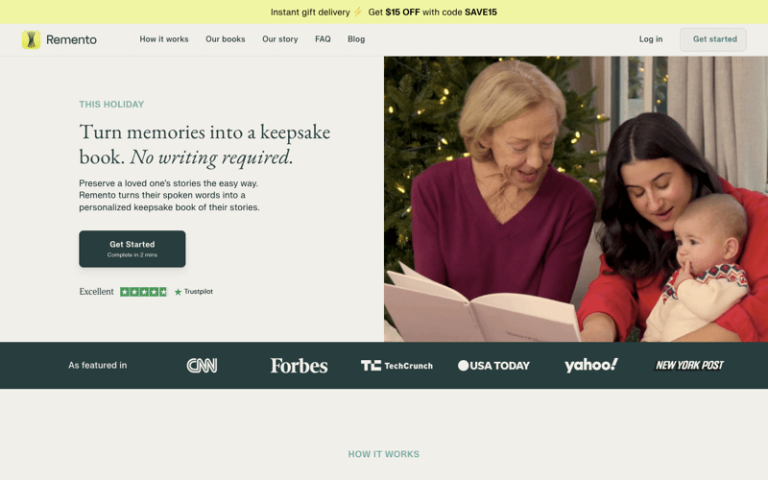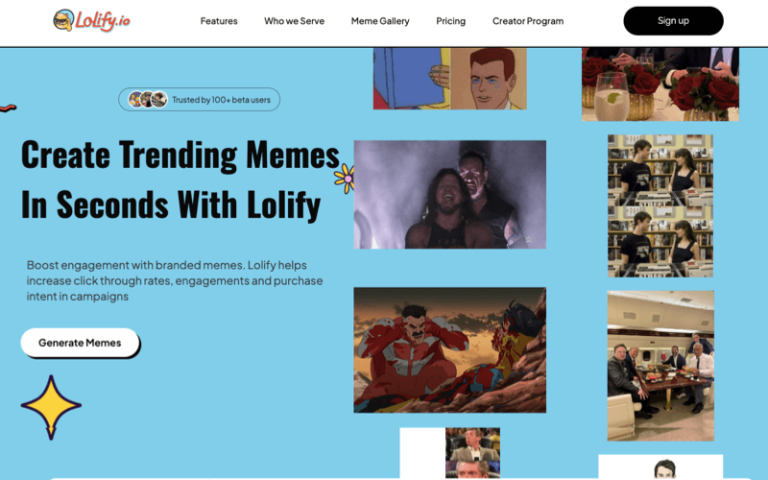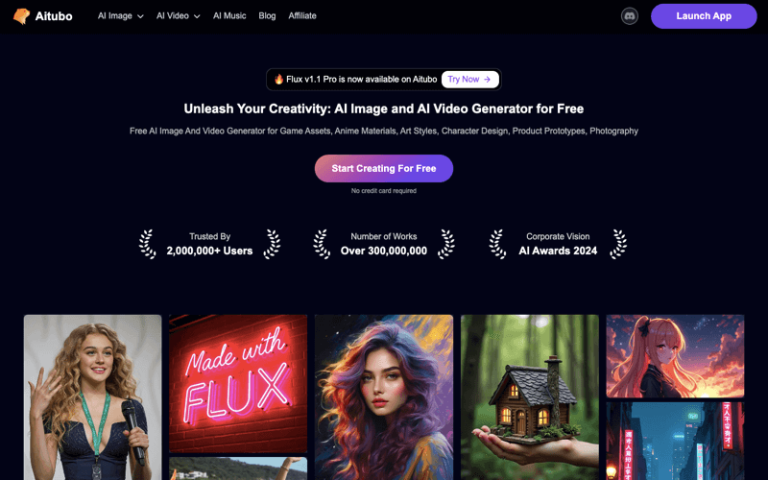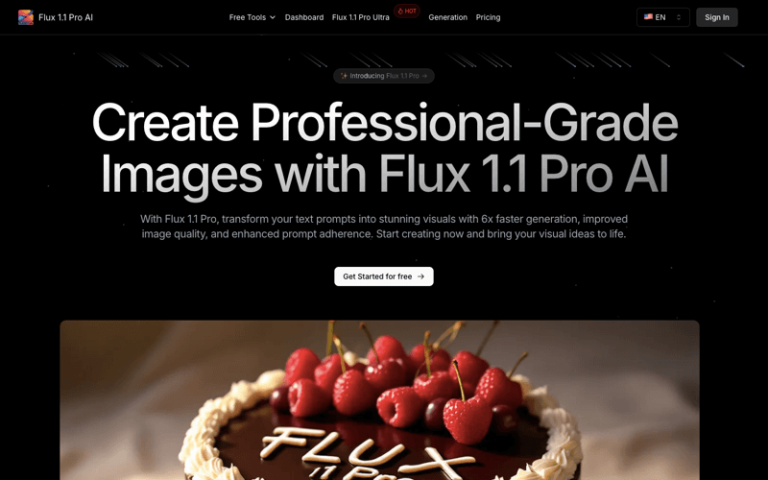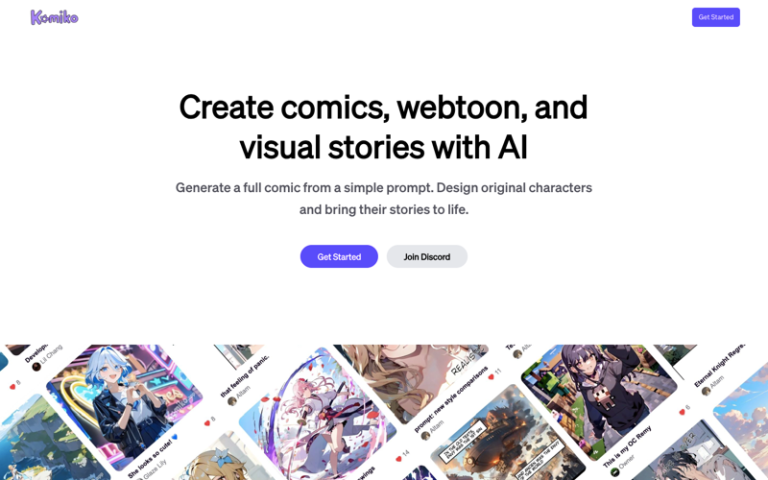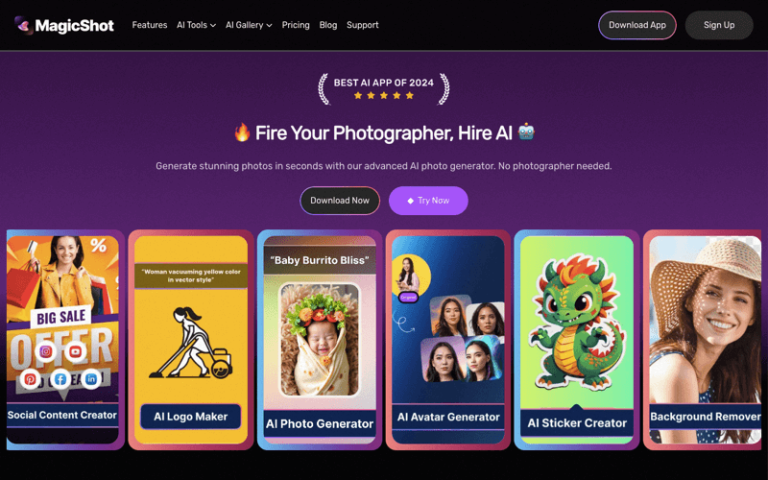Home » AI Tools » AI Art Generator » Anything World
Anything World
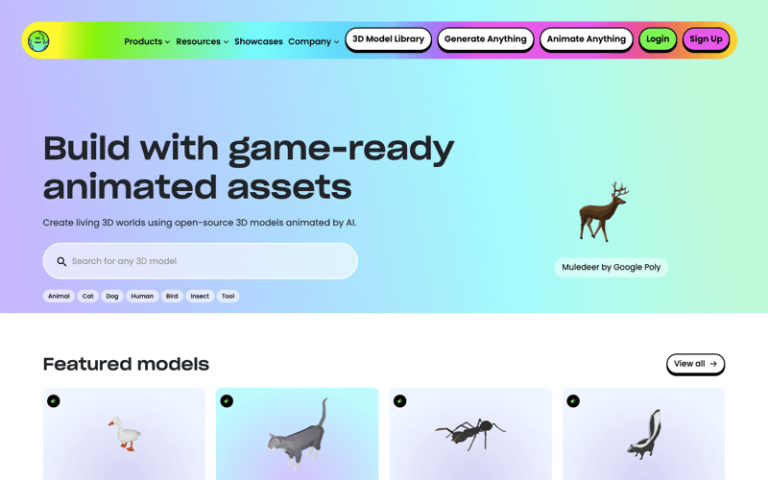
What is Anything World?
Main Features
- AI Tools for 3D Animation and Rigging: Anything World’s AI-driven tools aim to simplify and automate the tasks associated with 3D animation and rigging, reducing the time and effort required.
- User-Friendly: The platform is designed to be user-friendly, making it easy for creators to utilize AI in their work.
- Affordable: Anything World prides itself on being cost-effective, ensuring that high-quality 3D animation and rigging tools are accessible without breaking the bank.
- Enhanced Production Time: By automating complex tasks, Anything World supercharges production time, allowing creators to focus on creativity rather than technical hurdles.
- Limitless Creativity: The platform supports limitless creativity, empowering users to explore new ideas and concepts without being constrained by traditional rigging challenges.
- Ethical Principles: Anything World is committed to strong ethical principles in all their AI products and tools, respecting the rights of 3D creators.
How to Use Anything World?
Sign Up/Log In: Visit the Anything World website and sign up for an account if you don’t have one already, or log in to your existing account.
Explore the Platform: Familiarize yourself with the user interface and navigate through the different features and tools offered by Anything World.
Upload Your 3D Model: Use the platform’s upload feature to import your 3D model that you want to rig or animate.
Select AI Tools: Choose the appropriate AI tools for your project. This may include automated rigging tools, animation tools, or other features provided by Anything World.
Configure Your Project: Set up your project by configuring the settings according to your needs. This might involve specifying the type of rig you need, the style of animation, or other project-specific parameters.
Generate Rigging or Animation: Apply the AI tools to your 3D model to generate rigging or animation. The platform’s AI will process your model and create the rig or animation based on the configurations you’ve set.
Review and Adjust: Review the generated rigging or animation. Make any necessary adjustments or refinements to achieve the desired outcome.
Export Your Results: Once you’re satisfied with the results, export your rigged model or animation in the desired format.