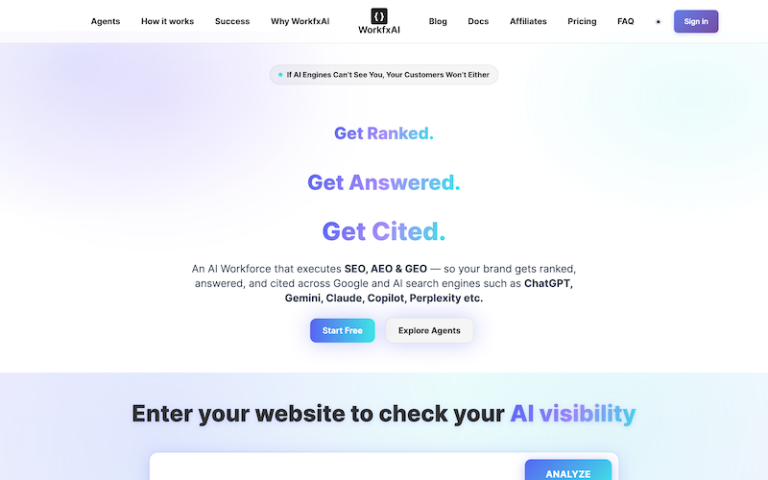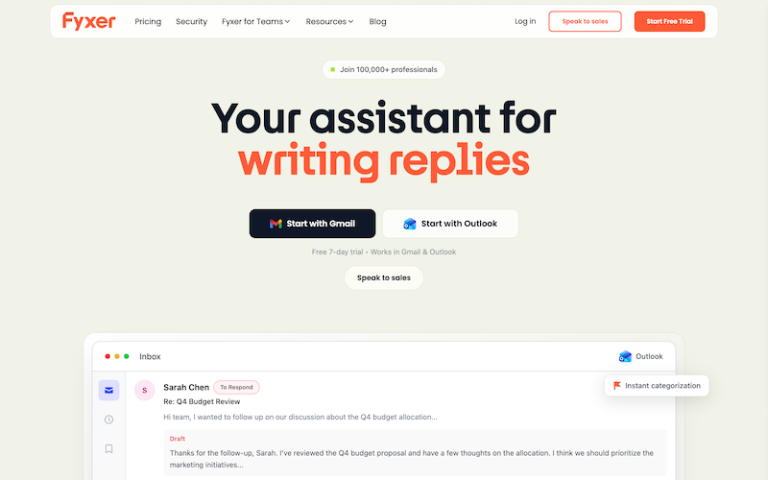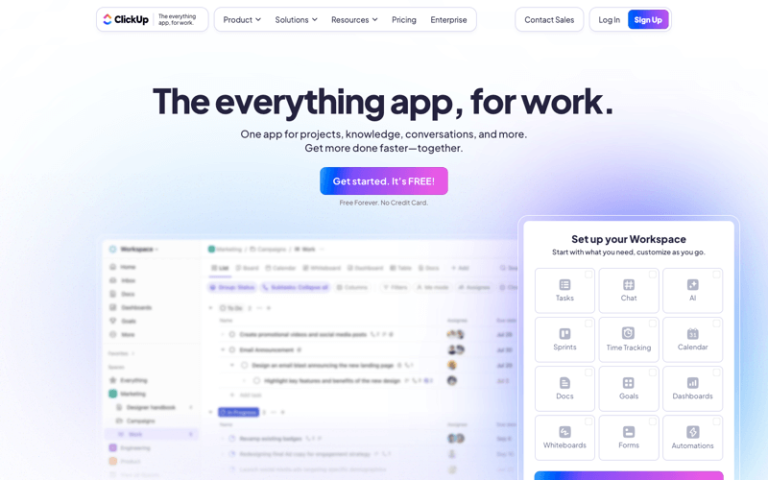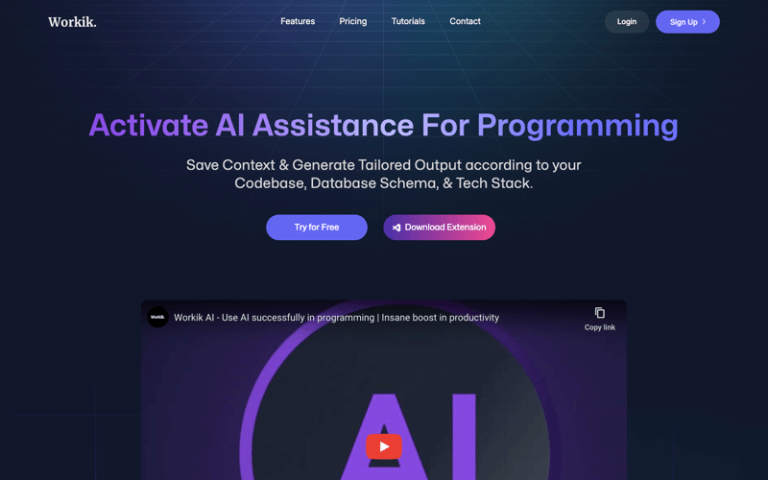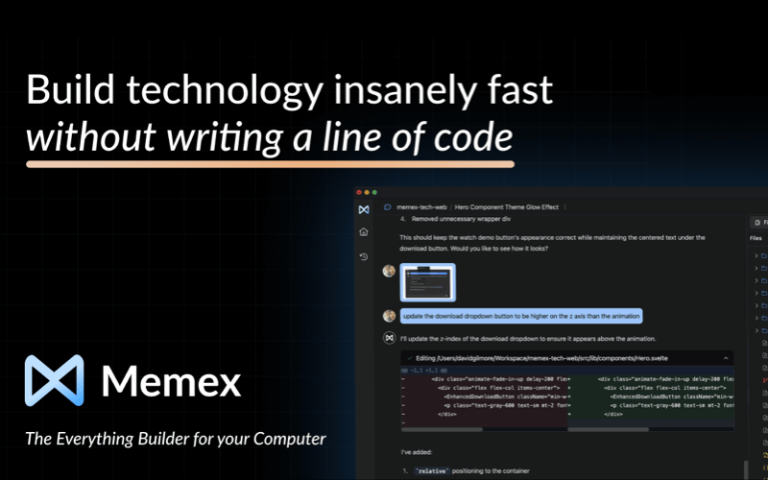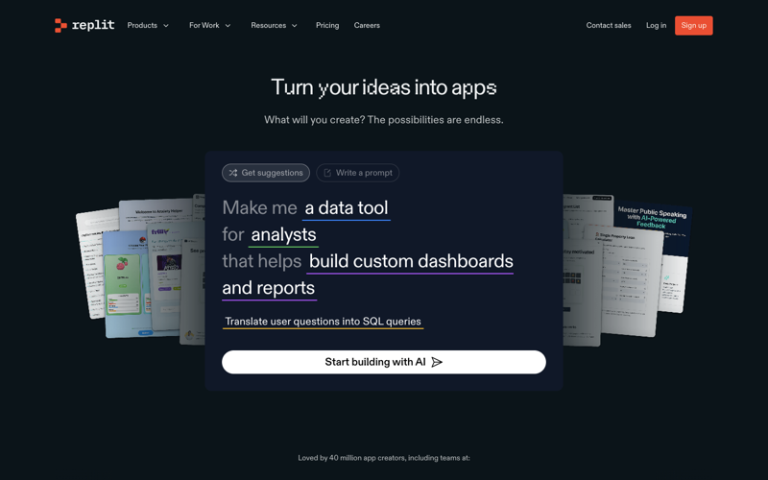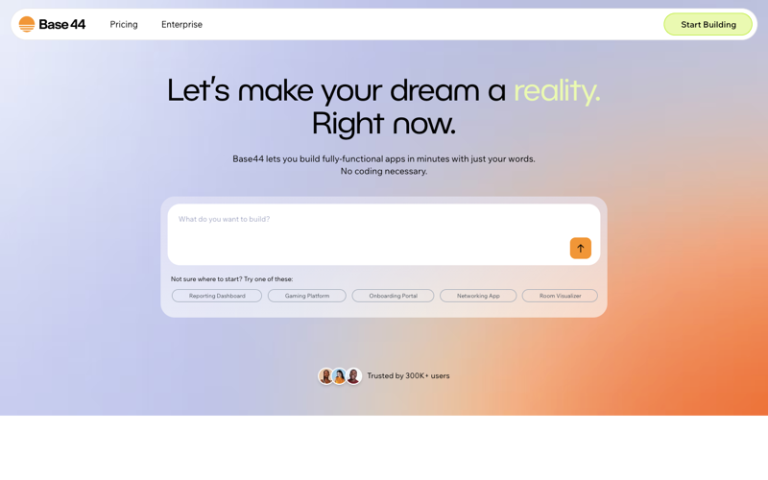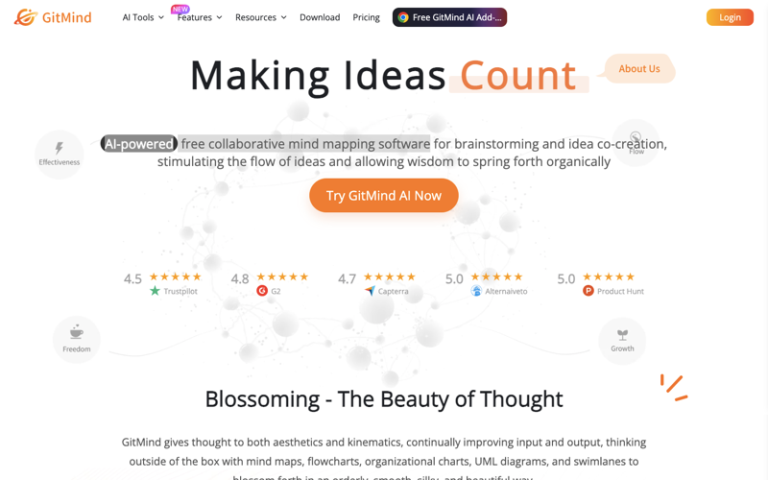Home » AI Tools » AI Productivity » AutoPod
AutoPod
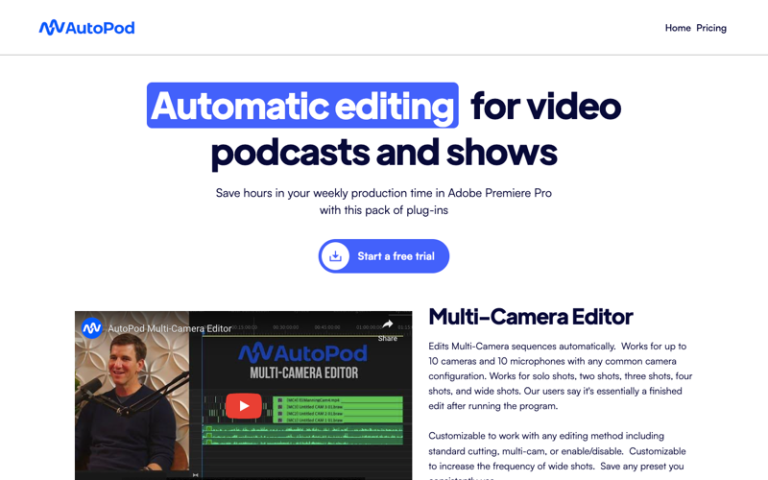
What is AutoPod?
Main Features
AI-Powered Editing: Automatically cuts out silences, filler words (e.g., “um,” “uh”), and repetitive phrases. Enhances audio quality by reducing background noise and balancing audio levels.
Multi-Track Synchronization: Syncs multiple audio tracks (e.g., from different hosts or guests) seamlessly. Aligns audio and video tracks for podcasters creating video content.
One-Click Social Clips: Generates short, shareable clips from longer episodes for platforms like Instagram, TikTok, and YouTube. Automatically adds captions and subtitles for better engagement.
Customizable Templates: Offers pre-designed templates for intros, outros, and transitions. Allows users to create and save their own templates for consistent branding.
Cross-Platform Support: Works with popular podcasting tools like Riverside, Zoom, and SquadCast. Exports files in formats compatible with major podcast hosting platforms.
Real-Time Collaboration: Enables teams to collaborate on editing and production in real time.
Use Cases
- Podcasters: Ideal for solo podcasters, co-hosts, or interview-style shows looking to streamline editing.
- Content Creators: Helps YouTubers and social media influencers repurpose podcast content into shorter clips.
- Businesses: Useful for companies producing internal podcasts, webinars, or marketing content.
- Educators: Assists teachers and trainers in creating educational podcasts or video lectures.
- Media Outlets: Supports news organizations and media companies in producing high-quality audio and video content quickly.
How to Use AutoPod?
Sign Up/Log In: Visit AutoPod and create an account or log in if you already have one.
Upload Your Files: Import your audio or video files from your device or directly from platforms like Riverside or Zoom.
Choose Editing Options: Select the type of edits you need (e.g., silence removal, filler word removal, or multi-track sync).
Generate Social Clips: Use the one-click feature to create short, engaging clips for social media.
Customize Templates: Apply pre-designed templates or create your own for intros, outros, and transitions.
Review and Export: Preview your edited podcast and make any final adjustments. Export the final file in your preferred format and upload it to your podcast hosting platform.