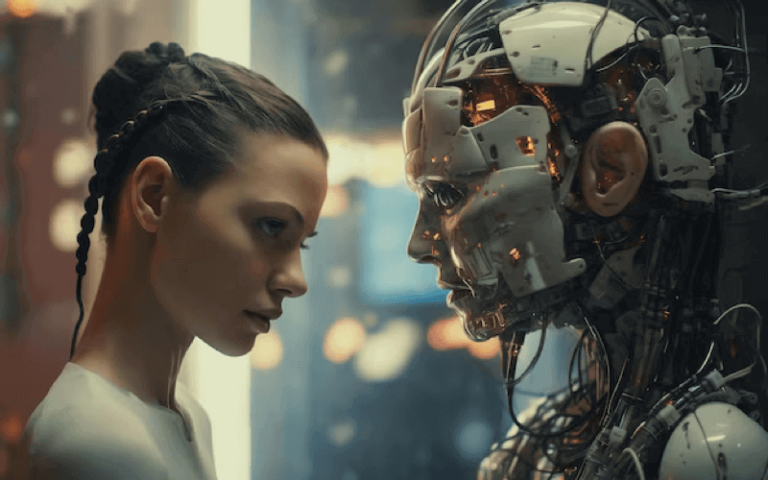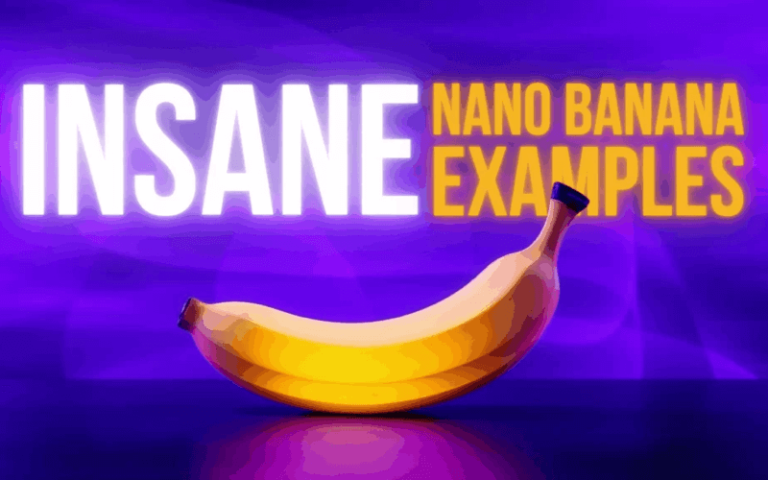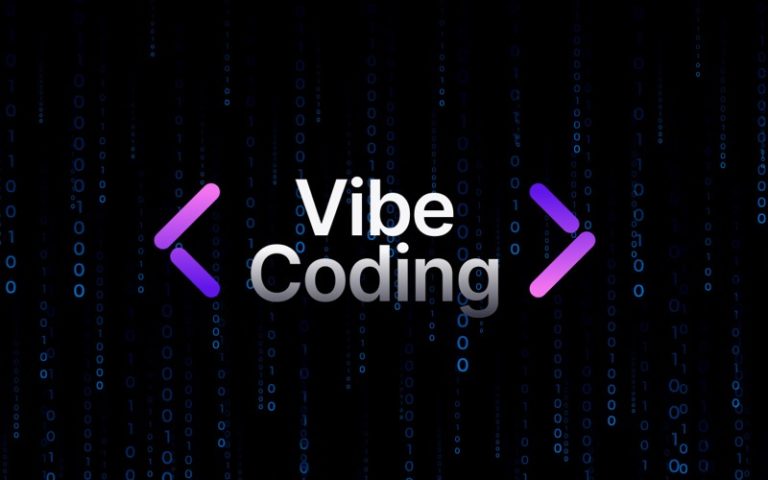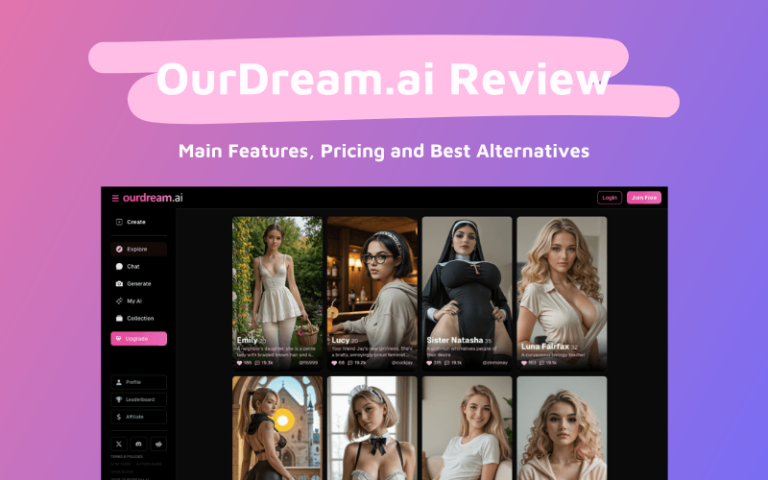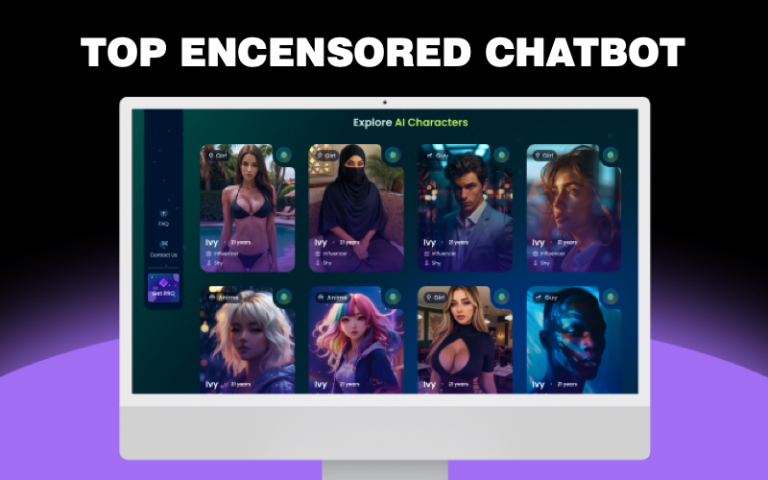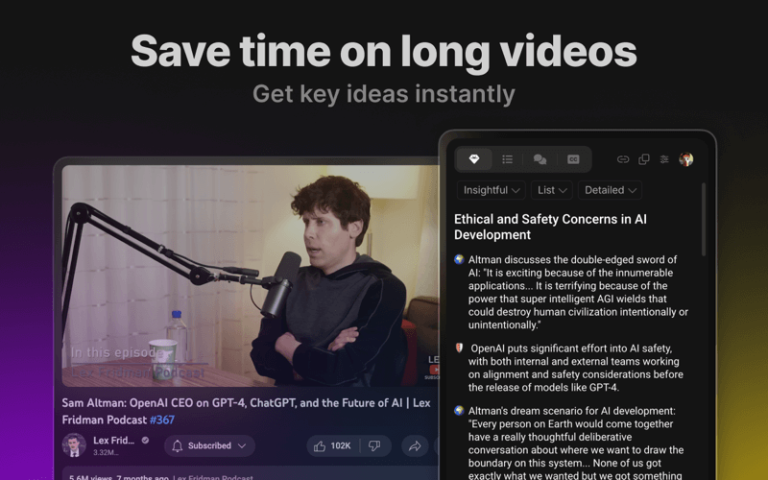Ever since ChatGPT-4o dropped its latest update, I’ve been diving back into the world of AI and discovering all kinds of fun new tricks.
Today, I’m going to show you one of the coolest: how to turn a photo into your very own personalized figurine, complete with a 3D model that you can send straight to a printer!
Imagine gifting a mini version of yourself (or your pet!) to a friend, or even making a collectible for your desk — it’s surprisingly simple and incredibly meaningful.
Ready to create your own custom figurine? Let’s get started!
Step-by-Step Guide: Create Your Own Action Figurine Easily
Step 1: Open ChatGPT and Switch to the 4o Model
First, head over to ChatGPT. Make sure you’re using the ChatGPT 4o model — you can switch it easily by clicking on the top right corner.
Once you’re there, you’ll unlock the feature to upload images.
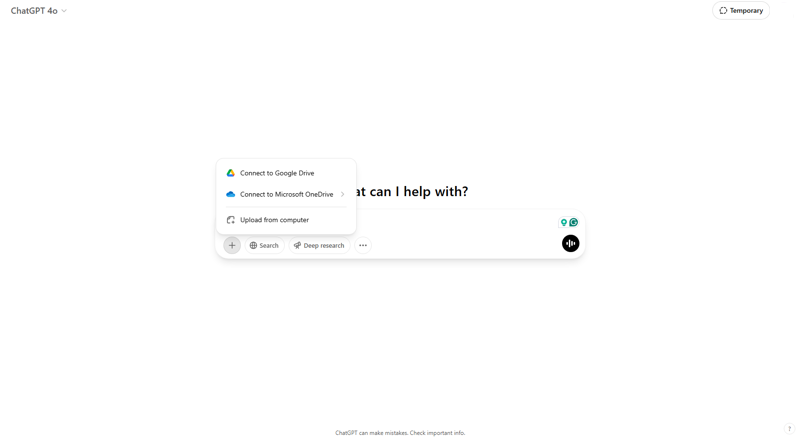
Step 2: Upload Your Photos
Now, upload your personal photo (or whoever you want to turn into a figurine).
Pro Tip: Upload two photos for the best results:
- One close-up of the face you like
- One full-body outfit shot that you love

This helps the AI generate a more detailed and accurate model!
Step 3: Enter This Prompt (Before Sending the Photos)
Before you hit “send,” make sure you type in the following prompt:
Custom Figurine Prompt:
“Please help me generate a 3D action figure picture based on the reference picture. The figure is packaged in a display and retail mode, and the characters stand upright in the play. For the character’s expression and appearance, please refer to [Picture 1]. For character clothing, please refer to [Picture 2]. The background is the figure packaging cardboard and plastic shell. The plastic shell has obvious material and a hook hole on the top. The background cardboard [gradient color], with the text [Pretty Girl] on the top. The accessories display area includes [a pink rose, a white handbag, and a beach hat]”
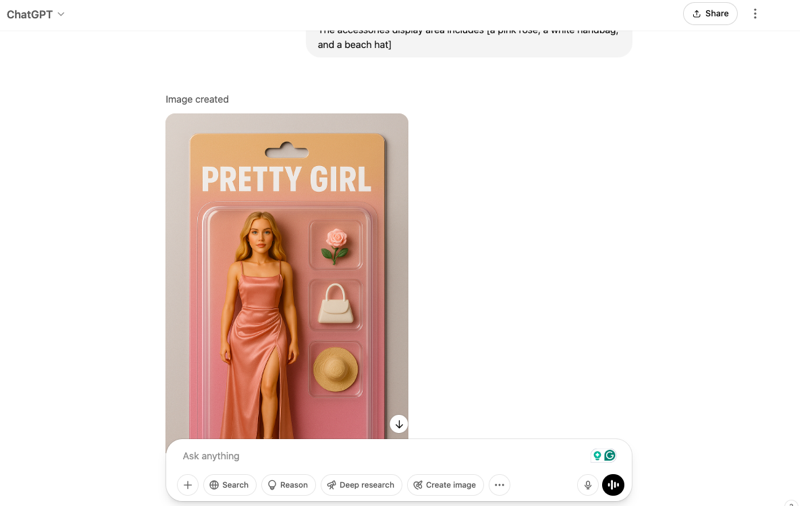
Want a pet included?
Here’s a Pet Figurine Prompt too:
Pet and Owner Figurine Prompt:
“Strictly restore the image of the characters and [cat] in the picture. Generate a [Bubble Matt] style miniature toy packaging box with a title that echoes the scene. The packaging box shows a Q-version figure scene. The protagonist is in [a bedroom] and [holding] a cat. Create a [lively] atmosphere. The whole scene is very detailed. The lighting is bright and natural with soft highlights. The characters are three-dimensional and cute, with round faces, big eyes, and exquisite details. The costumes are cartoon-style, with soft colors and realistic lighting. The overall effect is like a real photo of a toy. The right side of the base says “Me & Cat“. No motion blur, highly detailed 3D look.”
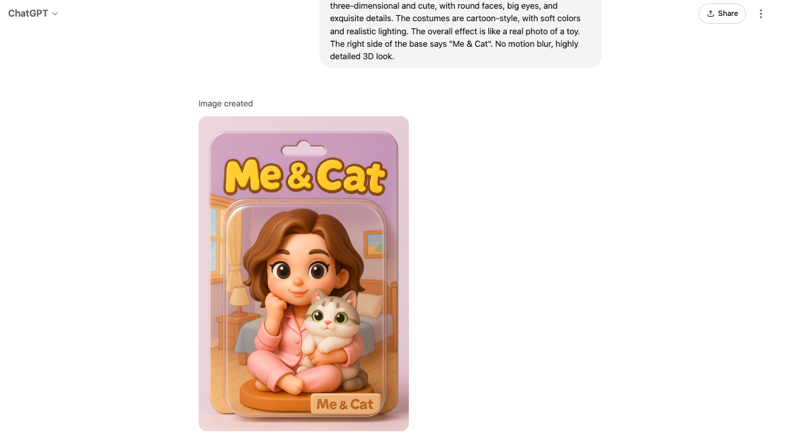
Step 4: Use Tripo3D.ai to Generate the 3D Model
Next, open Tripo3D.ai. Upload your generated figurine image there and let the magic happen — Tripo3D will turn it into a full 3D model!
- You can rotate the model 360° to inspect every detail.
- Once you’re happy with it, download the model and save it as a .3mf file.

Good news: New Tripo users get 5 free 3D model generations — enough to create multiple figurines!
Step 5: 3D Print Your Figurine
If you have a 3D printer at home, you’re all set to start printing your masterpiece! If not, no worries — simply send your .3mf file to a local 3D printing shop. They can print it for you as:
- A figurine
- A keychain
- A fridge magnet…and more!
Conclusion
See? It’s way easier than it sounds, right?
In just a few steps, you can create a one-of-a-kind figurine that’s full of personality — perfect as a gift, a keepsake, or a fun display for yourself.
If you try this out and make your own custom figure, I’d love to hear about it! Drop a comment below and share your masterpiece!
Go ahead — your mini adventure starts now!