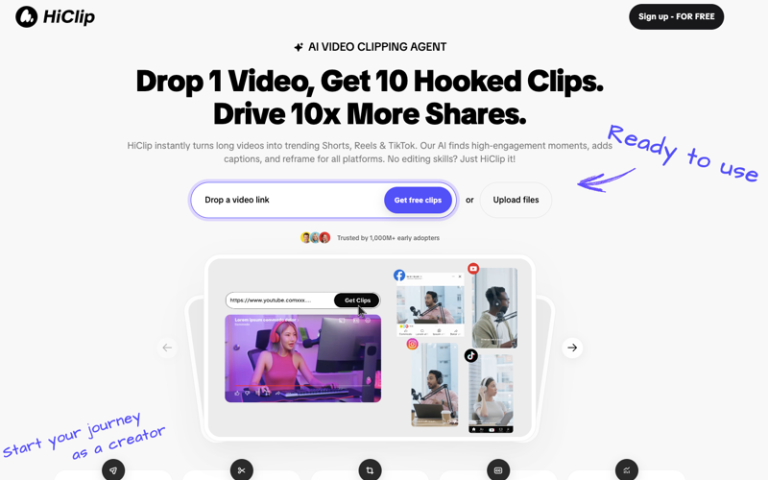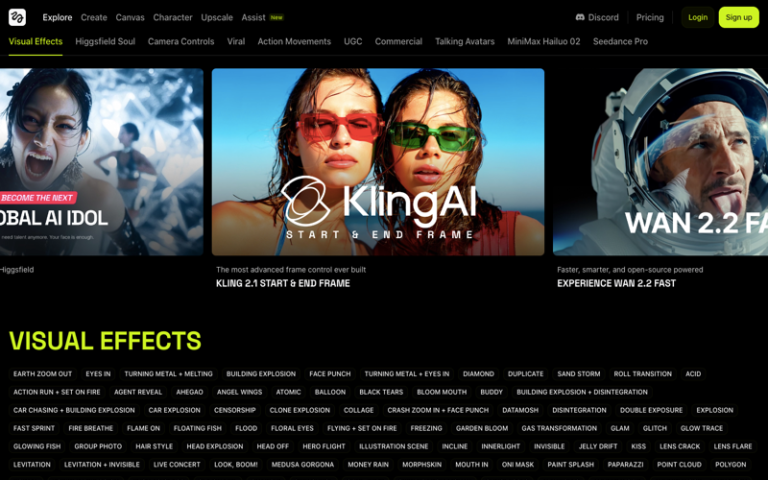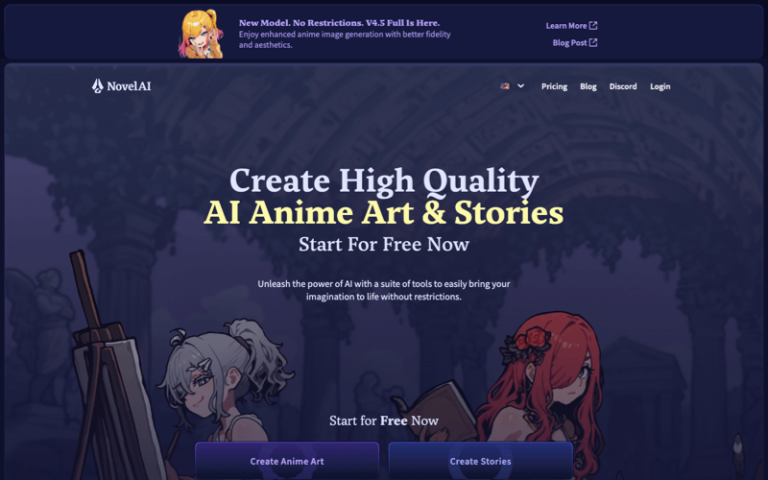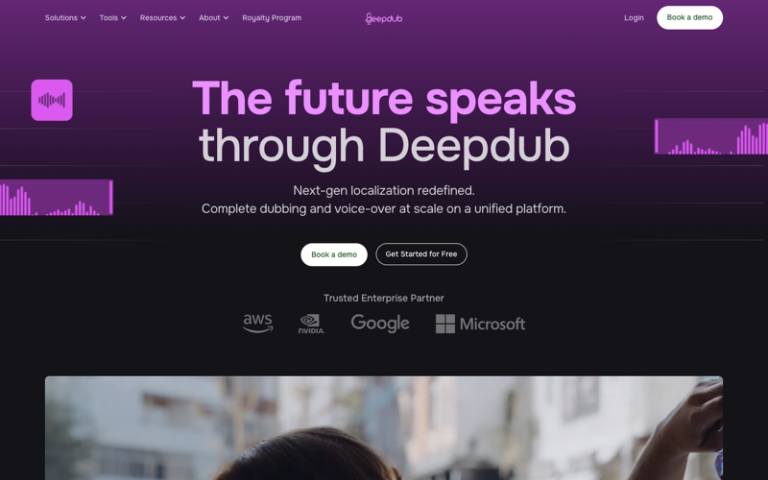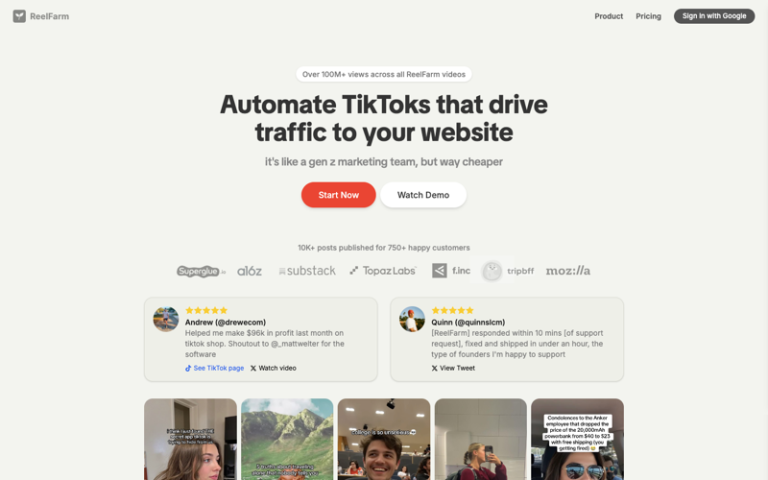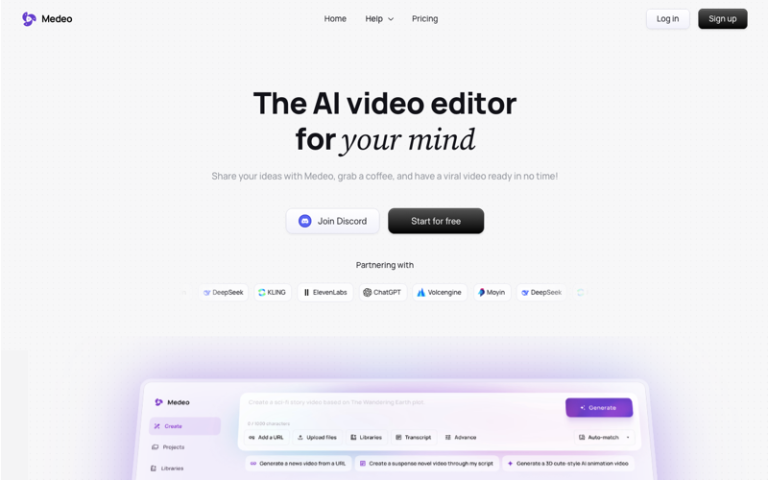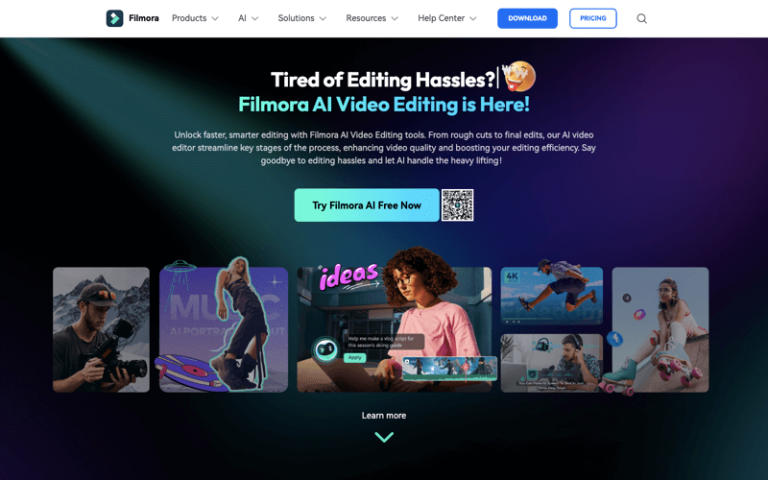Home » AI Tools » AI Video Generator » DomoAI
DomoAI
Introduction: DomoAI is a web-based creative studio powered by AI that lets users convert videos, images, text, and static visuals into animated content and stylized visuals.
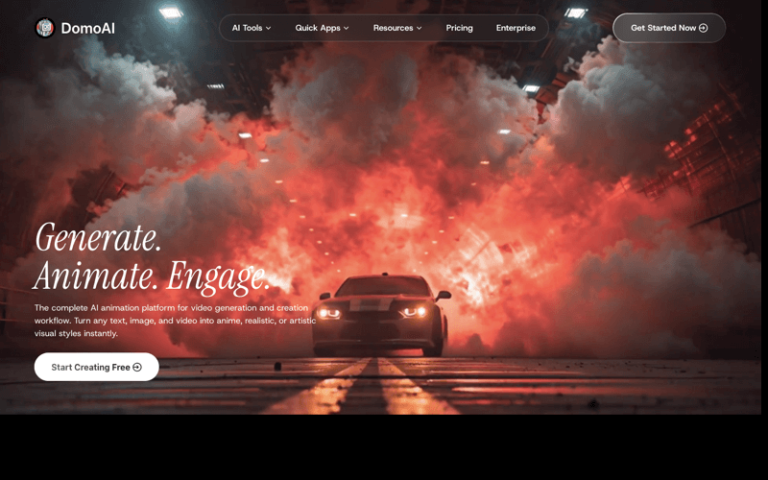
What is DomoAI?
DomoAI is a web-based creative studio powered by AI that lets users convert videos, images, text, and static visuals into animated content and stylized visuals. You can transform existing footage into anime or artistic styles, animate static images, generate visuals from text, and enhance image quality.
In effect, it’s a “one-stop” tool for creating animated and stylized media across formats (video, image, text) with minimal manual design or animation work.
Main Features
- Video to Video / Style Transfer: Take an existing video and restyle it (anime, cartoon, artistic, or reference-based) using AI.
- Image to Video Animation: Animate static images, adding motion or subtle transform effects.
- Text to Image / Image to Image: Generate images from prompts; transform one image into another style.
- Image Restyle / Style Transfer: Change the style/look of images in one click (e.g. turn a photo into a painting or anime style).
- Upscaling / Quality Enhancement: Increase resolution of images or videos (up to 4K) to improve clarity and detail.
- Quick Apps / Tool Suite: Provides smaller, purpose-driven tools: lip sync, background removal, talking avatars, style transfer, etc.
- Templates & Remixing: Use community templates or viral styles and remix them with your own content.
Pros and Cons
- Very versatile — supports many media types (video, image, text) in one platform.
- Strong style transfer and “restyle” capabilities make creative transformations easier.
- Upscaling feature and quality enhancement helps salvage lower-resolution inputs.
- Quick apps and focused tools make specialized tasks (lip sync, background removal) smoother.
- Templates and community remixing lower the barrier to creating polished content.
- Commercial rights are supported (you can use generated content for monetization) per their claims.
- Active community & showcase helps with inspiration & learning.
- Stylization or animation might not always match the desired quality, especially on complex scenes.
- Stylization or animation might not always match the desired quality, especially on complex scenes.
- The automatic parts (e.g. interpolation, motion) can sometimes introduce artifacts or unnatural transitions.
- For highly customized or precise animation, manual editing or external tools might still be needed.
How to Use DomoAI?
- Sign Up / Access: Go to domoai.app, create an account, or sign in. Some features may be gated by credit / subscription.
- Choose Your Mode / Tool: Decide whether you want to (a) restyle a video, (b) animate a static image, (c) transform text to image, etc. Use “Quick Apps” to access specific features (lip sync, background removal, etc.).
- Upload Your Input: For video transformations: upload your video (or possibly use a link). For image animations: upload the image(s). For text to image: enter your prompt. Optionally upload reference styles or example visuals to guide the transformation.
- Configure Settings / Style: Choose the style (anime, realistic, art, etc.), motion intensity, output resolution (4K, etc.), aspect ratio, and other parameters (lip sync, subject-only, background, etc.).
- Generate / Process: Trigger the AI to process. Wait for the output (processing times vary).
- Review & Refine: Inspect the results. For videos or animations, you may need to tweak cropping, transitions, or motion parameters and re-generate parts. Use the tool’s editing or remixed template features.
- Export / Download Output: Save the video or image in the desired format, ready to use for social media, storytelling, marketing, or personal projects.
- Iterate / Remix: Use templates or community presets as inspiration; remix styles, try different motions, combine tools (e.g. first restyle, then animate).