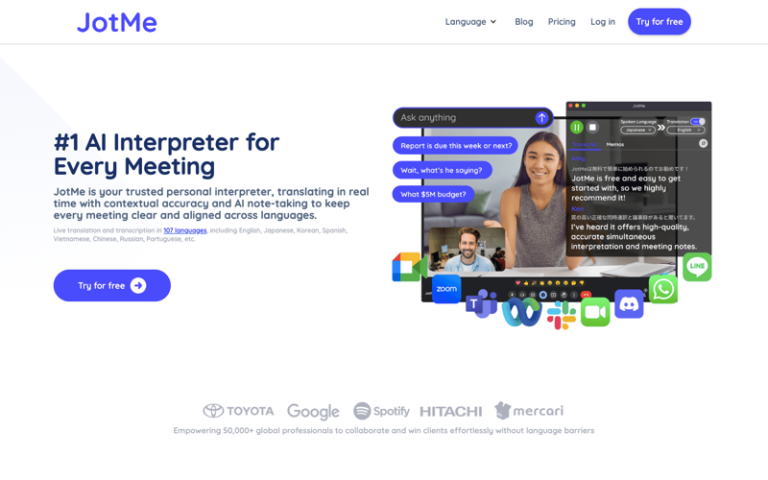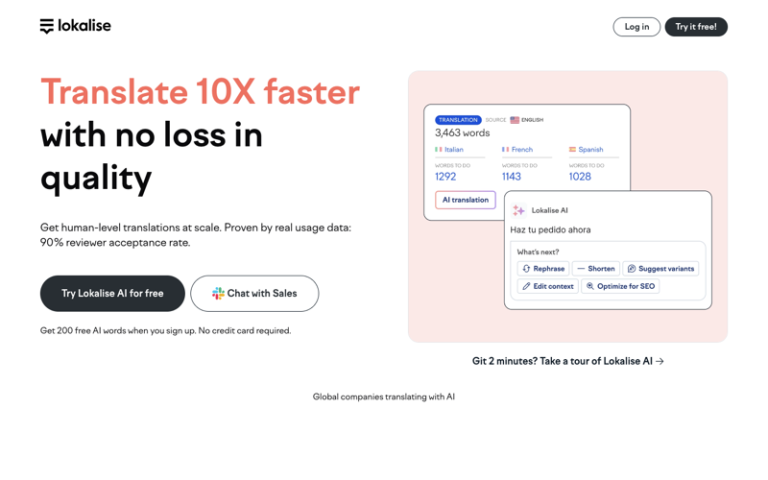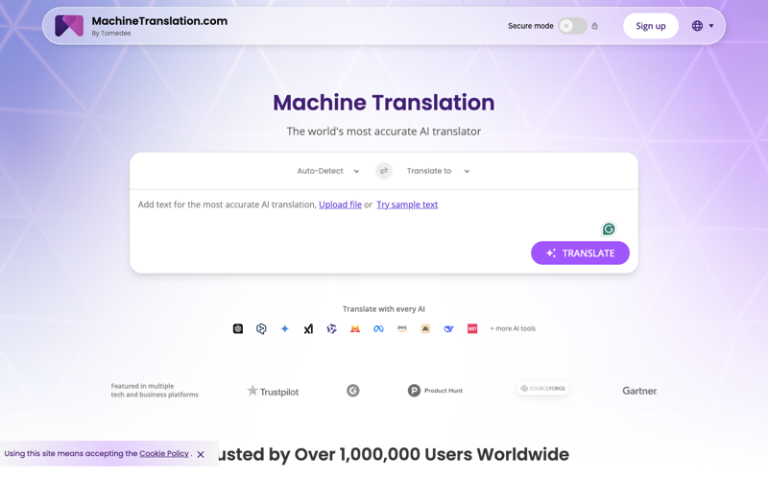Home » AI Tools » AI Translation Tool » Transmonkey.ai
Transmonkey.ai
Introduction: Transmonkey.ai is an all-in-one AI-powered translation platform that supports translating documents, images, videos, and text.
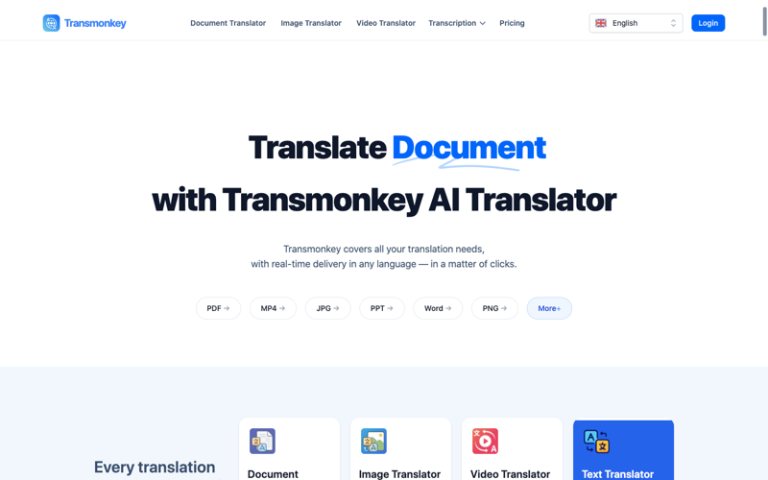
What is Transmonkey.ai?
Transmonkey.ai is an all-in-one AI-powered translation platform that supports translating documents, images, videos, and text. It uses large language models (LLMs) like ChatGPT, Gemini, and Claude, combined with Whisper (for transcription) and TTS (text-to-speech), to deliver context-rich translations in over 130 languages.
Transmonkey.ai is especially useful for creators, businesses, and teams who need to localize content while preserving layout, style, and voice.
Main Features
- Document Translator: Supports 30+ formats (PDF, Word, PPT, Excel, etc.) and preserves original layout.
- Image Translator: Translates text in images, retains background, works with high-resolution up to 10MB.
- Video Translator: Transcribes, translates subtitles, and dubs video audio in 130+ languages — background music remains intact.
- Text Translator: Instant translation of text up to 7,000 characters (or more, depending on plan) in 130+ languages.
- Browser & YouTube Extensions: Integrates with Google Chrome, Google Workspace, and YouTube for seamless translation.
- Privacy & Security: Data is securely handled, and translated data is deleted within 24 hours.
How to Use Transmonkey.ai?
- Go to the Transmonkey.ai website – Choose the kind of translation you need: document, image, video, or text.
- Upload or paste content – Upload your file (PDF, image, video) or paste your text.
transmonkey.ai - Select target language(s) – Transmonkey.ai supports 130+ languages.
- Translate – Click the translate button; the tool uses LLMs and Whisper/TTS for accurate, context-rich results.
- Customize & download – For videos, choose dubbing voice; for documents/images, make sure layout is preserved; then download your translated file.
- Use browser extensions (optional) – Installa Transmonkey.ai’s Chrome or Google Workspace extension to translate content directly on web pages or in Google apps.