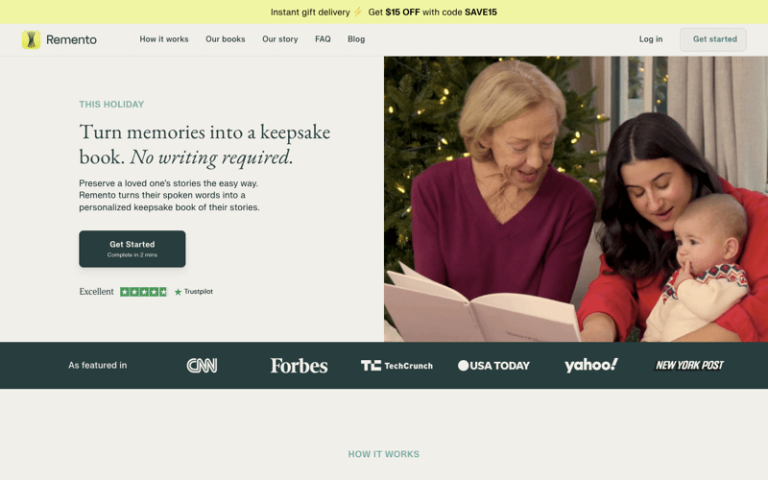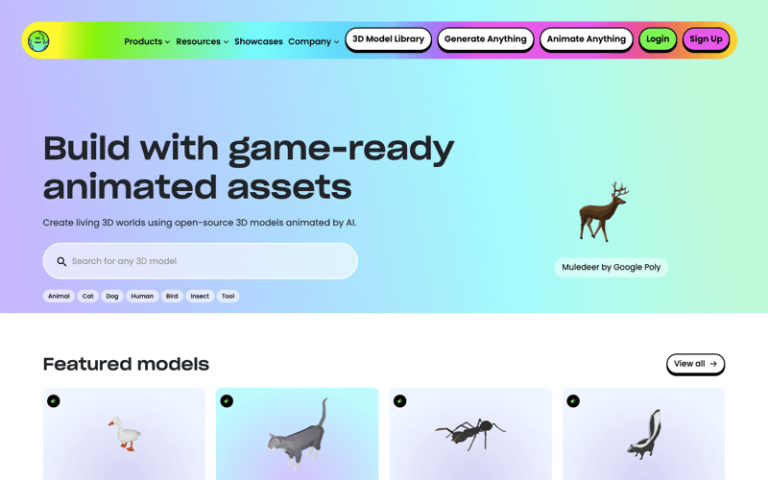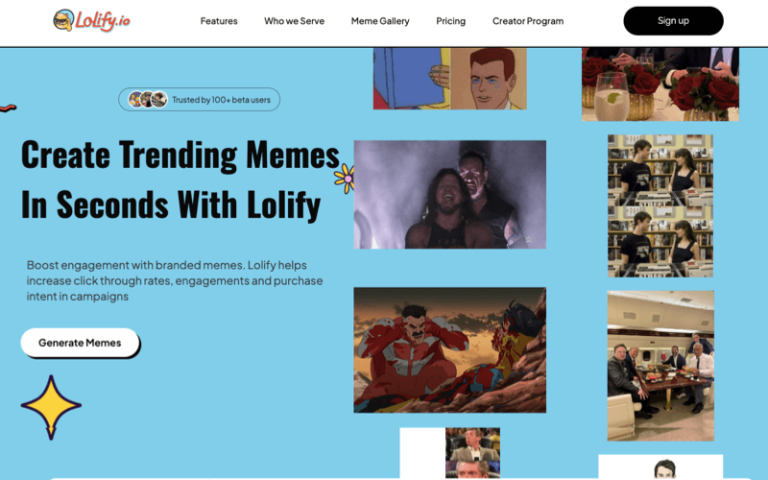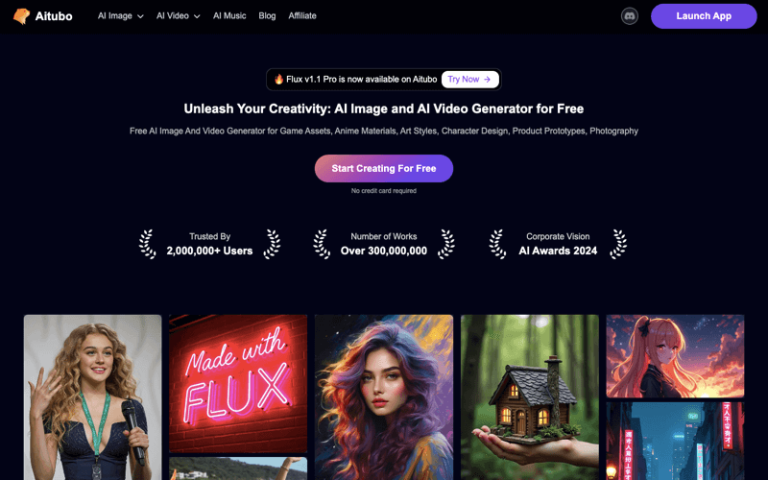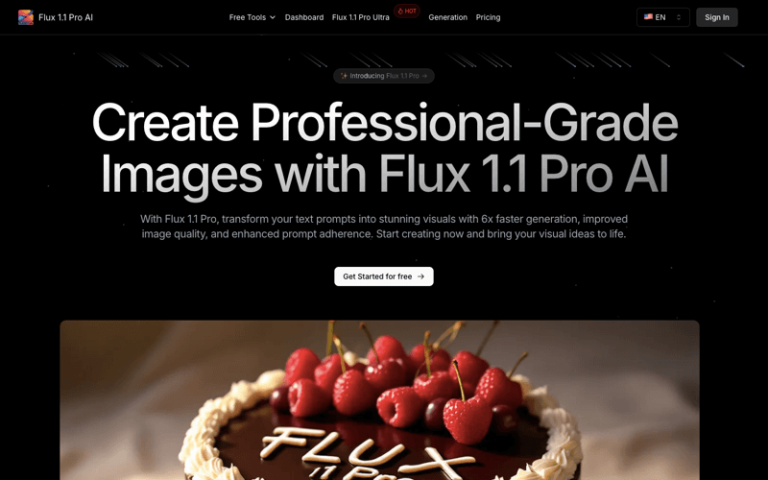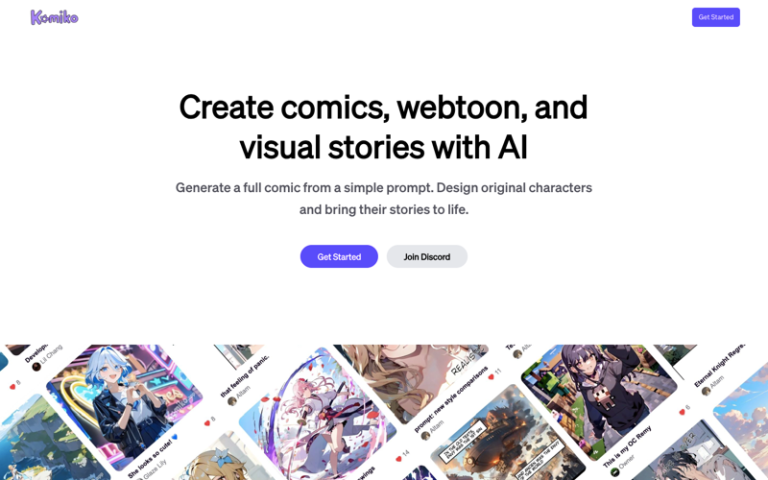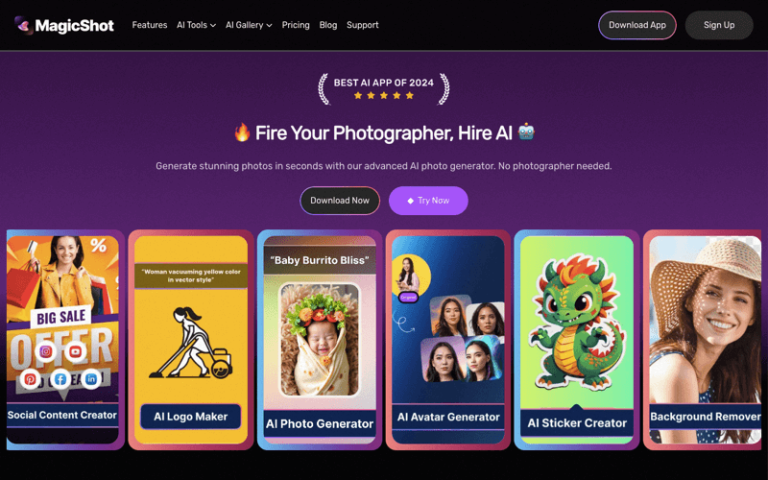Home » AI Tools » AI Art Generator » Leonardo AI
Leonardo AI
Introduction: Leonardo AI is a versatile AI-powered creative tool designed to enhance various artistic workflows.
Click and Read
How to Use Leonardo AI: Tutorial for Beginners
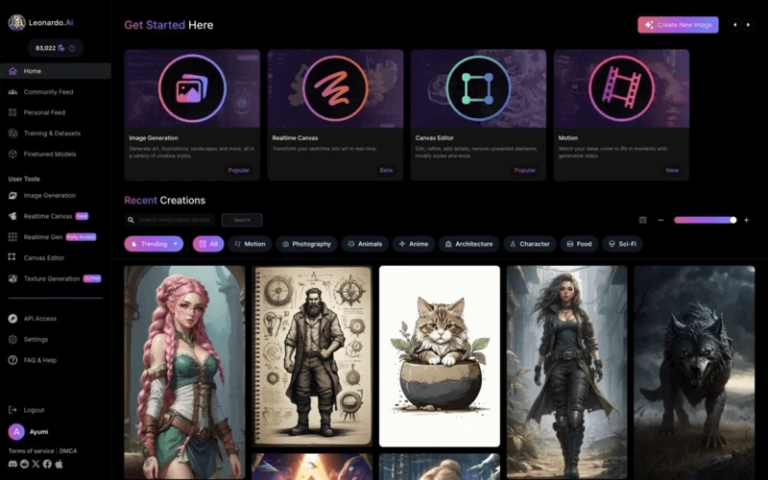
What is Leonardo AI?
Leonardo AI is an advanced artificial intelligence art generation platform that utilizes deep learning algorithms and neural networks to absorb and analyze patterns from a vast collection of artworks. The platform is not only capable of generating images but also provides a comprehensive suite of AI-driven tools to expand the possibilities for artists. Leonardo AI aims to break free from traditional limitations and offers artists a suite of tools that foster creativity and personalization.
Main Features
- Pre-trained Models and Custom Data Sets: A variety of pre-trained models are available to cater to a wide range of artistic preferences, from photorealism to abstract and vintage styles.
- AI Canvas: A user-friendly editor that simplifies the creation and modification of AI-generated art, making it accessible to those new to digital art creation.
- Inpainting and Outpainting: These features allow artists to expand their artworks in novel ways, capturing the full breadth of their vision and breaking traditional boundaries.
- AI Pose: This tool enables the creation of images based on specific poses, using models trained to interpret and render human figures with remarkable accuracy.
- Blending Images: Leonardo AI offers the ability to merge two images into a cohesive piece of artwork, opening up new possibilities for creative expression.
- Prompt Generation Tool: An innovative feature that aids in the ideation process by providing inspiration and creative prompts based on simple keywords. Leonardo AI also features a Realtime Canvas, an AI tool that works instantaneously for drawing-to-image, perfect for sparking new ideas or taking precise control over compositions.
Pros and Cons
- Diverse Toolset
- High-Quality Outputs
- Accessibility
- Cloud-Based Efficiency
- Ownership and Commercial Use
- Subscription Limitations
- Ownership for Free Tier Users
How to Use Leonardo AI?
- Create an Account: Start by signing up for a Leonardo AI account. You can do this by visiting the Leonardo AI website and following the registration process.
- Access the Platform: Once you have an account, log in to the Leonardo AI web application. You’ll be able to access various tools and features designed for creating AI-generated art.
- Select Interests: After logging in, you may be prompted to select your interests. This helps the platform to tailor its suggestions and tools to your preferences.
- Explore the Interface: Familiarize yourself with the user interface. The platform includes features like an AI Canvas, which is a user-friendly editor for creating and modifying AI-generated art.
- Choose a Pre-trained Model: Leonardo AI offers a variety of pre-trained models that cater to different artistic styles, from photorealism to abstract and vintage styles. Select a model that aligns with the type of art you want to create.
- Craft Your Prompt: To generate an image, you’ll need to provide a prompt—a description of the image you want to create. The more detailed and specific your prompt, the better the AI can generate what you’re envisioning.
- Use AI Tools: Utilize the various AI tools available, such as inpainting and outpainting, AI Pose for generating images based on specific poses, and blending images to merge two images into one artwork.
- Experiment with Styles: Leonardo AI encourages experimentation with different styles. You can adjust the style, color, and layout of the generated art to fit your vision.
- Edit and Refine: Use the Canvas Editor to make adjustments to the generated artwork. You can refine details, add text, or extend images beyond their original borders.
- Generate and Download: Once you’re satisfied with your creation, you can generate the final image and download it in your desired format.