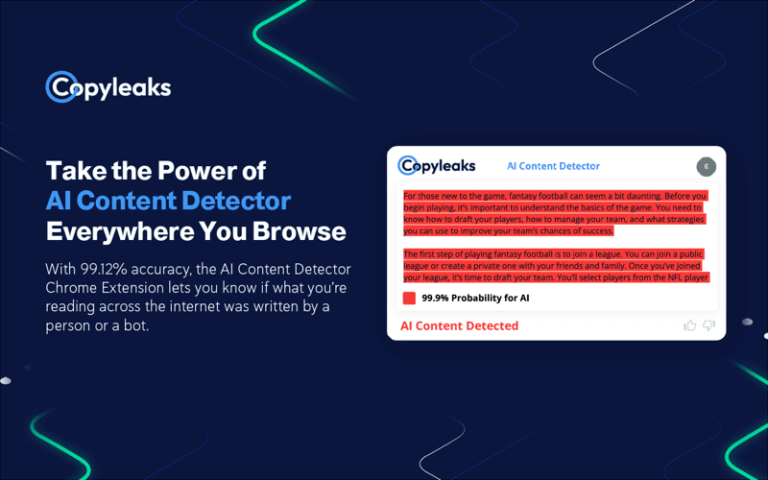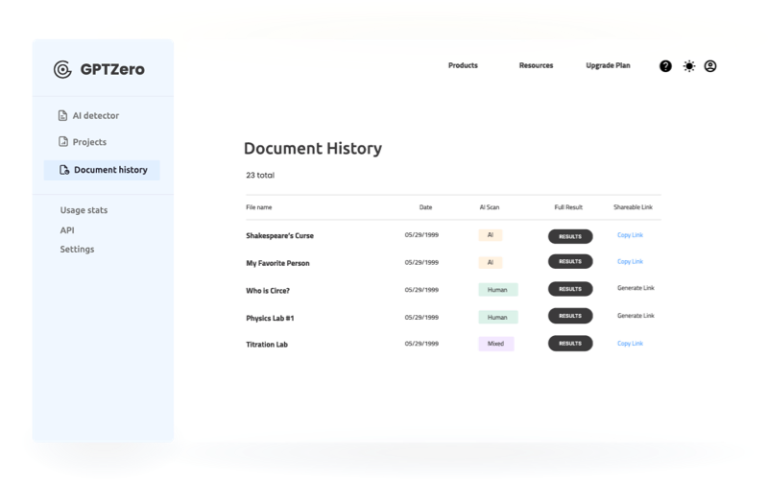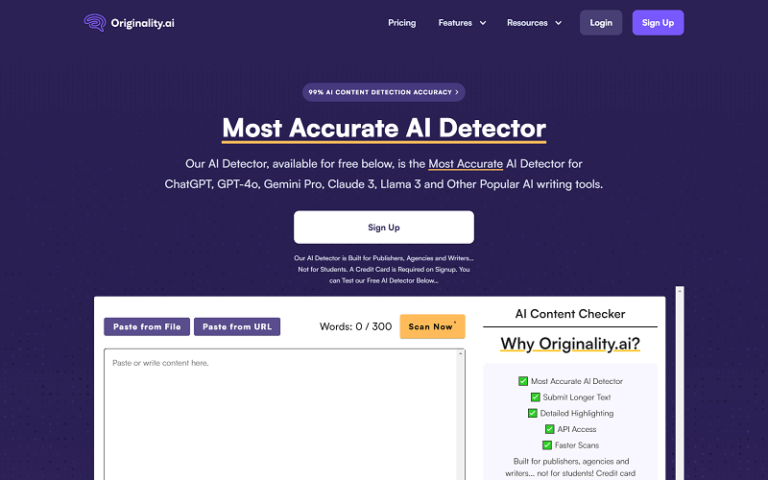Home » AI Tools » AI Detection » PimEyes
PimEyes
Introduction: PimEyes is an online platform that allows users to search for images of people across the web.
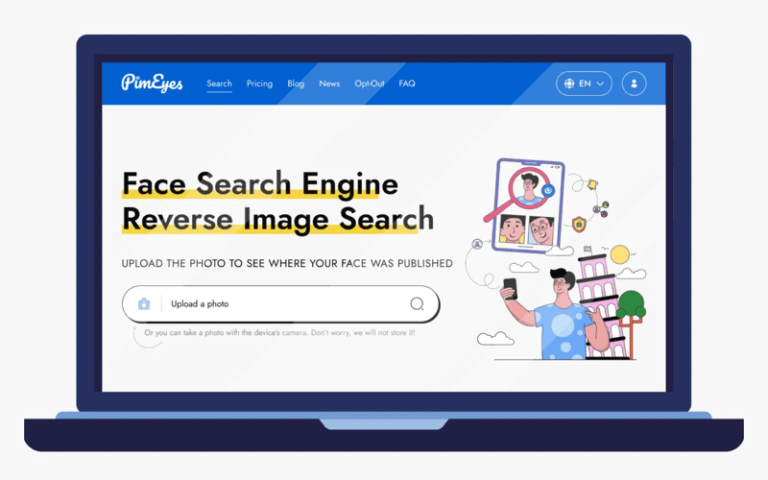
What is PimEyes?
PimEyes is an online platform that allows users to search for images of people across the web. It has been described as a “photo recognition search engine” that uses facial recognition technology to find and identify individuals in photos.
It’s crucial to use platforms like PimEyes responsibly and ethically, respecting privacy laws and individual rights. Users should be aware of the legal implications and potential ethical concerns associated with facial recognition technology.
Main Features
- Facial Recognition Search: Users can upload a photo of a person, and PimEyes will search for similar images across the internet.
- Reverse Image Search: The platform allows for reverse image searches, which can help in finding the source or other instances of a particular image.
- Social Media Integration: PimEyes may have features that allow users to search through social media platforms for images.
- Notification System: Users can set up notifications to be alerted when new images of a person are found online.
Pros and Cons
- Can be useful for finding images of individuals across various websites
- Helps monitor social media for new images of a person
- Could be used for legitimate purposes, such as finding and verifying images for personal use or for journalistic research
- The use of facial recognition technology raises significant privacy concerns
- There is a risk that the platform could be used for stalking, harassment, or other malicious purposes
- There is the potential for inaccuracies, leading to false matches.
How to Use PimEyes?
- Create an Account: Sign up for an account on the PimEyes website.
- Upload a Photo: Use the platform’s interface to upload a photo of the person you wish to search for.
- Run the Search: Execute the search, and PimEyes will attempt to find similar images across the web.
- Review Results: Browse through the search results to find the images you are looking for.
- Set Notifications: Optionally, set up notifications to be alerted to new images in the future.