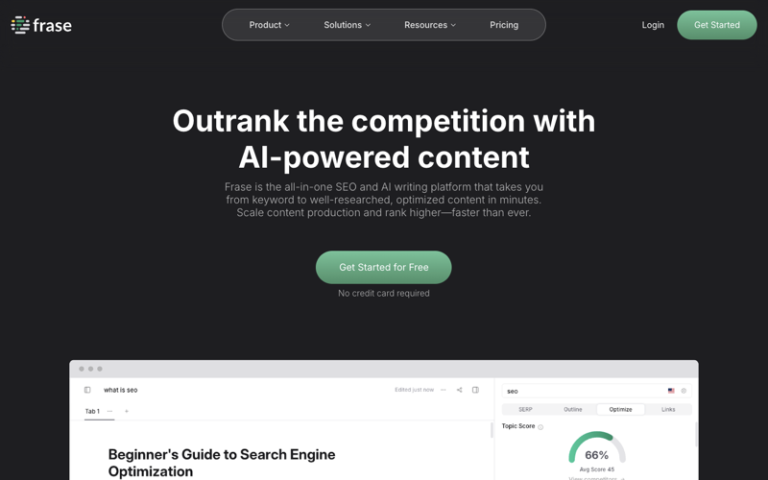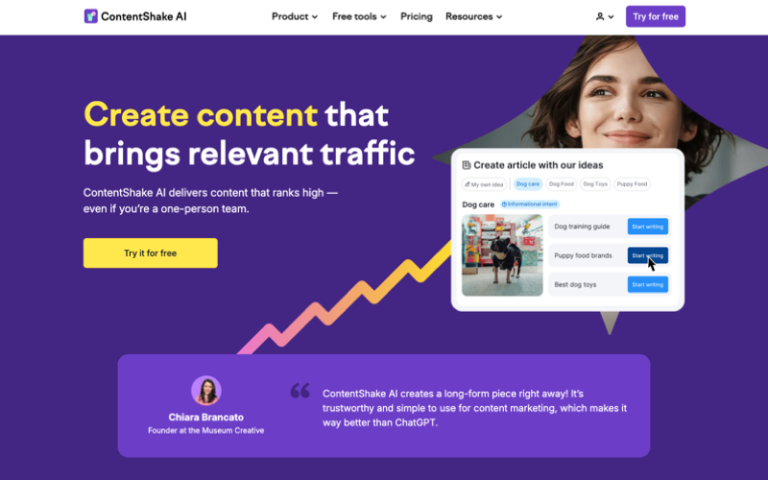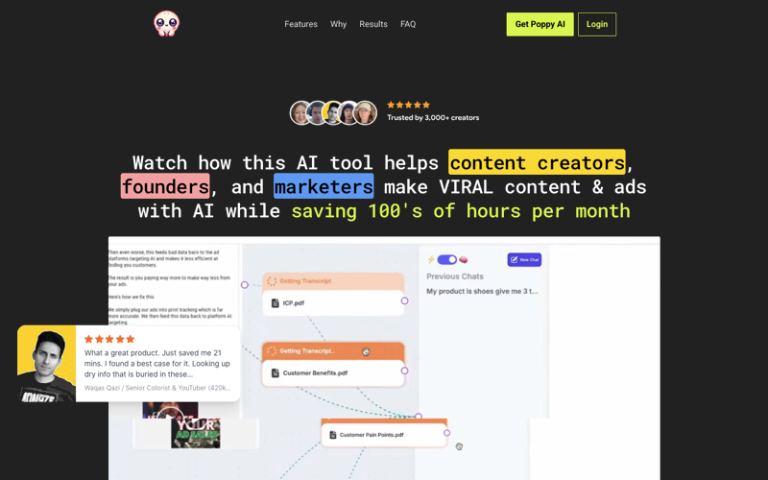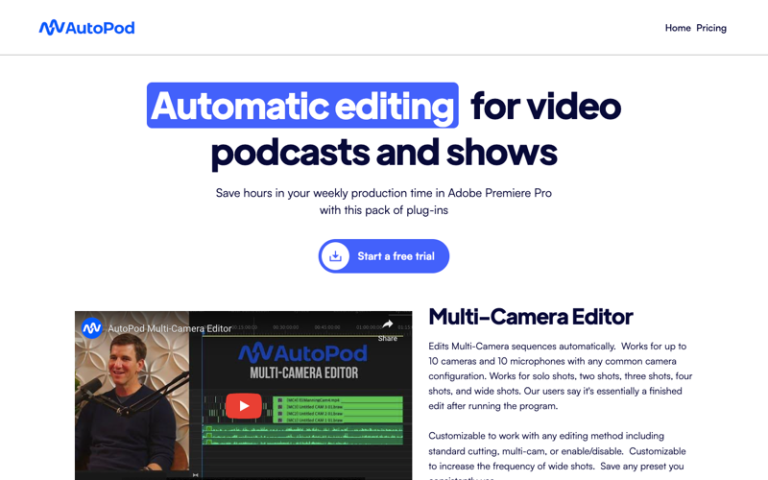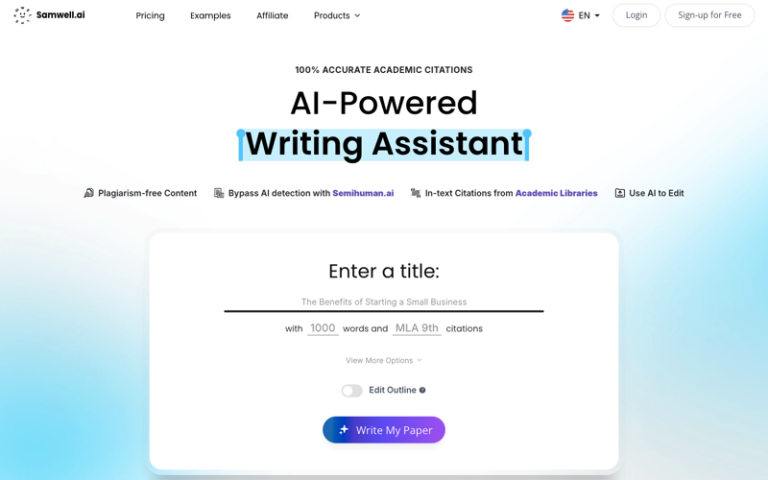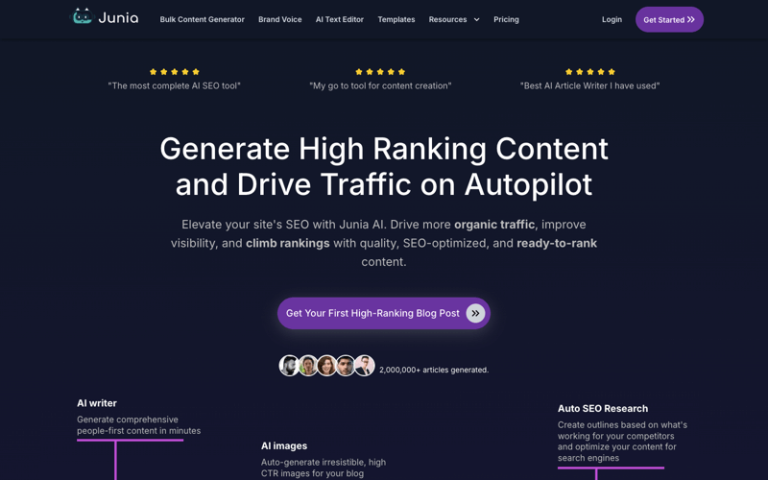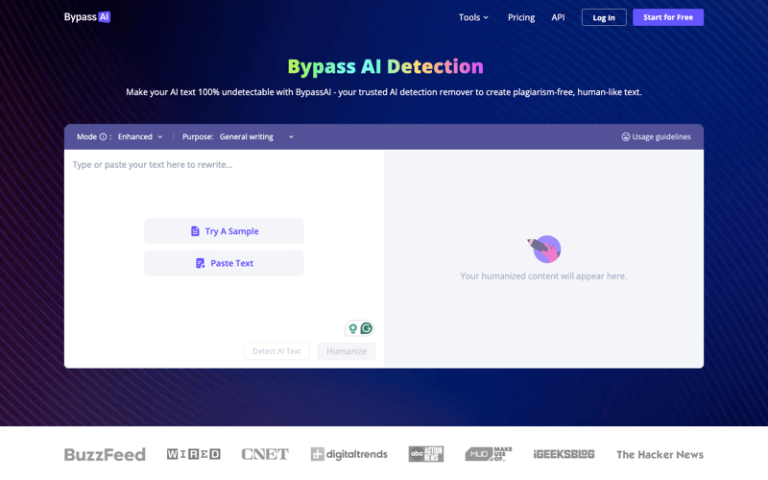Notion AI Writer and Autofill
Introduction: Notion AI Writer and Autofill are features that integrate artificial intelligence into the Notion platform to assist with content creation and data autofill.
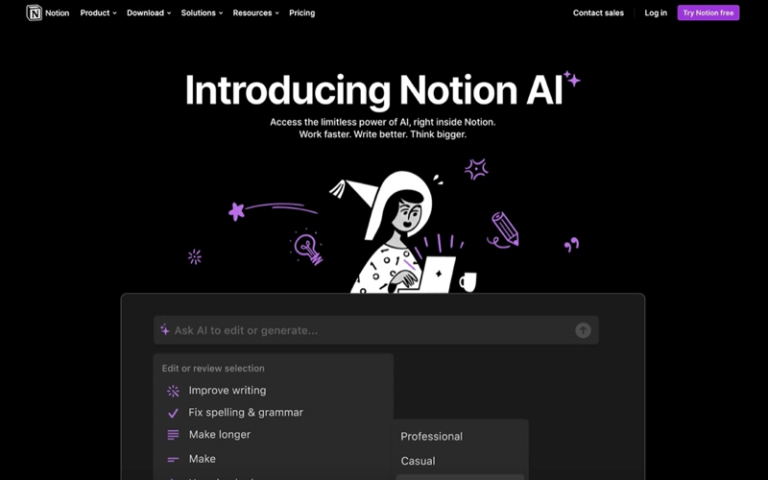
What is Notion AI Writer and Autofill?
Notion AI Writer is a feature of Notion AI that can help you write better notes and documents. It uses large-scale language models to generate new content, summarize databases, and improve existing content.
Main Features
AI Writer:
- Content Summarization: Summarizes content to provide a concise overview.
- Text Generation: Generates text based on prompts, aiding in writing tasks.
- Grammar and Writing Improvement: Offers suggestions to improve grammar and writing style.
- Translation: Translates text into different languages.
- Brainstorming: Helps with generating ideas and content for various topics.
- Custom Autofill: Allows users to create custom prompts for Notion to automatically fill in database properties based on specific criteria.
- AI Translation: Automatically translates content within a database field into multiple languages.
Pros and Cons
- Time-Saving
- Efficiency
- Consistency
- Accessibility
- Collaboration
- Accuracy
- Technical Issues
- Creative Limitations
- Cost
How to Use Notion AI Writer and Autofill?
Access Notion AI:
- Open your Notion workspace and navigate to the page where you want to use AI Writer or Autofill.
- Place your cursor on an empty line or select existing text you want to interact with.
- Press the spacebar or use the “/ ” command to invoke the AI Writer menu.
- Choose from the available AI Writer functions such as summarizing, generating text, improving writing, or translating.
- Enter your prompt or select the text you want to translate or improve.
- For Autofill, you’ll need to set up custom prompts in your database properties.
- Define the conditions and the desired output for each prompt.
- After receiving the AI-generated content or translations, review the output.
- Make any necessary edits or adjustments to ensure the content meets your needs.