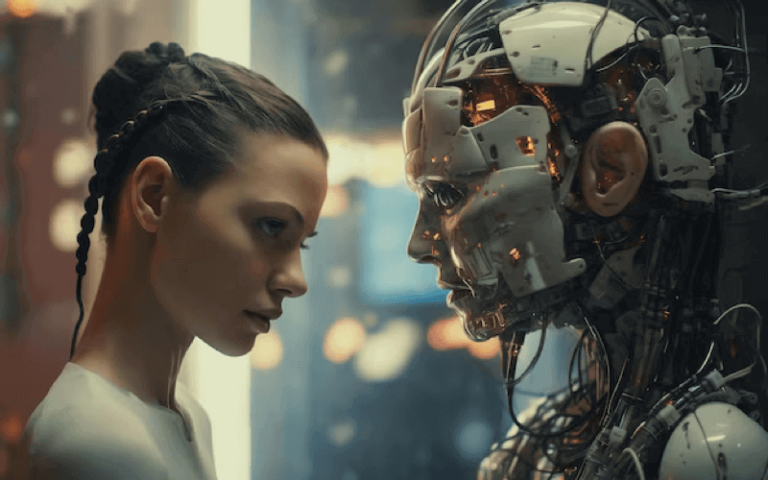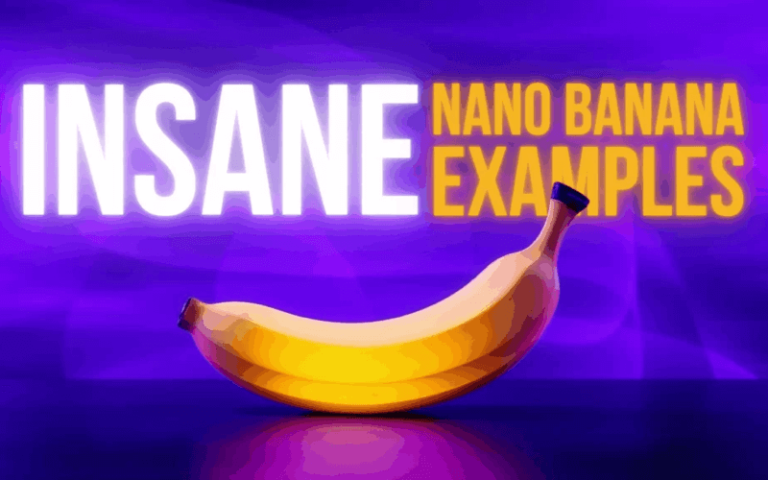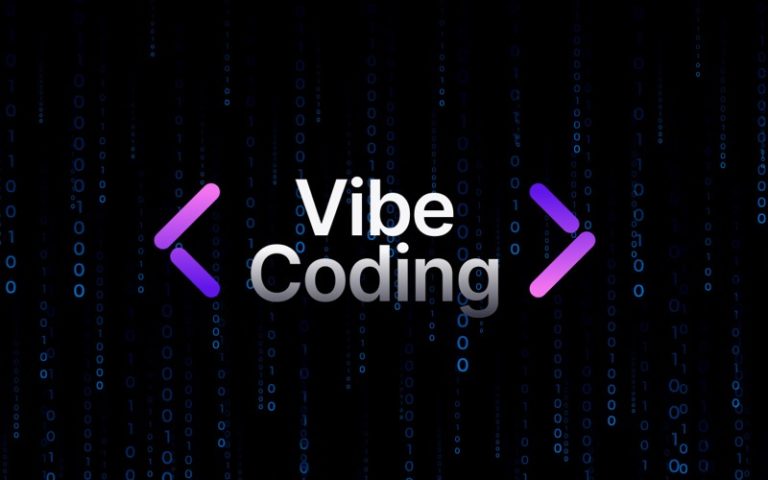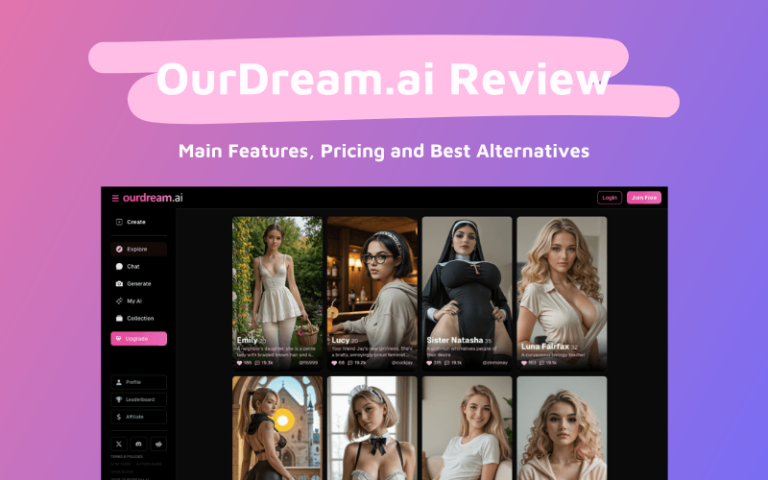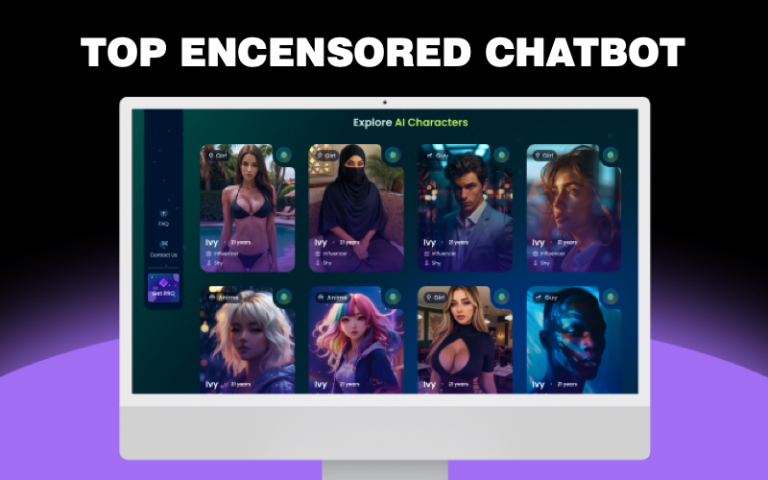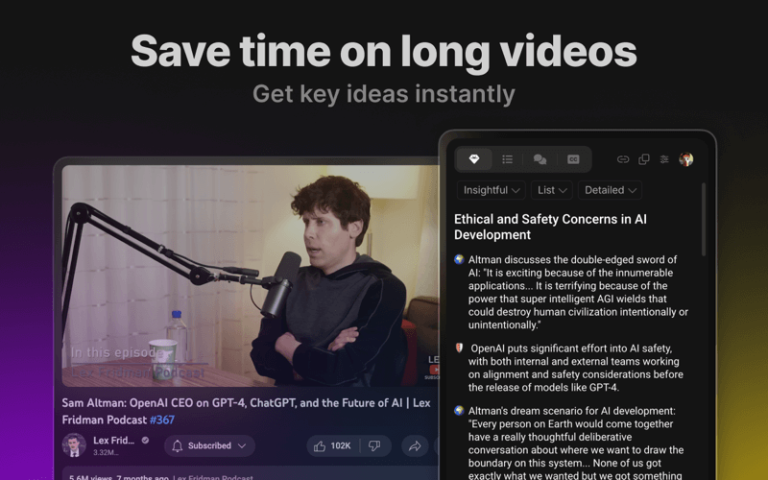Welcome to the fascinating world where technology meets creativity! In the digital landscape of today, online AI face swap tools have completely reshaped how we engage with photos and videos. They empower everyone, from curious hobbyists to seasoned experts, to effortlessly exchange faces with jaw-dropping realism. Join me as we unravel the mechanics behind these innovative tools, explore five of the top contenders in this exciting field, and discover practical tips to maximize their potential in your own creative endeavors.
Part 1: How Does an AI Face Swap Tool Work?
At its core, an online AI face swap tool utilizes advanced artificial intelligence algorithms, specifically deep learning techniques, to analyze and manipulate images or videos. Here’s a simplified breakdown of the process:
- Facial Recognition: The tool identifies and maps facial features such as eyes, nose, mouth, and contours using neural networks trained on vast datasets.
- Face Extraction: It isolates the selected face from the input image or video frame, separating it from the background and other elements.
- Face Replacement: Using a database of pre-existing faces or generating new ones based on the input, the tool swaps the identified face with another, ensuring seamless integration and alignment with the original image context.
- Refinement and Rendering: AI algorithms refine the swapped face to blend naturally with lighting conditions, angles, and facial expressions present in the original content.
The result is a transformed image or video clip where the swapped face appears convincingly integrated, often indistinguishable from the original.
Part 2: Top 5 Online AI Face Swap Tools You Should Try
Let’s dive into an exploration of the top five contenders in this innovative space, examining their features, strengths, and considerations for optimal usage.
Quick Glance at 5 Best AI Face Swappers
| Face Swappers | Pros | Cons | Price | Suitable Crowd |
|---|---|---|---|---|
| Faceswapper AI |
|
|
|
Professional users, creative enthusiasts |
| FaceHub |
|
|
|
Casual users, beginners |
| Face Swap by Fotor |
|
|
|
Users looking for creative photo enhancement |
| Face Swap by Pixlr |
|
|
|
Professionals needing advanced editing features |
| Swap by Remaker AI |
|
|
|
Creative professionals and enthusiasts |
Faceswapper AI: Enhanced Realism and Detailed Customization
Faceswapper AI focuses on achieving precise and natural-looking face swaps, emphasizing accuracy and quality. This tool is ideal for users who prioritize realistic outcomes and detailed customization options. Faceswapper AI offers advanced features to adjust lighting, shadows, and facial expressions, ensuring that swapped faces integrate seamlessly into the original context. Whether for personal projects or professional endeavors, Faceswapper AI provides the tools necessary to create captivating and convincing face swaps.
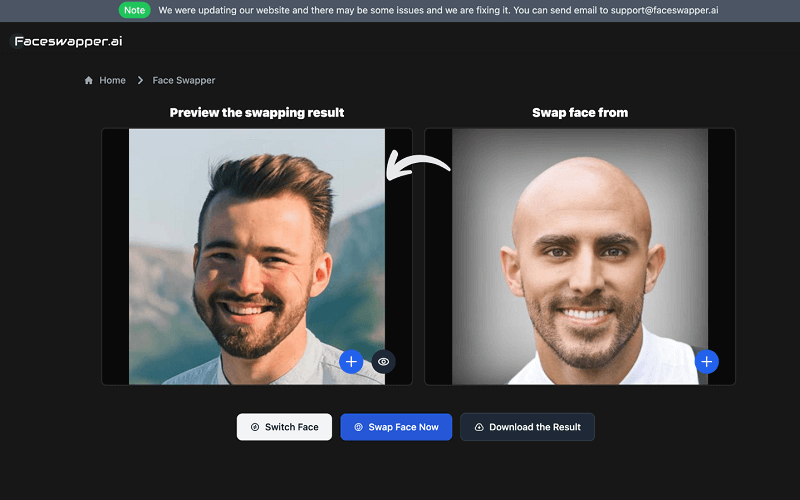
Pros:
- Precision and Realism: Emphasizes natural-looking results.
- Advanced Customization: Adjust lighting, shadows, and facial expressions.
- Versatility: Suitable for various applications and projects.
Cons:
- Pricing Structure: Costs may vary based on features and usage.
Price:
- Free Trial: 10 credits per day
- Starter Plan: US$6.9/month (499 credits/month)
- Premium Plan: US$9.9/month (999 credits/month)
- Advanced Plan: US$19/month (Unlimited image face swap)
FaceHub: Casual and Convenient Face Swapping
FaceHub offers a user-friendly platform designed for quick and straightforward face swapping in photos. Ideal for casual users, it simplifies the process of replacing faces with just a few clicks. The tool provides basic editing functionalities alongside its face swap feature, allowing users to adjust colors, apply filters, and enhance overall image quality. FaceHub emphasizes simplicity, making it accessible even to those with minimal editing experience.
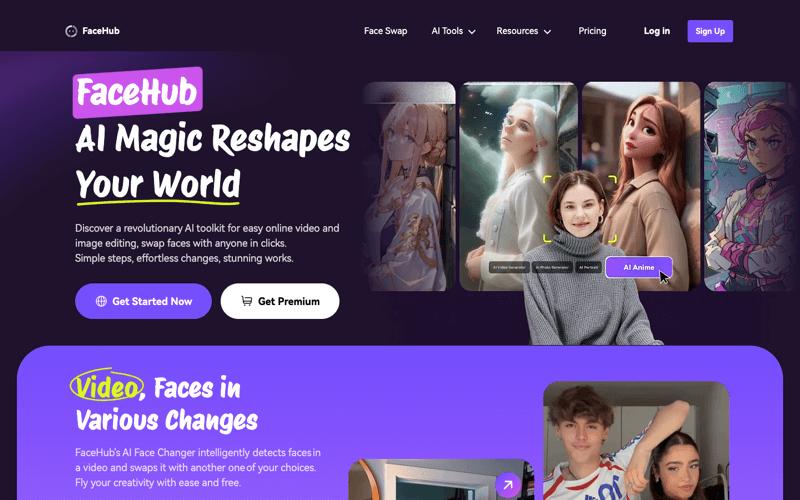
Pros:
- User-friendly Interface: Easy navigation and intuitive controls.
- Basic Editing Tools: Enhance photos beyond face swapping.
- Quick and Easy: Swift face swapping process.
- Versatility: Supports both photos and videos.
Cons:
- Feature Limitations: Free version may restrict access to certain tools.
Price:
- Free Trial: Up to 50 photos or videos
- Premium: US$19.99/month (Unlimited)
Face Swap by Fotor: Versatile Editing and Creative Freedom
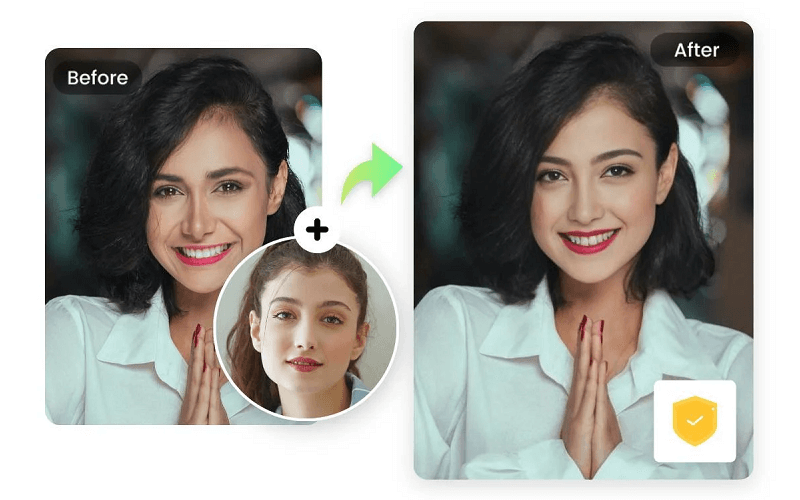
Fotor integrates its Face Swap tool into a comprehensive photo editing suite available on both desktop and mobile platforms. Beyond face swapping, Fotor offers a range of editing features such as filters, effects, and retouching tools. This versatility makes it suitable for users looking to enhance their photos creatively while easily swapping faces for humorous or artistic purposes. The tool’s interface is designed to be user-friendly, ensuring that both beginners and experienced users can navigate it with ease.
Pros:
- Integrated Editing Suite: Comprehensive tools beyond face swapping.
- Accessibility: Available on desktop and mobile devices.
- Additional Features: Filters, effects, and retouching options.
Cons:
- Feature Limitations: Free version may restrict access to certain tools.
Price:
- Free Trial: 7 days free
- Fotor Pro: US$3.99/month (100 credits/month)
- Fotor Pro +: US$7.49/month (300 credits/month)
Face Swap by Pixlr: Professional-Grade Editing Capabilities
Pixlr’s face swap feature is part of its robust online photo editor, offering a blend of professional-grade editing capabilities and user-friendly accessibility. Users can leverage Pixlr’s AI-driven tools for precise face swapping while exploring a range of editing options like layers, masks, and advanced adjustments. Cloud storage and collaboration features further enhance its appeal for users needing flexibility in managing and sharing their edited content.

Pros:
- Professional Editing Capabilities: Layers, masks, and advanced adjustments.
- Cloud-Based Storage: Securely store and access files online.
- Intuitive Interface: Suitable for both beginners and professionals.
Cons:
- Ad-Supported Free Version: Advertisements may detract from user experience.
- Learning Curve: Requires familiarity with photo editing concepts.
Price:
- Free Trial: 12 free credits
- Plus: US$0.89/month (80 credits/month)
- Premium: US$3.44/month (1000 credits/month)
Swap by Remaker AI: Precision and Realism with AI Enhancement

Remaker AI distinguishes itself with advanced AI technology designed to deliver high-quality face swaps in both photos and videos. The tool prioritizes realism and detail, enhancing swapped faces to seamlessly blend with the original context. Users can expect features like automatic face detection, detailed customization options, and AI-driven enhancements for natural-looking results. Remaker AI caters to creative professionals and enthusiasts seeking precision and sophistication in their face swapping projects.
Pros:
- High-Quality Results: Realistic face swaps with AI-driven enhancements.
- Versatility: Supports both photos and videos.
- Customization Options: Fine-tune details for optimal results.
Cons:
- Subscription Model: Premium features may require a subscription.
- Processing Times: Time may vary depending on file size and complexity.
Price:
- Free Trial: 80 free generated results
- Premium: US$9.99/530 credits, US$2.99/150 credits, US$19.99/1100 credits, US$49.99/3000 credits, US$299/20000 credits
Tips for Choosing the Right AI Face Swap Tool
When selecting a face swap tool, consider your specific needs and the level of control and customization you require. If you’re new to face swapping and prefer simplicity, tools like Faceswapper AI or FaceHub may be ideal. For those needing more advanced features and professional-grade results, options like Pixlr, Remaker AI, or Fotor offer extensive editing capabilities and AI-driven enhancements.
Each tool brings its own strengths to the table, from ease of use to advanced customization and realism. Explore these options to find the perfect fit for unleashing your creativity and enhancing your digital projects with captivating face swaps.
Part 3: How to Swap the Face with an Online AI Tool
Using an AI face swap tool typically follows these steps:
- Upload or Select Image/Video: Begin by uploading the image or video file containing the face you wish to swap.
- Select Faces: Identify and select the specific face within the image or video frame that you want to replace.
- Choose Replacement: Choose a replacement face from the tool’s library or upload a new one.
- Preview and Finalize: Preview the swapped face to ensure it looks natural and seamless. Make any necessary adjustments before finalizing the swap.
- Save or Share: Once satisfied, save the edited image or video file to your device or directly share it on social media platforms.
By following these steps, you can harness the power of AI face swap tools to create entertaining content, explore creative possibilities, or enhance professional projects with ease.
Conclusion
In conclusion, the advent of online AI face swap tools has democratized the creation of digitally altered content, offering both novices and experts alike the tools to explore and innovate in visual storytelling. Whether for personal enjoyment, social media engagement, or professional applications, these tools continue to evolve, pushing the boundaries of what is possible in digital manipulation while raising important ethical considerations surrounding privacy and authenticity.