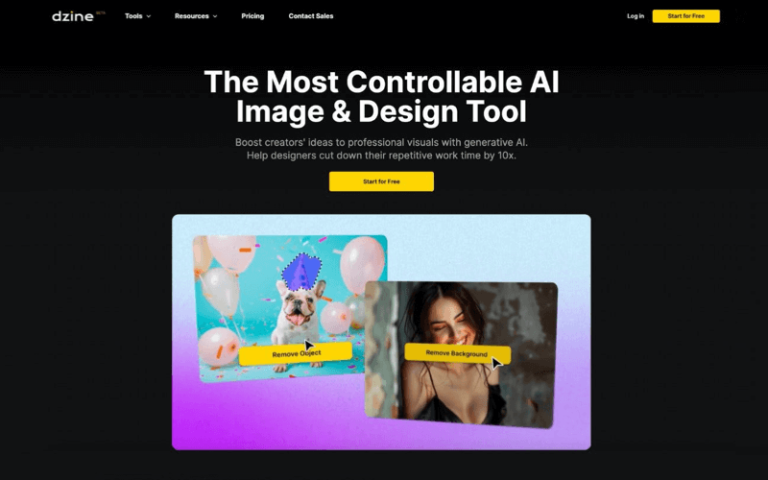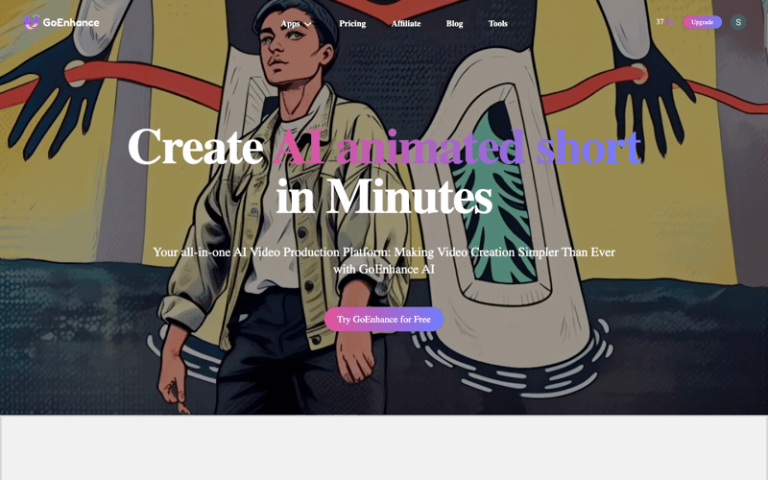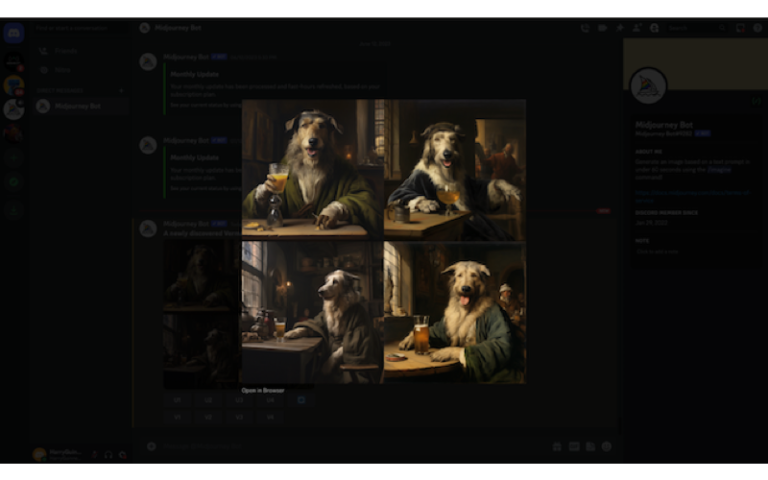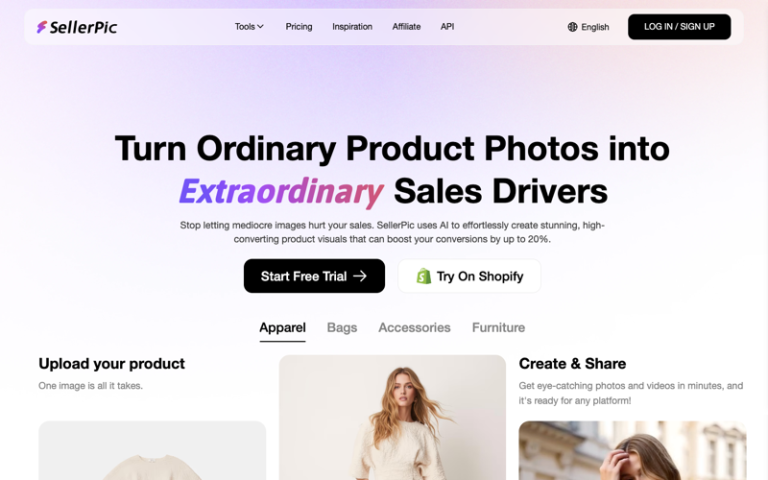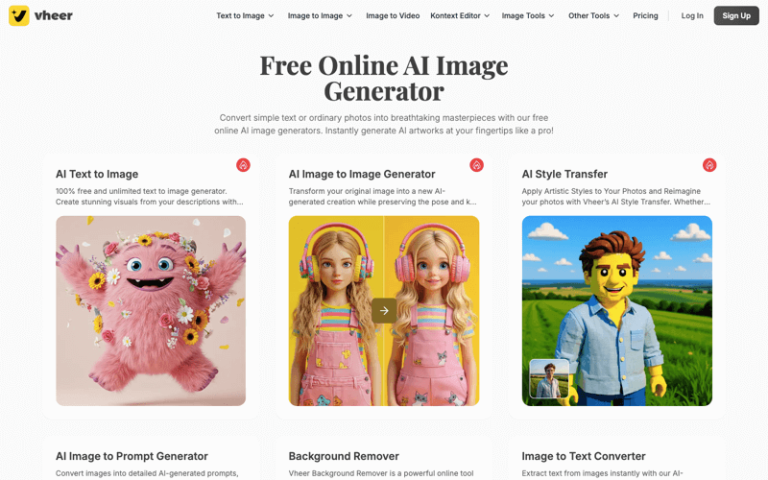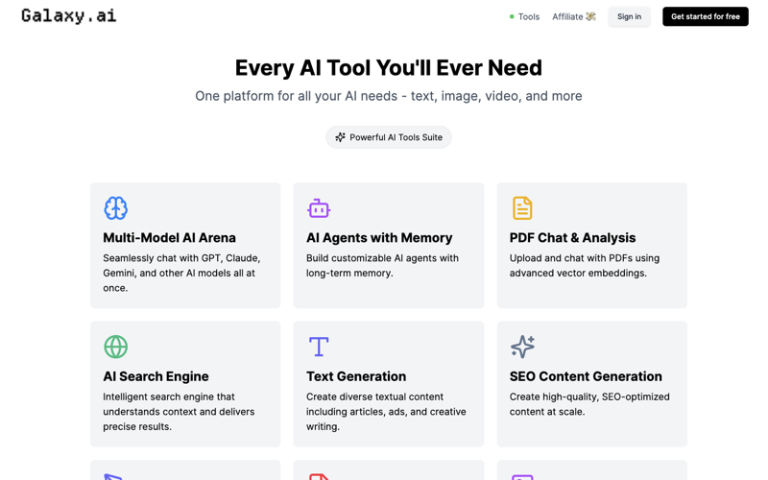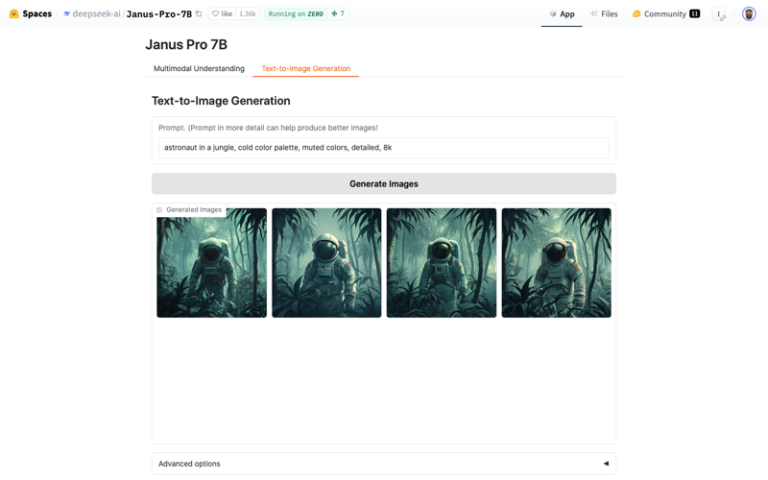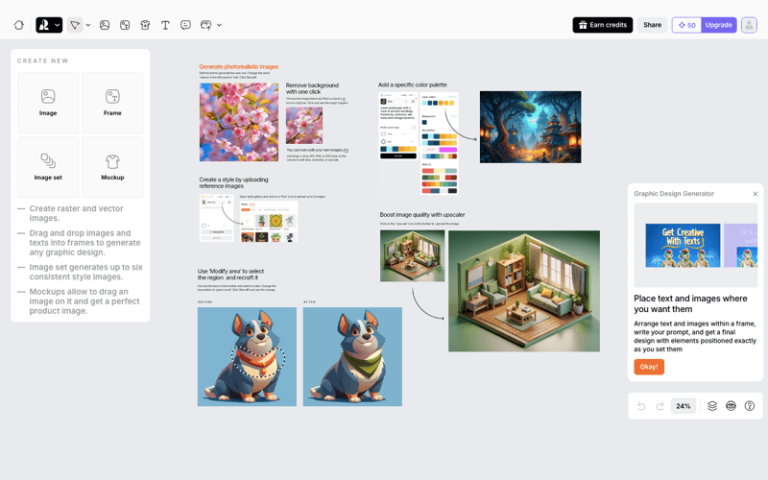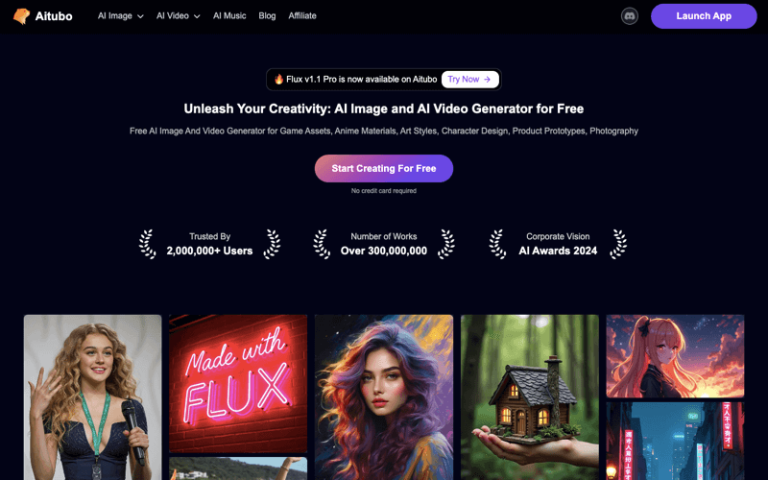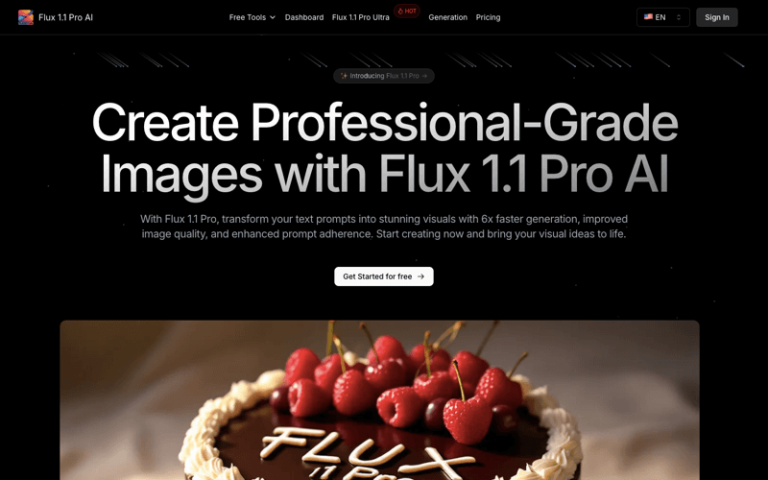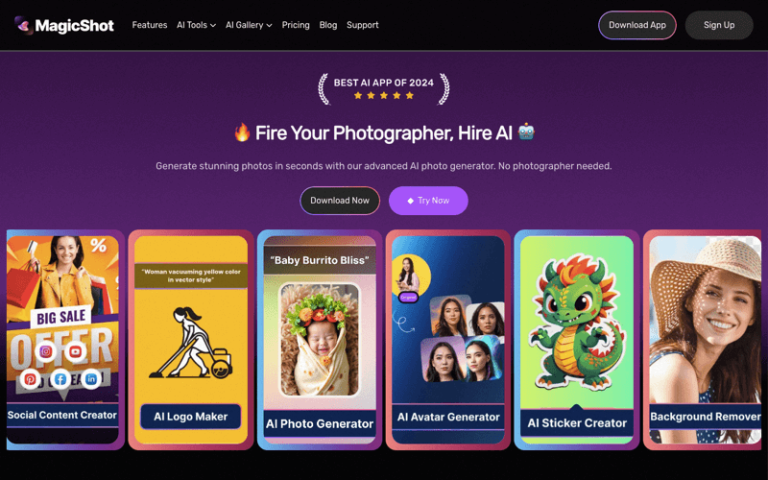Home » AI Tools » AI Image Generator » Bing Image Creator
Bing Image Creator
Introduction: Bing Image Creator is an AI-powered image generation tool integrated with the Bing search engine.
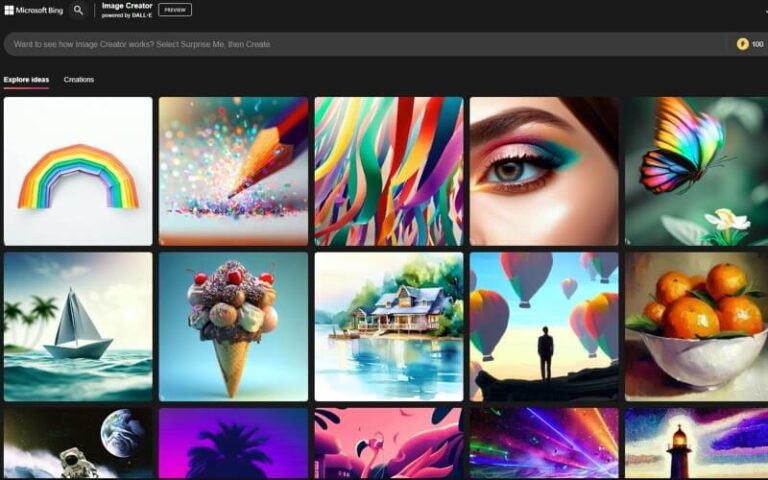
The Best Alternatives to Bing Image Creator
What is Bing Image Creator?
Bing Image Creator is a feature powered by AI that allows users to generate images based on textual descriptions. It’s part of Microsoft’s Bing search engine and represents the company’s venture into the realm of AI-generated content.
Main Features
- Text-to-Image Generation: Users describe what they want the image to look like, and the AI creates it.
- Variety of Styles: It may offer different artistic styles for image generation.
- Integration with Bing: Users can access Image Creator through Bing, potentially alongside search results or as a specific feature.
- Customization: Allows users to customize their image creation by adjusting the text prompts.
Pros and Cons
- Provides a new way to create images without the need for artistic skills or software
- Designed to be user-friendly, allowing anyone to generate images with simple text prompts
- Can inspire creativity by offering unique visual interpretations of text descriptions
- Quickly generates images, saving time compared to traditional image creation methods
- You have to buy credits to speed up your creations or remove limits
How to Use Bing Image Creator?
The exact steps to use Bing Image Creator may vary, but the general process is likely as follows:
- Access Bing: Go to the Bing search engine.
- Find Image Creator: Locate the Image Creator feature within Bing. It might be integrated into the search bar or accessible through a specific menu.
- Enter Description: Type a description of the image you want to generate.
- Generate Image: Use the AI’s capabilities to create the image based on your description.
- Customize: Adjust the description or parameters as needed to refine the image generation.
- Download: Once satisfied with the generated image, download it for your use.