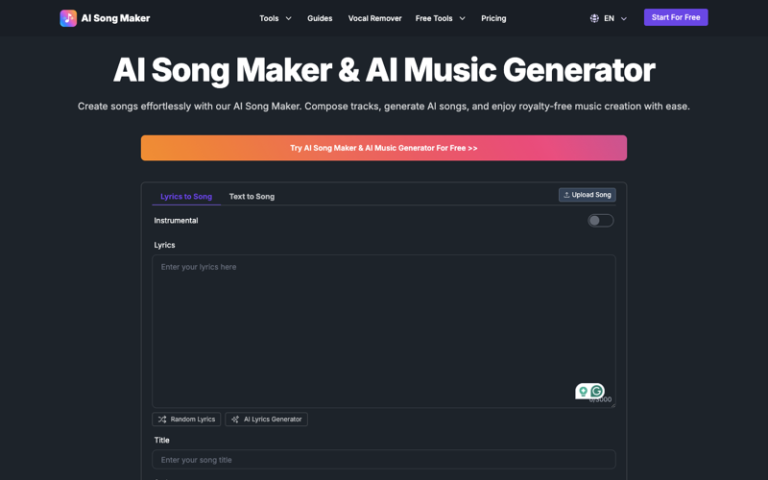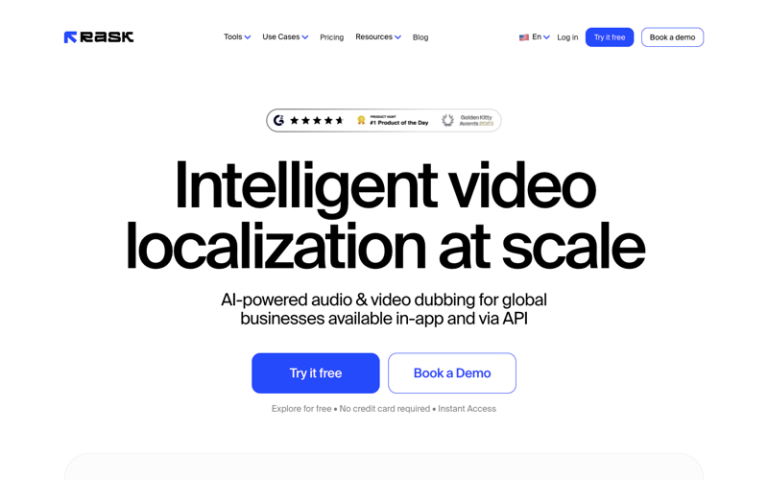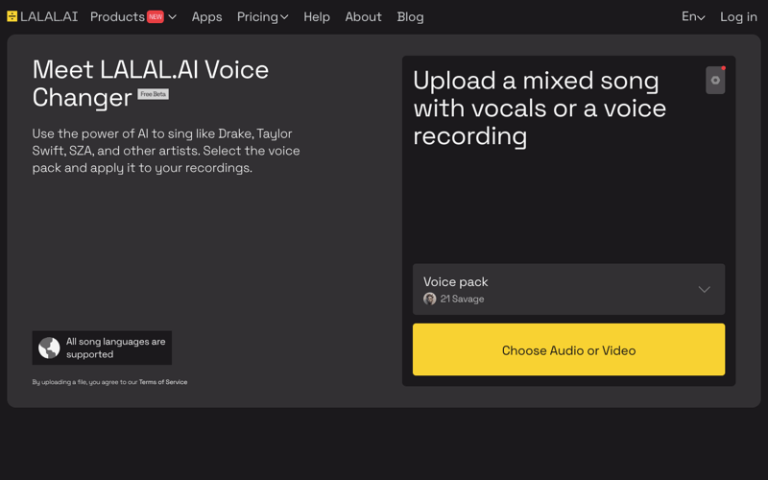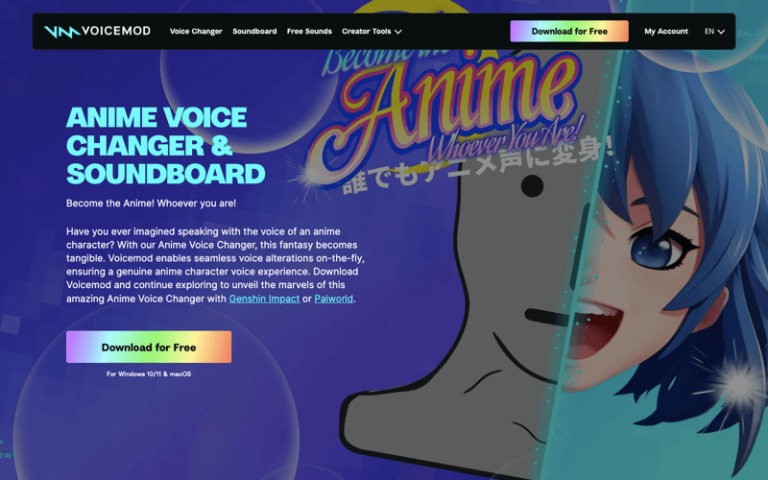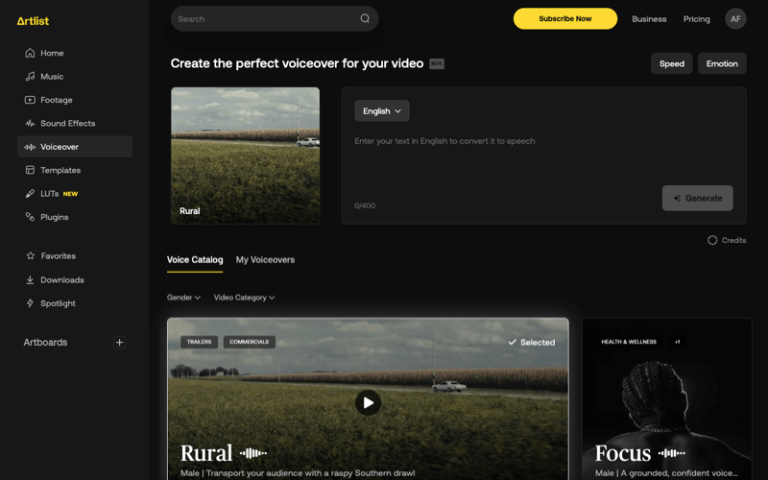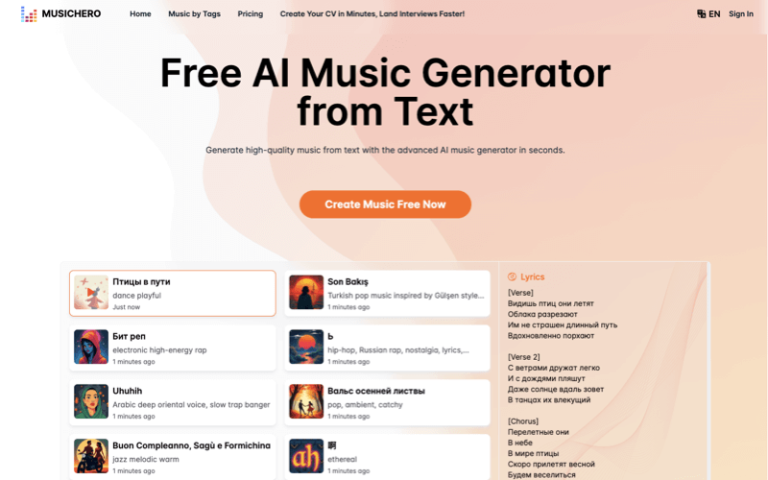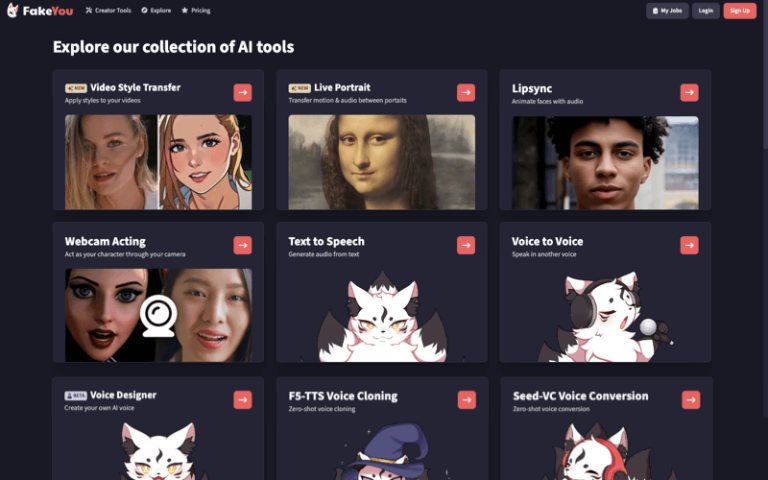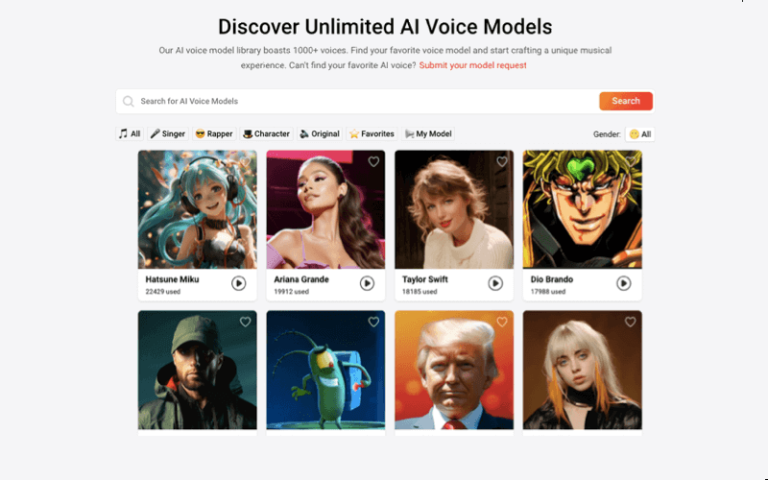Home » AI Tools » AI Voice Generator » VoiceDub
VoiceDub
Introduction:
VoiceDub.ai is an AI-powered platform designed to facilitate dubbing and voiceover for videos.
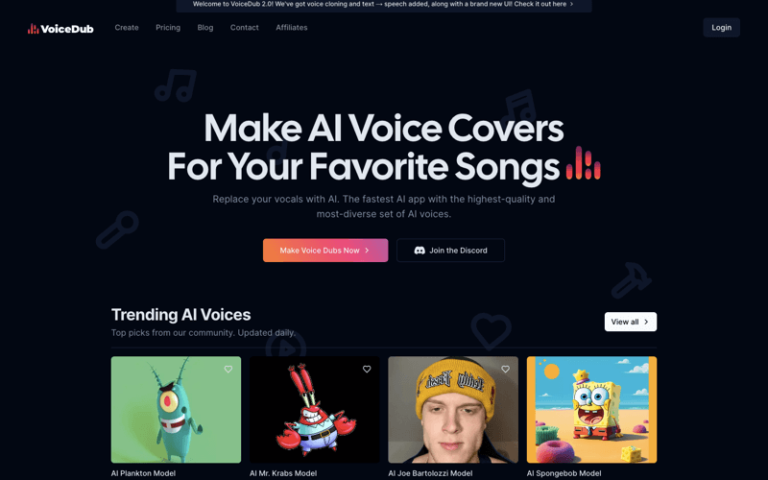
What is VoiceDub?
VoiceDub.ai is an AI-powered platform designed to facilitate dubbing and voiceover for videos. It uses advanced artificial intelligence to enable users to create high-quality voiceovers in multiple languages, making it ideal for content creators, businesses, and educators who need to produce multilingual content.
Main Features
- AI Voice Generation: Generates natural-sounding voiceovers in various languages using AI.
- Multi-Language Support: Supports a wide range of languages, allowing for global reach.
- Customizable Voices: Offers options to adjust the pitch, speed, and tone of the generated voices.
- Text-to-Speech: Converts text into spoken word with high accuracy and clarity.
- Easy Integration: Can be integrated with various video editing tools for seamless workflow.
- Real-Time Dubbing: Provides real-time dubbing features to streamline the content creation process.
Pros and Cons
- Produces professional-grade voiceovers with natural intonation and clarity
- Automates the dubbing process, saving significant time compared to manual dubbing
- Reduces the need for hiring voice actors, making it a budget-friendly solution
- Allows content to reach a global audience by supporting multiple languages
- Simple and intuitive interface makes it accessible even for beginners
- AI-generated voices may lack the emotional depth and nuance of human voice actors
- Full features might require a paid subscription, which could be a barrier for some users
- While customizable, the voices may still have limitations compared to a professional human dubbing artist
How to Use VoiceDub?
- Sign Up: Create an account on the VoiceDub.ai website.
- Upload Video: Upload the video file that you need to dub.
- Select Language: Choose the language for the dubbing.
- Enter Script: Input the text script that you want to be spoken in the video.
- Customize Voice: Adjust the voice settings, such as pitch, speed, and tone, to fit your needs.
- Generate Voiceover: Let the AI process the script and generate the voiceover.
- Preview and Edit: Preview the generated voiceover and make any necessary adjustments.
- Download and Integrate: Download the final voiceover and integrate it into your video.