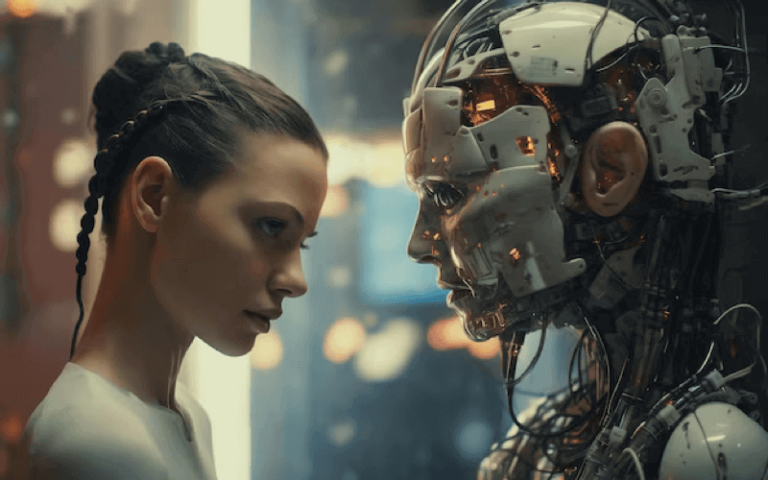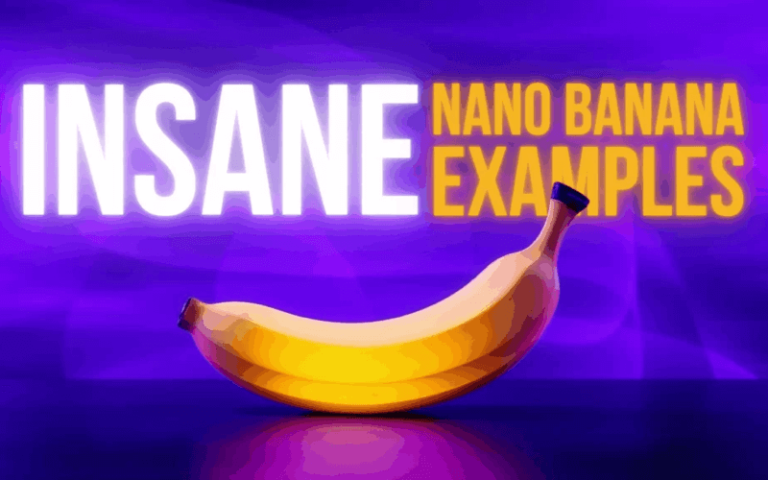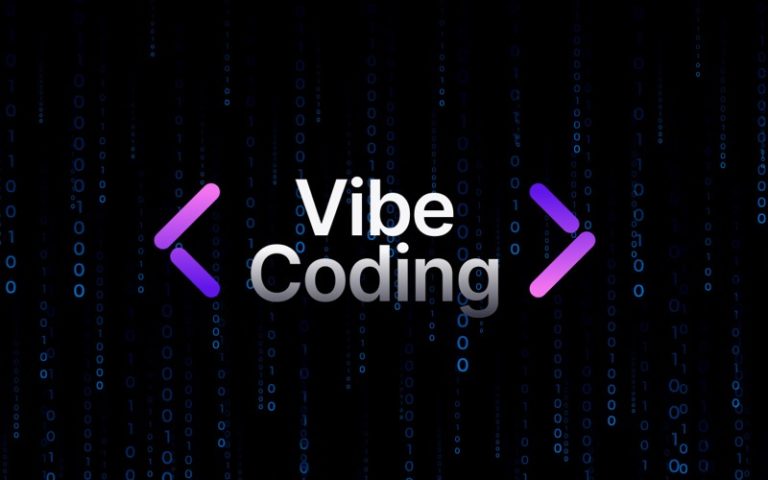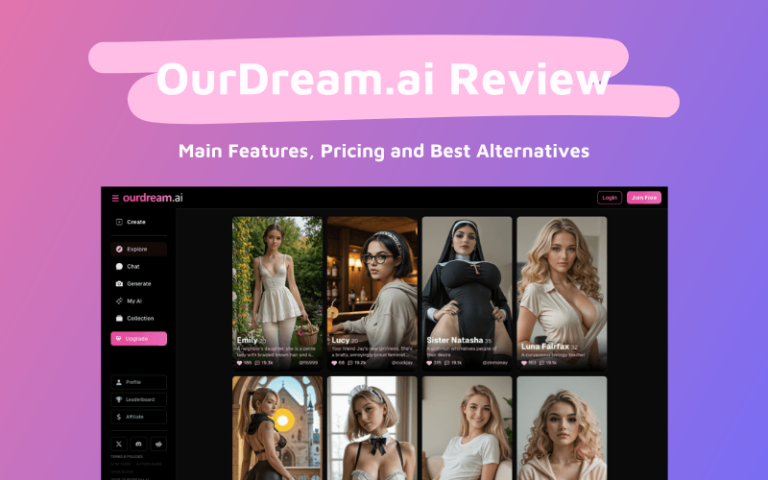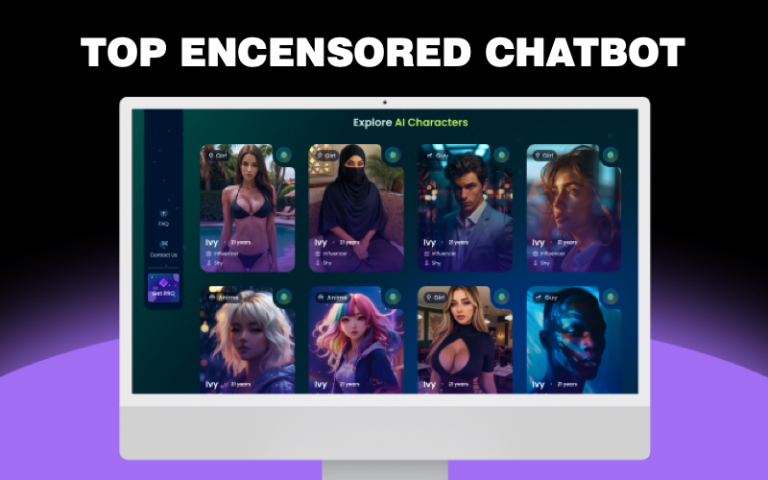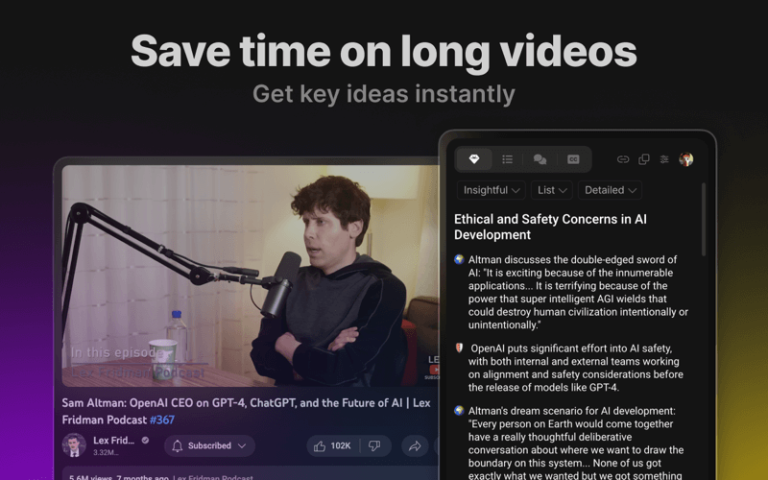Ever wondered how you’d look as your favorite anime character or superhero? With AI cosplay generators, you can transform yourself into any character with just a few clicks. These tools use advanced AI algorithms to overlay cosplay elements onto your photos, creating stunning, realistic results that are perfect for social media, personal projects, or just for fun.
What is an AI Cosplay Generator?
An AI cosplay generator is a digital tool that leverages artificial intelligence to apply cosplay elements to your photos or videos. Imagine uploading a selfie and seeing yourself instantly transformed into a character from “Naruto” or “Star Wars.” These tools analyze your facial features and seamlessly blend them with the costume, makeup, and accessories of the chosen character. It’s like having a personal cosplay artist at your fingertips.
Best Free Online AI Cosplay Generator Tools
LightX
LightX is user-friendly with a good GUI and offers high-resolution cosplay image generation. It’s great for still images but lacks video creation capabilities. It has a fast processing time, making it suitable for quick tasks.
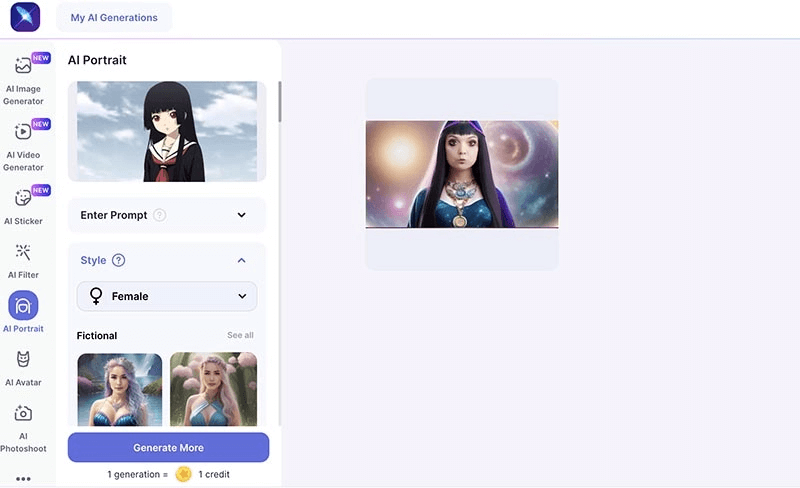
Key Features:
- Wide Range of Filters: LightX provides numerous filters to enhance your photos, ensuring that your cosplay images look professional and eye-catching.
- Advanced Editing Tools: Includes features like background removal, color splash effects, and blending modes to refine your cosplay transformations.
- Facial Recognition: Utilizes AI-driven facial recognition to accurately apply cosplay elements to your photos.
AnimeGenius
AnimeGenius provides a varied range of cosplay outputs, including some video support, but it’s not as realistic as NeuralLove. It offers a free trial, which is great for users who want to test the tool before committing.
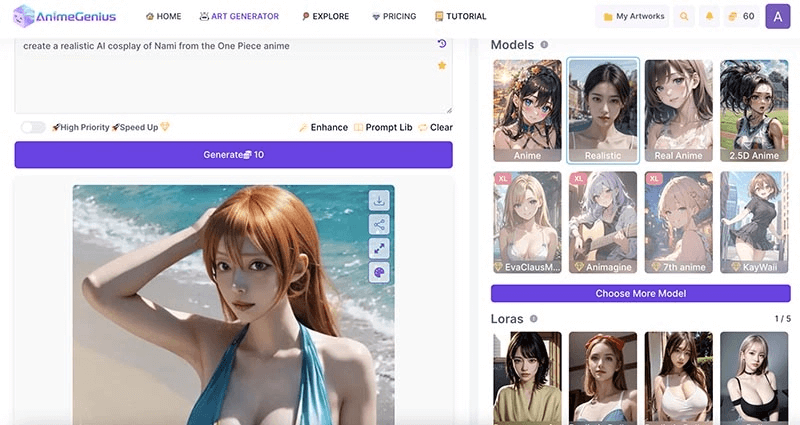
Key Features:
- Extensive Character Library: Offers a vast selection of anime characters to choose from, making it easy to find your favorite.
- Customizable Options: Allows users to tweak aspects like hair color, eye color, and clothing to better match their personal style or preferences.
- High-Resolution Outputs: Ensures that the final images are of high quality, perfect for sharing on social media or printing.
NeuralLove
NeuralLove stands out for its advanced features, including realistic results and the ability to create interactive avatars. It’s the most expensive of the three and may have slower processing times due to its advanced computations. However, it lacks a free trial, which might be a barrier for some users.
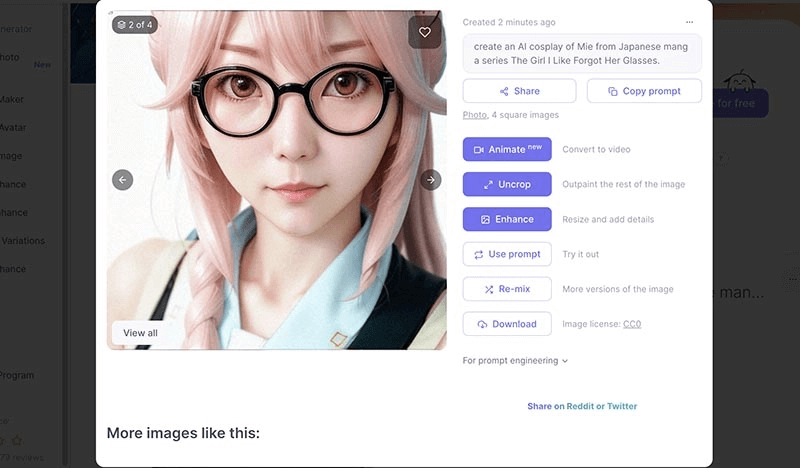
Key Features:
- Deep Learning Algorithms: Utilizes cutting-edge deep learning techniques to produce highly accurate and realistic cosplay transformations.
- Multiple Style Options: Offers a variety of artistic styles, from hyper-realistic to stylized, allowing users to experiment with different looks.
- User-Friendly Interface: Designed to be intuitive and easy to use, making it accessible even for those new to digital art and cosplay.
Quick Glance at 3 Best AI Cosplay Generators
| Feature/Tool | LightX | AnimeGenius | NeuralLove |
|---|---|---|---|
| Application Areas | |||
| Cosplay Image Gen. | Yes (High Res) | Yes (Varied) | Yes (Realistic) |
| Video Creation | No | Limited | Yes |
| Interactive Avatars | Yes (Basic) | No | Advanced |
| Pros | |||
| User-friendly GUI | Yes | Yes | Yes |
| Customization Options | Many | Moderate | Extensive |
| Realistic Results | No | Yes | Yes |
| Cons | |||
| Limited Video Support | No | Limited | Yes |
| Slow Processing Time | Fast | Moderate | Slower |
| Pricing | |||
| Free Version | Limited Access | Free Trial | No Free Trial |
| Subscription Plans | Basic- $9.99/mo | Standard- $14.99/mo | Premium- $19.99/mo |
Each of these AI cosplay generators brings something unique to the table, catering to different preferences and needs. Whether you’re looking for ease of use, anime-specific transformations, or hyper-realistic outputs, there’s a tool here to help you achieve your cosplay dreams.
Best Free Online AI Cosplay Face Swap Tool
Creating vivid cosplay images has never been easier with a powerful AI cosplay generator, but If you just want to put your face onto an AI-generated cosplay image, Vidnoz AI Face Swap is the tool you need, which can help you to generate not only images but also videos.
Why Use Vidnoz AI Face Swap?
- Completely Free: You can use Vidnoz AI Face Swap without any cost to put your face on your favorite AI cosplay images.
- Quick and Flawless Results: The tool allows you to swap faces in seconds, producing seamless results.
- Real Human Faces: Currently, the feature works for real human faces, with plans to support anime and Disney animations in the future.
Steps to Create AI Cosplay Image with Vidnoz AI
Step 1: Open your browser and head to the Vidnoz AI Face Swap page.
Step 2: Upload the AI cosplay image you want to use as the base, and then upload your photo as the target face image.
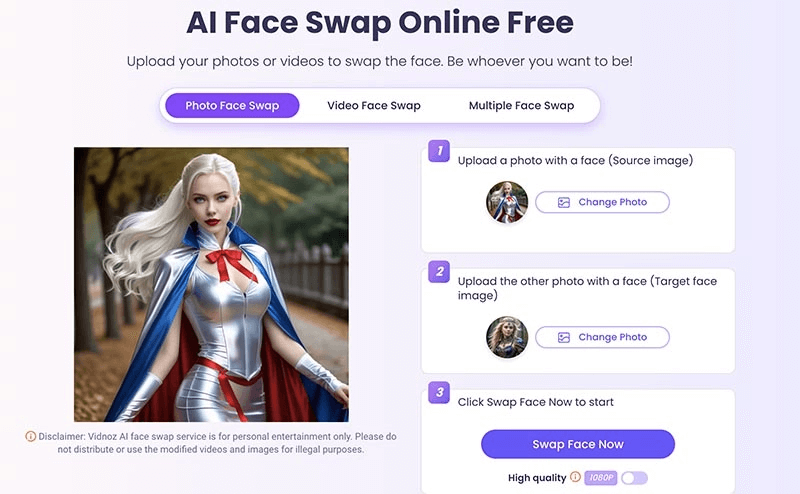
Step 3: Click on “Swap Face Now” to generate your face-swapped cosplay image.
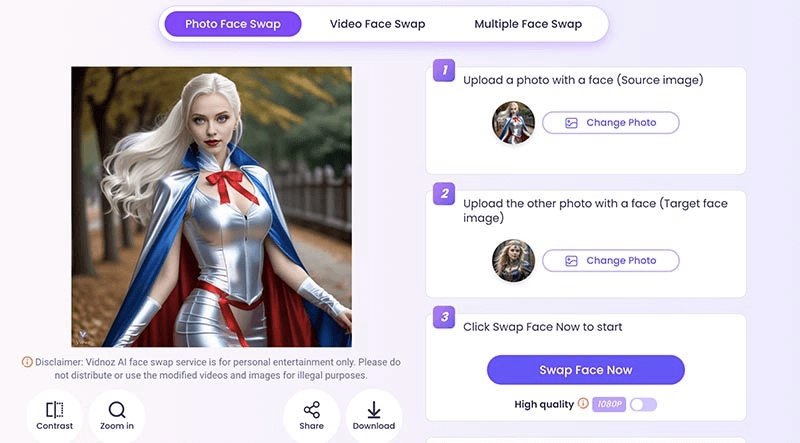
2 Methods to Create AI Cosplay Videos Vidnoz AI
Once you have your AI cosplay images, why not turn them into engaging videos? Vidnoz AI offers two methods to make this process simple and effective.
Method 1: Create AI Cosplay Video with Premade Templates
Vidnoz provides a robust platform with pre-made templates to transform your cosplay images into videos effortlessly.
- Template Variety: Over 1,100 pre-made video templates covering niches like news, promotions, education, and celebrations.
- Text to Speech Technology: Create realistic AI cosplay characters with lip-sync using advanced text-to-speech technology.
- Multilingual Support: Generate videos in over 140 languages to reach a global audience.
Steps to Create an AI Cosplay Video with Vidnoz AI:
Step 1: Sign up for a free account on Vidnoz AI.
Step 2: Navigate to the “Templates” menu and pick one that suits your needs.
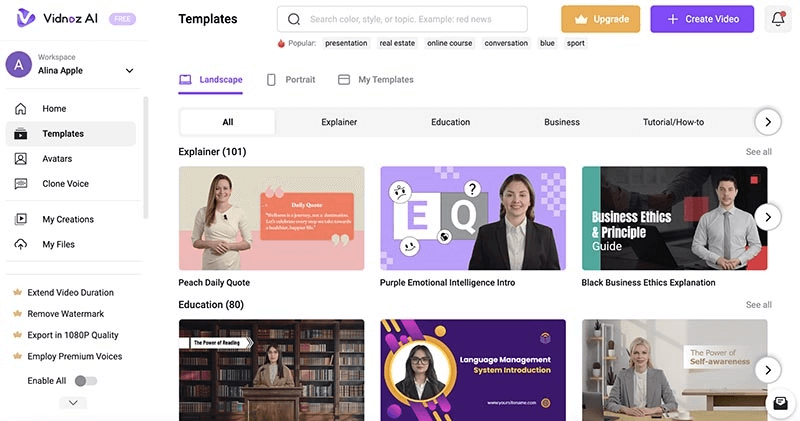
Step 3: Replace the avatar with your cosplay image, input your script, and edit the video. Click “Generate” to finalize.
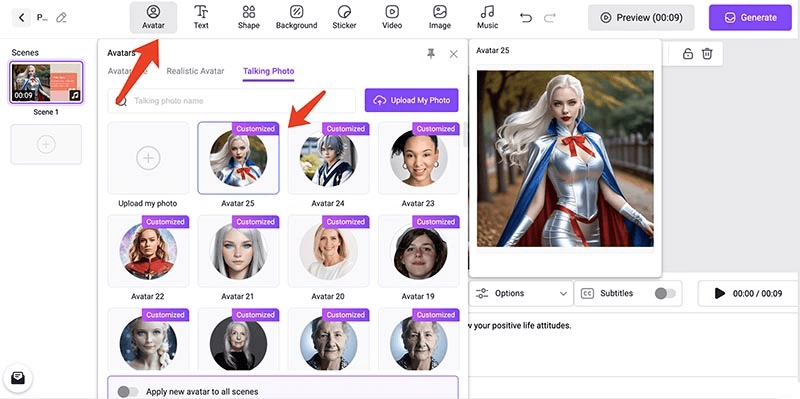
Method 2: Generate AI Cosplay Video with Image to Video
Vidnoz AI also offers a straightforward Image to Video Generator for converting your cosplay images into videos quickly.
Steps to Create AI Cosplay Videos with Image to Video Generator:
Step 1: Go to the Vidnoz AI Image to Video Generator page.
Step 2: Select and upload your AI cosplay image.
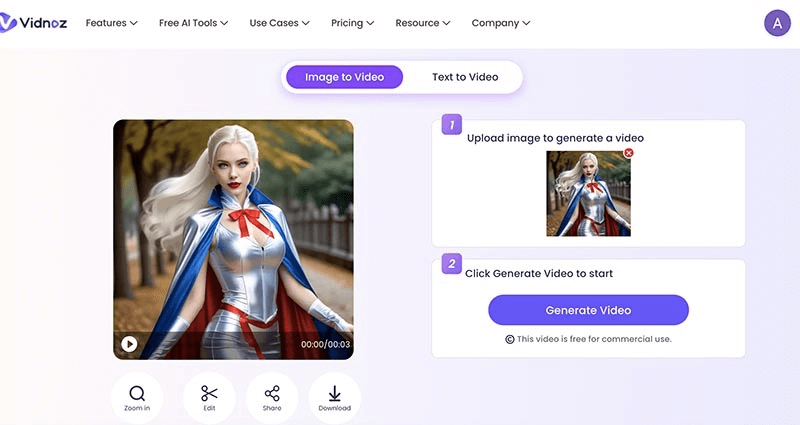
Step 3: Click “Generate Video” to create your video instantly.
Conclusion
AI cosplay generators are revolutionizing the way we experience and share cosplay. Whether you’re a die-hard fan looking to see yourself as your favorite character, or just someone who enjoys experimenting with new looks, these tools offer endless possibilities. Give them a try and discover the magic of AI-powered cosplay today!