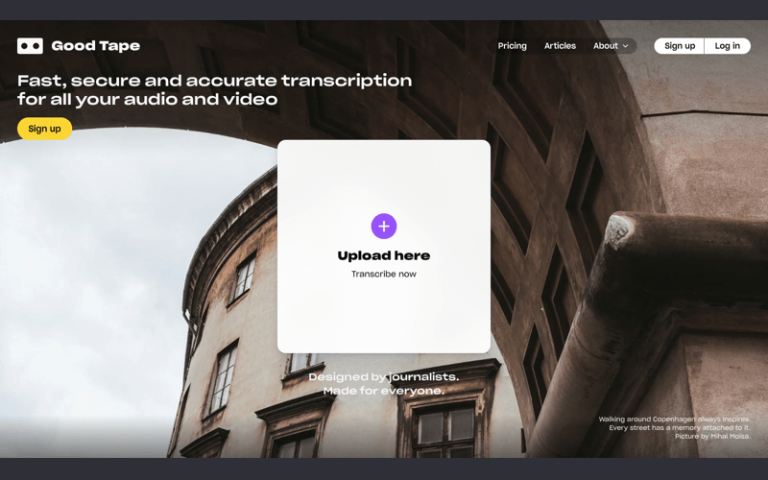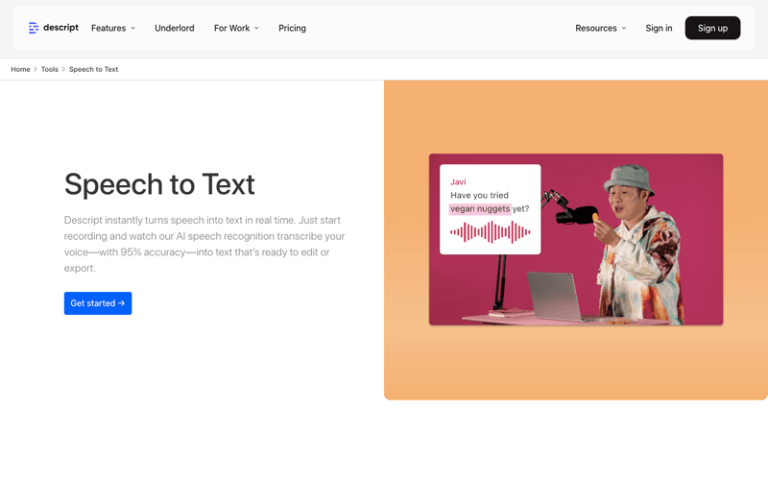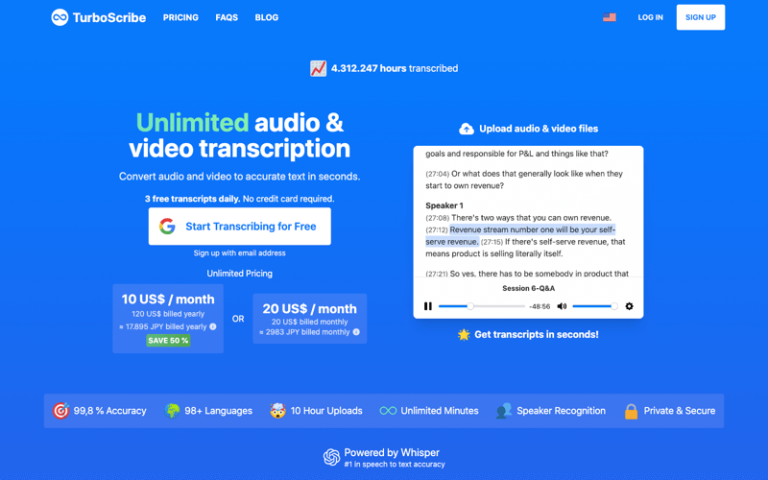Home » AI Tools » Speech to Text Converter » Speechnotes
Speechnotes
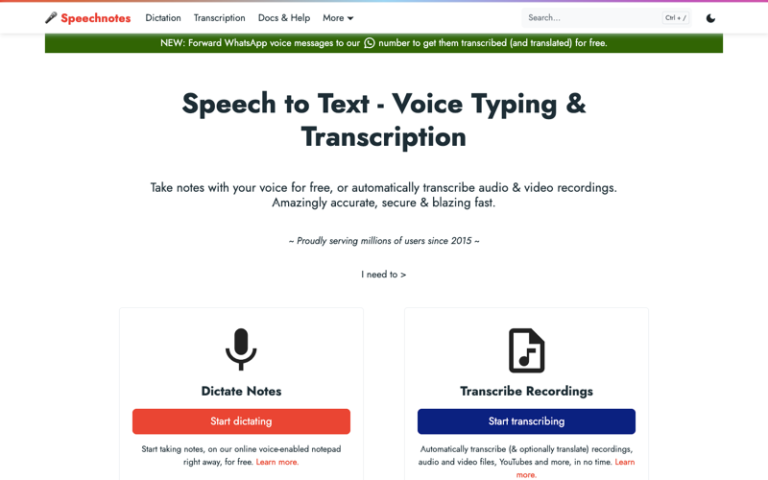
What is Speechnotes?
Main Features
Voice Typing: A Chrome extension that enables dictation across the web, including on Gmail and other forms and text-boxes.
Transcription API & Webhooks: An API that allows users to send files for transcription and receive results directly on their server.
Zapier Integration: Combines automatic transcriptions with Zapier’s automatic processes for serverless and codeless automation.
Android Speechnotes App: A notepad for Android with over 5 million downloads, rated 4.3+.
iOS TextHear App: Specifically designed to help people with hearing impairments participate in conversations.
Audio & Video Converting Tools: Tools for fast batch conversions of audio files and extracting audio from videos.
Sister Apps for Text-to-Speech & Live Captioning: Including TTSReader for text-to-speech purposes and Speechlogger for live captioning and translation.
Pros and Cons
- Powered by accurate speech recognition AI engines by Google & Microsoft
- Online dictation and transcription services that work in real-time
- No human handling of recordings, secure encrypted communications, and automatic deletion of recordings after transcription
- Reduces the risk of Computer Related Repetitive Strain Injuries (RSI)
- Transcription is faster and more cost-effective compared to manual transcription or human transcribers
- The dictation notepad and extension may primarily work best with certain browsers, such as Chrome, and might not support all browsers equally
- The dictation tool may not offer extensive customizability in terms of appearance or layout compared to some text editors
- Users cannot use Speechnotes for dictation or transcription without an internet connection, as it's a fully online service
- Relying on Google and Microsoft for speech recognition means that the service is dependent on the performance and potential changes of these third-party APIs
How to Use Speechnotes?
- Visit the Website: Go to Speechnotes in your web browser.
- Explore the Features: Review the various features and tools offered by Speechnotes.
- Try the Dictation Tool: Start using the online dictation notepad to transcribe spoken words into text.
- Use the Chrome Extension: Install the Voice typing Chrome extension to dictate on any form or text-box across the web.
- API and Webhooks: For developers, use the Transcription API to send files for transcription and receive results directly.
- Zapier Integration: Set up automation using Zapier integration to connect with other apps and services.
- Download Mobile Apps: For Android, download the Speechnotes app from Google Play, and for iOS, download the TextHear app from the App Store.
- Transcribe Recordings: Upload audio or video files to the transcription service and receive transcribed text.
- Edit and Export: Edit the transcribed text as needed and export it in the desired format.
- Customize and Control: Use voice commands for punctuation and formatting, and take advantage of speaker diarization and timestamping features.
- Stay Private: Ensure your data is handled securely by following Speechnotes’ privacy practices.