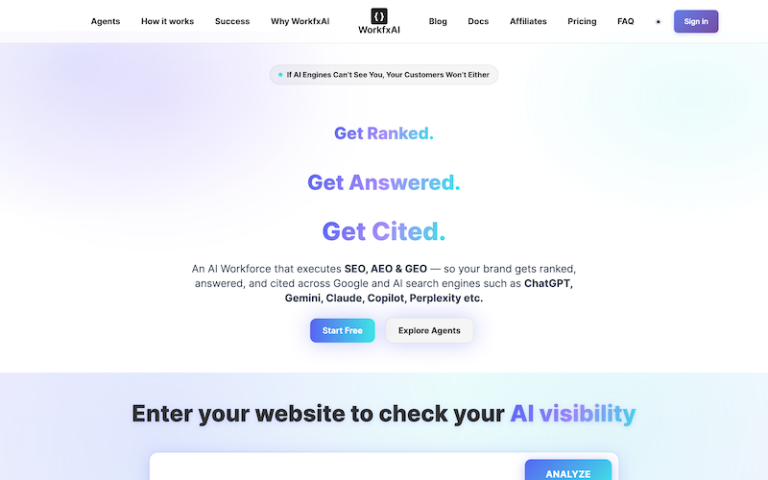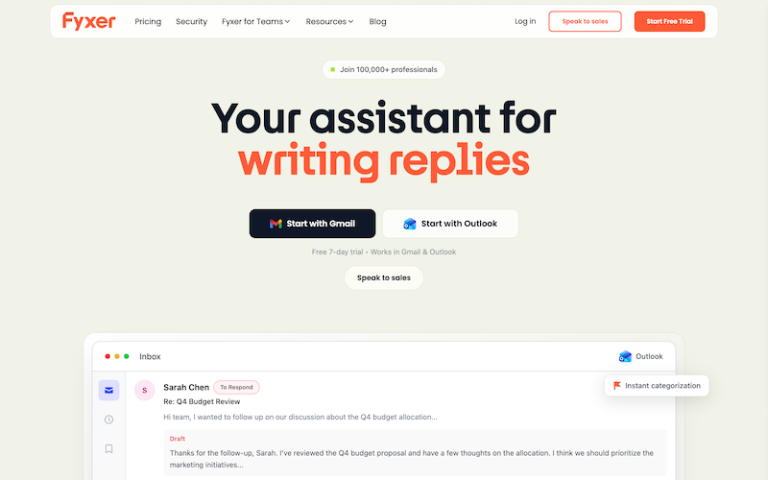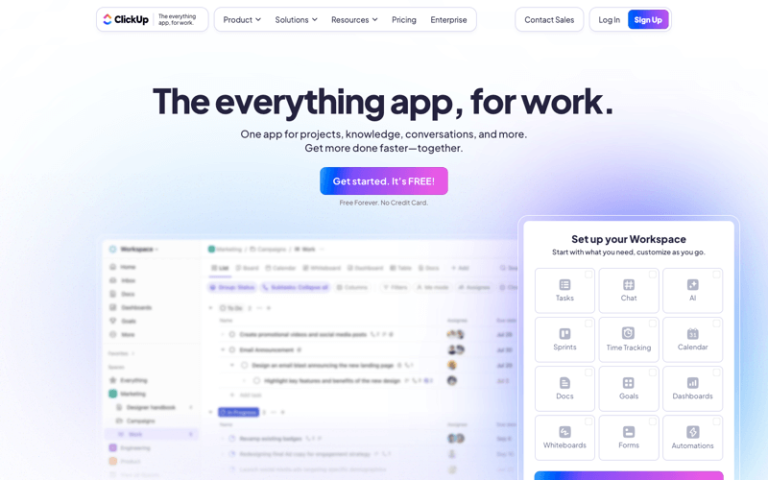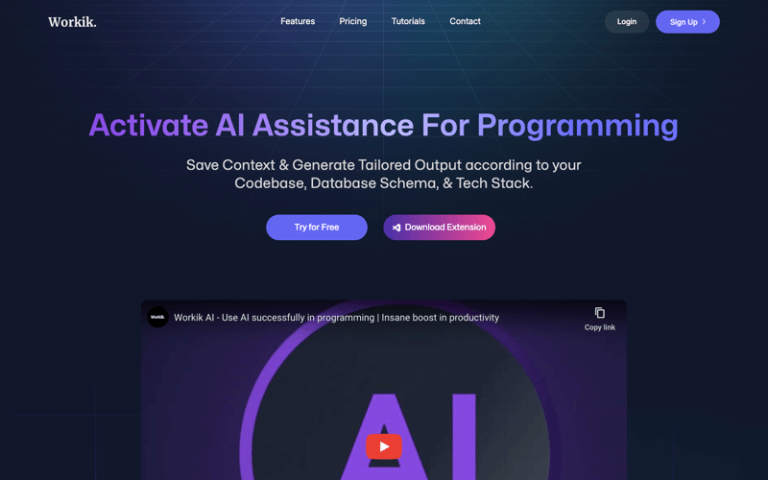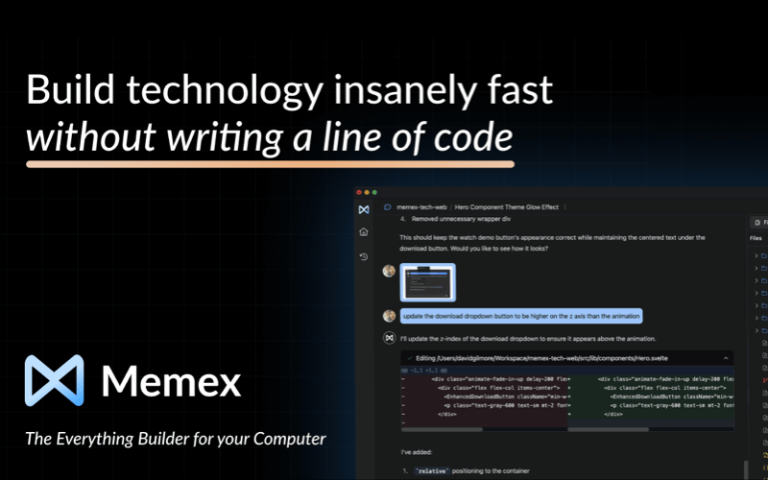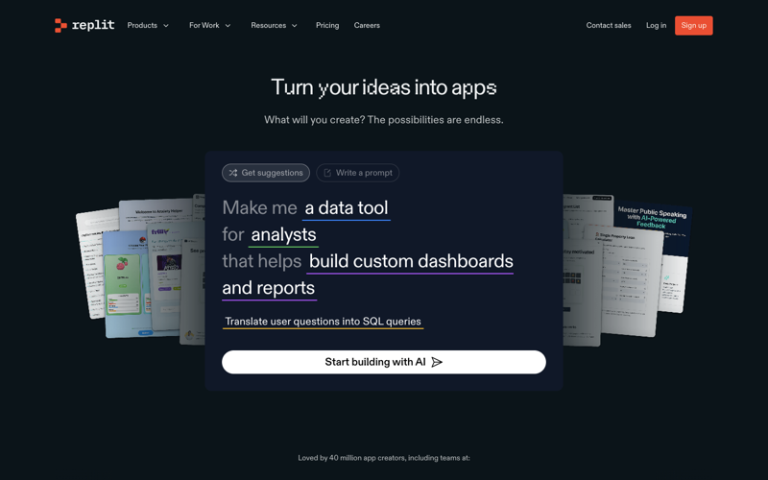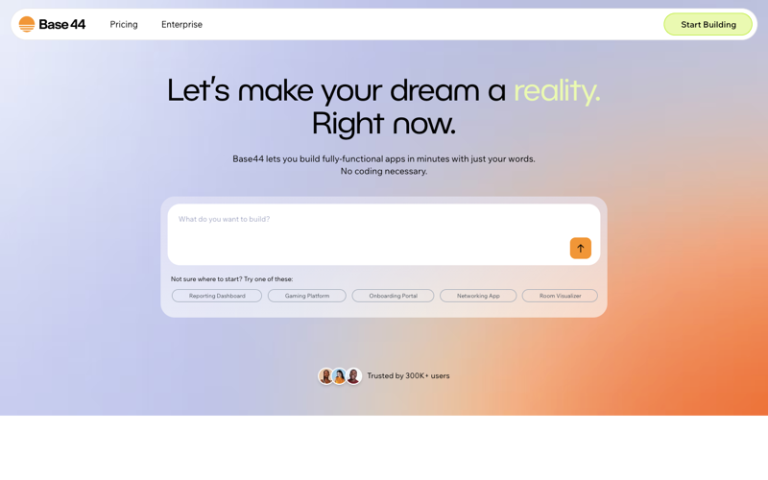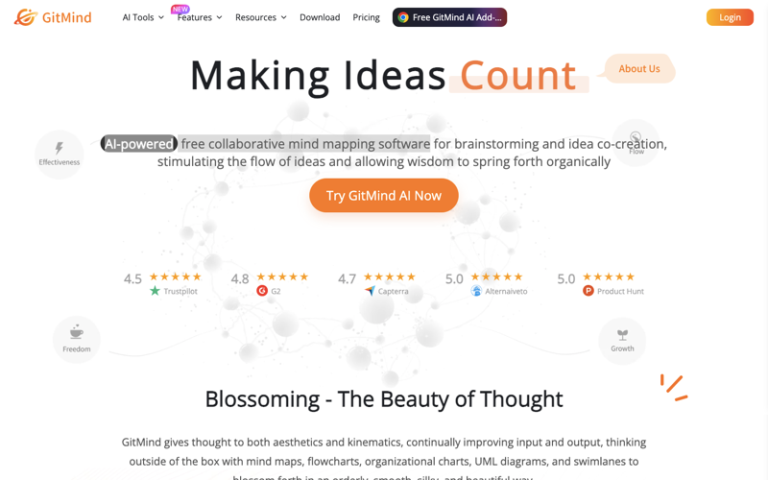Home » AI Tools » AI Productivity » Piktochart
Piktochart
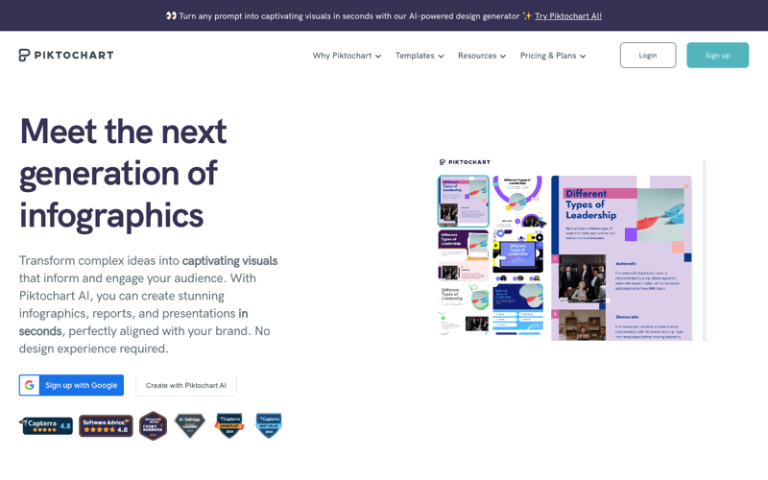
What is Piktochart?
Main Features
AI-Powered Visual Creation: Quickly transform ideas or prompts into professional infographics, banners, flyers, posters, and other visual materials.
Document-to-Visual Conversion: Effortlessly convert documents into engaging data visualizations, saving time and enhancing communication.
Custom AI-Generated Images: Describe your desired visual, and Piktochart AI will create high-quality, contextually relevant images tailored to your needs.
Comprehensive Design Toolbox: Includes charts, graphs, diagrams, icons, illustrations, photos, design components, maps, processes, and flowcharts.
Brand Assets: Ensure brand consistency with easy access to your brand fonts, colors, and logos. Transform templates into on-brand designs.
Collaboration Tools: Streamline teamwork with a shared library of images and brand assets, along with features for commenting and making revisions.
Versatile Applications: Piktochart can be used to create visuals for HR, marketing, educational content, business reports, social media graphics, and videos.
Pros and Cons
- Speed and efficiency in visual creation
- Customization and brand consistency
- User-friendly interface requiring no design experience
- Extensive library of design elements and templates
- Collaboration features that enhance team productivity
- May be a learning curve to mastering all feature
How to Use Piktochart?
- Visit the website at Piktochart.
- Explore the platform’s features and AI capabilities.
- Sign up for an account to get started with creating visuals.
- Use the AI-powered tools to generate visuals from your ideas or documents.
- Customize your visuals using the design toolbox and brand assets.
- Collaborate with team members using the platform’s collaboration features.
- Export and share your finished visuals across various channels.