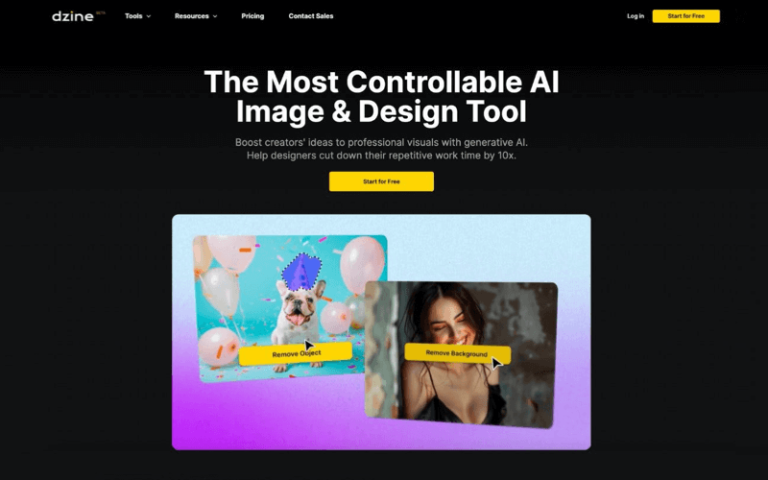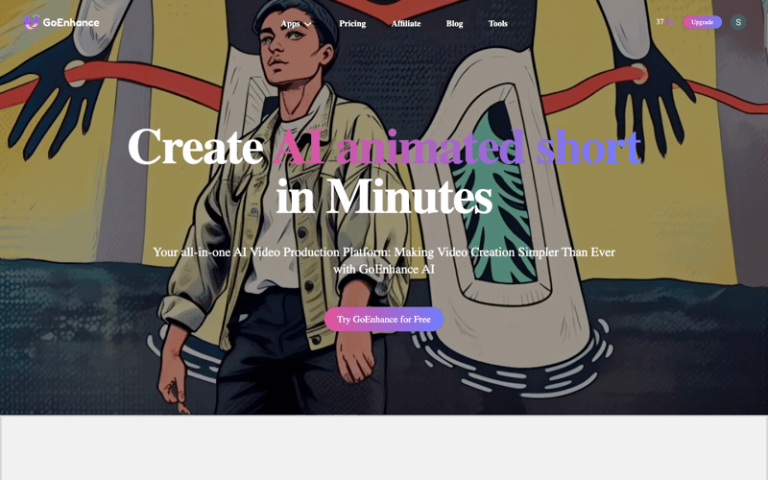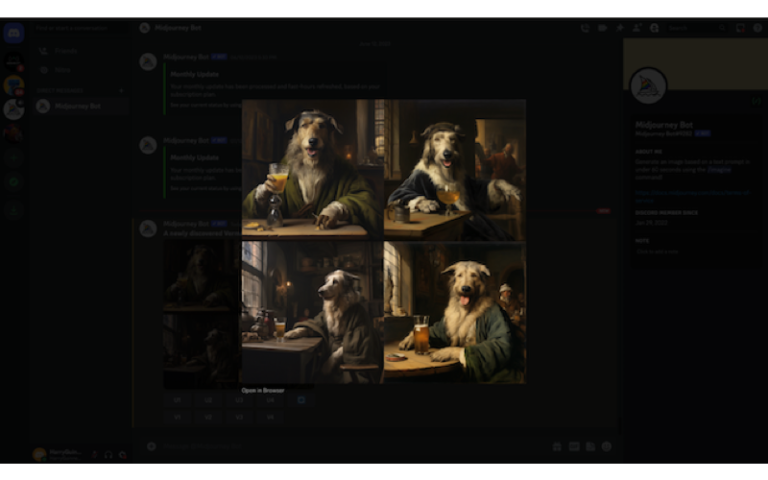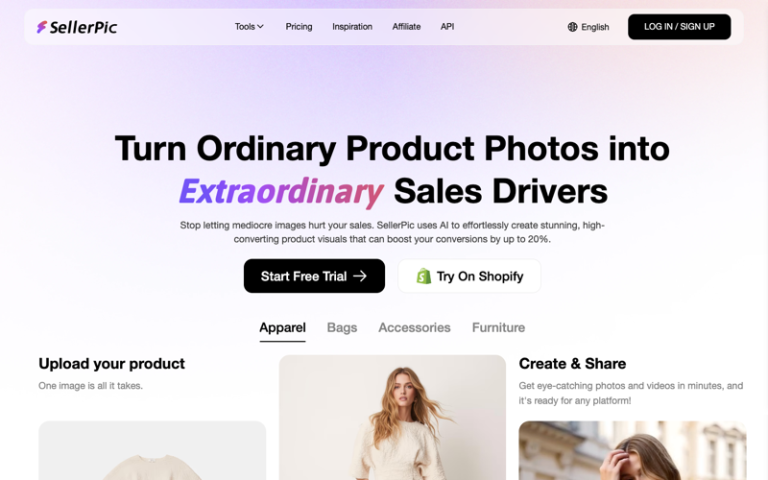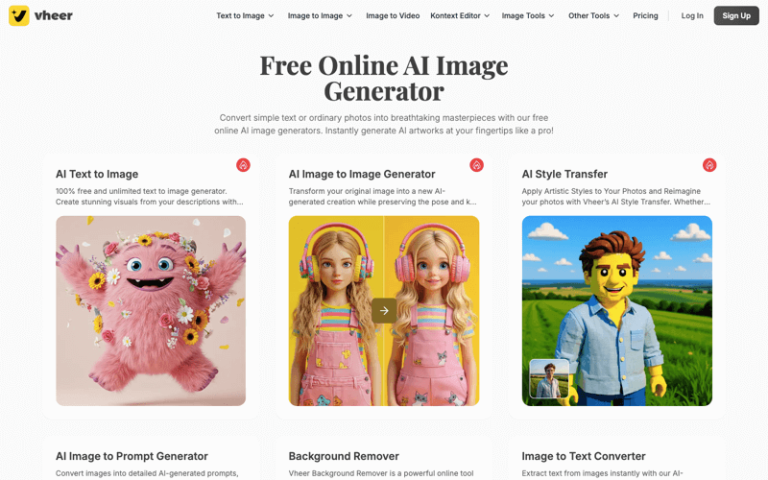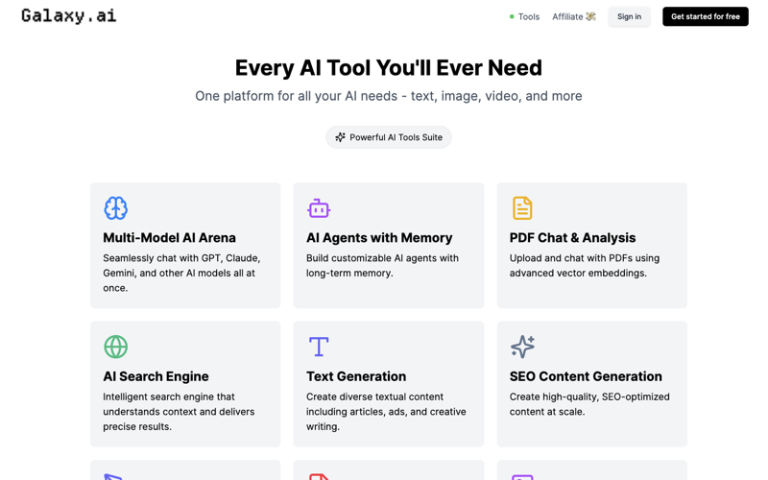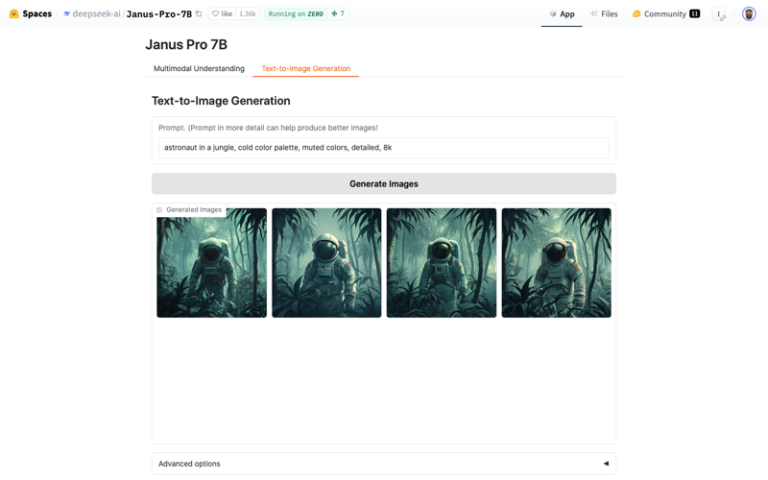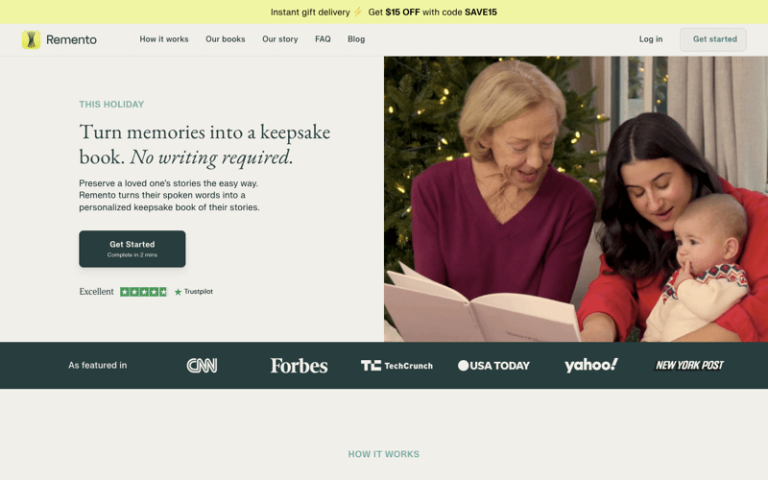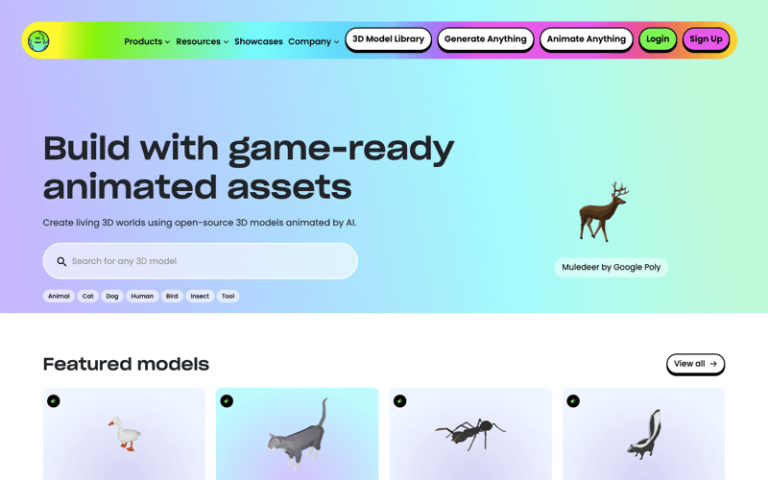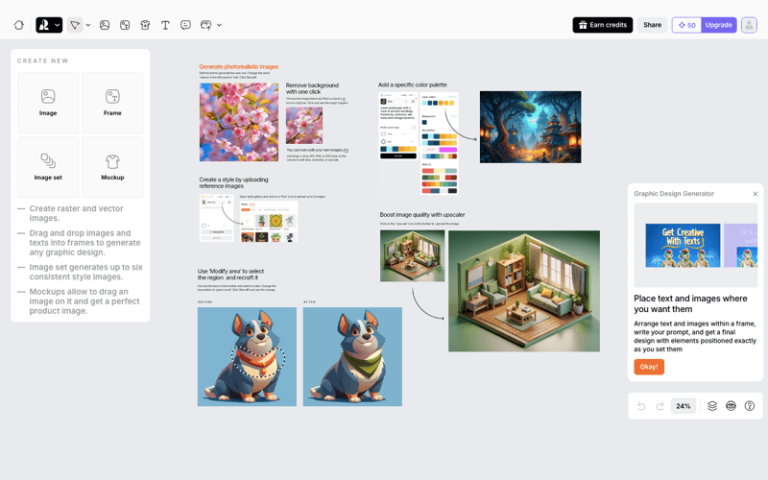Home » AI Tools » AI Image Generator » Scribble Diffusion
Scribble Diffusion
Introduction: Scribble Diffusion is an AI-powered web application that transforms simple sketches or “scribbles” into more refined, high-quality images.
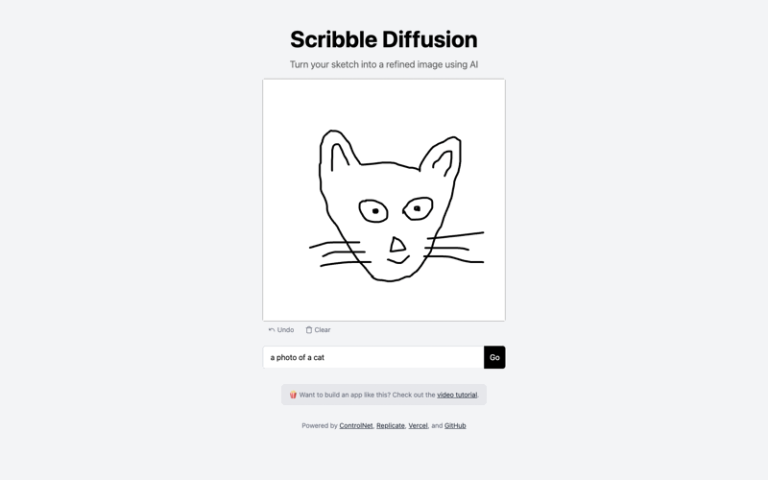
The Best Alternatives to Scribble Diffusion
What is Scribble Diffusion?
Scribble Diffusion is an AI-powered web application that transforms simple sketches or “scribbles” into more refined, high-quality images. Utilizing advanced machine learning models, Scribble Diffusion enhances hand-drawn doodles into more polished, digital art representations, making it a fun and innovative tool for artists, educators, and anyone looking to visualize ideas quickly.
Main Features
- Sketch Enhancement: Users can upload basic drawings or scribbles, which the AI then processes to produce a more refined, aesthetically pleasing version of the input.
- User-Friendly Interface: The web application is designed to be easy to use, requiring no prior experience in digital art or AI tools. Users simply draw or upload an image, and the AI does the rest.
- Real-Time Processing: The AI model processes images quickly, providing almost instant results for users.
- Customizable Output: Users can experiment with different styles and settings to achieve their desired look for the final output.
- Free to Use: Scribble Diffusion is accessible for free, making it an attractive option for casual users and those looking to experiment with AI art tools.
Pros and Cons
- Ideal for users with no technical background in AI or digital art
- Generates enhanced images in real-time, providing instant feedback
- Allows users to explore different artistic styles and outputs
- No cost barrier to try out the tool, making it accessible to a broad audience
- The quality of the output heavily depends on the clarity and complexity of the input sketch
- Focuses primarily on enhancing sketches; lacks more advanced editing or customization options
- The generated images might not always align perfectly with the user's expectations or artistic vision
How to Use Scribble Diffusion?
- Access the Application: Visit the Scribble Diffusion page.
- Create or Upload a Sketch: Use the built-in drawing tool to create a sketch or upload an existing image from your device.
- Customize Settings: Adjust any available settings to influence the style or output of the generated image.
- Generate Image: Click on the generate button to let the AI process your sketch into a refined digital image.
- Download or Share: Once satisfied with the result, download the image or share it directly from the platform.