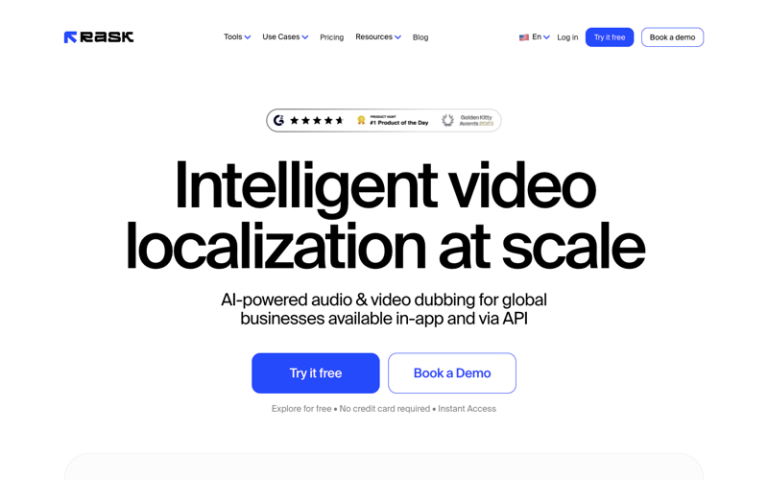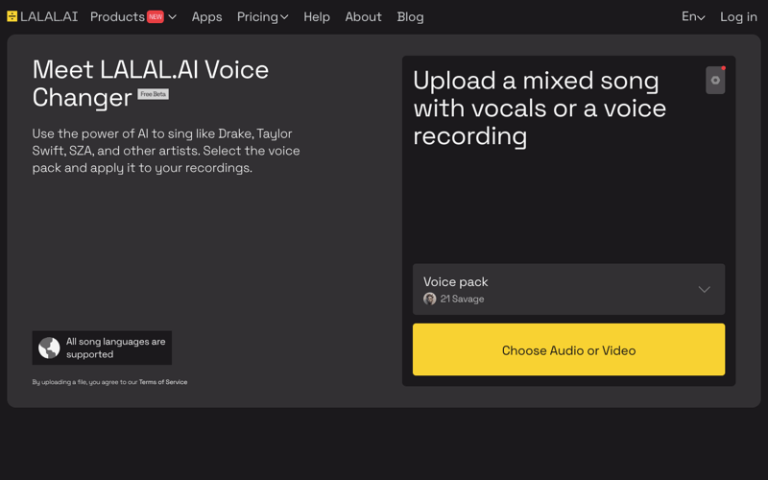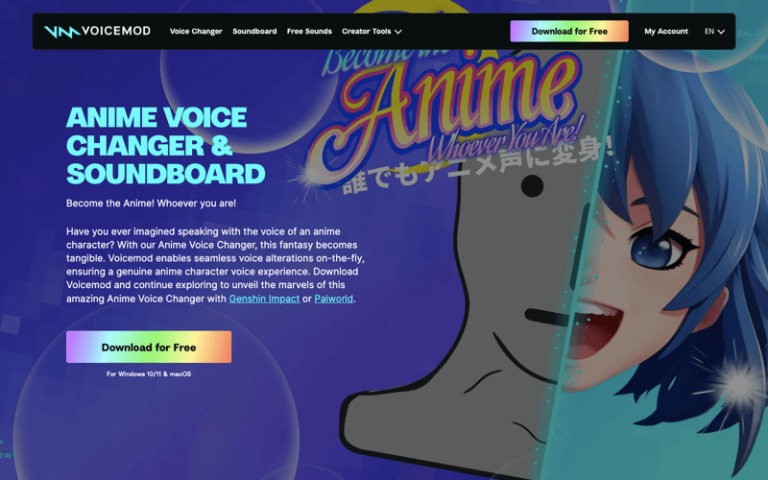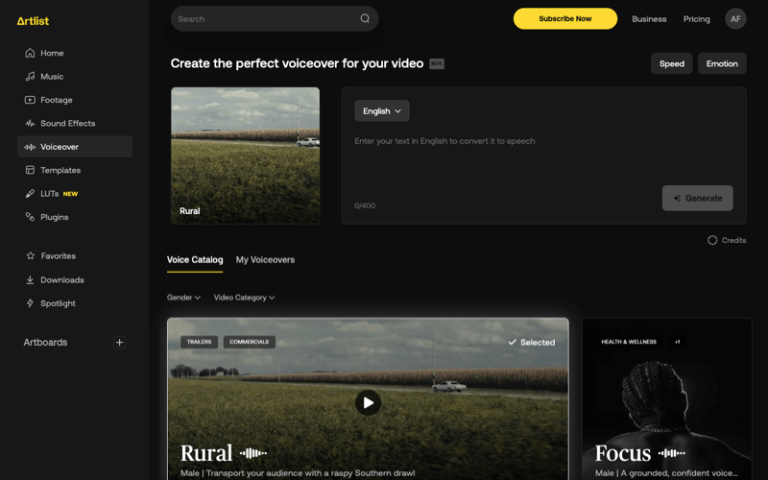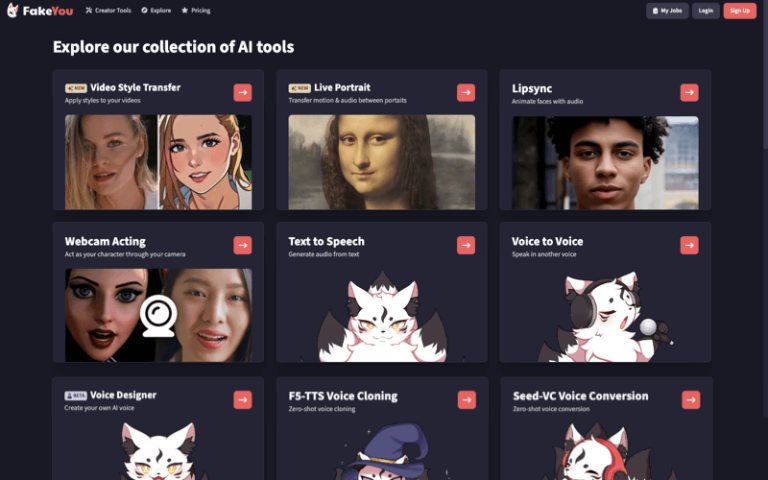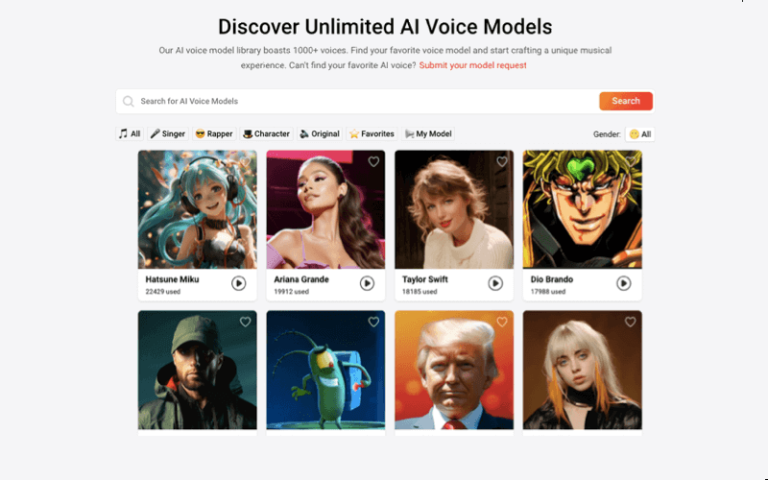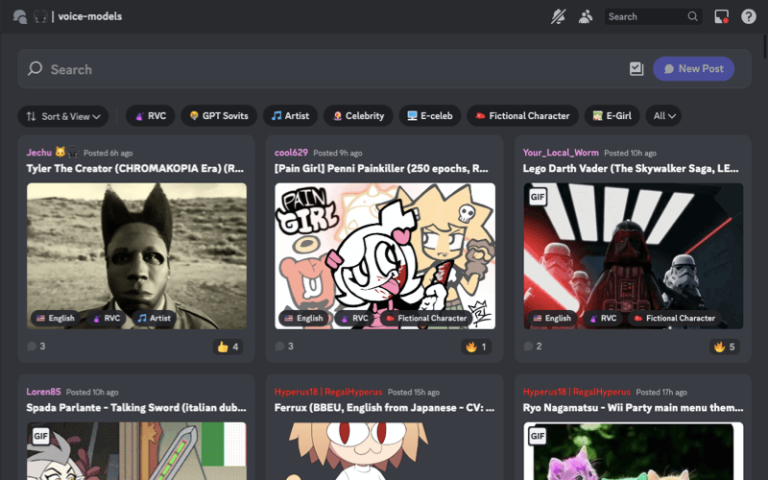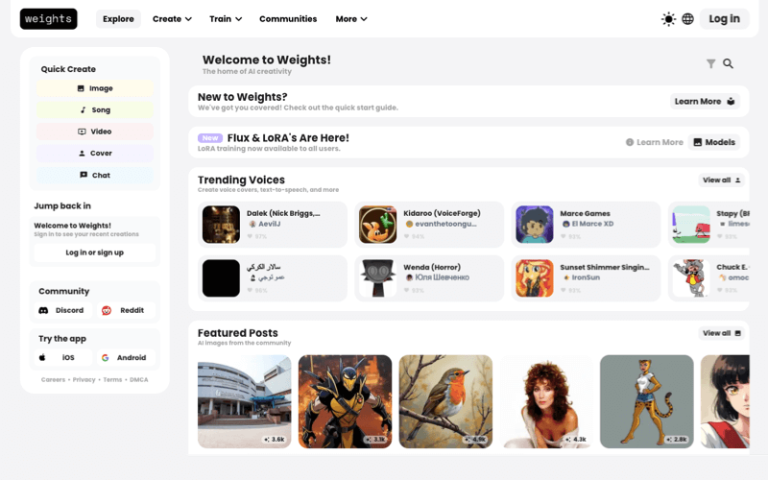Home » AI Tools » AI Voice Generator » Movie Gen
Movie Gen
Introduction: Meta’s Movie Gen is a cutting-edge AI media generation tool designed for filmmakers and creators.
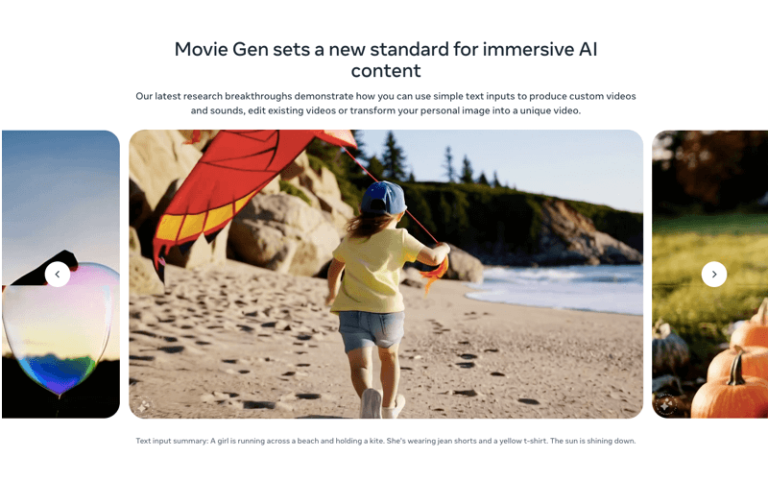
What is Movie Gen?
Meta’s Movie Gen is a cutting-edge AI media generation tool designed for filmmakers and creators. It allows users to produce high-definition videos from simple text prompts, transform existing videos with style edits, and even personalize video content by incorporating user-uploaded images.
Movie Gen also supports sound effects and soundtracks created via text input, which can be seamlessly integrated into generated videos. This tool aims to streamline creative workflows, making video and audio generation more accessible for professionals and enthusiasts in film, content creation, and media industries.
Main Features
- Text-to-Video Creation: Generate HD video from simple text prompts.
- Style Transfer: Apply styles to existing videos.
- Personalization: Integrate user-uploaded images for unique content.
- Sound Synthesis: Add AI-generated sound effects and music from text input.
- Enhanced Editing Tools: Tools to adjust video duration, pacing, and quality.
Pros and Cons
- User-friendly for creators
- Versatile in video, sound, and style capabilities
- High-definition outputs
- Limited to the AI’s stylistic interpretations
- Might need refinement for high-end professional use
How to Use Movie Gen?
Sign In and Set Up: Access Movie Gen through Meta’s AI platform. Sign in or register if required to start your project.
Choose Input Method: Select from text-to-video generation or upload an existing video. If choosing text-to-video, type a prompt describing your desired video content (e.g., “sunset beach scene with calm waves”).
Adjust Style and Effects: Apply specific styles, filters, or visual effects for tone, such as “vintage film” or “futuristic,” to enhance aesthetics. Upload reference images if you want to personalize visuals.
Add Sound: Write a sound or music prompt (e.g., “ambient ocean sounds”) to generate audio, or choose from AI-generated sound effects. Adjust volume, layering, and timing as needed.
Refine Video Parameters: Edit video length, pacing, and scene transitions. Fine-tune animation details and other parameters if advanced controls are available.
Preview and Adjust: Run a preview of your generated video, make adjustments to style, content, or sound if needed.
Export and Save: Once satisfied, finalize the video. Download or export it directly, ready for use in various media or content creation projects.