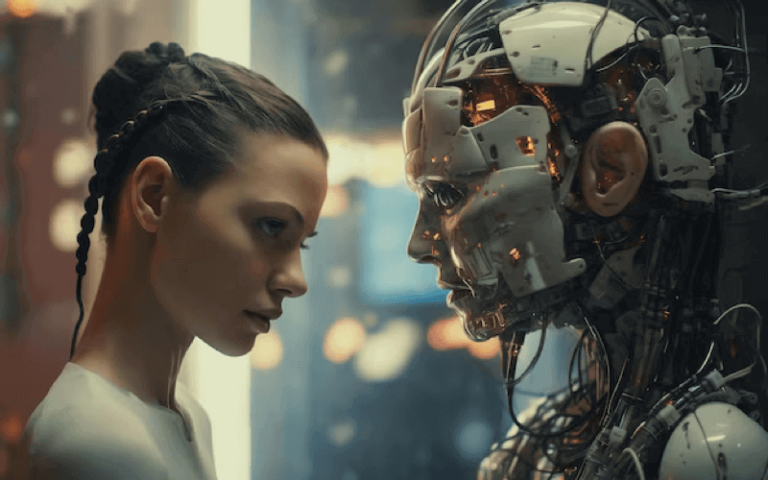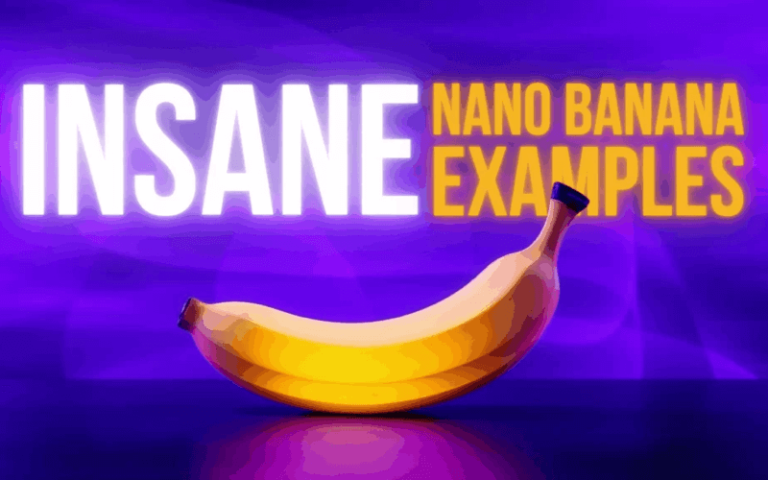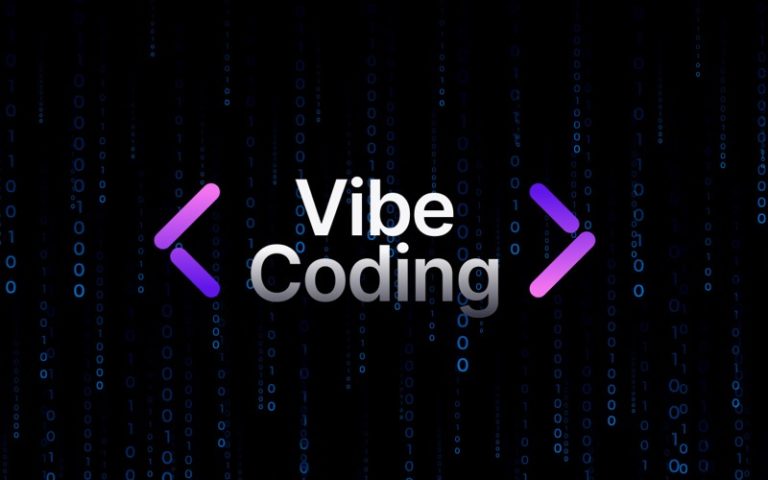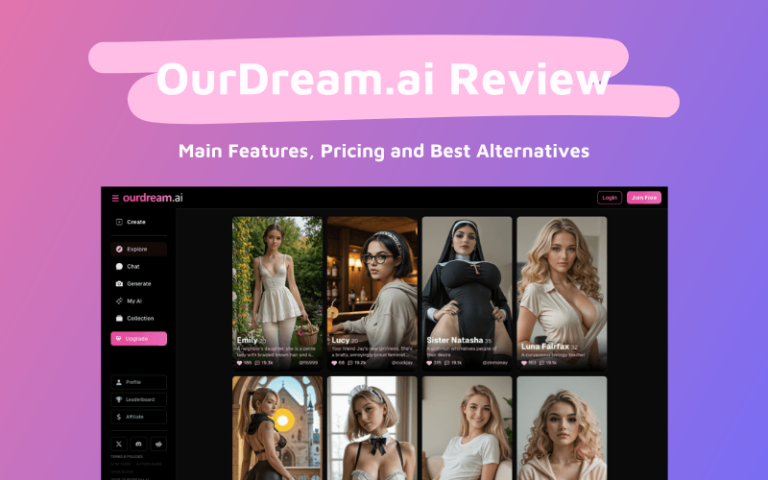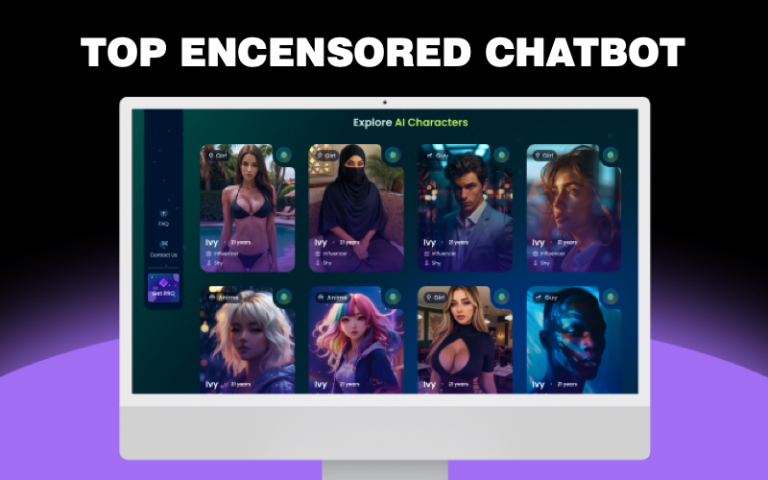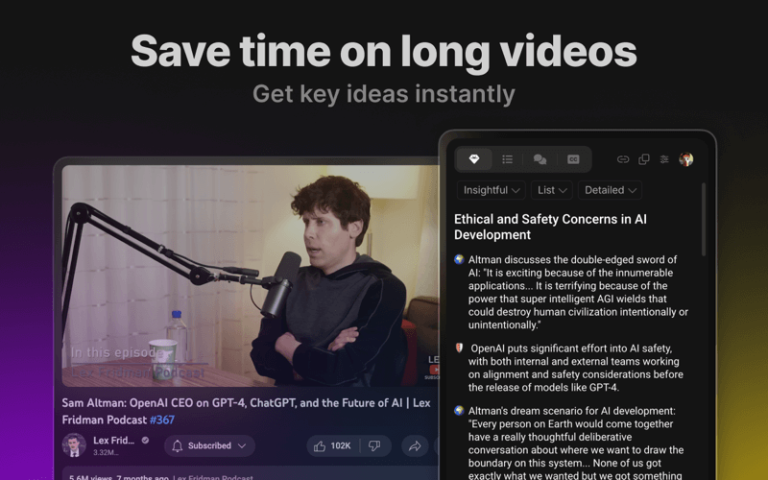The design landscape is evolving, with artificial intelligence (AI) playing a pivotal role in enhancing creativity and workflow efficiency. As a designer, it’s essential to stay abreast of the latest AI tools that can assist in the design process. Here are some tips about how to choose the right AI design tool and a curated list of 10 AI design tools that are useful and designed to empower your design journey.
How to Choose the Right AI Design Tools
Artificial Intelligence (AI) is revolutionizing the design industry, offering a plethora of tools that can streamline workflows, enhance creativity, and elevate the overall quality of design projects. As a blogger with a keen interest in the nexus of technology and design, I often get asked about how to navigate the vast array of AI design tools available today. Now, I’ll share insights on selecting the right AI design tools to suit your unique needs and preferences.
Understanding Your Needs
The first step in choosing an AI design tool is to understand your design requirements. Are you a web designer looking for tools to automate responsive design? Or perhaps you’re a graphic artist in need of AI assistance for color palette creation? Knowing your needs will guide you towards the tools that offer the features you’re looking for.
Assessing the Tool’s Capabilities
Once you’ve identified your needs, evaluate the capabilities of various AI design tools. Here are some key functionalities to look for:
- Automation of Design Tasks: Does the tool automate repetitive tasks like layout adjustments or color selection?
- Intelligent Recommendations: Can the tool provide design suggestions based on trends and user behavior?
- Customization: Is there room for personalization to suit your design preferences?
- Collaboration Features: Does the tool support team collaboration for real-time editing and review?
Considering Usability
The learning curve of an AI design tool is crucial, especially for beginners. A user-friendly interface and accessible help resources can significantly reduce the time to proficiency. Tools like Adobe Sensei, for instance, are designed to be intuitive and integrate seamlessly with existing Adobe products.
Compatibility and Integration
Check how well the AI tool integrates with your current design ecosystem. Compatibility with other design software and platforms can make or break the efficiency of your workflow.
Community and Support
A strong user community and responsive customer support are invaluable. They can provide you with tips, tutorials, and troubleshooting assistance when you need it.
Cost and Pricing Models
AI design tools come with a range of pricing models, from free to subscription-based. Consider your budget and the return on investment the tool offers. Some tools, like Spline AI, offer free versions with limited features, while others require a paid subscription for full functionality.
Trial and Evaluation
Before committing, take advantage of free trials to test the tool’s features and performance. This hands-on experience will help you determine if the tool is a good fit for your design process.
Continuous Learning and Adaptation
AI technology is rapidly evolving, and the best tools are those that grow with you. Look for tools that receive regular updates and improvements to stay current with the latest AI advancements.
Future-Proofing Your Choice
Finally, consider the future of design when choosing an AI tool. Select a tool that not only meets today’s needs but is also poised to adapt to tomorrow’s challenges.
10 Useful AI Design Tools and Their Pros and Cons
| Tool Name | Application Area | Price Plan | Pros | Cons | Company |
|---|---|---|---|---|---|
| Uizard | UI/UX Design, Prototyping | Free trial; Paid plans available |
|
May require adjustment for complex projects | Uizard |
| Designs.ai | Graphic Design, Video, Copywriting | Subscription-based |
|
May be overwhelming for users seeking specific functions | Designs.ai |
| Adobe Sensei | Integrated with Adobe Suite (Photoshop, Illustrator, etc.) | Included with Adobe subscription |
|
Cost – requires Adobe subscription | Adobe Inc. |
| Fronty | Web Development, Design to Code | Free trial; Paid plans available |
|
Learning curve for non-developers | Fronty |
| Khroma | Color Scheme Design | Subscription-based |
|
Limited to color design aspect | Khroma |
| Let’s Enhance | Image Upscaling | Pay-per-use |
|
Costly for frequent use | Let’s Enhance |
| Jasper.ai | Copywriting, Content Creation | Subscription-based |
|
Not a graphic design tool | Jasper.ai |
| AIpaca | 3D Modeling, Photoshop Integration | Subscription-based |
|
May require 3D design knowledge | Alpaca |
| Nvidia Canvas | Conceptual Art, Landscape Design | Free |
|
Limited to Nvidia’s style of art | Nvidia |
| Midjourney | AI Image Generation | Beta; Pricing not fully disclosed |
|
Potentially unstable in the beta stage | Midjourney |
10 Super Useful AI Design Tools You Should Try
Uizard
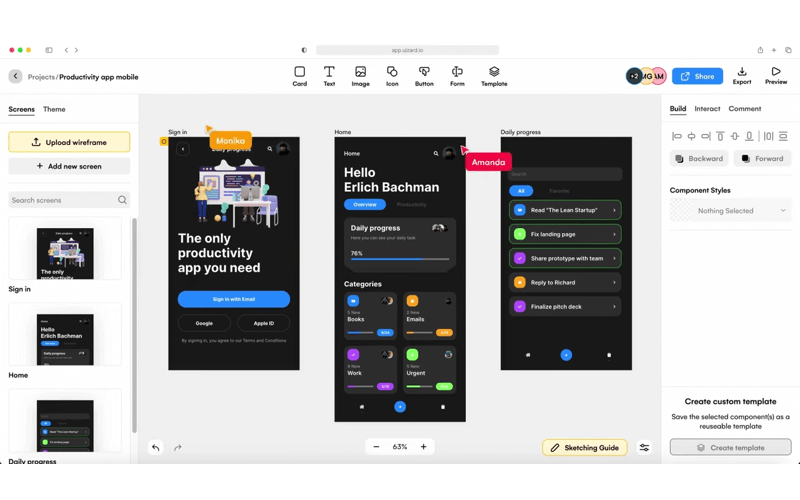
Uizard is an AI design software that simplifies the design process by transforming screenshots and hand-drawn sketches into editable UI/UX designs swiftly. It accelerates idea iteration and improves design efficiency. The Uizard Autodesigner is a standout feature that generates UI interfaces from text, offering a fresh source of inspiration for designers.
Designs.ai

Designs.ai is a comprehensive suite of AI design tools that cover a wide range of needs from copywriting and logo design to video production and social media ad creation. Its strength lies in its machine learning capabilities that tailor design solutions to individual style preferences, ensuring a personalized and diverse approach to every creative requirement.
Adobe Sensei
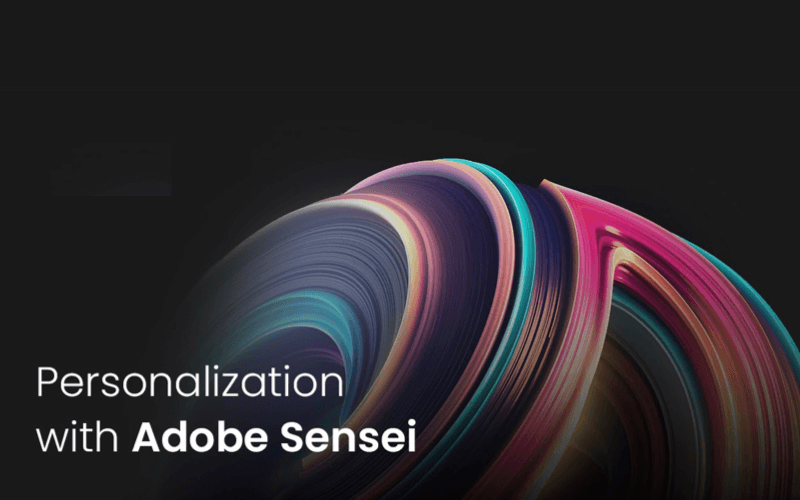
Adobe Sensei is an AI design software that brings the power of AI to the Adobe ecosystem. It automates routine tasks, allowing for quick design variation testing, photo enhancement, illustration augmentation, video mood adjustment, and more. Adobe Sensei liberates designers from mundane tasks, enabling them to channel their energy into creative endeavors.
Fronty
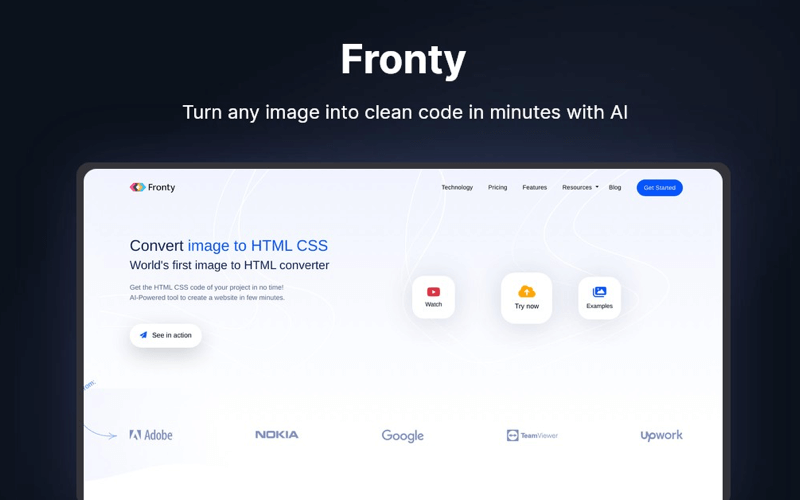
Fronty is an innovative AI design software that translates website design images directly into webpage code. This tool is a game-changer for designers without coding expertise, offering a quick path from design to functional website. Fronty also generates customizable HTML, CSS, and React code, streamlining web development and allowing for easy customization.
Khroma
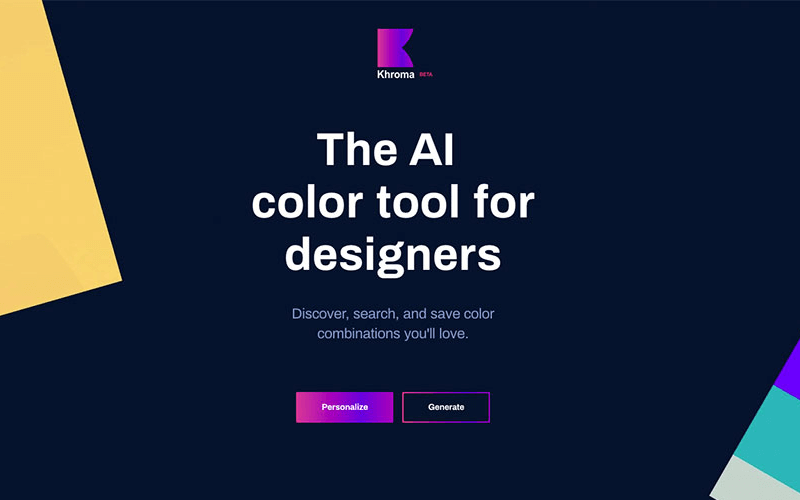
Khroma is an AI color tool that assists designers in the color selection process by generating personalized palettes based on individual aesthetic preferences. It’s user-friendly and ensures stylistic consistency, making it an invaluable asset in the design process.
Let’s Enhance
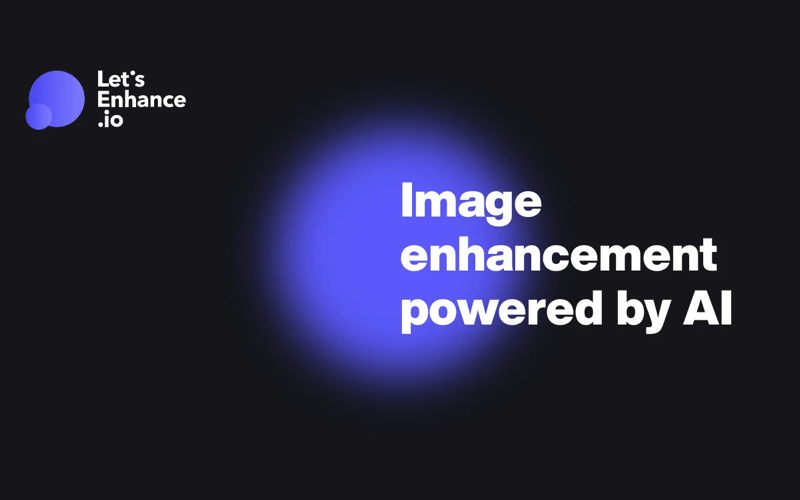
Let’s Enhance is an AI design software that improves image quality without compromising detail. It’s the go-to solution for upscaling low-resolution images for print, employing neural networks to fill in missing information and enhance resolution.
Jasper.ai
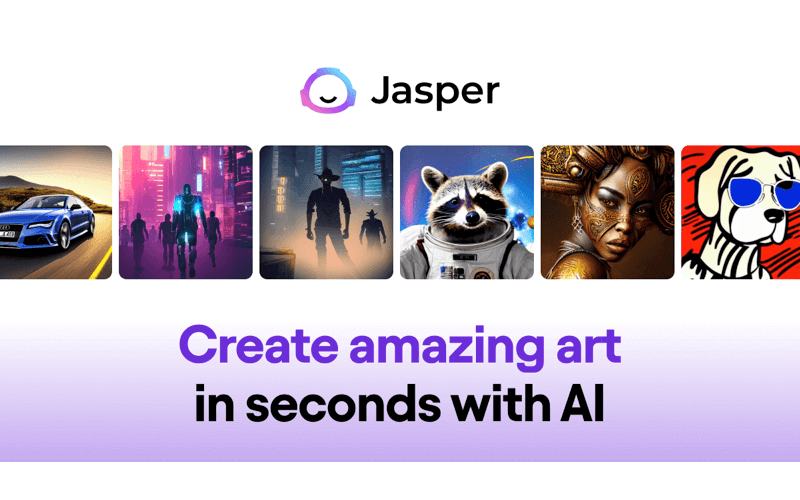
Jasper.ai, while not a traditional graphic design tool, is an AI writing assistant that complements visual design with compelling text. It’s instrumental in generating captivating content for product descriptions, advertising copy, and blog posts, streamlining the content creation process, and aligning design narratives with visual elements.
AIpaca
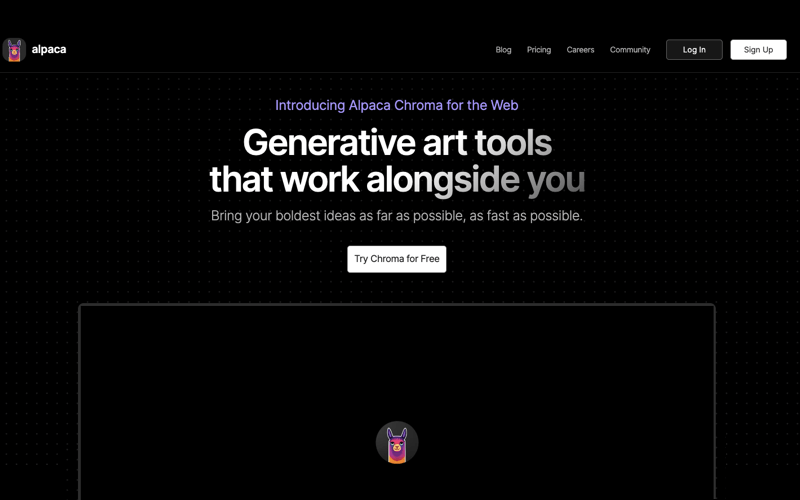
AIpaca is an AI-driven design software that converts 2D designs into 3D models, offering a more comprehensive and realistic view of designs. It includes a Photoshop plugin for seamless integration of 3D models into images, enhancing the efficiency of the design process.
Canva AI
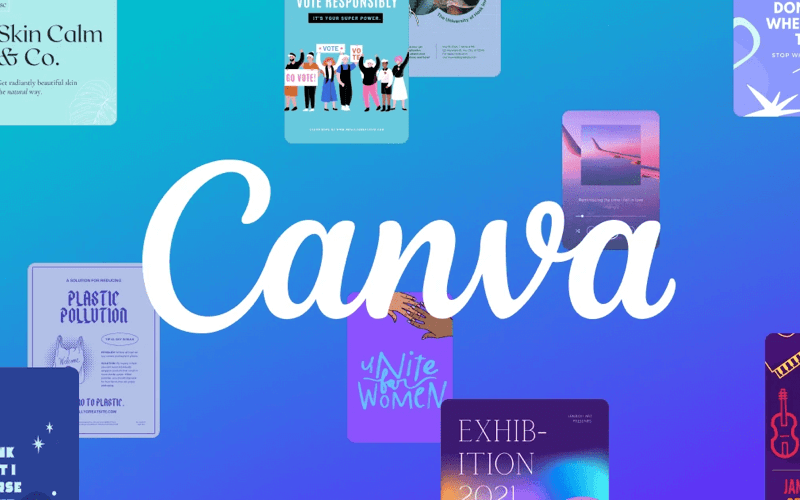
Canva AI is a cutting-edge feature found in the popular graphic design platform Canva, designed to enhance the design process using artificial intelligence. By utilizing machine learning and deep learning algorithms, Canva AI helps users create professional-quality designs effortlessly.
Midjournery
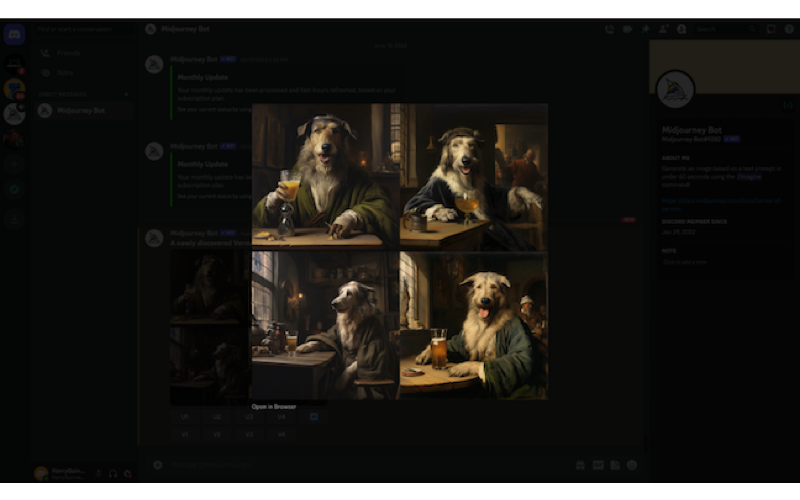
Midjourney is an artificial intelligence image generation tool that allows users to create images through textual descriptions. This tool has garnered attention for its high-quality image generation, which can simulate the styles of various artists such as Andy Warhol, Leonardo da Vinci, Salvador Dalí, and Pablo Picasso, and also recognize specific photographic terminology.
These 10 AI design tools are powerful and user-friendly, promising to elevate your creative process and efficiency.