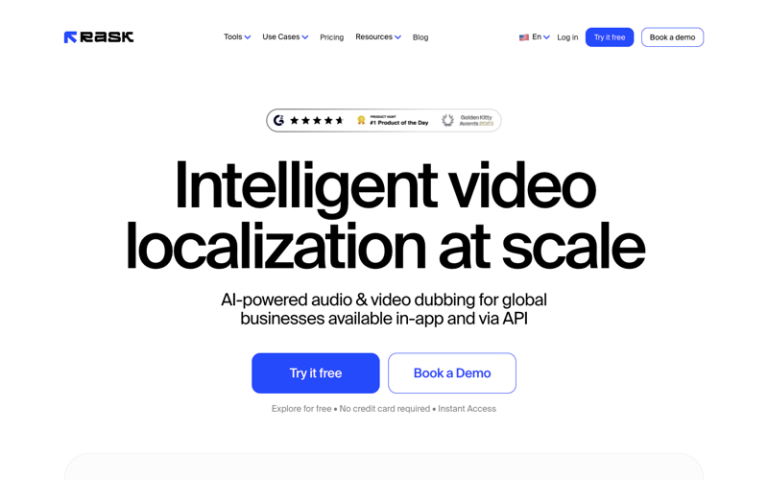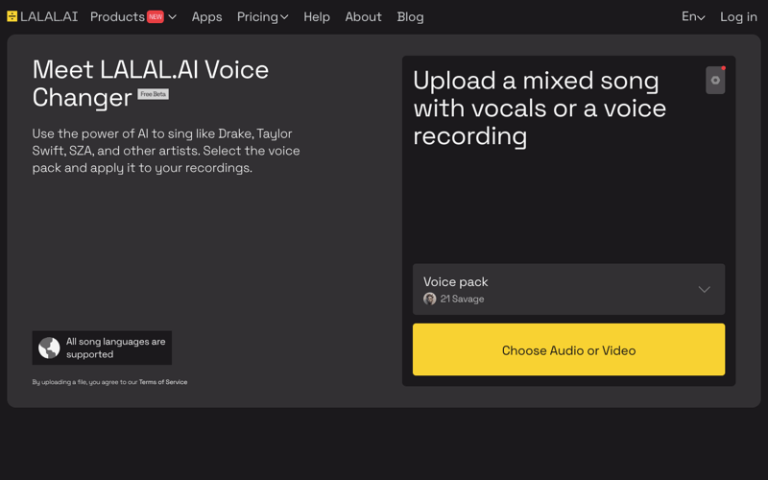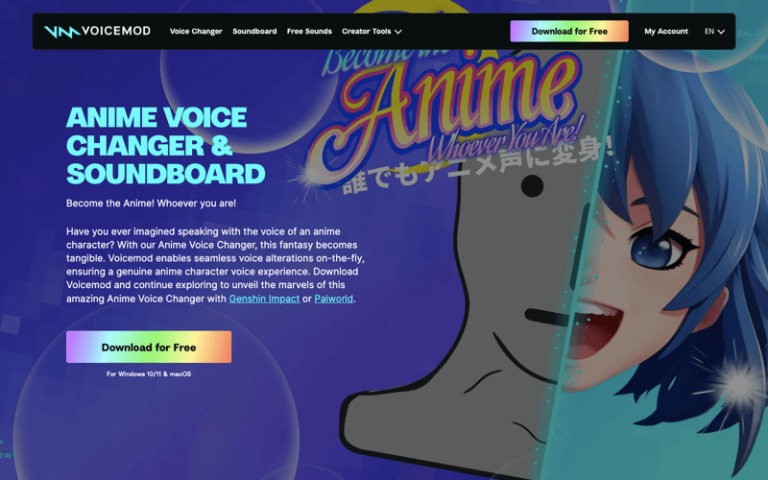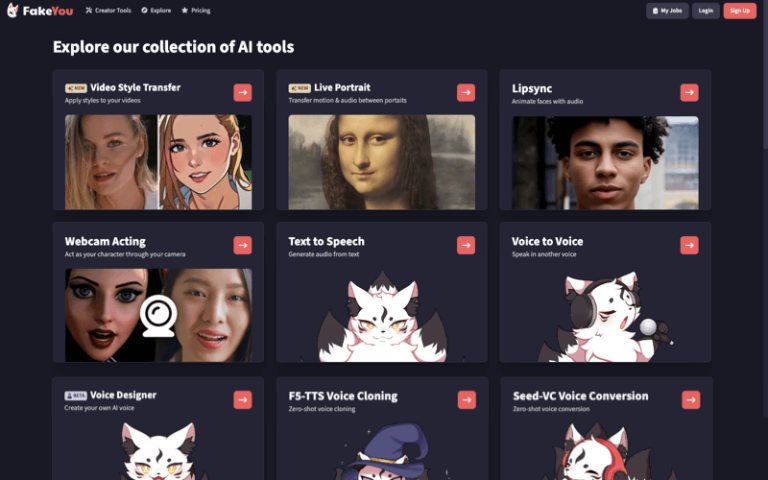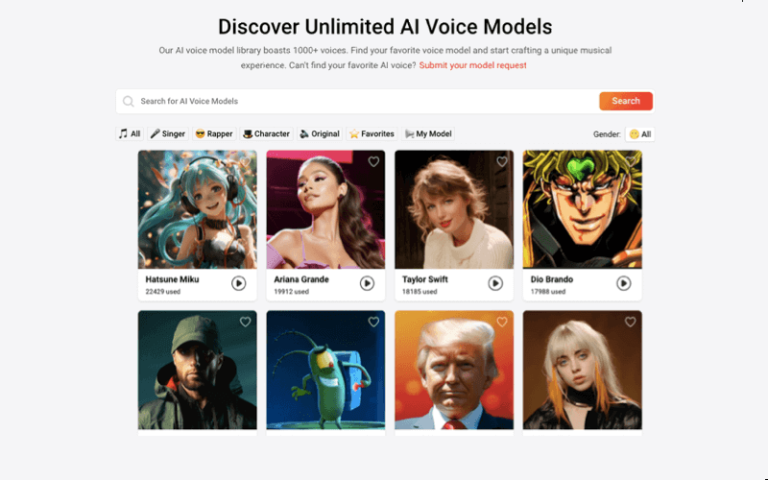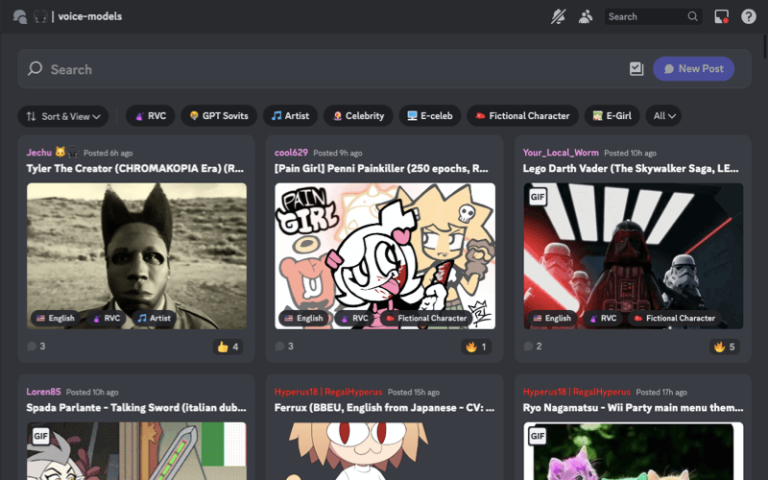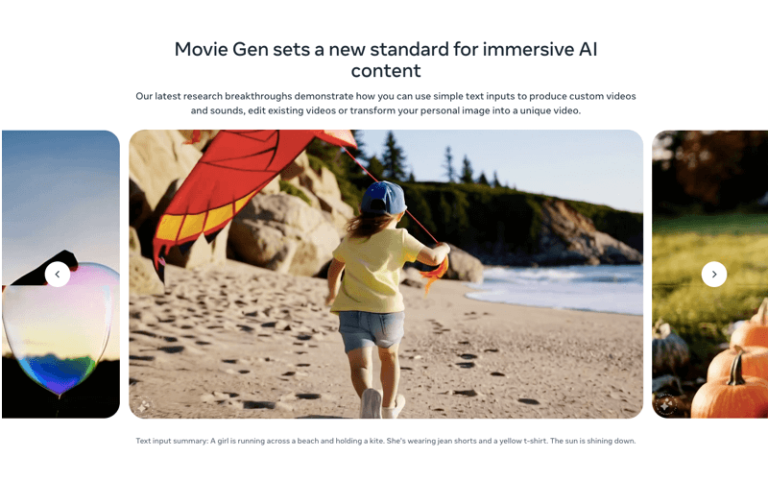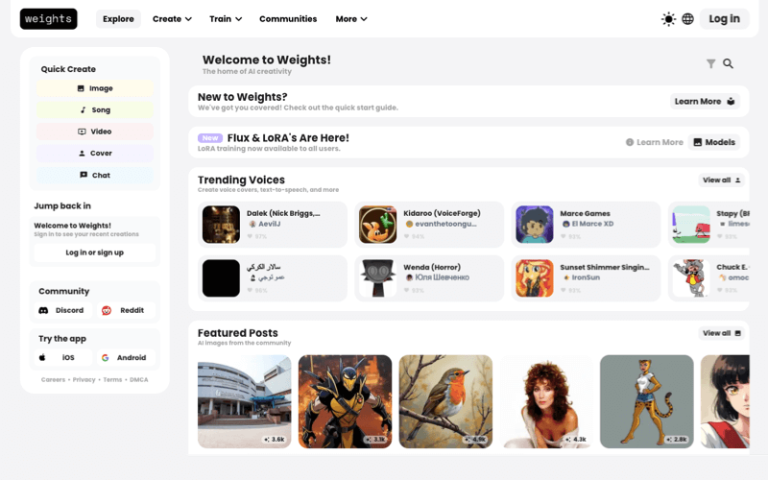Home » AI Tools » AI Voice Generator » Artlist Voiceover
Artlist Voiceover
Introduction: Artlist Voiceover is a platform designed to provide high-quality voiceover services for various types of media production, including films, commercials, podcasts, audiobooks, and more.
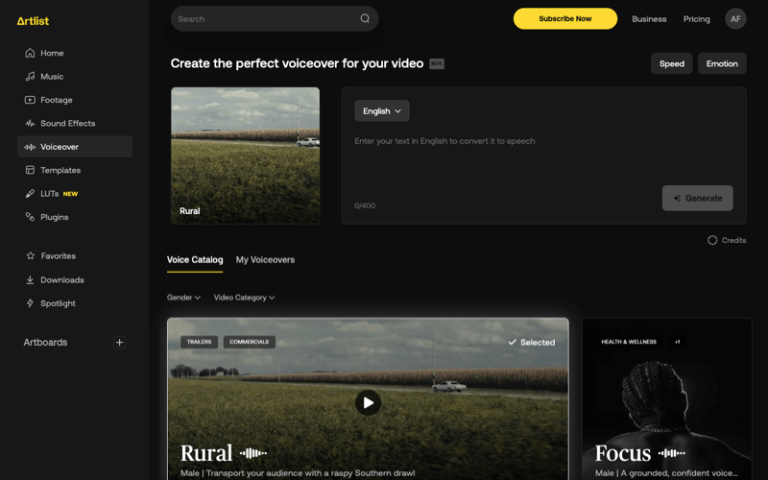
What is Artlist Voiceover?
Artlist Voiceover is a platform designed to provide high-quality voiceover services for various types of media production, including films, commercials, podcasts, audiobooks, and more. With a collection of pre-recorded voice models from professional voice artists, Artlist allows users to easily find the right voice for their projects without needing to hire a voice actor directly. The platform offers a seamless integration with their existing media content library, making it easier for creators to enhance their videos, ads, and audio content with professional narration.
Main Features
- Professional Voice Talent: Access to a wide range of professional voice artists with varied accents, tones, and languages.
- Diverse Voice Options: Choose from male and female voiceovers in different emotional styles such as conversational, dramatic, corporate, and casual.
- Royalty-Free Licensing: All voiceover tracks come with a royalty-free license, which means you can use them in commercial projects without worrying about additional fees.
- Seamless Integration: The platform integrates well with Artlist’s music library, so you can easily combine background music with your voiceover track.
- Quick Delivery: Most voiceovers are available within 24 hours, making it an efficient solution for time-sensitive projects.
Pros and Cons
- The platform offers a diverse set of voices that can be tailored to different kinds of content
- Professionally recorded voiceovers that sound clear and natural
- The tracks come with royalty-free licensing, which is ideal for businesses and content creators who need hassle-free, legal use of voiceovers
- Instead of hiring voice actors and going through long recording processes, Artlist’s voiceover library allows for fast selection and immediate use
- If you're already using Artlist for music, adding a voiceover is incredibly straightforward
- For users who need a high volume of voiceovers or extremely niche voice types, the subscription or per-track cost may add up
- If you’re looking for a voice that perfectly matches a specific persona or script, the pre-recorded options might not always deliver that exact fit
How to Use Artlist Voiceover?
- Sign Up/Log In: Create an account or log into your existing Artlist account to access the voiceover library.
- Browse the Library: Navigate to the voiceover section and filter by language, gender, tone, or style to find the best match for your project.
- Select Your Voice: Once you find the voiceover that suits your needs, you can listen to a sample to make sure it aligns with your vision.
- Download or License: After selecting your voiceover, you can download it directly and use it in your project. Make sure you download the appropriate license for your intended use.
- Combine with Music: If you’re using Artlist for background music, you can easily combine the voiceover with your selected track for a seamless final product.