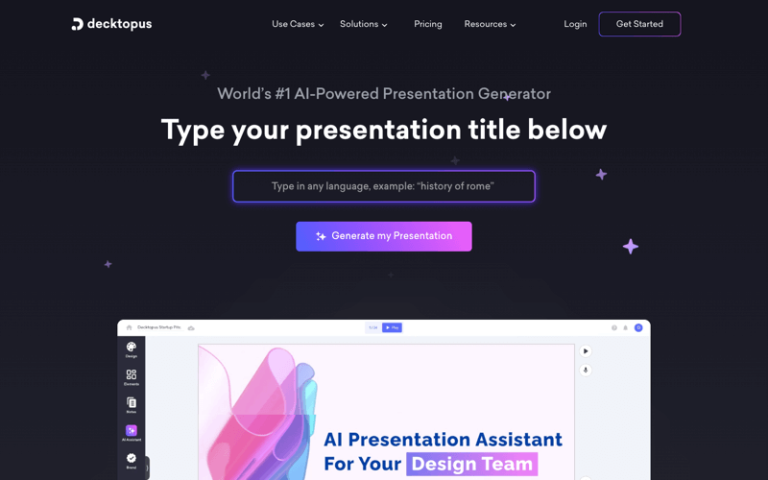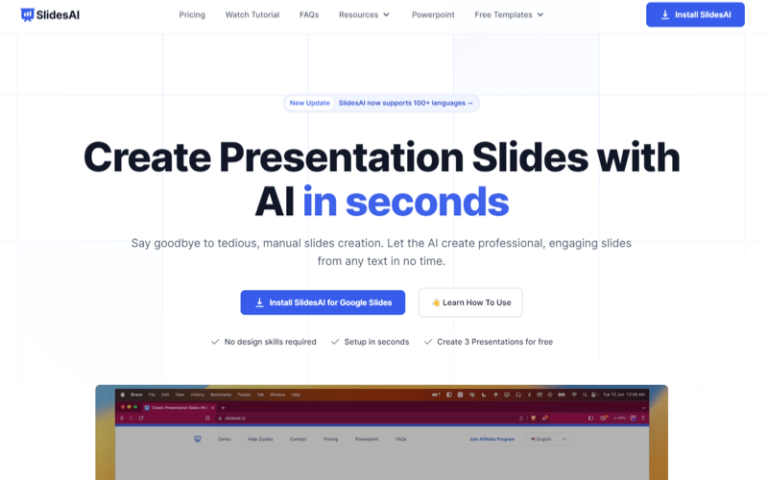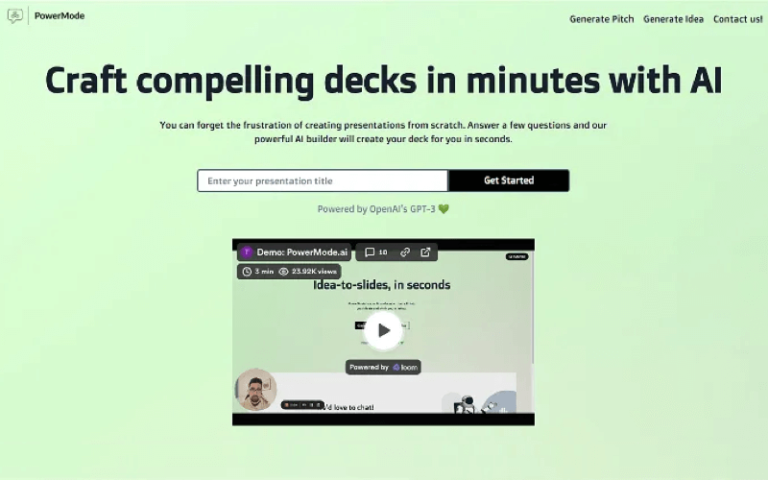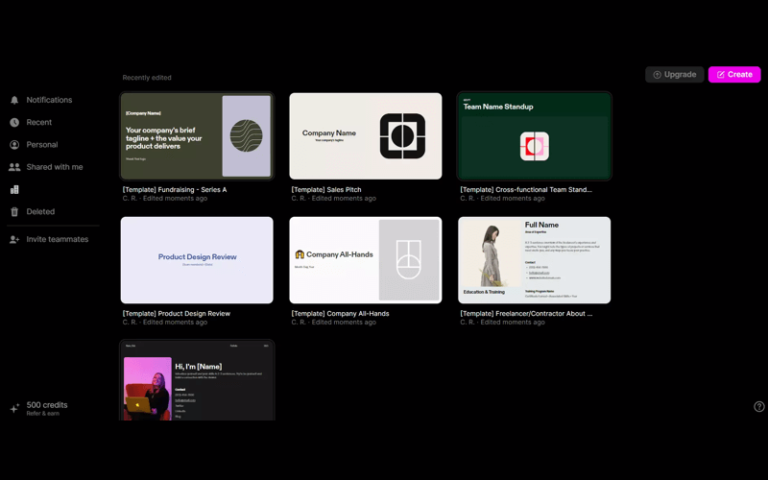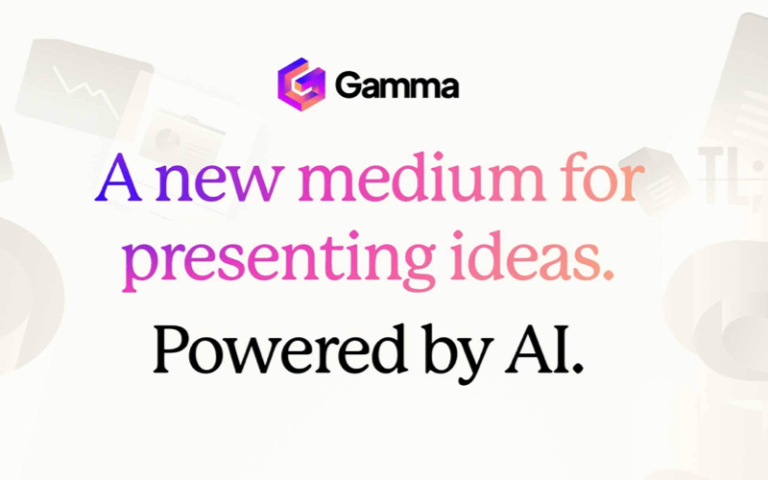Home » AI Tools » AI Presentation Maker » Beautiful.AI
Beautiful.ai
Introduction: Beautiful.ai is an online design platform that uses artificial intelligence to help users create visually appealing presentations, reports, and other visual content.
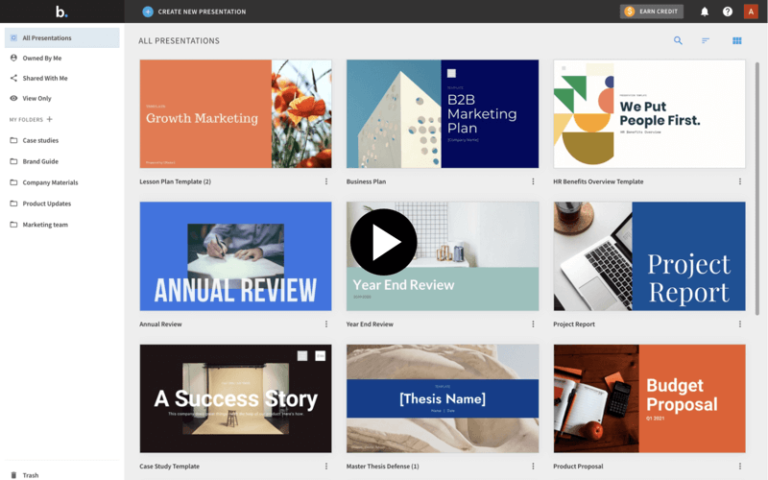
What is Beautiful.ai?
Beautiful.ai is an online presentation creation platform that leverages artificial intelligence to assist users in designing aesthetically pleasing and professional presentations. The platform aims to streamline the process of creating presentations, enabling users to produce captivating slides without the need for extensive design expertise.
Main Features
- AI Design Assistant: One of the core features of Beautiful.ai is its AI design assistant, which provides automatic design suggestions and layout options based on the user’s content. This ensures that the presentation always looks professional and engaging.
- User-Friendly Interface: The platform offers an intuitive interface that makes it easy for users to add, edit, and arrange content within their presentations. This simplicity allows for a focus on the message rather than the design process.
- Template Library: Beautiful.ai comes with a library of templates that cater to various presentation needs, from business pitches to educational lectures. These templates can be customized to fit the user’s specific requirements.
- Collaboration: Users can collaborate with others in real-time, making it easy to work on presentations as a team, gather feedback, and make adjustments collectively.
- Responsive Design: Presentations created with Beautiful.ai are responsive, meaning they automatically adjust to fit the screen size of any device, ensuring a consistent viewing experience across platforms.
- Integrations: The platform integrates with popular tools like Google Slides and Microsoft PowerPoint, allowing users to import and export their work seamlessly.
- Analytics: Beautiful.ai provides analytics features that help users understand how their presentations are performing, such as tracking views and feedback from the audience.
Pros and Cons
- Saves time by automating the design process
- Maintains a consistent visual style
- Suitable for users with varying levels
- Facilitates teamwork on design projects
- Ensures high-quality, professional-looking output
- Requires a subscription fee
- May not allow for the same level of customization as manual design tools
How to Use Beautiful.ai?
- Sign Up: Visit the Beautiful.ai website and sign up for an account to access the platform.
- Choose a Template or Start from Scratch: Select from a variety of templates or start building your presentation from scratch using the blank canvas option.
- Add and Edit Content: Use the drag-and-drop interface to add text, images, charts, and other elements to your presentation. Edit the content as needed.
- Utilize AI Assistance: Allow the AI design assistant to suggest layouts and design elements, or manually adjust the design to your preference.
- Collaborate: Invite team members to collaborate on your presentation, providing them with the necessary permissions to edit or review.
- Preview and Refine: Preview your presentation in different modes to ensure it looks good on all devices. Make any necessary refinements to the content and design.
- Export and Share: Once your presentation is complete, export it in various formats such as PDF or as a video. Share it with your audience through the platform’s sharing options or integrate it into other tools for wider distribution.