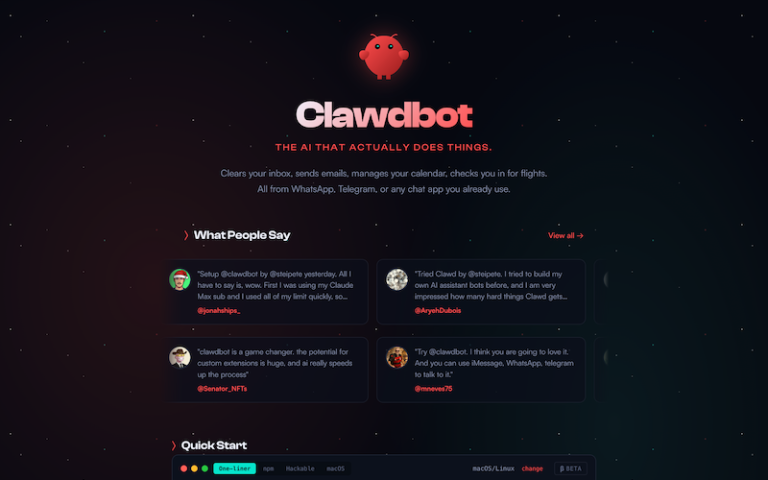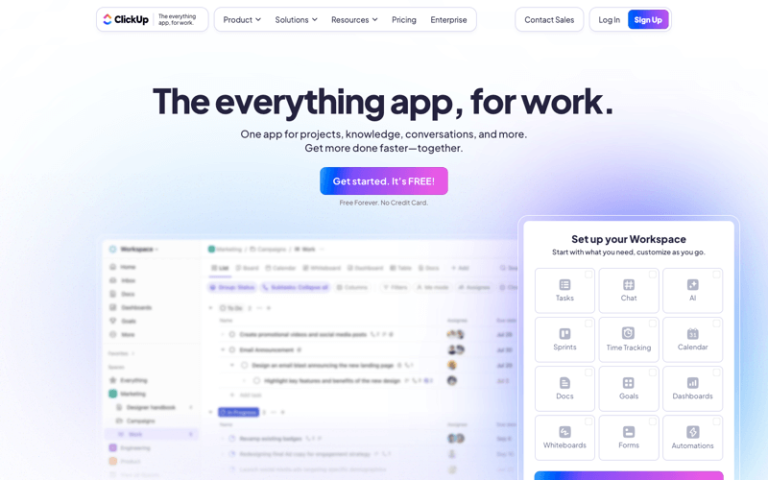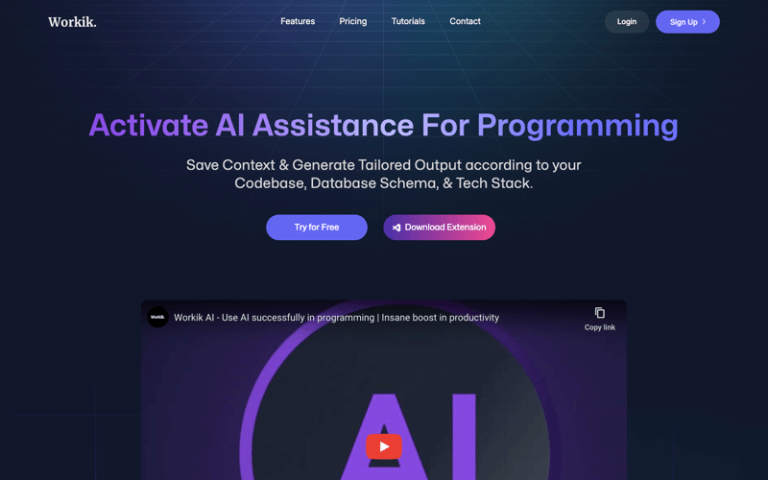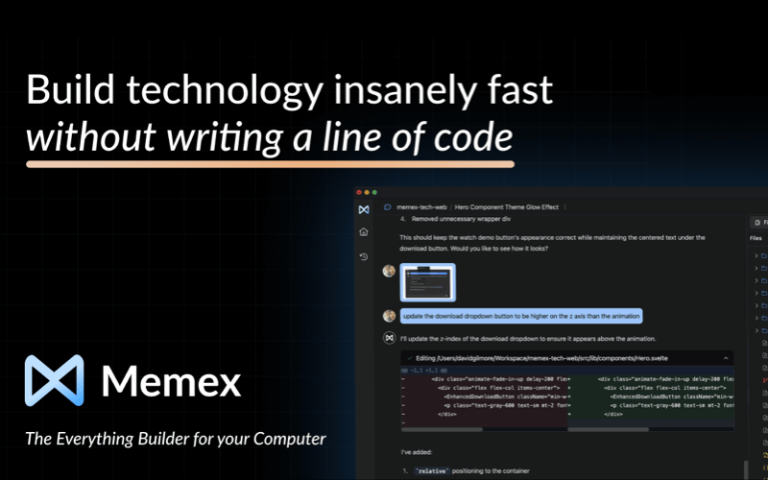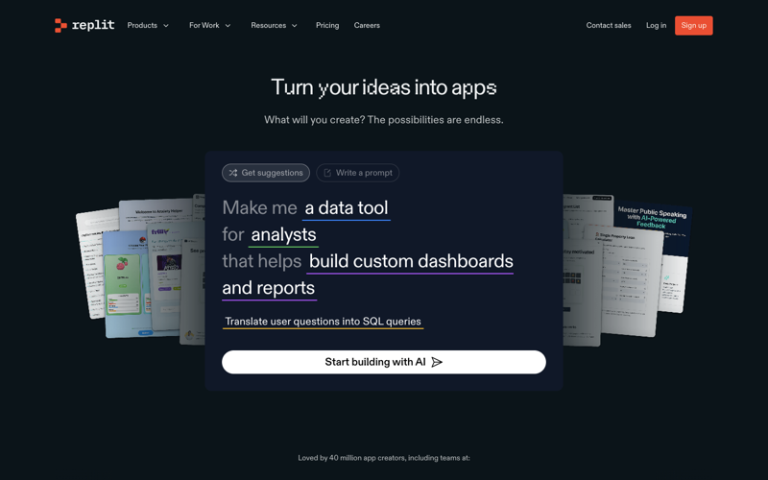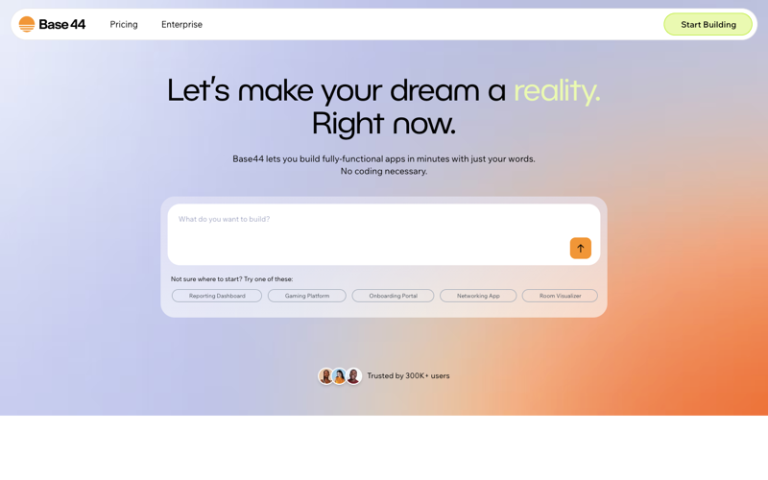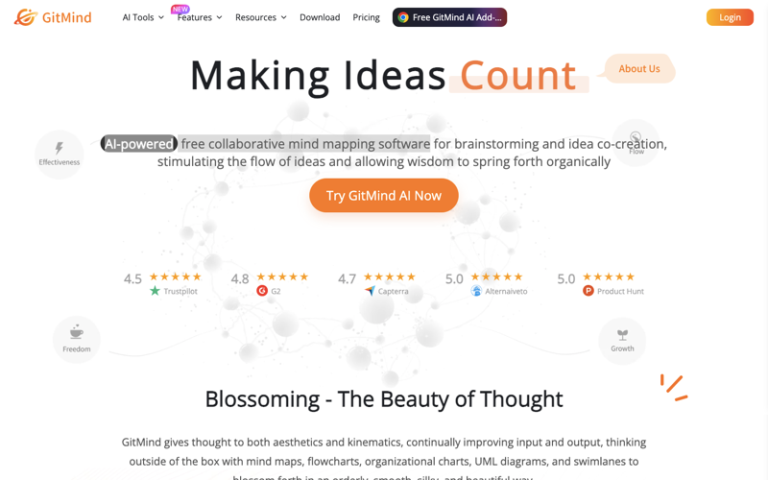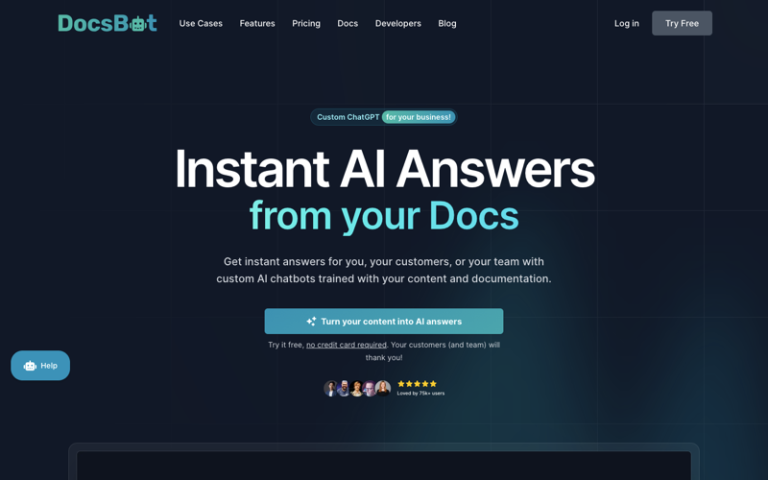Home » AI Tools » AI Productivity » Chatbase
Chatbase
Introduction: Chatbase is a no-code chatbot builder that leverages AI (often powered by models like OpenAI’s GPT) to create intelligent, conversational agents.
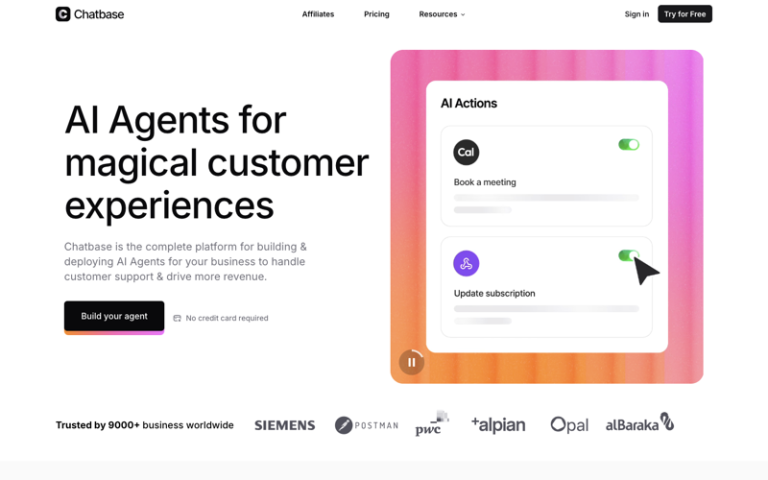
What is Chatbase?
Chatbase is a no-code chatbot builder that leverages AI (often powered by models like OpenAI’s GPT) to create intelligent, conversational agents. These chatbots can be integrated into websites, apps, or messaging platforms to automate interactions and improve user engagement.
Main Features
- Custom AI Chatbots
- Build chatbots tailored to your specific needs, whether for customer service, sales, or internal workflows.
- No-Code Platform
- No programming skills required—create and deploy chatbots using a simple, drag-and-drop interface.
- Multi-Platform Integration
- Integrate chatbots with websites, WhatsApp, Facebook Messenger, Slack, and more.
- AI-Powered Conversations
- Use advanced natural language processing (NLP) to enable human-like interactions.
- Training on Your Data
- Upload documents, FAQs, or knowledge bases to train the chatbot on your specific content.
- Analytics and Insights
- Track chatbot performance with metrics like response accuracy, user satisfaction, and conversation history.
- Customizable Design
- Personalize the chatbot’s appearance and tone to match your brand identity.
- Automation and Workflows
- Set up automated responses, lead capture forms, or appointment scheduling.
Use Cases
- Customer Support
- Automate responses to common queries, reducing the workload on your support team.
- Lead Generation
- Engage website visitors, capture leads, and qualify them for your sales team.
- E-Commerce Assistance
- Help customers find products, track orders, or resolve issues.
- Internal Knowledge Base
- Create a chatbot for employees to quickly access company policies, training materials, or FAQs.
- Education and Training
- Build chatbots to assist students or trainees with course materials and questions.
- Event Management
- Provide event information, handle registrations, or answer attendee questions.
How to Use Chatbase?
- Sign Up and Create a Bot
- Create an account on Chatbase and start a new chatbot project.
- Train Your Bot
- Upload documents, FAQs, or other data sources to teach the chatbot about your business or topic.
- Customize the Chatbot
- Adjust the chatbot’s design, tone, and behavior to align with your brand.
- Integrate with Your Platform
- Embed the chatbot on your website or connect it to messaging apps like WhatsApp or Slack.
- Test and Deploy
- Test the chatbot to ensure it responds accurately, then deploy it for live use.
- Monitor and Improve
- Use Chatbase’s analytics to monitor performance and make improvements over time.