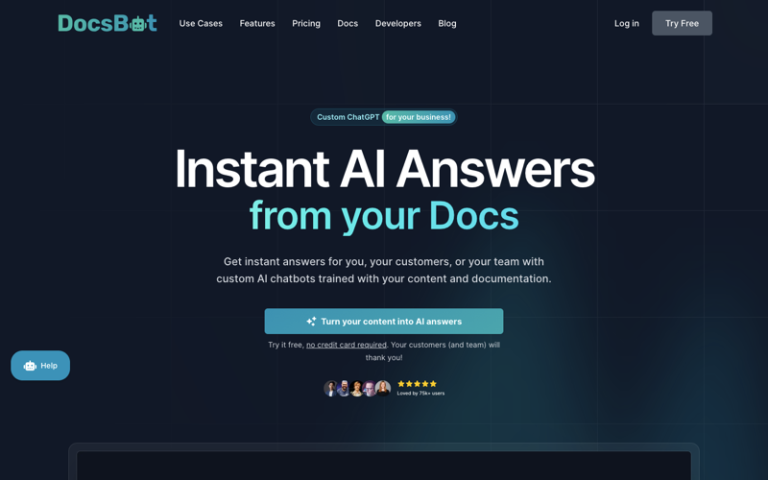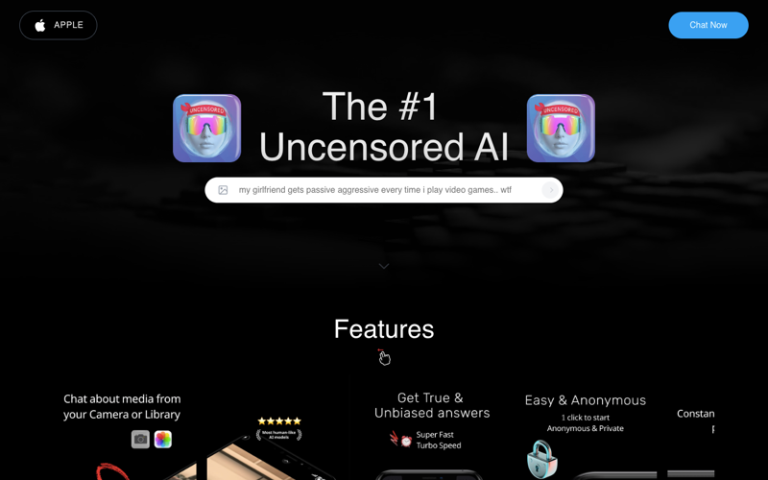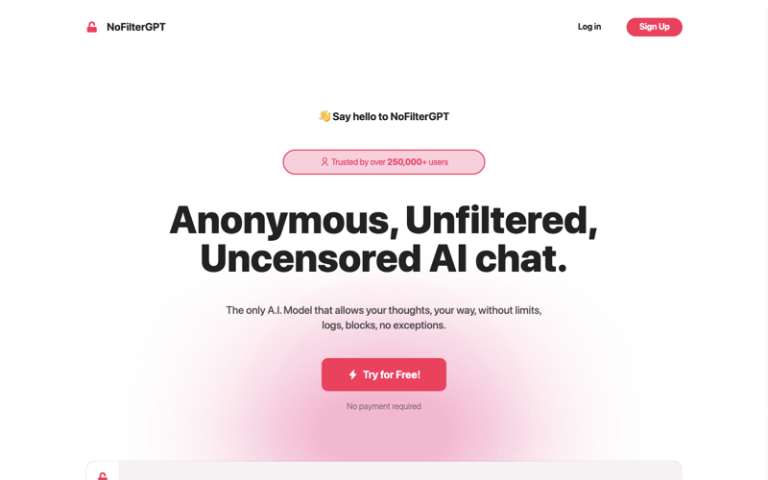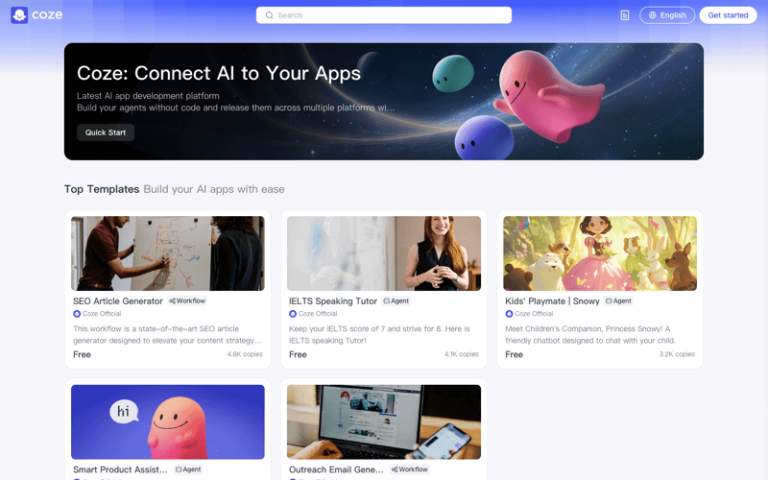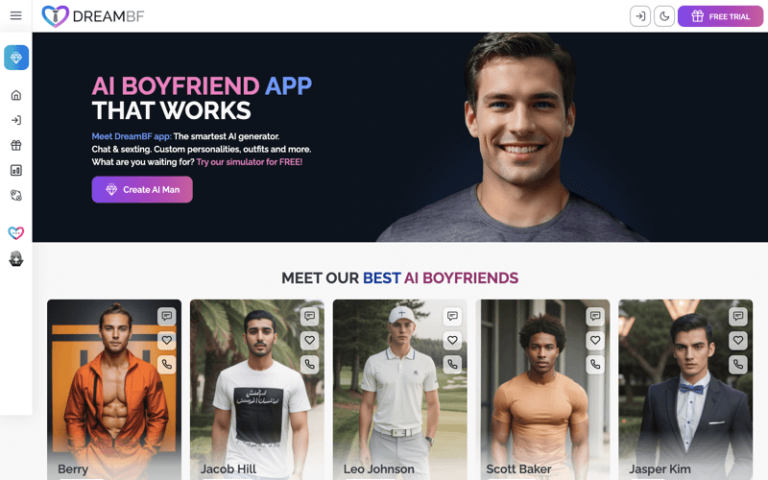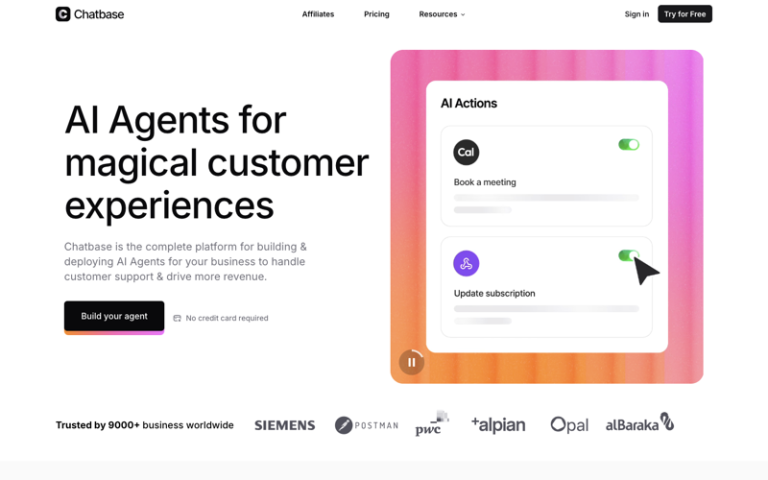Claude AI
Introduction: Claude AI is a suite of advanced AI models developed by Anthropic, a company founded by former OpenAI researchers.
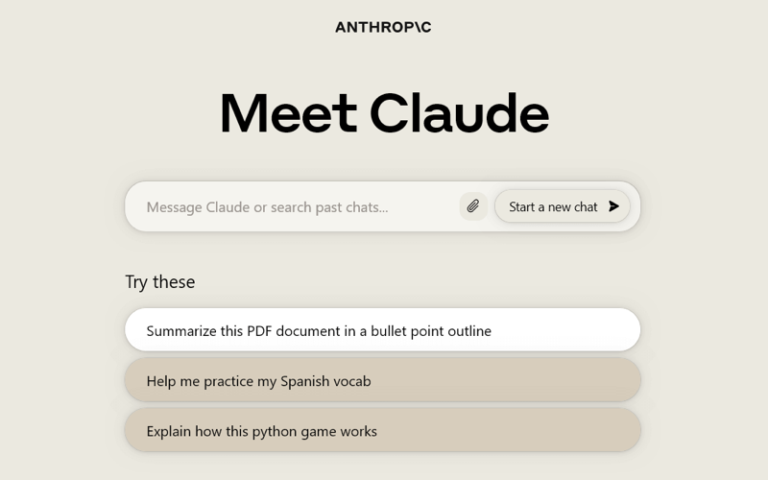
What is Claude AI?
Cluade is an AI-powered chatbot that can be instructed in natural language to help with many tasks. Claude can generate written content such as marketing copy, landing pages, blog topic ideas, slogans, brand names, lyrics, and even full blog posts. It uses artificial intelligence tools like natural language processing (NLP) to understand the user’s questions and automate responses to them.
Main Features
- Human-Centered Design: Claude is created to assist humans, focusing on meaningful and logical interactions rather than just generating human-like text.
- Advanced Interaction: Claude understands and responds to each user input, maintaining a logical connection between responses, unlike some systems that offer more surface-level conversations.
- Safety Mechanisms: Claude is designed with additional considerations to avoid generating overly human-like, irrational, or unethical content. It is not connected to any public data that could introduce bias or harmful information.
- Continuous Supervision: Claude undergoes continuous human supervision and evaluation to improve its performance and ensure it provides the best experience for users.
- Specialized Models: Anthropic has released different versions of Claude, such as Claude 3 Haiku, Claude 3 Sonnet, and Claude 3 Opus, each tailored to different needs and capabilities.
- Constitute AI Framework: Anthropic uses a technology framework called Constitute AI for harmless processing of language models, which is more efficient and reduces human bias compared to traditional methods.
Pros and Cons
- Advanced Capabilities
- Multilingual Support
- Developer-Friendly
- High Resistance to Misuse
- Security Focus
- Limited Access
- Potential for Misinterpretation
- Dependence on Technology
- Cost
How to Use Claude AI?
- Access Claude AI: Start by visiting the official Anthropic website where Claude AI is hosted.
- Explore the Models: Familiarize yourself with the different models offered by Claude AI, such as Haiku, Sonnet, and Opus, each designed for different types of tasks and performance requirements.
- Sign Up for an Account: Create an account on the platform to access the models. There might be different subscription levels available, including a free tier and paid options for more advanced features.
- Choose the Right Model:
- Haiku: For fast, lightweight actions.
- Sonnet: For a balance of performance and speed.
- Opus: For complex analysis and multi-step tasks.
- Interact via Chat Interface: Use the chat interface to interact with Claude AI. Type your prompts or questions just as you would with a human assistant.
- Analyze Images: If you need to analyze images, provide the relevant image files for Claude AI to process.
- Process Long Documents: Upload documents for Claude AI to read and analyze, which could be useful for summarization, translation, or content understanding tasks.
- API Integration: For developers, access the API to integrate Claude AI into custom applications or services. This would involve obtaining API keys and following the documentation for the specific endpoints and functionalities.
- Develop with Claude: Use the platform’s capabilities to develop applications, enhance workflows, or create new AI-driven services.
- Mobile App: Download the Claude AI iOS app to interact with the AI on the go, allowing for brainstorming, getting answers, and analyzing images from your mobile device.
- Review Responses: Carefully review the responses provided by Claude AI to ensure they meet your needs. Edit or refine your prompts as necessary to improve the output.