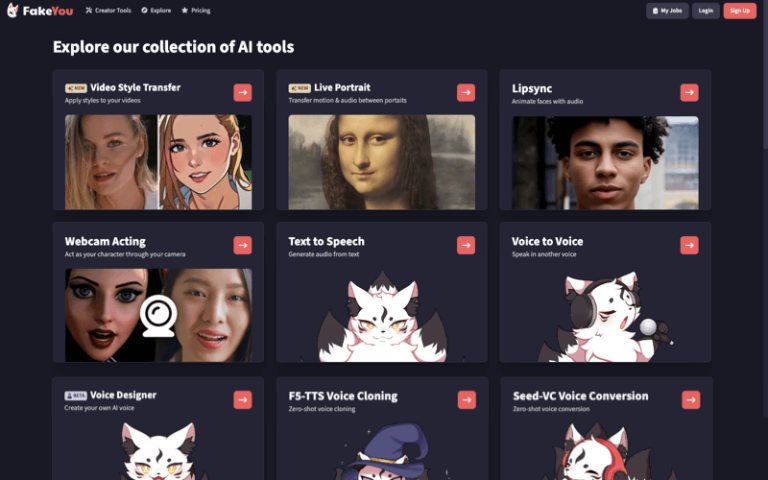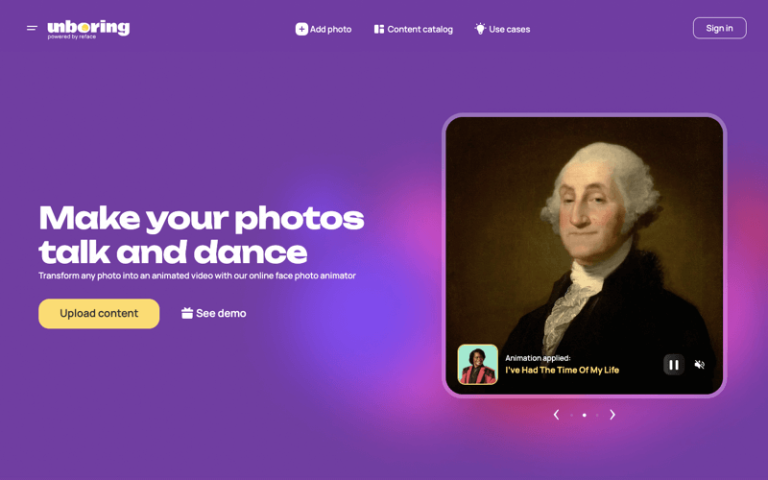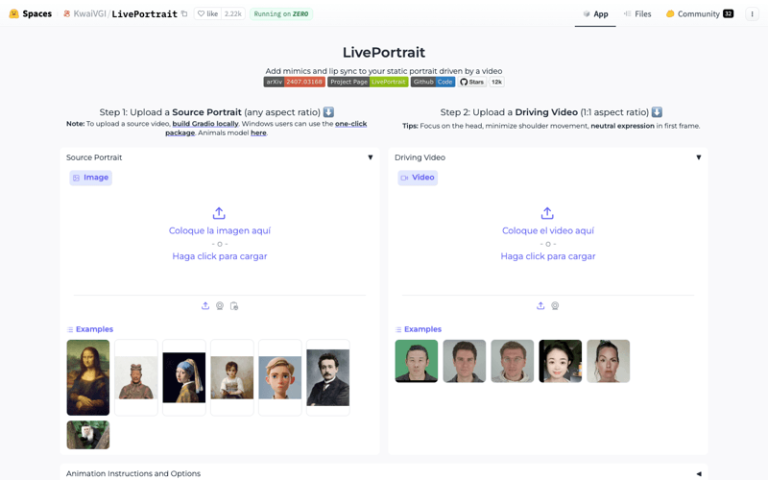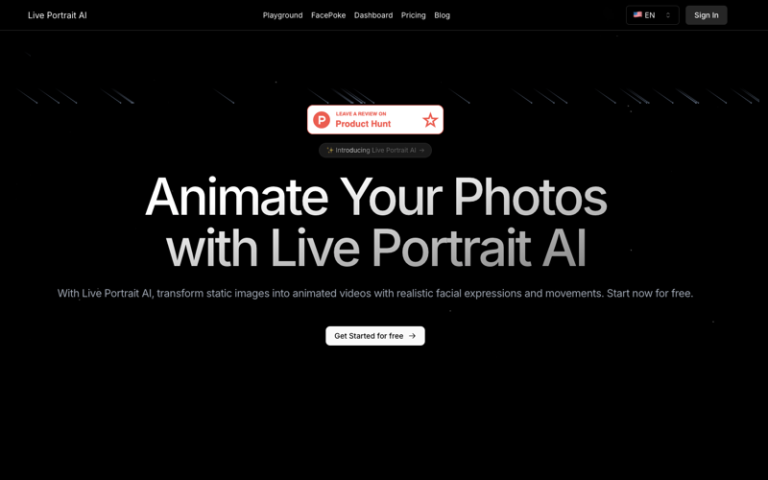Home » AI Tools » AI Photo Animator » Clipfly AI Face Dance
Clipfly AI Face Dance
Introduction: Clipfly’s AI Face Dance is an online tool that uses artificial intelligence to animate faces in still images or videos.
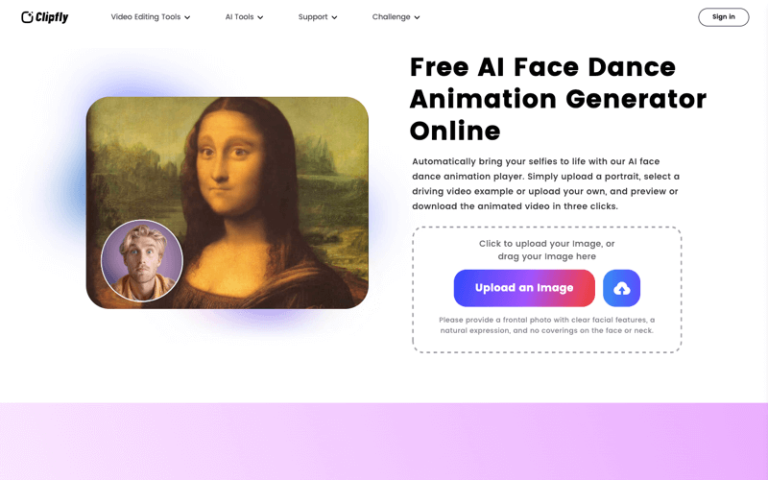
What is Clipfly AI Face Dance?
Clipfly’s AI Face Dance is a web-based application that automatically animates faces in photos or videos using AI technology. It allows users to create face dance animations by simply uploading a portrait or video and selecting an animation template.
Main Features
- Automatic Face Detection: The tool detects faces in still images to apply animations.
- Animation Templates: Users can choose from various pre-made animation templates or upload their own example video.
- AI Facial Recognition: Utilizes AI to recognize facial features and apply movements accurately.
- Editing Tools: Includes a video editor for color grading, lighting adjustments, filters, effects, music insertion, and text overlays.
- Live Portrait Templates: Offers multiple live portrait templates for instant animation.
- Multipurpose Usage: Suitable for creating memes, dynamic avatars, or live portrait videos for various occasions.
Pros and Cons
- Easy to use with a simple upload and select process
- High accuracy in facial recognition and animation application
- Allows for customization with different templates and editing tools
- Can be used for personal fun, content creation, or promotional materials
- The quality of animation may depend on the AI's ability to recognize facial features accurately
How to Animate a Face Online?
- Upload a Portrait: Start by uploading a still portrait with clear facial features within the recommended dimensions (512~788px).
- Select an Example: Choose an animation template or upload a video example that is within 20 seconds for the AI to follow.
- Preview & Customize: Once the AI generates the animation, preview it and use the editing tools to enhance the video with color, filters, music, and text if desired.
- Download: After finalizing the edits, download the animated video to your local folder.