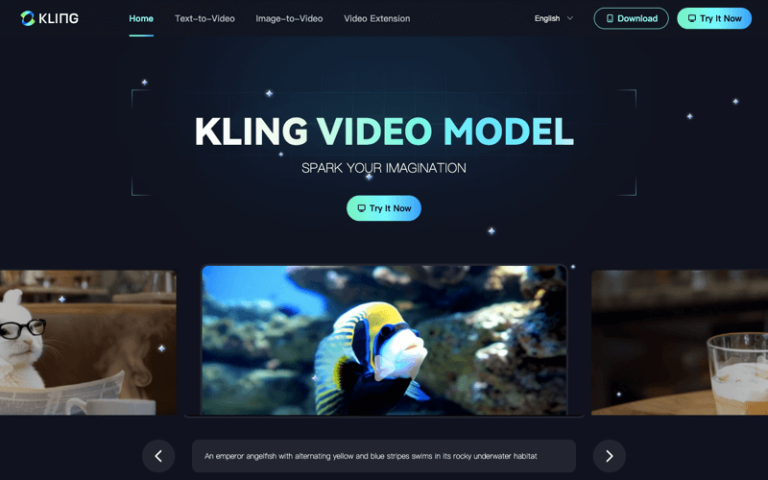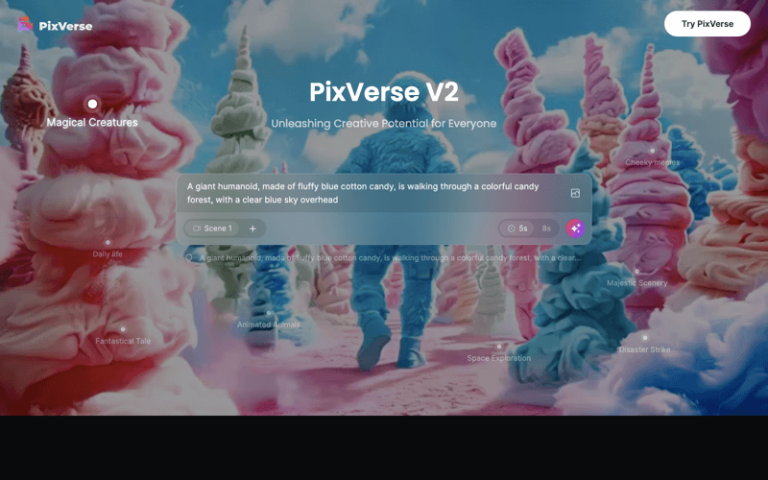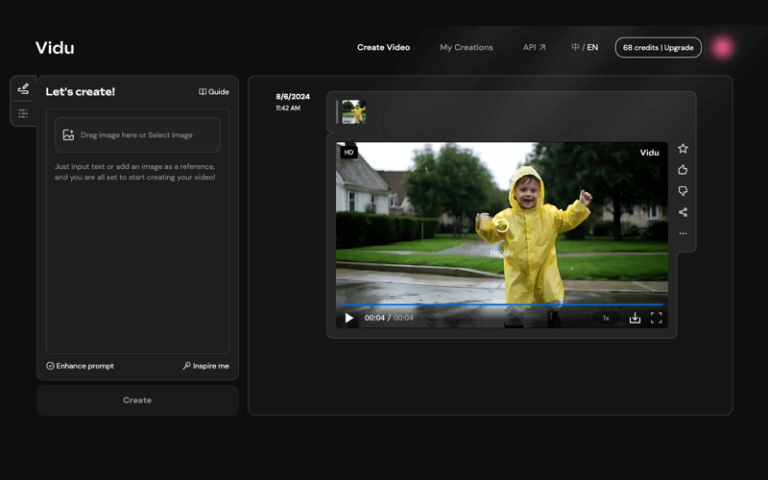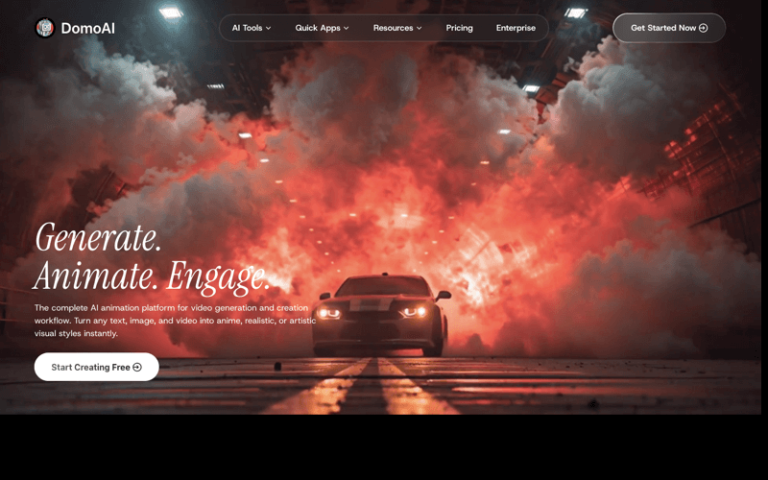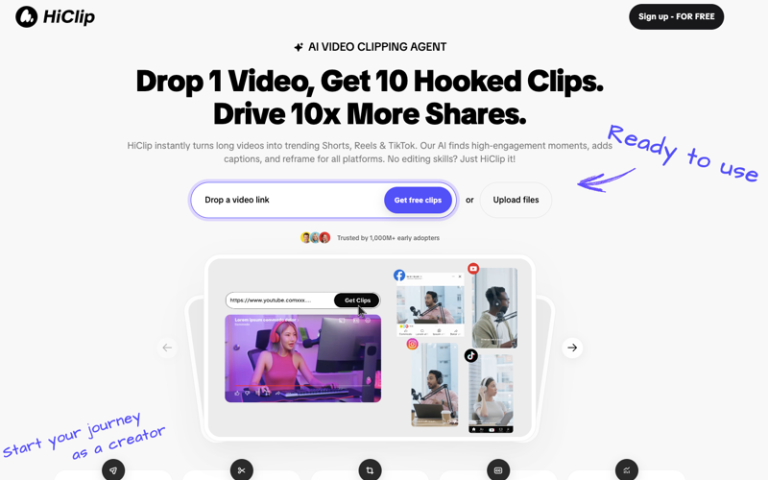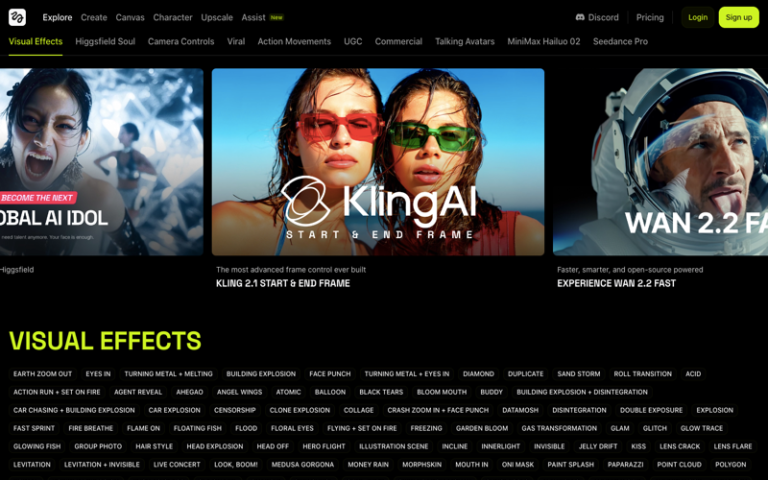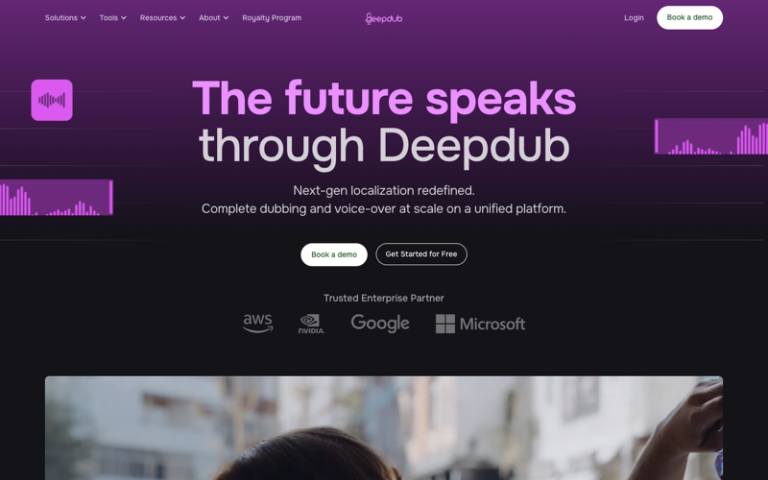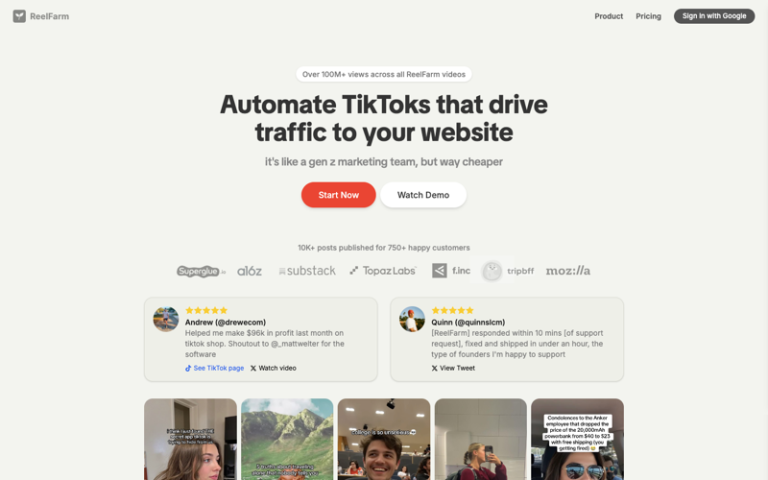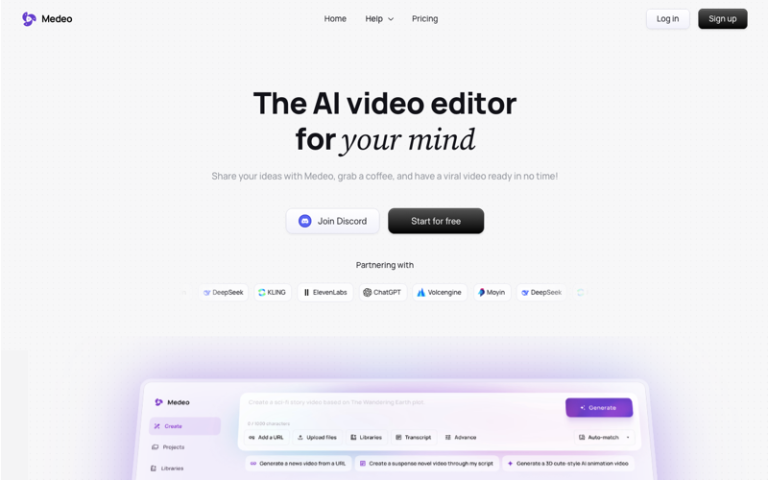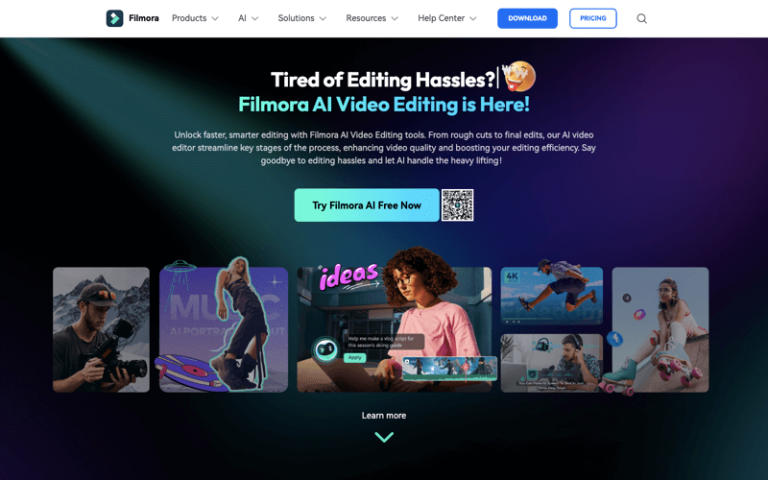Home » AI Tools » AI Video Generator » ClipVideo AI
ClipVideo AI
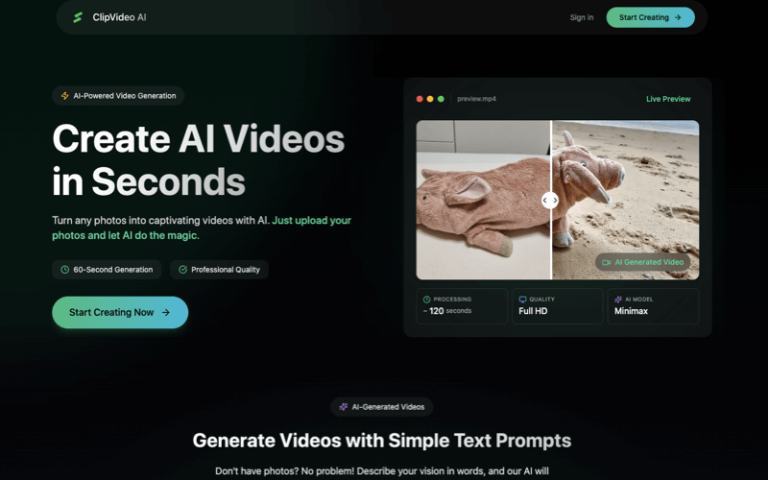
The Best Alternatives to ClipVideo AI
What is ClipVideo AI?
ClipVideo AI offers a user-friendly and efficient way to create videos, making it accessible to creators of all skill levels.
Main Features
AI Video Generation: Users can turn photos into videos or describe their vision in words, and the AI will generate stunning videos from scratch.
Simple Text Prompts: No photos? No problem. Users can input text prompts, and the AI will create videos based on the descriptions provided.
Professional Video Tools: The platform offers professional video creation tools powered by cutting-edge AI technology.
Versatility: Suitable for a wide range of creators and industries, from product showcases to creative storytelling.
Pros and Cons
- Quickly create videos with minimal effort, saving time and resources
- Enables users to bring their ideas to life, even if they lack professional video creation skills
- Offers different plans to accommodate various levels of video generation needs
- Provides options for different video resolutions, ensuring high-quality output
- The quality of the videos generated by AI may vary
- Although users can create videos from photos or text prompts, there may be limitations in how much customization is allowed
- The subscription model may be a barrier for some users
Pricing Plans
- Basic: $49/month, includes approximately 70 video generations, 480p resolution, basic tools, and email support.
- Pro: $99/month, includes approximately 140 video generations, 720p resolution, the ability to upload custom images, and priority support.
- Cinema: $199/month, includes approximately 280 video generations, 720p resolution, the ability to upload custom images, priority support, custom branding, and beta access.
How to Use ClipVideo AI?
Visit the ClipVideo AI website and explore the platform’s features.
Choose a plan that fits your needs and sign up.
To create a video, either upload your photos or provide text prompts describing your vision.
Use the AI-powered tools to generate your video.
Customize your video with available features, including resolution and branding options (if applicable).
Review and edit your video to ensure it meets your expectations.
Download or share your video once you are satisfied with the result.