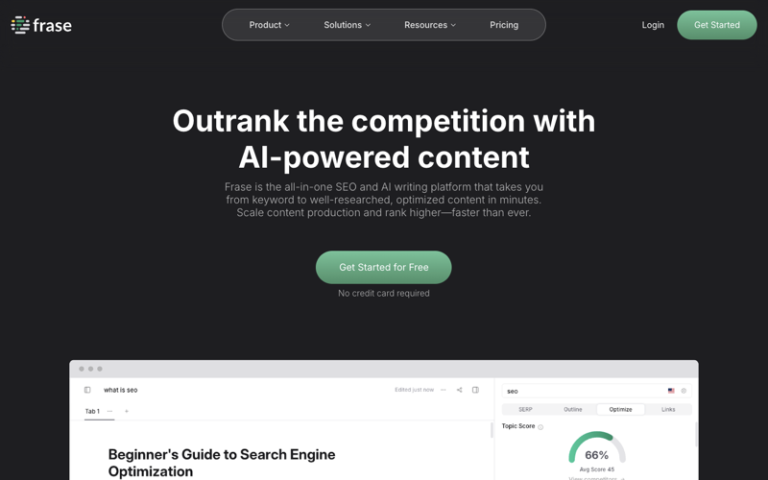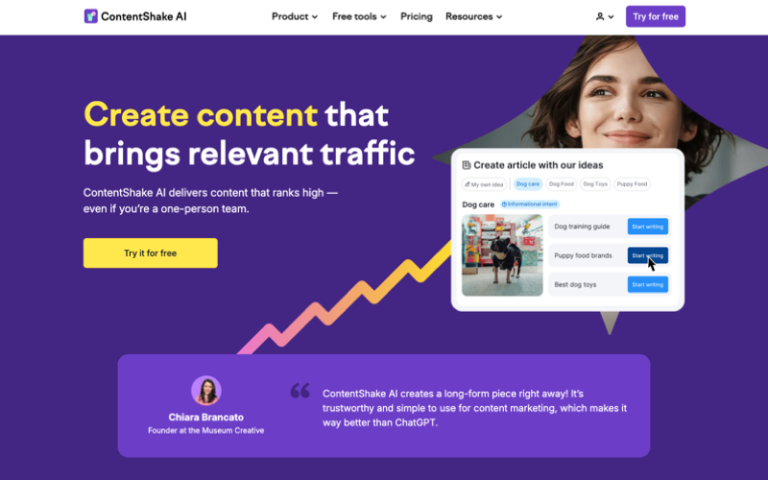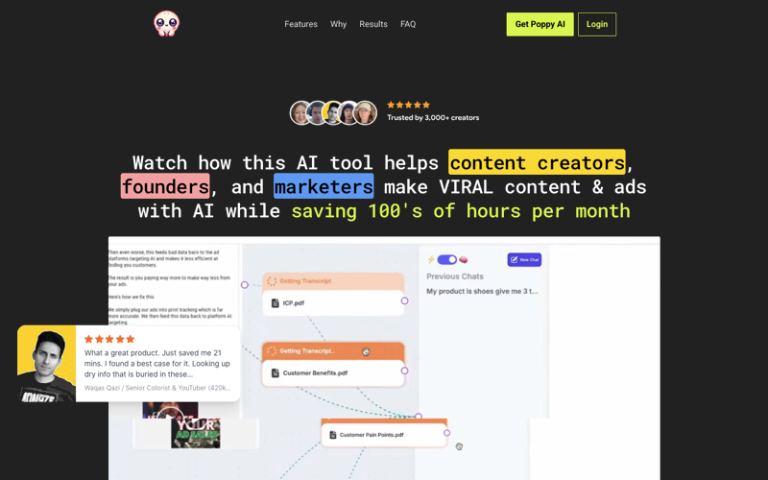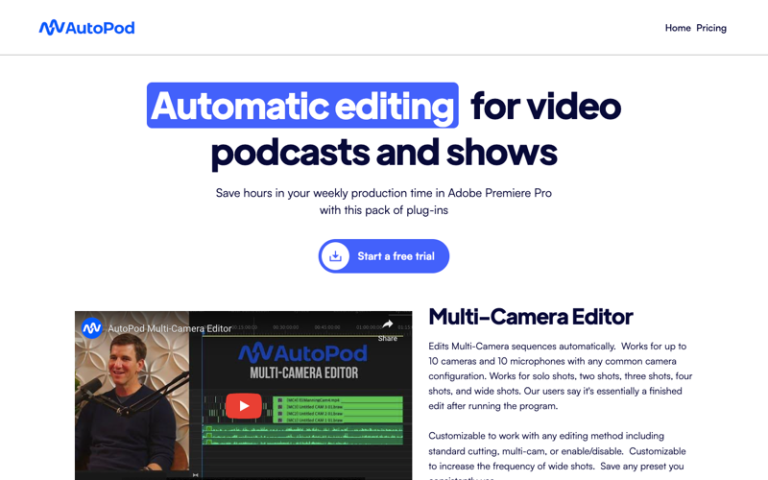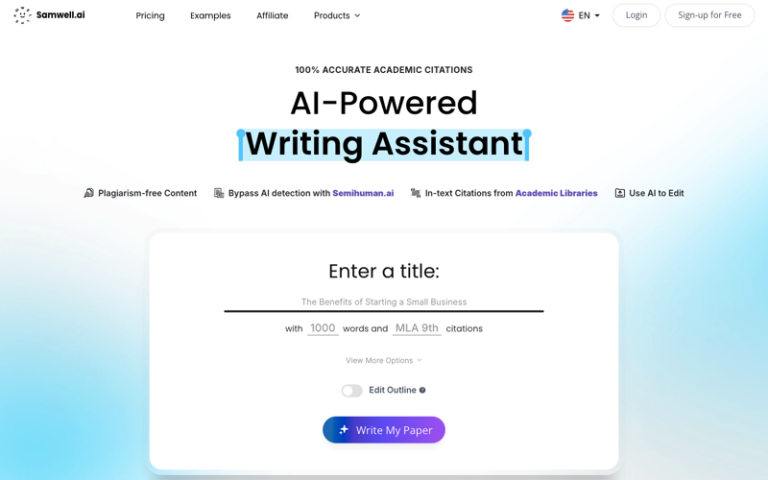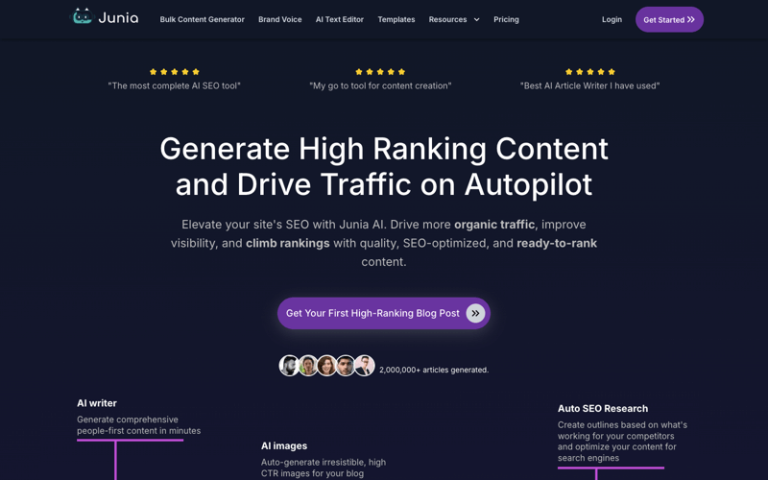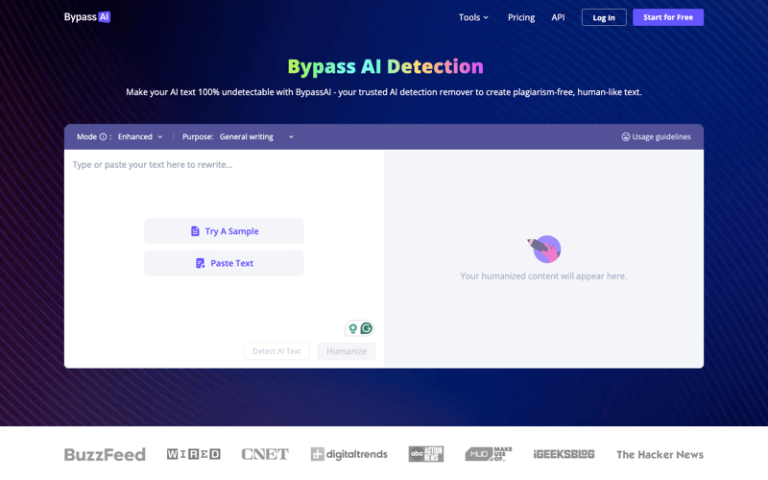Copy.ai
Introduction: Copy.ai is an AI-powered copywriting tool designed to help users generate marketing copy, social media posts, ad content, and other forms of written material quickly and efficiently.
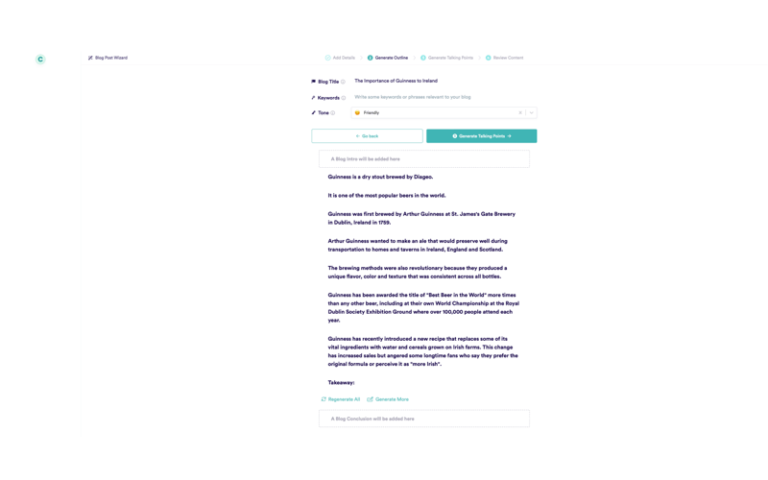
What is Copy.ai?
Copy.ai is an AI-powered platform that can help you create content for your marketing, social media, or personal needs. It uses GPT-3 technology to generate AI-optimized content such as captions, emails, descriptions, headlines, and more.
Copy.ai can help you streamline your workflow by automating simple tasks, accelerate campaign development, and improve your content with AI summaries of comments, one-click integration of edits, style guide standards, and SEO.
Main Features
- GPT-3 Integration: Copy.ai utilizes GPT-3, one of the most advanced natural language processing models, to generate content. This allows it to produce a wide range of writing styles and tones.
- Content Creation: It can generate content for various writing projects, including social media posts, emails, blog articles, and more. Users can input keywords or phrases, and the AI will provide a selection of content options.
- Writing Tools and Features: Copy.ai offers tools like writing prompts to inspire creativity and a “tone matcher” to help match the writing style with the user’s brand or project.
- Security and Compliance: The platform adheres to SOC 2 Type II standards, ensuring high levels of security and compliance as set by the American Institute of Certified Public Accountants (AICPA).
- Ease of Use: Copy.ai is designed to be user-friendly, allowing users to generate content with minimal effort and time investment.
Pros and Cons
- Speed and Efficiency
- Tone and Style Customization
- User-Friendly Interface
- SEO Optimization
- Content Ideas
- Lack of Emotional Depth
- Creative Limitations
- Lack of Contextual Awareness
How to Use Copy.ai?
- Sign Up: Visit the Copy.ai website and register for a free account. This will give you access to the platform’s features.
- Input Your Prompt: Once logged in, navigate to the content generation tool. Input your prompt, which could be a topic, a few keywords, or a specific request for the content you need. For example, if you’re writing an email, you might input the email’s purpose and key points.
- Generate and Edit Content: After inputting your prompt, click the “Generate” button. Copy.ai will then provide you with multiple content options. Review these options, choose the one that best fits your needs, and edit it as necessary to fine-tune the content. Once you’re satisfied, save your content and use it as required.