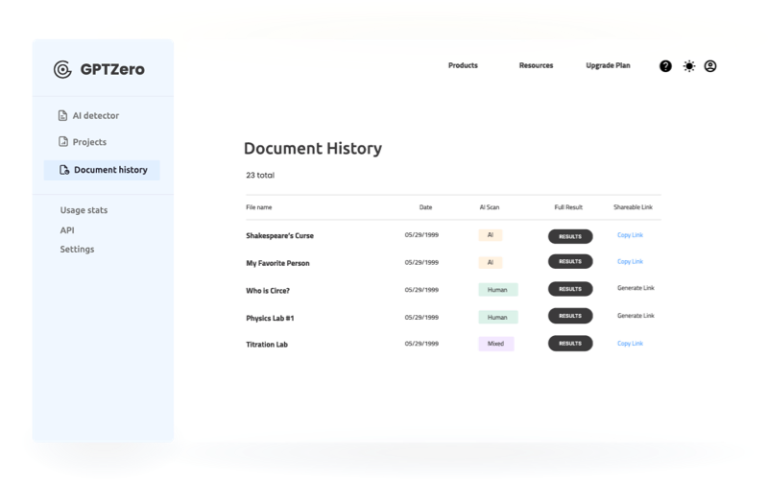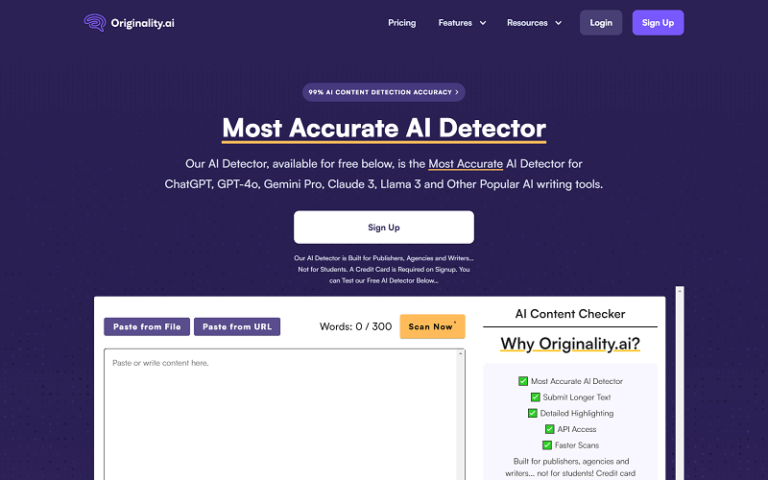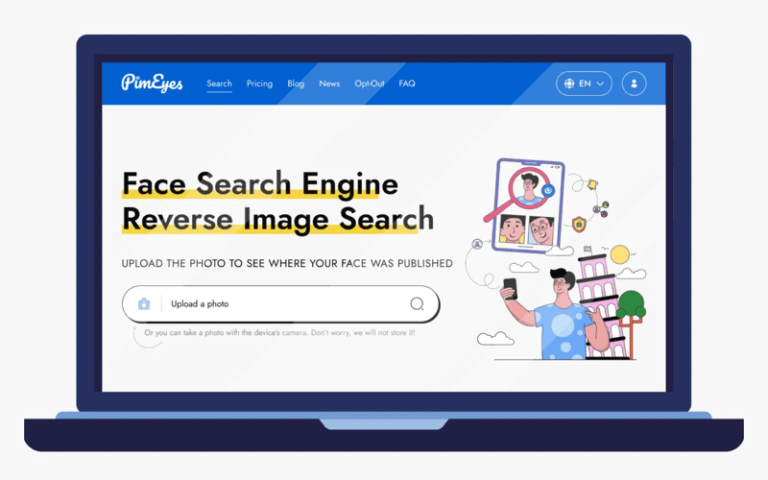Home » AI Tools » AI Detection » Copyleaks
Copyleaks
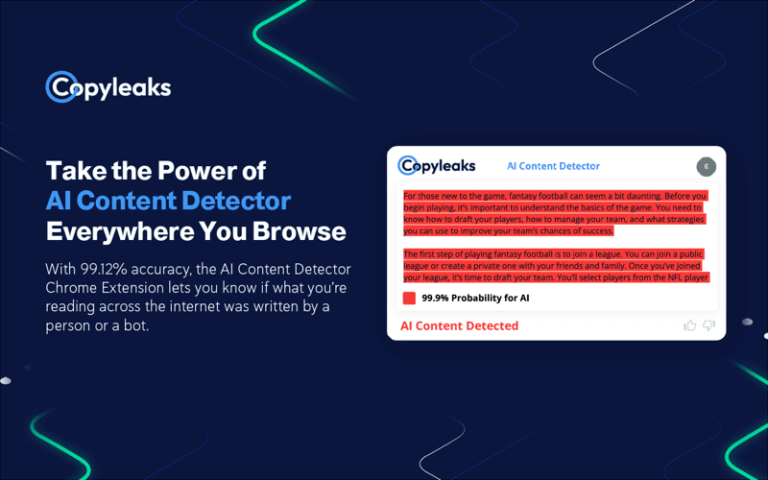
What is Copyleaks?
Main Features
Plagiarism Detection: Copyleaks scans documents and compares them against a vast database of online and offline sources to identify similarities.
Custom Databases: Users can create custom databases to scan against, which is particularly useful for businesses and educational institutions that want to check against internal documents.
Real-Time Updates: The service continuously updates its database to ensure that the most recent content is included in the scans.
Detailed Reports: Copyleaks provides detailed reports that highlight the areas of the document that have been flagged for plagiarism.
Integration Capabilities: The platform can integrate with other tools and services, such as Learning Management Systems (LMS) and Content Management Systems (CMS), for seamless workflow.
Language Support: Copyleaks supports multiple languages, making it accessible for users worldwide.
API Access: For developers and businesses, Copyleaks offers an API that allows for the integration of its plagiarism detection services into custom applications.
Pros and Cons
- Copyleaks is known for its accurate detection capabilities
- It scans against a wide range of sources, including the deep web
- Is easy to use with a clean and intuitive interface
- The ability to create custom databases and integrate with other systems offers flexibility
- As a service used by many educational institutions, it is considered a reliable tool for plagiarism detection
- Might be costly for individual users with limited budgets
- Might be a learning curve to understanding the reports and system, especially for those not tech-savvy
- There is a possibility of false positives, where original content is mistakenly flagged
How to Use Copyleaks?
Create an Account: Sign up for an account on the Copyleaks website.
Choose a Plan: Select a subscription plan that suits your needs.
Upload Document: Upload the document you want to scan for plagiarism.
Run the Scan: Initiate the scanning process and wait for the results.
Review the Report: Once the scan is complete, review the detailed report provided by Copyleaks.
Take Action: Use the information from the report to make necessary revisions or to verify the originality of your content.
API Integration (Optional): If you’re a developer or business user, you can integrate Copyleaks into your applications using the provided API.