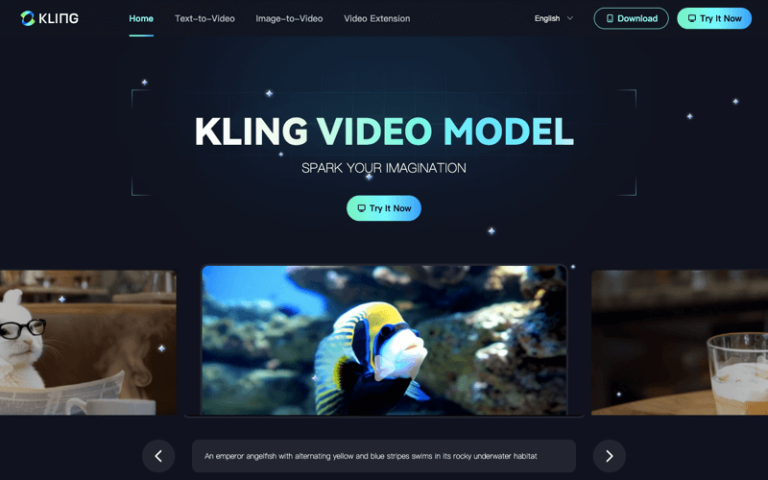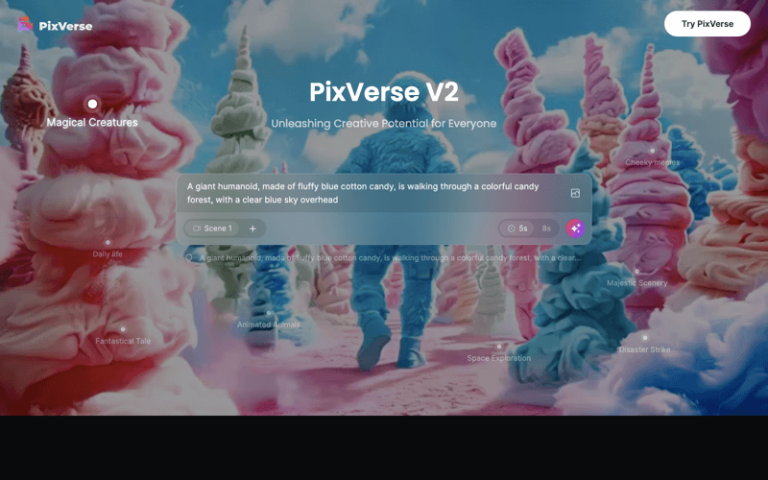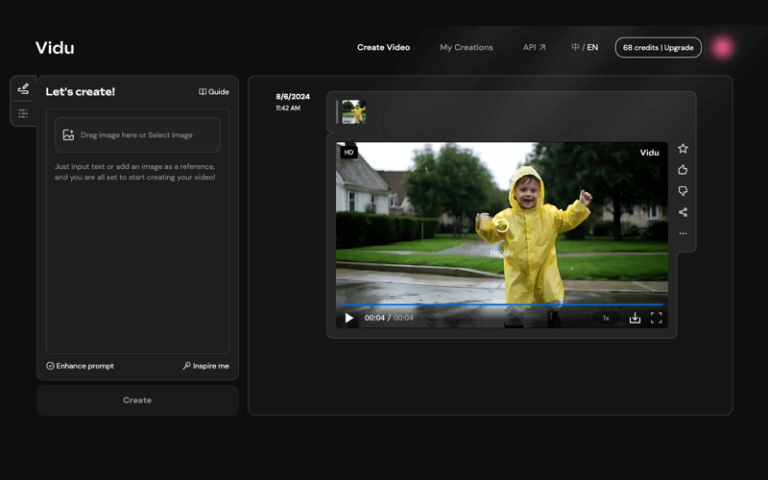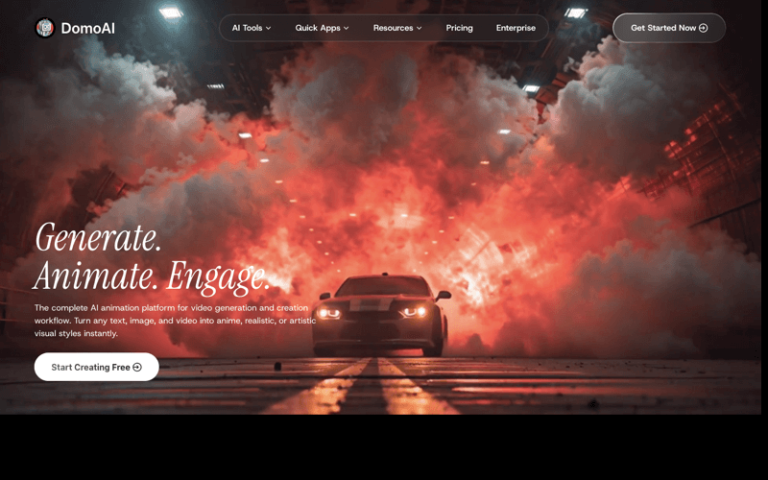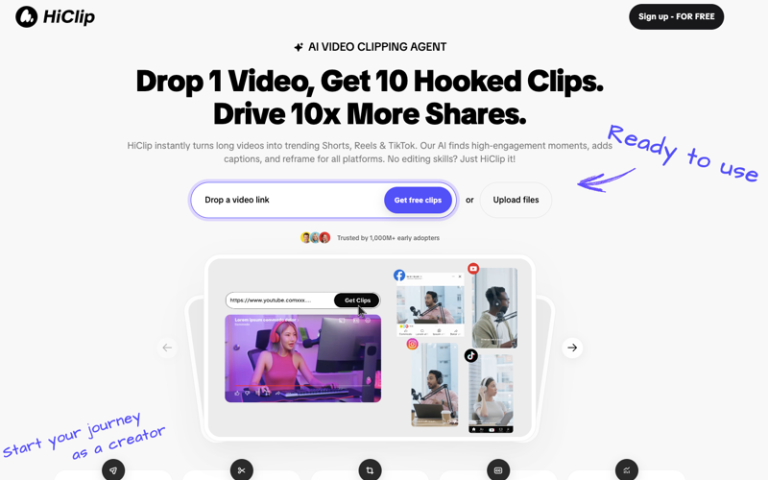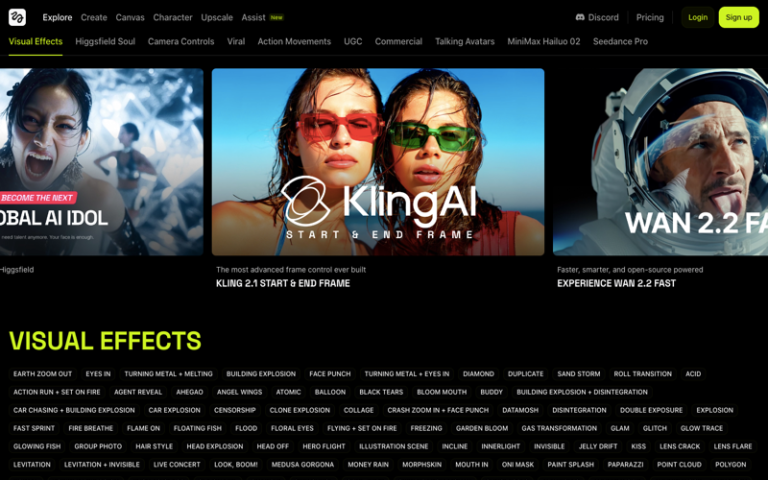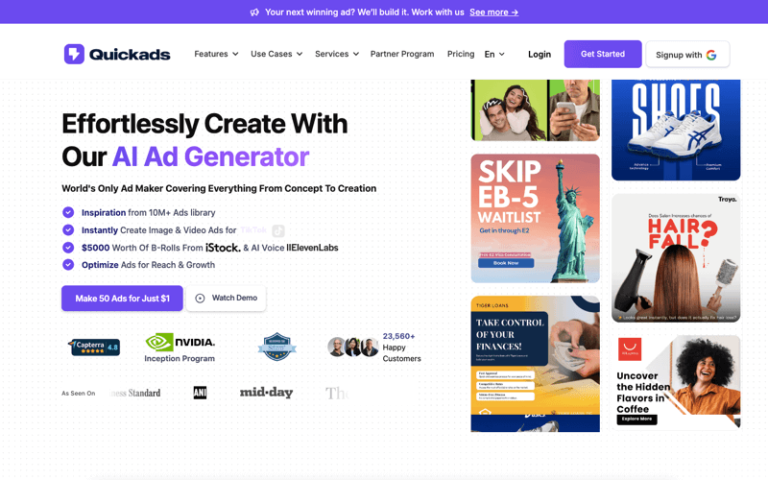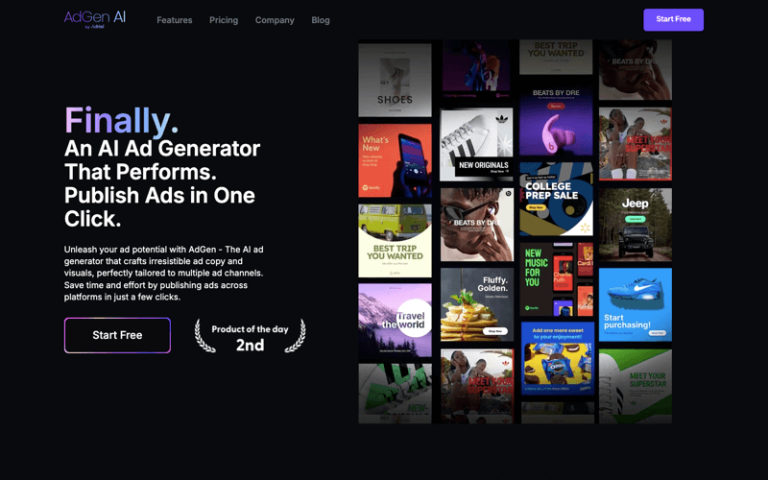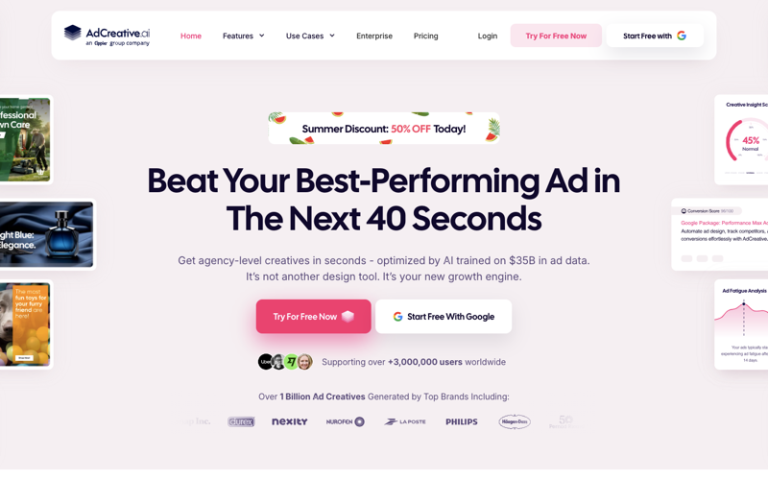Home » AI Tools » AI Video Generator » Creatify
Creatify
Introduction: Creatify is an innovative platform designed to assist businesses and marketers in creating engaging AI video advertisements.
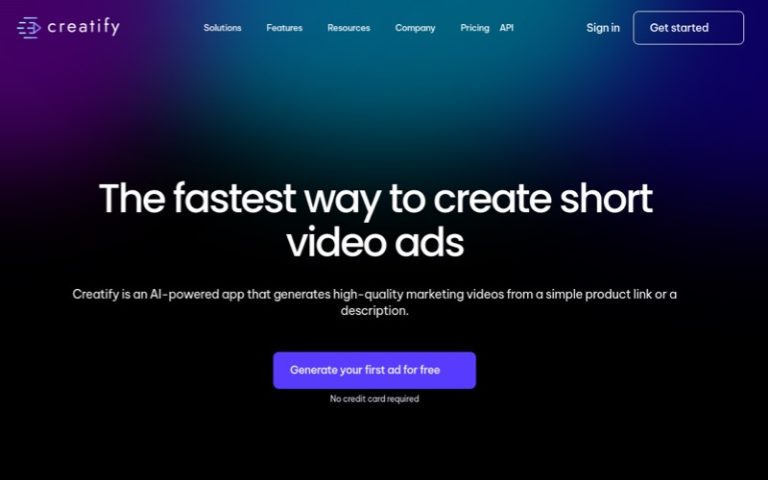
The Best Alternatives to Creatify
What is Creatify?
Creatify is an innovative platform designed to assist businesses and marketers in creating engaging AI video advertisements. With a focus on simplicity and efficiency, Creatify empowers users to generate unlimited ad variations by simply entering a product link or uploading visuals and descriptions.
Main Features
- AI-Powered Ad Generation: Automatically create ads with minimal effort.
- Unlimited Ad Variations: Test different ads to find what resonates most with your audience.
- Maximize Revenue: Increase ROI by identifying the most effective ads for your marketing strategy.
Pros and Cons
- Users can generate multiple ad variations quickly, which is ideal for testing different marketing strategies
- By allowing users to input product links or upload visuals, Creatify offers a degree of customization to tailor ads to specific marketing goals
- Testimonials suggest that Creatify can help reduce costs while improving performance metrics like conversion rates and ROAS (Return on Ad Spend)
- The platform is designed to be simple to use, making it accessible to marketers with varying levels of expertise
- The cost might be a barrier for some small businesses, especially if they are looking for a very budget-friendly solution
- While the platform offers customization, it might not be as extensive as manual video editing software, which could be a drawback for marketers with specific creative requirements
How to Use Creatify?
- Sign Up: Visit the Creatify website and sign up for an account.
- Choose a Plan: Select a subscription plan that suits your needs. You may want to explore the Enterprise plan for more advanced features.
- Input Product Details: Enter a product link or upload your visuals and descriptions that you want to feature in the ad.
- Customize Ad Elements: Use the platform’s tools to customize your ad, selecting from various templates, avatars, and other elements.
- Generate Ads: Let Creatify’s AI technology generate your ad based on the input provided.
- Review and Edit: Review the generated ad and make any necessary edits to ensure it aligns with your marketing objectives.
- Test and Optimize: Use the unlimited ad variations feature to test different versions and find the most effective ones for your audience.
- Deploy Ads: Once satisfied, deploy the ads to your chosen marketing channels and monitor their performance.