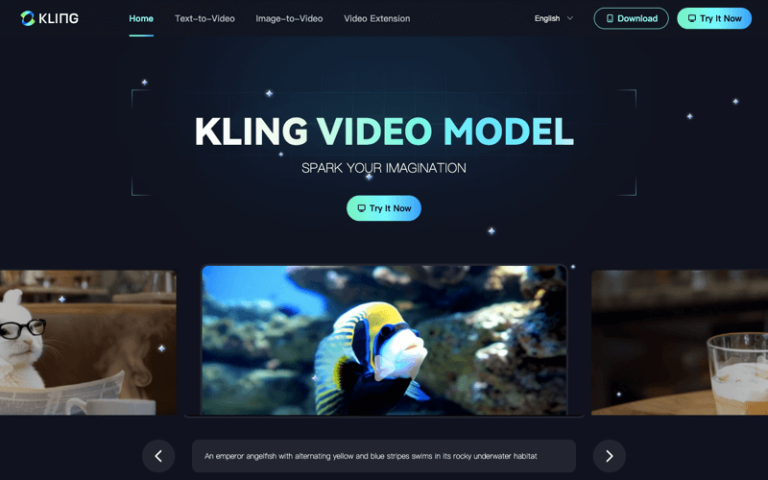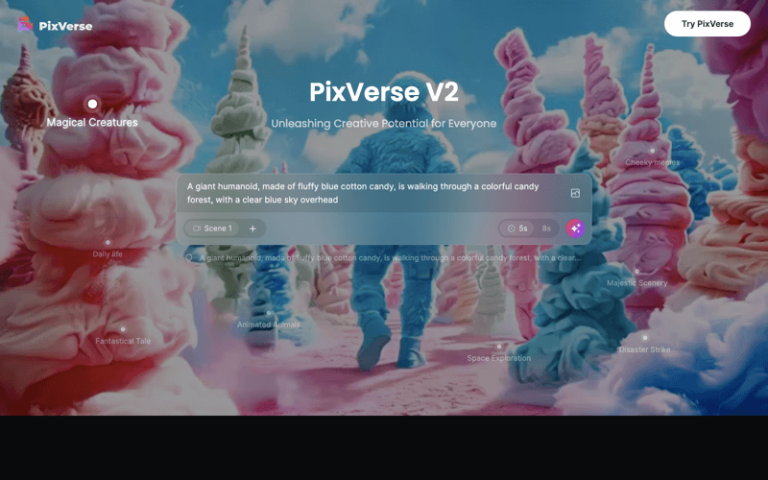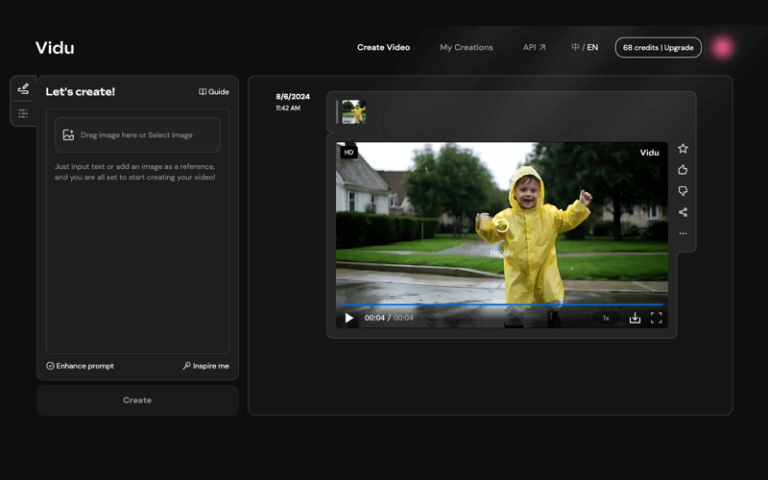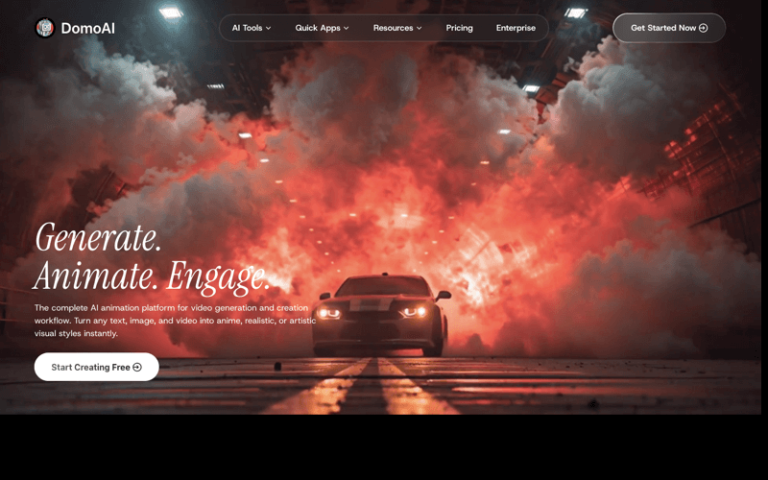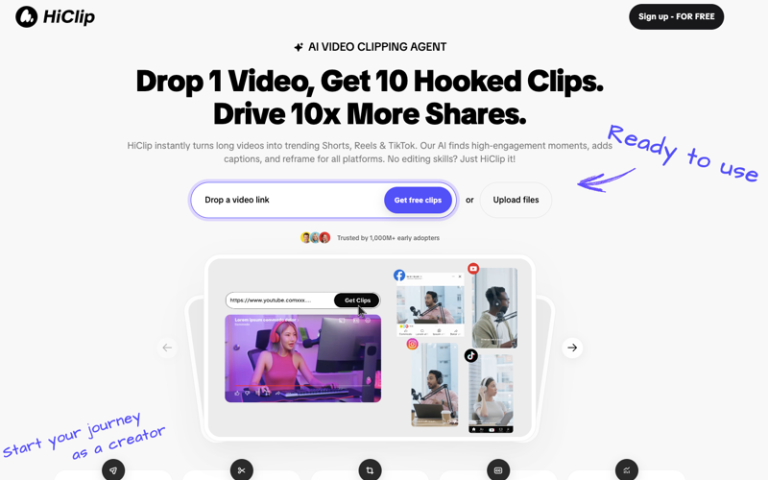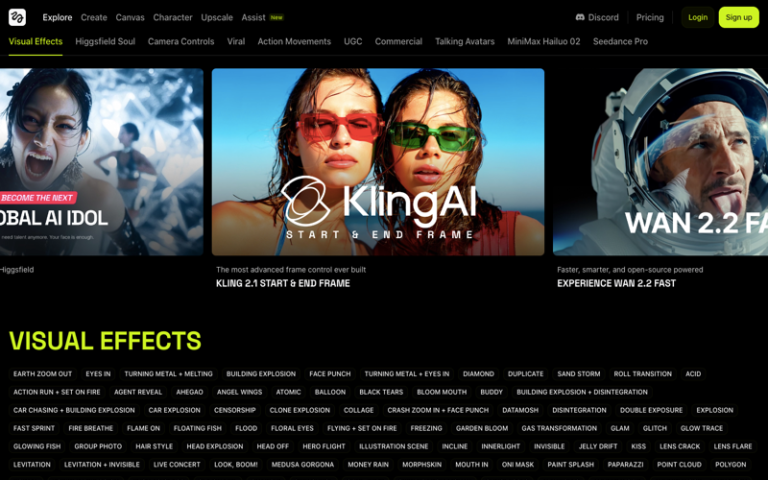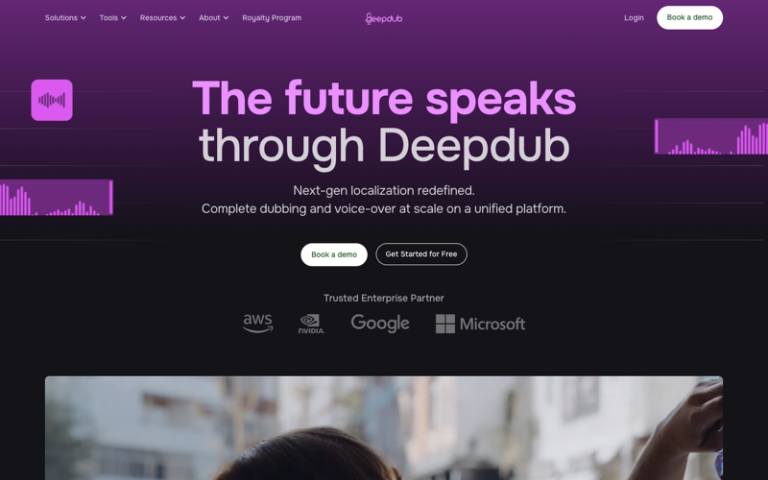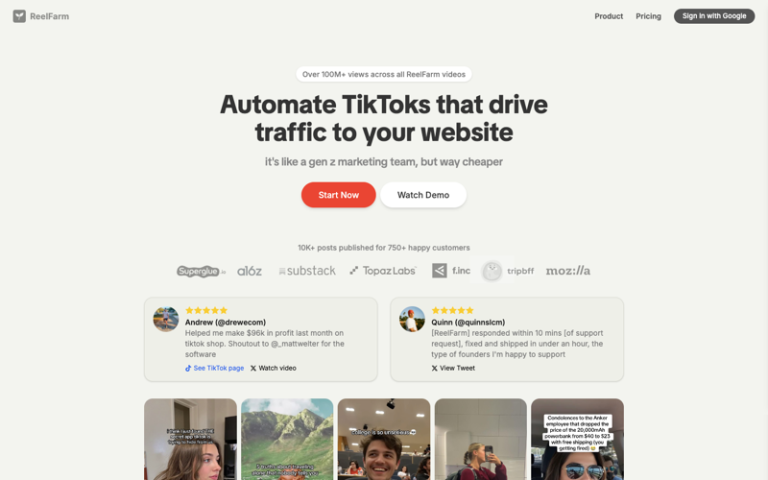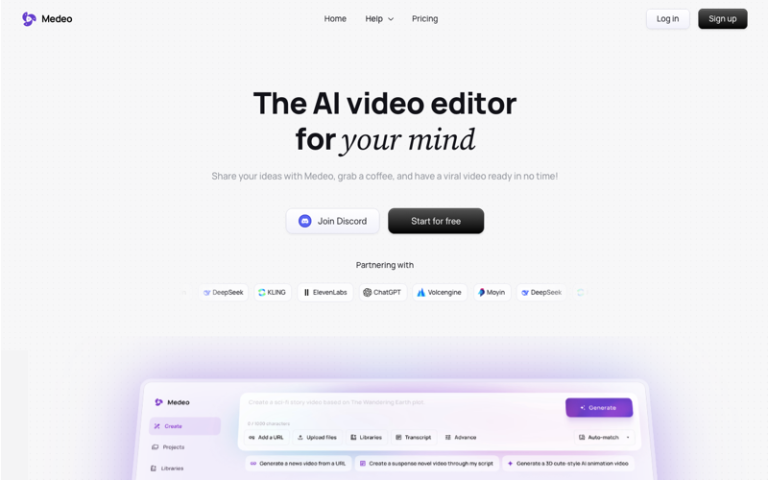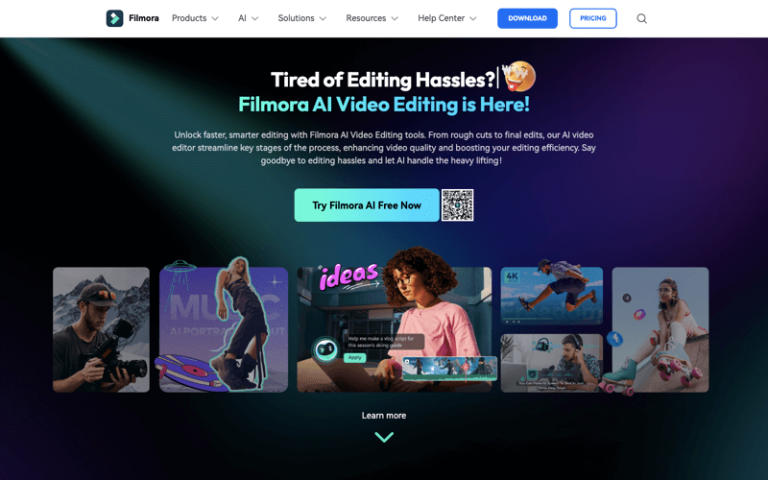Home » AI Tools » AI Video Generator » D-ID
D-ID
Introduction: D-ID is a company specializing in privacy protection solutions for images and videos.
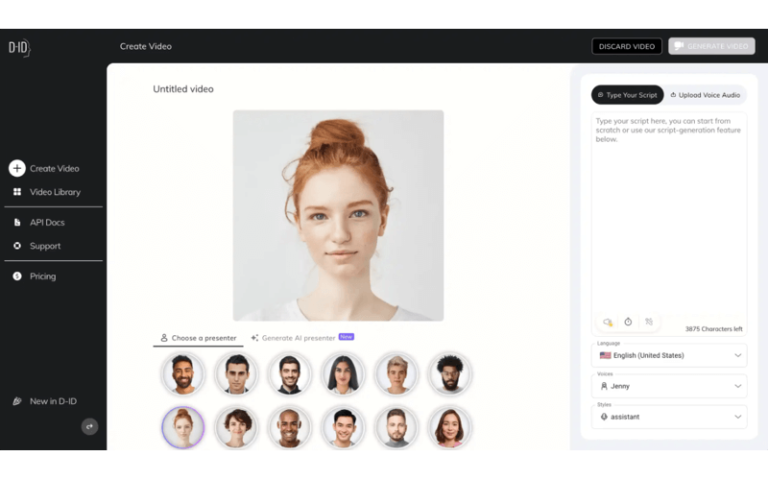
The Best Alternatives to D-ID
What is D-ID?
D-ID, short for “de-identification,” is a technology company specializing in providing solutions to safeguard individual privacy through the alteration of facial images. Utilizing advanced algorithms and deep learning techniques, D-ID’s proprietary technology modifies facial images in a manner that maintains their visual appearance to humans while preventing recognition by machine learning models. By making subtle adjustments to facial features, D-ID’s technology effectively anonymizes and de-identifies images, enabling companies and organizations to protect personal data in photos and videos.
Main Features
- Digital Human Creation: D-ID allows users to create digital human avatars using either a description or by uploading a photo.
- Text-to-Speech: Users can input text, and D-ID will generate a video with the digital human avatar speaking the text.
- Voice Cloning: D-ID supports voice cloning, allowing users to create videos with a specific voice.
- Multilingual Support: The platform supports multiple languages, enabling users to create videos in various languages.
- API Integration: D-ID provides API access for businesses to integrate its technology into their own applications.
Pros and Cons
- Privacy Protection
- Use Advanced Encryption and Anonymization Techniques
- Applicable Across Various Industries
- Accuracy
- Integration
- Cost
How to Use D-ID?
- Visit the D-ID Website: Go to the D-ID platform and explore the available features.
- Create an Account: Sign up for a D-ID account to access the video creation tools.
- Choose Video Creation Method: Decide whether you want to create a digital human avatar from a description (prompt generation) or by uploading an image.
- Input Your Content: If using text, input the script or dialogue you want the digital human to speak. If using voice cloning, upload the audio file of the voice you want to use.
- Customize Your Avatar: Select the appearance, clothing, and other attributes of your digital human avatar. You can also choose the voice and language for the video.
- Generate the Video: After customizing your avatar and inputting your content, click the button to generate the video. D-ID’s AI will process your request and create the video.
- Review and Download: Once the video is generated, review it to ensure it meets your expectations. If satisfied, download the video for further use.
- Integrate (Optional): If you’re using D-ID for business purposes, you can explore the API integration options to incorporate D-ID’s technology into your own applications.