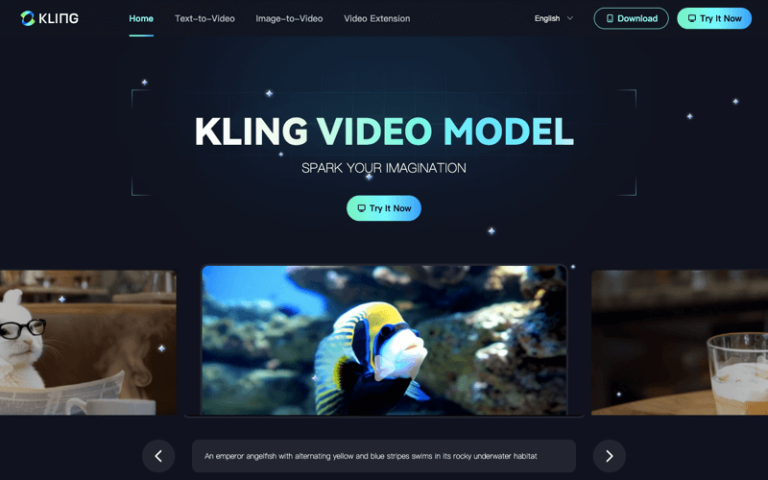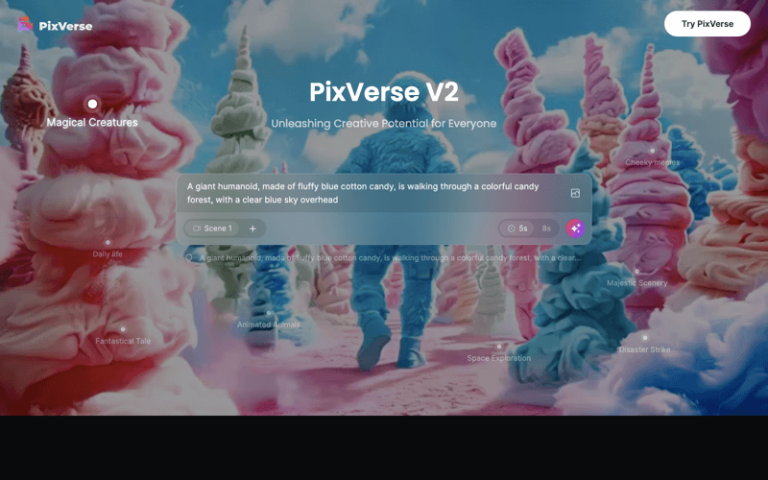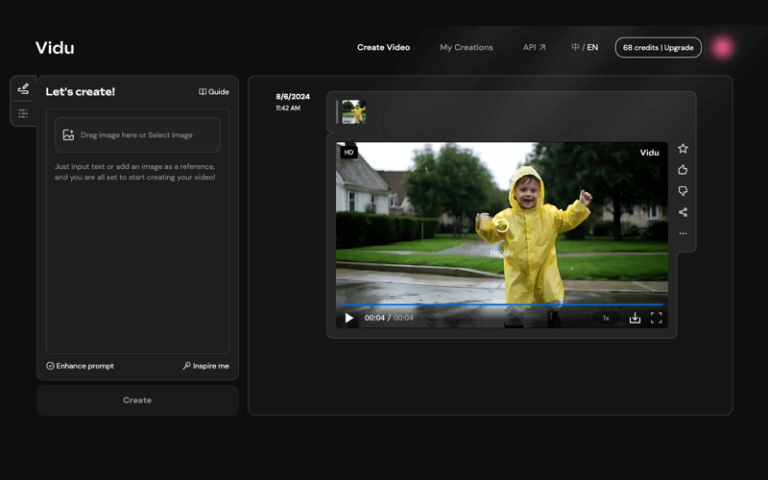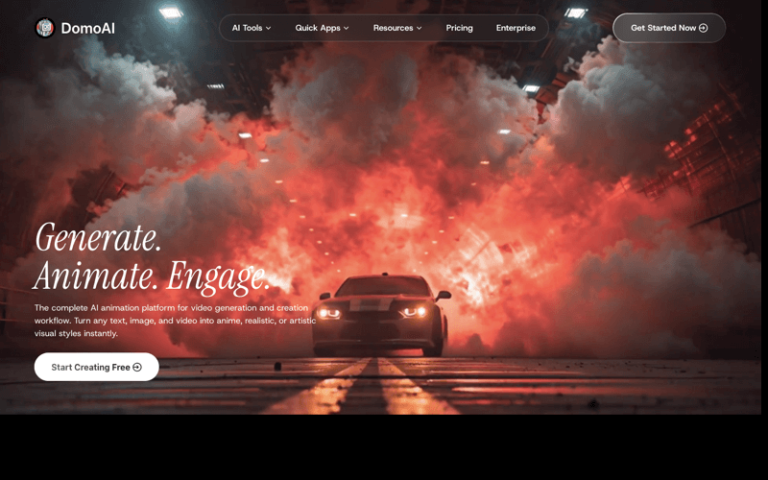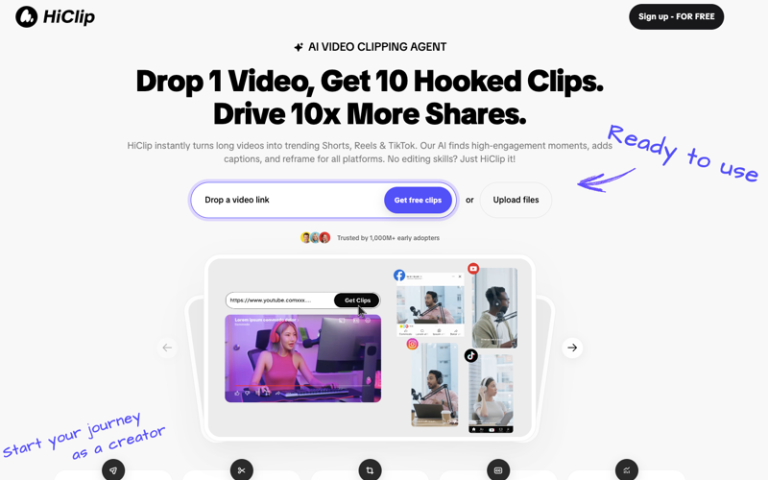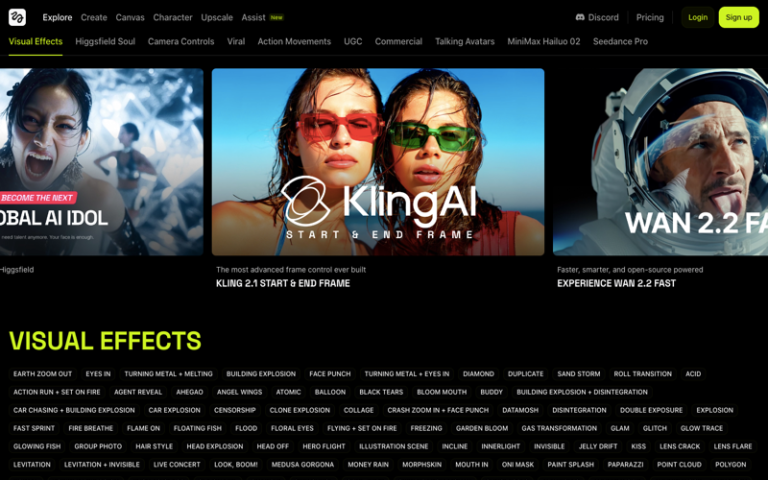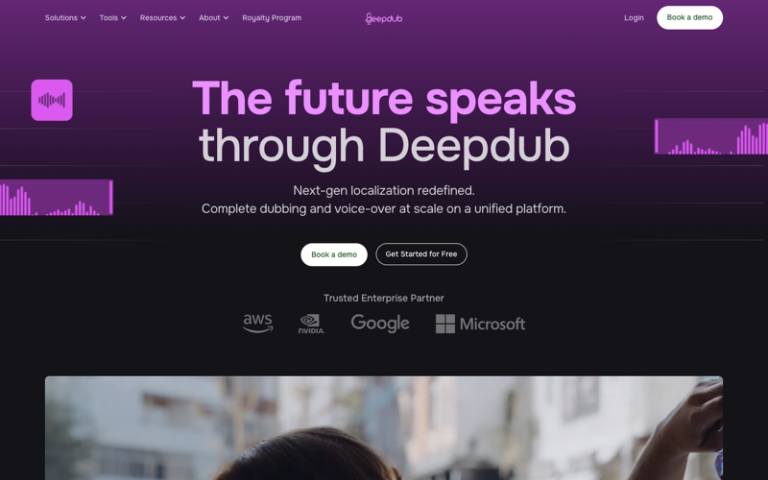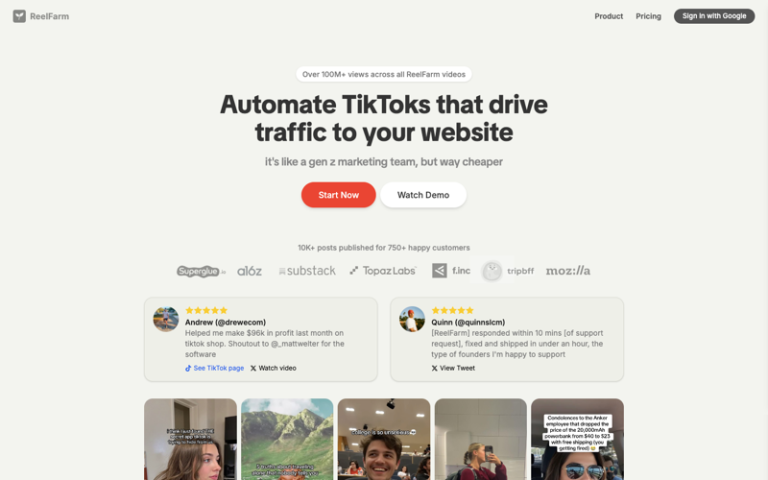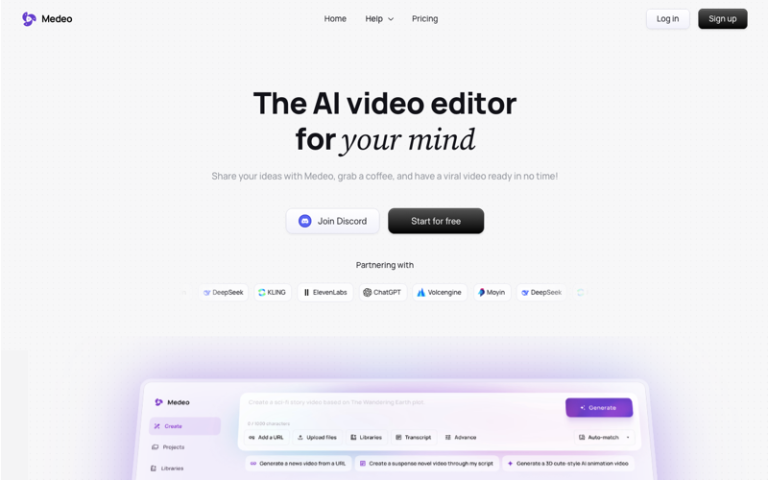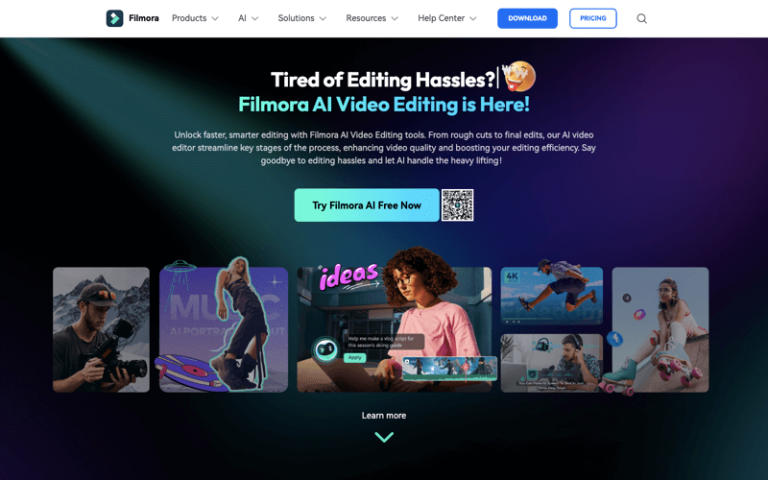Home » AI Tools » AI Video Generator » Descript AI
Descript AI
Introduction: Descript AI is a collaborative audio and video editing tool that allows users to transcribe, edit, and produce multimedia content.
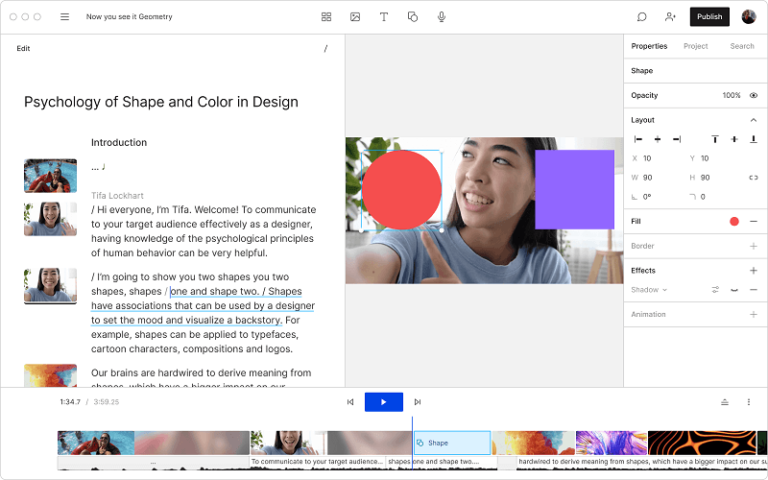
The Best Alternatives to Descript AI
What is Descript AI?
Descript AI is an innovative and user-friendly platform that completely transforms the way individuals engage with audio and video content. It presents a wide array of state-of-the-art tools for editing, transcribing, and collaborating on multimedia projects.
What distinguishes Descript AI from other platforms is its exceptional text-based editing feature, which allows users to edit audio and video files just as effortlessly as they would edit a document. This means that modifying a script or eliminating unnecessary words from an interview becomes as simple as making changes to a text document.
Main Features
- Transcription: Descript AI converts audio and video into searchable, editable text, supporting multiple languages.
- Overdub: This feature allows users to replace spoken words with their own voice or a synthesized voice, without needing to re-record.
- Screen Recording: Users can record their screen and automatically generate a transcript for the recorded video.
- Video Editing: Descript AI allows editing of videos by manipulating the transcript, making cuts, and adding effects, similar to how one would edit a text document.
- AI-Powered Tools: Descript AI includes AI tools for removing filler words, adjusting the pace of speech, and other time-saving features.
- Export Options: Users can export their projects in various formats, including audio, video, and text.
Pros and Cons
- Transcription Services
- Text-Based Editing
- Multi-Track Editing
- Collaboration Features
- Limited Features
- Cost
How to Use Descript AI?
- Sign Up and Download: Visit the Descript AI website, sign up for an account, and download the software if necessary.
- Import Media: Import the audio or video file you want to edit into Descript AI.
- Transcribe: Descript AI will automatically transcribe the audio or video content into text.
- Edit the Transcript: Edit the transcript as needed. Any changes made to the text will be reflected in the media file, allowing you to cut, add, or modify content easily.
- Use Overdub: If you need to replace spoken words, use the Overdub feature to record your voice or use a synthesized voice.
- Screen Recording: If you need to record a screen, use Descript AI’s screen recording feature and edit the resulting video similarly to audio or video files.
- Add Effects: Descript AI offers various effects and enhancements that can be applied to your media.
- Export: Once you’re satisfied with your edits, export your project in the desired format.