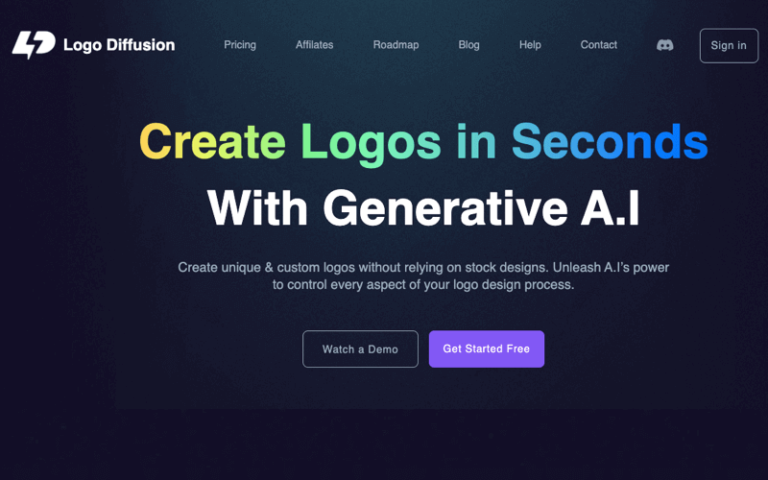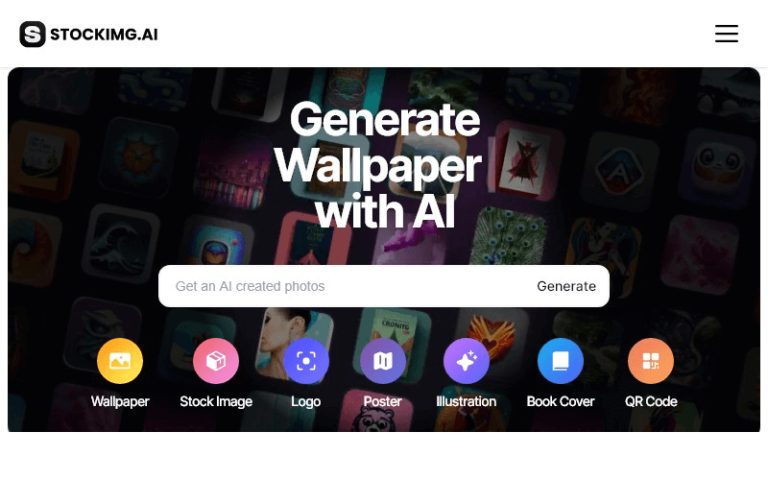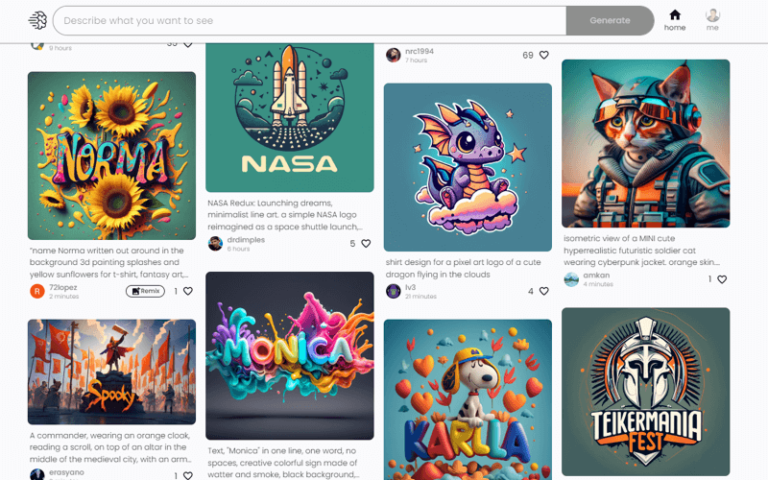Home » AI Tools » AI Logo Generator » Fiverr Logo Maker
Fiverr Logo Maker
Introduction: Fiverr Logo Maker is a feature within the Fiverr platform that allows users to create custom logos for their businesses or personal brands.
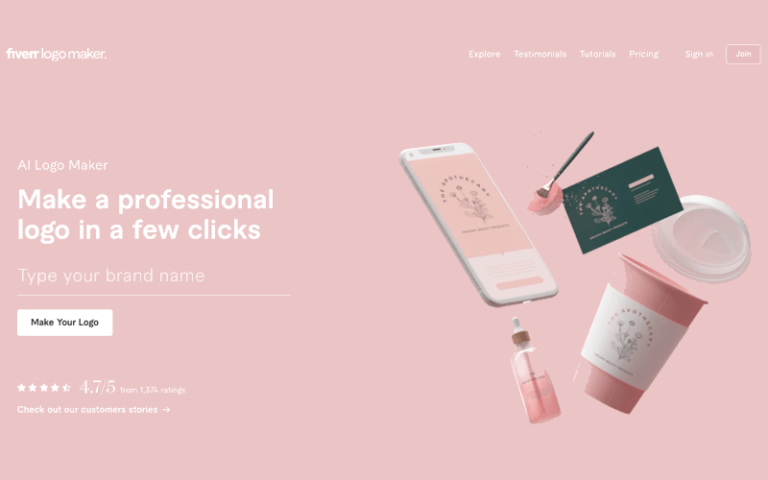
What is Fiverr Logo Maker?
Fiverr Logo Maker is a feature within the Fiverr platform that allows users to create custom logos for their businesses or personal brands. It provides an easy-to-use interface where users can design logos without the need for advanced design skills or software.
Main Features
- User-Friendly Interface: Fiverr Logo Maker offers an intuitive and user-friendly interface that guides users through the logo creation process step by step.
- Customization Options: Users can customize various aspects of their logo design, including fonts, colors, layouts, and graphics, to create a unique and personalized logo that reflects their brand identity.
- Industry-Specific Templates: Fiverr Logo Maker often provides a range of industry-specific templates and design elements tailored to different types of businesses and organizations, making it easier for users to find inspiration and create relevant logos.
- Real-Time Preview: Users can preview their logo design in real-time as they make changes, allowing them to see how different options affect the final look of their logo.
- High-Quality Output: Once users are satisfied with their logo design, they can purchase high-resolution files of their logo for use in various applications, ensuring professional-quality results.
- Affordability: Fiverr Logo Maker offers a cost-effective solution for logo design, with pricing typically lower than hiring a professional designer. Users can create their own logos at a fraction of the cost of traditional design services.
- Quick Turnaround: With Fiverr Logo Maker, users can create and finalize their logo designs quickly, often in just a few minutes or hours, depending on the complexity of the design and the user’s preferences.
- Integration with Fiverr Marketplace: Fiverr Logo Maker is seamlessly integrated with the Fiverr marketplace, allowing users to easily access additional design services, such as branding packages, business card design, and more, if needed.
Pros and Cons
- Quick Turnaround
- Variety of Services
- Flexibility
- Customization
- Quality Assurance
- Intellectual Property Rights
- Lack of Personal Touch
How to Use Fiverr Logo Maker?
- Access the Logo Maker: Users can access the Logo Maker feature on the Fiverr website or mobile app. It’s often prominently displayed in the Graphics & Design category.
- Start Designing: Once inside the Logo Maker, users are guided through a series of steps to create their logo. This usually involves selecting a style, entering the business name and tagline, choosing colors and fonts, and adding symbols or icons relevant to their industry or brand.
- Customization Options: Fiverr Logo Maker offers various customization options to tailor the logo to the user’s preferences. Users can experiment with different layouts, fonts, colors, and graphics until they’re satisfied with the design.
- Preview and Edit: Users can preview their logo as they design it and make adjustments as needed. The Logo Maker interface typically allows for real-time editing, so users can see how changes affect the final design.
- Purchase and Download: Once the user is happy with the logo design, they can purchase it directly through the Fiverr platform. After payment, they receive high-resolution files of their logo that they can use for various purposes, such as branding materials, websites, social media profiles, and more.