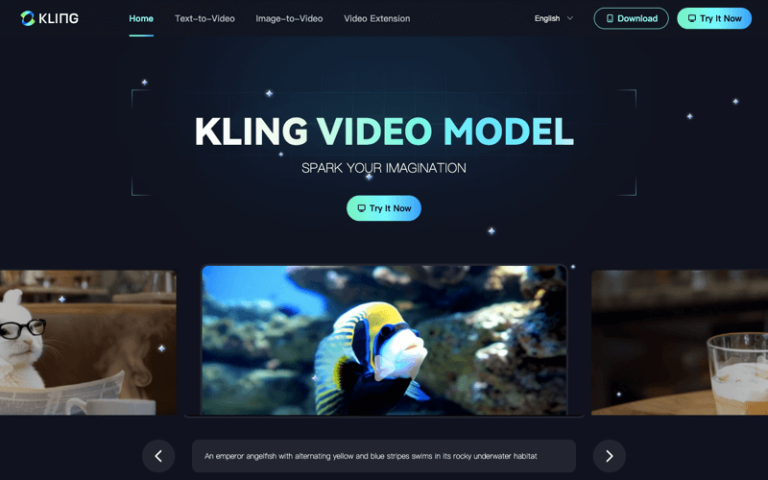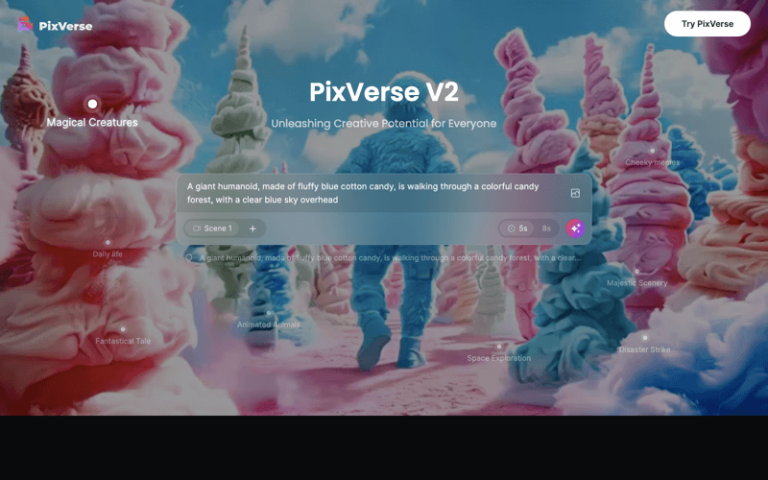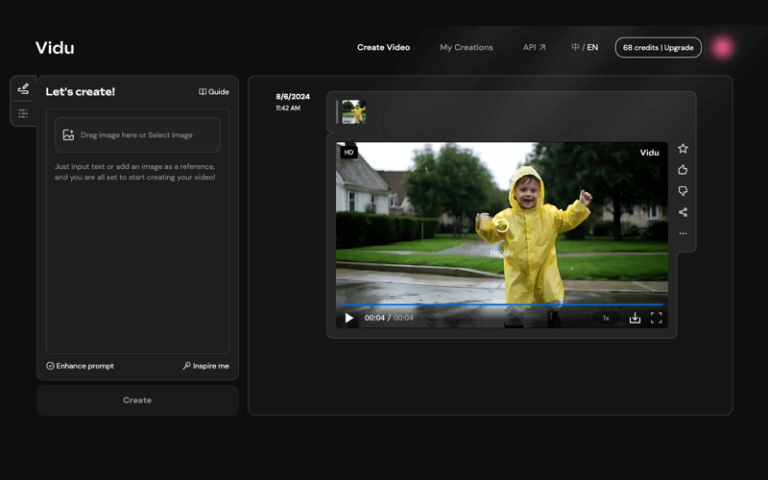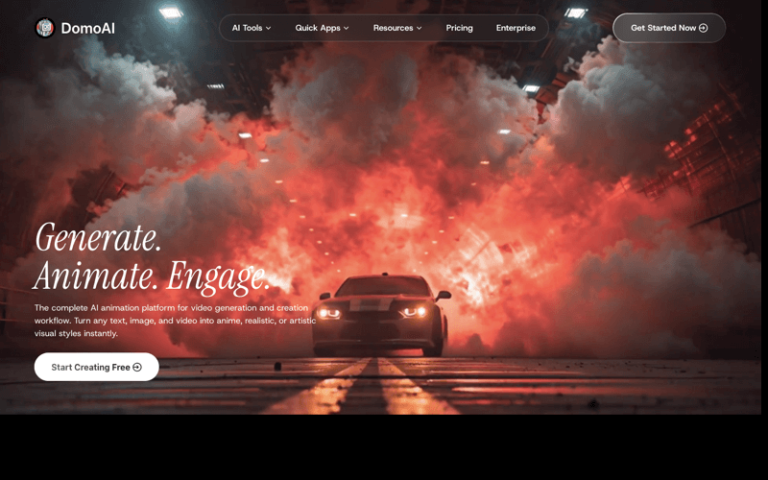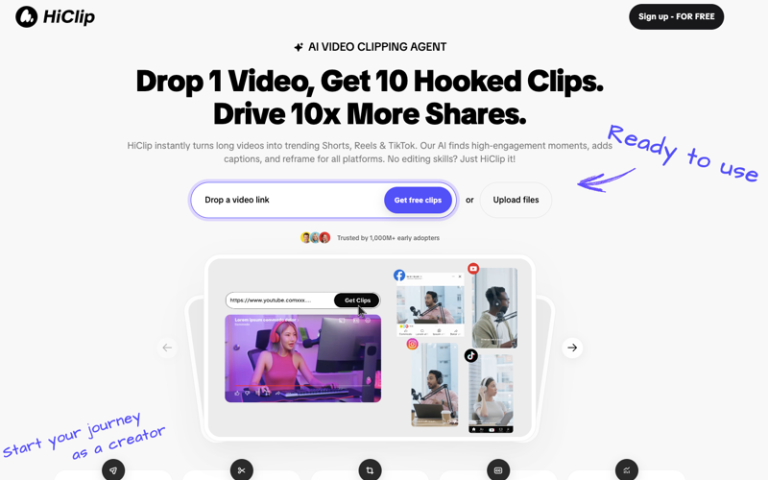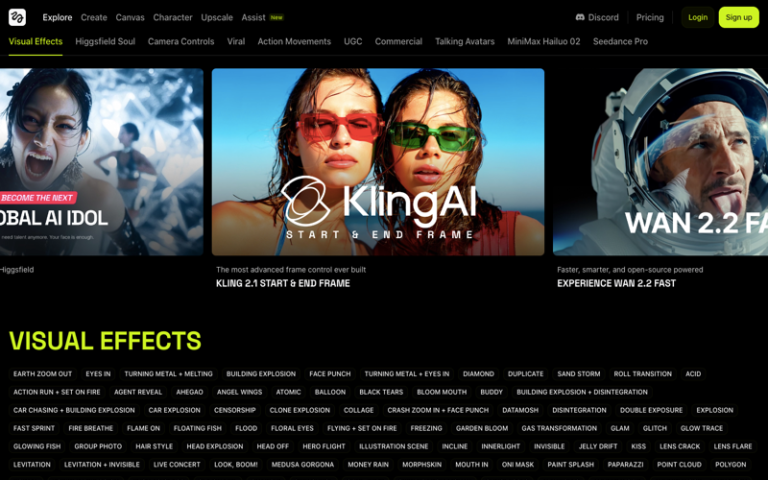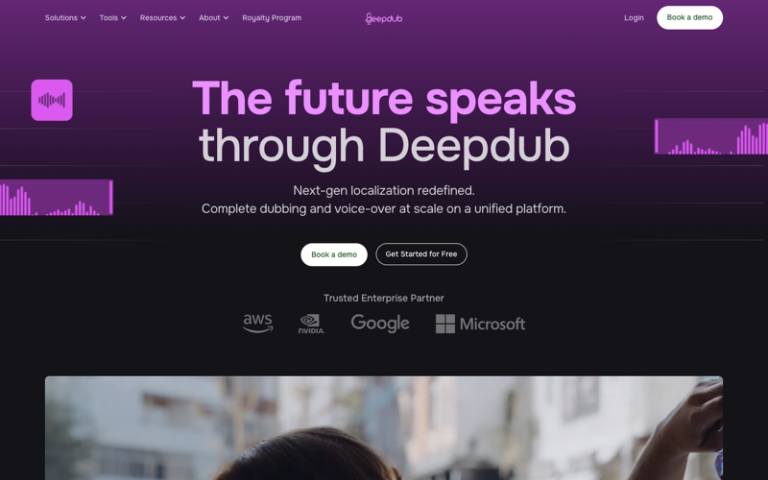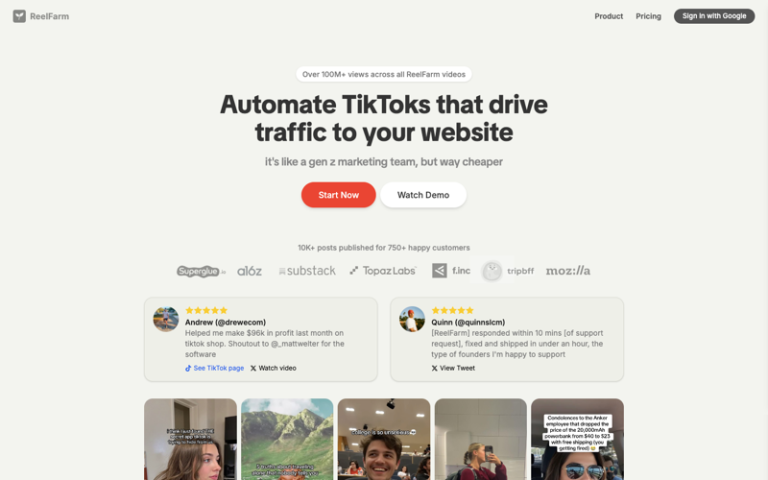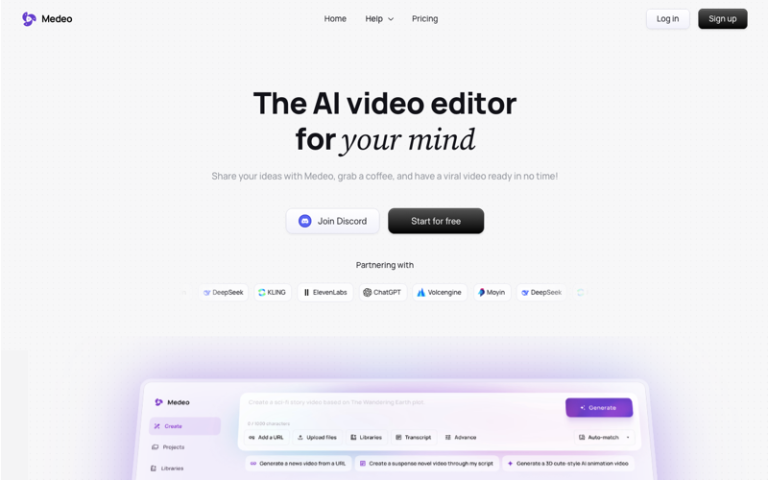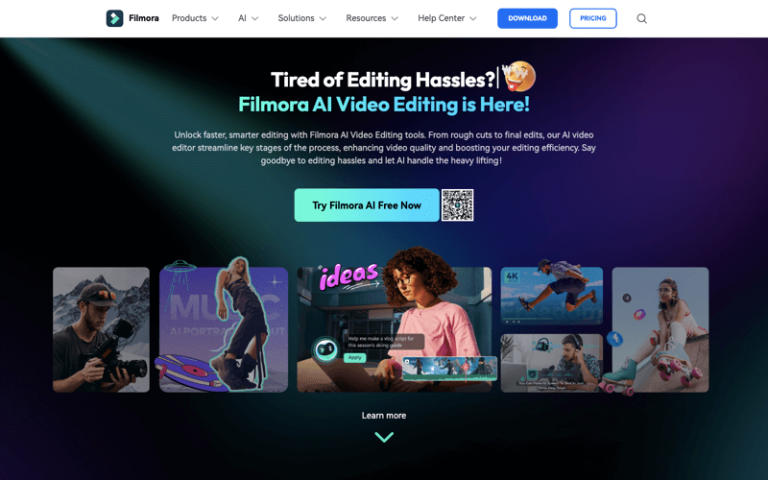Home » AI Tools » AI Video Generator » Fliki
Fliki
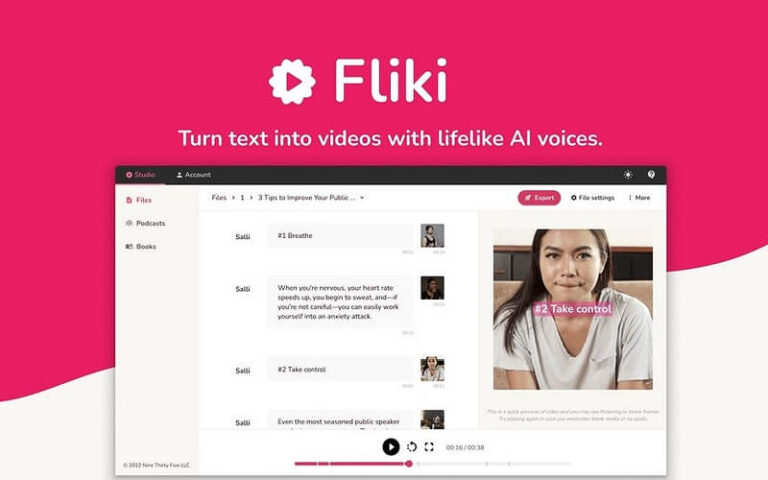
The Best Alternatives to Fliki
What is Fliki?
Main Features
Simple Editor: Fliki’s editor, based on scripts, allows you to effortlessly create videos, just like writing an email. You don’t need any complicated tools or technical skills.
Fast Creation: With the help of AI, Fliki generates videos with lifelike voiceovers in minutes. Say goodbye to expensive voice-over artists and recording equipment.
Cost-Effective: Fliki enables you to create high-quality content at scale without breaking the bank. It offers a fraction of the cost compared to traditional methods.
Versatile Use Cases: Fliki can be used in various scenarios:
- Idea to Video: Transform your concepts into stunning videos using AI voices.
- Blog to Video: Convert blog articles into engaging video content.
- PPT to Video: Turn PowerPoint presentations into dynamic videos.
- Tweet to Video: Transform tweets into visually appealing videos.
- Avatar Video: Effortlessly create personalized avatar videos.
- Product to Video: Showcase Amazon and Airbnb product listings through captivating videos.
Rich Stock Media: Access millions of stock assets from Fliki’s extensive library to enhance your videos. It offers a wide range of images, videos, and more.
Realistic Text-to-Speech Voices: Choose from over 2,000 AI-generated voices in more than 75 languages. These voices sound natural and professional, saving you time and effort.
Pros and Cons
- AI Video Creation
- Time Savings
- Variety of Templates, Styles, and Customization Options
- More Accessible to Individuals and Businesses
- Quality Limitations
- Brand Differentiation
How to Use Fliki?
- Sign Up or Log In: Visit the Fliki website and sign up for an account if you don’t have one. If you already have an account, log in.
- Create a New Video Project: Once logged in, navigate to the dashboard or the video creation section to start a new video project.
- Input Your Text: Use the script editor to input the text you want to turn into a video. This could be a script, a story outline, or any text content you wish to visualize.
- Customize Video Settings: Choose the video dimensions, style, and other settings according to your preferences. Fliki may offer options for voice selection, language, and other customizations.
- Generate the Video: After inputting your text and customizing the settings, click the “Generate Video” or similar button. Fliki’s AI will then use your text to create a video, which may include selecting appropriate visuals, voiceovers, and background music.
- Review and Edit: Once the video is generated, review it to ensure it meets your expectations. Fliki may offer editing tools to make adjustments to the video content, such as changing the voiceover, adding subtitles, or modifying the visuals.
- Download and Share: If you’re satisfied with the video, download it in the desired format. You can then share the video on social media, embed it on your website, or use it for other purposes.
- Batch Production: Fliki may also support batch production, allowing you to create multiple videos at once, which can be useful for content creators or businesses with a high volume of video needs.