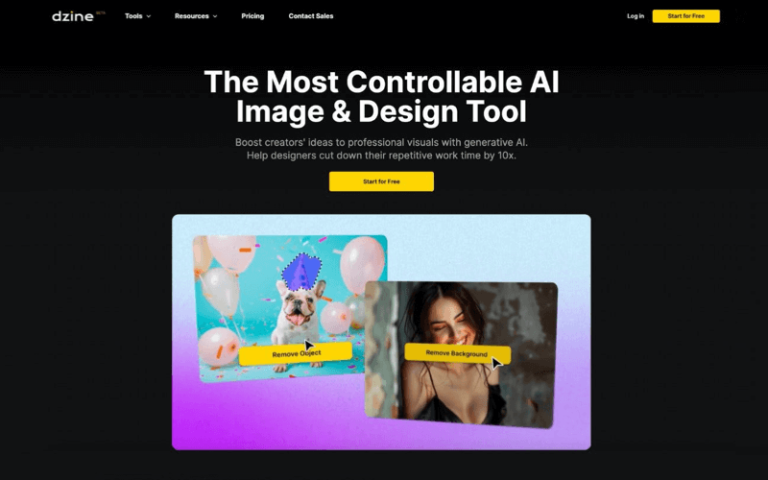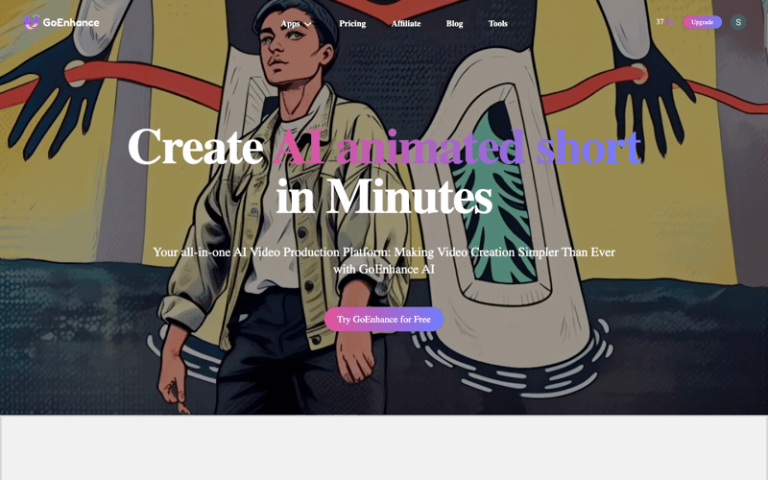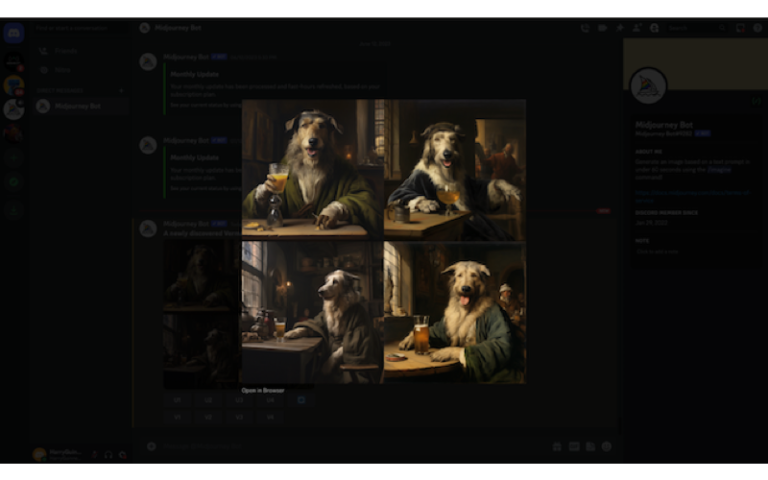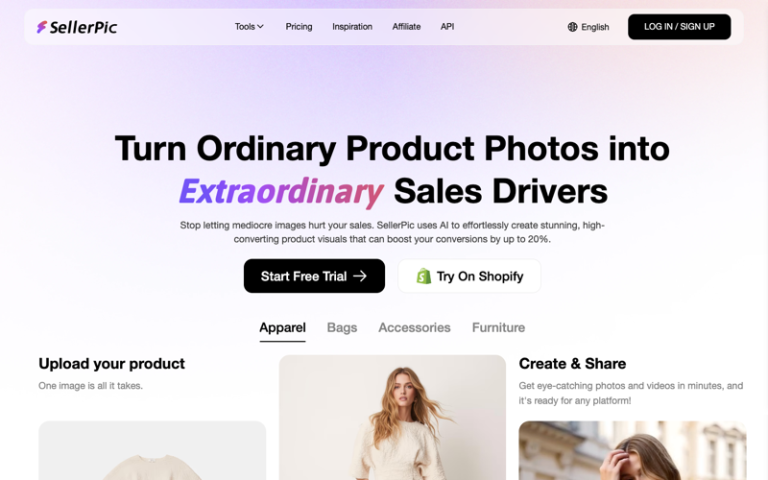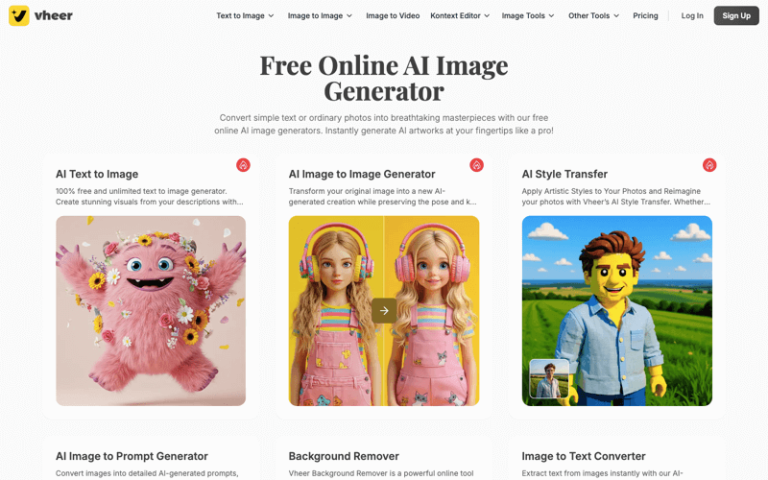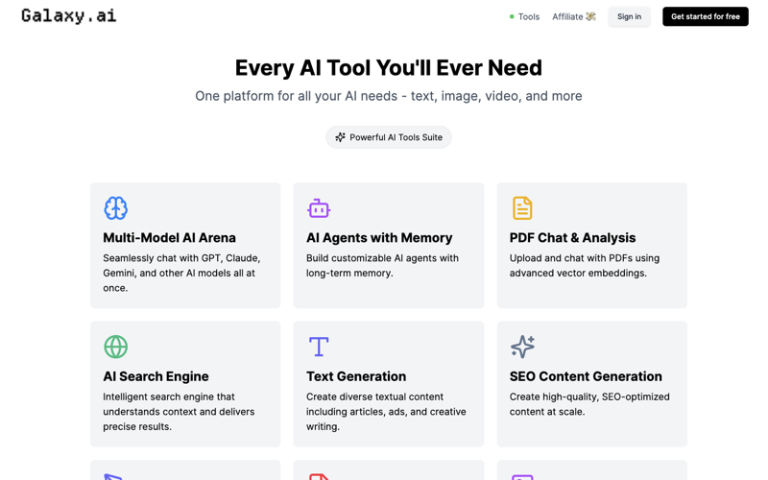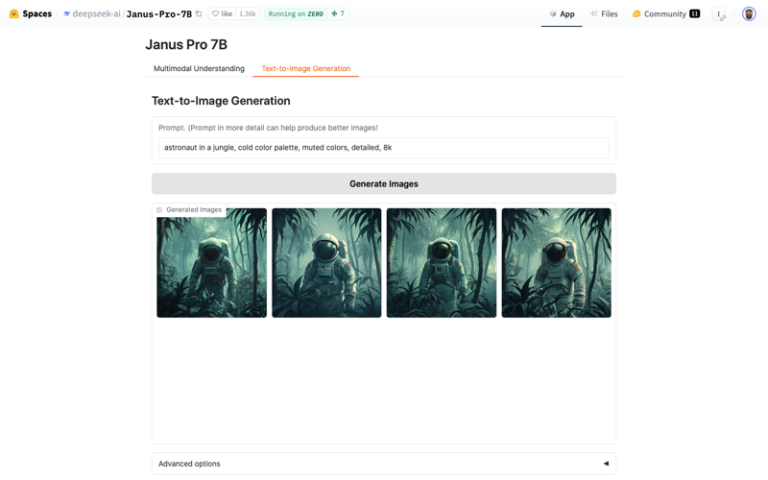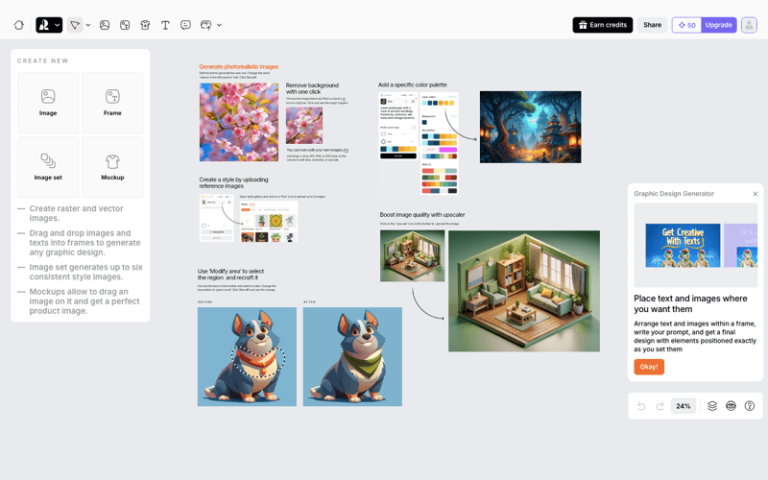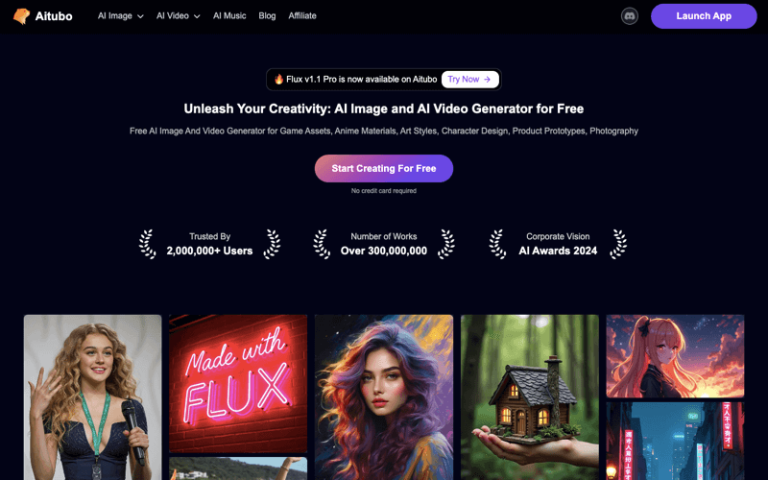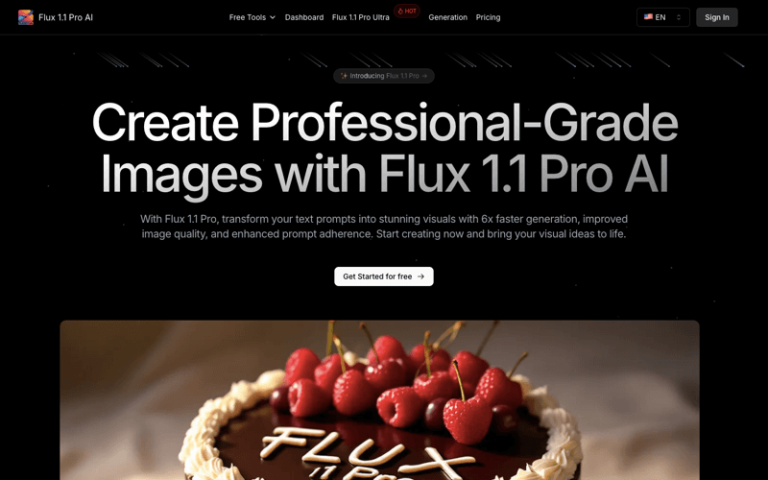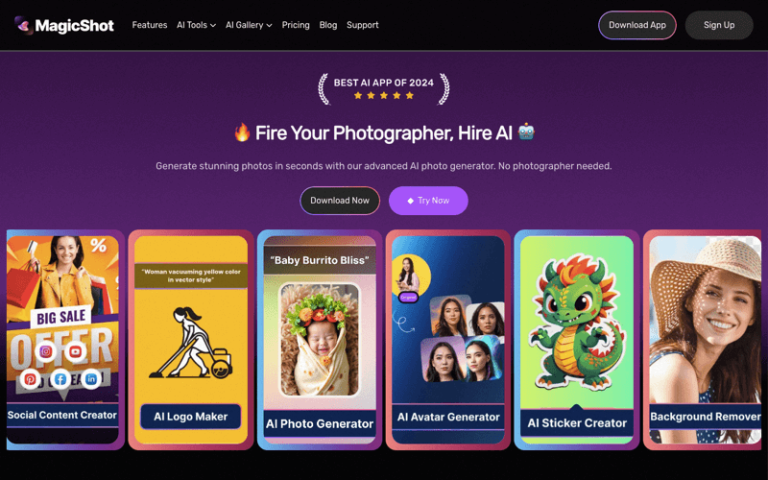Home » AI Tools » AI Image Generator » Generative AI by Getty
Generative AI by Getty Images
Introduction: Getty Images, a well-known provider of stock images, videos, and other visual content, has been exploring the use of generative AI technologies to enhance its offerings and services.

The Best Alternatives to Generative AI by Getty Images
What is Generative AI by Getty Images?
Generative AI by Getty Images is an innovative tool developed in collaboration with NVIDIA, designed to harness the power of AI to help users enhance their creativity and generate original visual content. It is built on the vast Getty Images library, which includes both paid and authorized content, and offers complete copyright protection for the images it generates.
Main Features
- Commercially-Safe AI: The tool is designed to ensure that any commercial use of the generated images is legally protected, offering peace of mind for creators and businesses.
- Responsible AI: Getty Images emphasizes the responsible use of AI, avoiding the generation of content that could infringe on the likeness of real people or events.
- Prompt-Based Image Generation: Users can input prompts to guide the AI in creating images that align with their vision, leveraging Getty’s extensive image library for training.
- High-Quality Visuals: Generative AI by Getty is particularly adept at rendering realistic human portraits and other detailed images, with an emphasis on maintaining the authenticity and quality of the generated content.
- Customization and Control: Users have the ability to write their own prompts or use a prompt builder to generate visuals that closely match their desired concept.
- Integration and API Access: Users can integrate the tool into their workflows through APIs, allowing for seamless incorporation into various projects and platforms.
Pros and Cons
- Innovation
- Accessibility
- Cost-Effectiveness
- Customization
- Lack of Authenticity
- Legal and Copyright Issues
How to Use Generative AI by Getty Images?
- Access the Tool: Go to the Getty Images website and navigate to Generative AI.
- Craft a Prompt: Think about the image you want to create and write a clear, descriptive prompt.
- Use Prompt Builder (Optional): If you need help, use the prompt builder to refine your prompt.
- Submit Your Prompt: Input your prompt into the Generative AI system.
- Generate Images: Click the generate button to have the AI create images based on your prompt.
- Review Options: Look through the generated images and choose the one that best fits your vision.
- Download: Download the selected image for use in your projects.
- Integrate (Optional): For regular use, consider integrating the tool into your workflow via API for easier access.