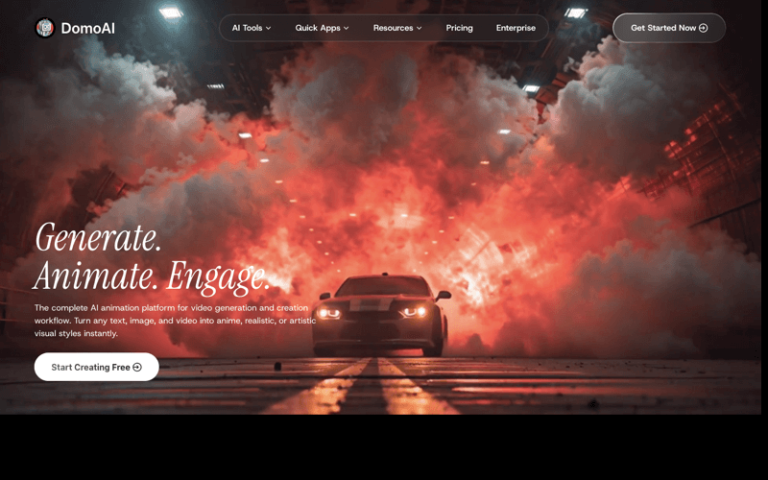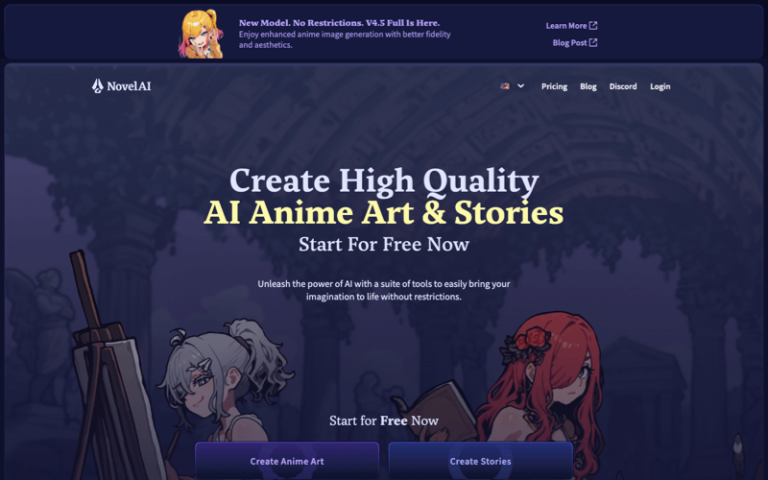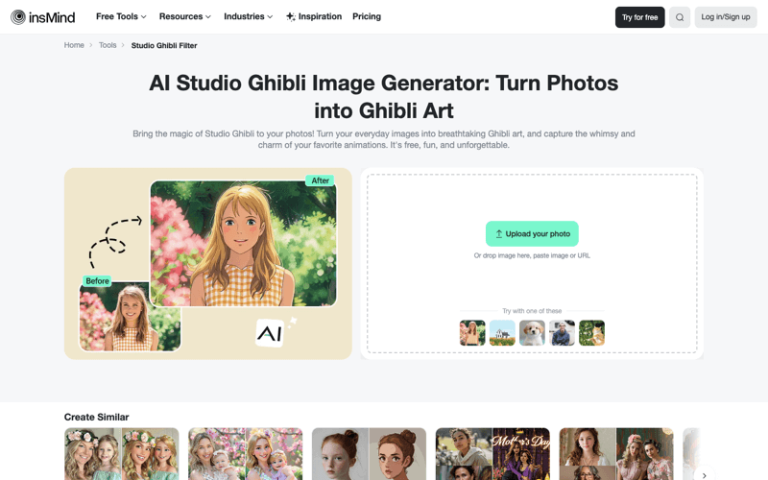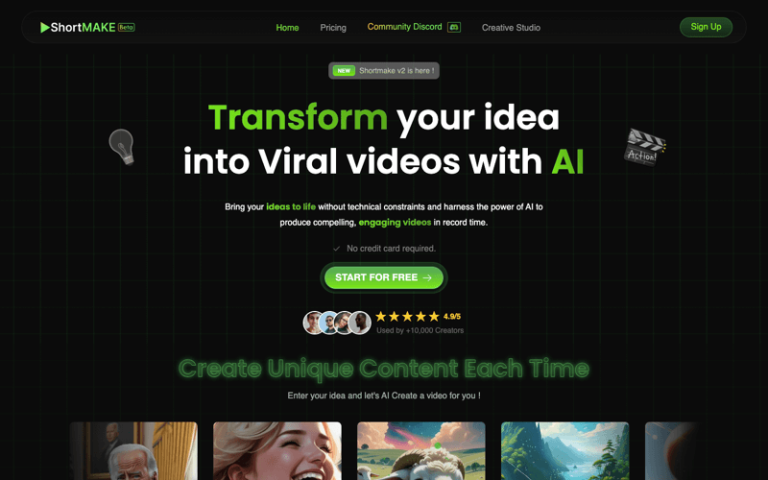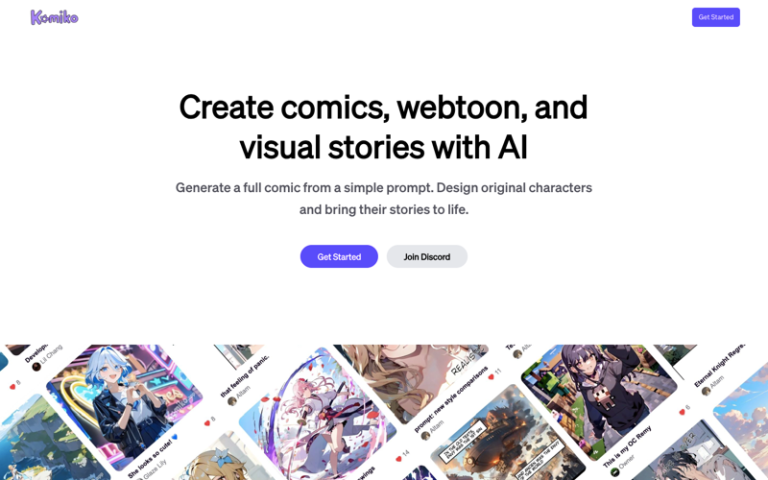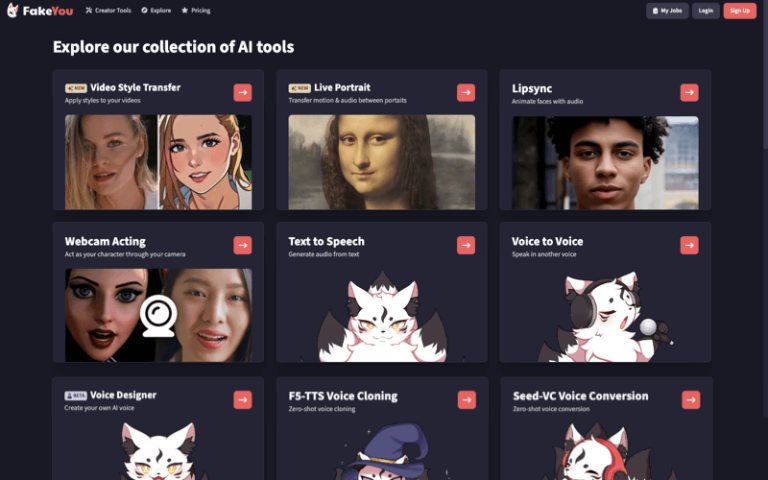Home » AI Tools » AI Anime Generator » Getimg.ai
Getimg.ai AI Anime Generator
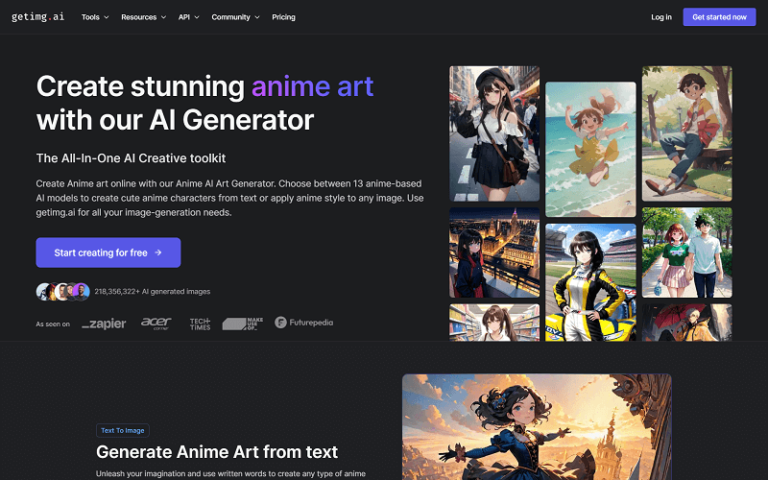
What is Getimg.ai AI Anime Generator?
Getimg.ai Anime AI Art Generator allows users to create anime-style art from text or convert photos to anime images using 13 different anime-based AI models. Features include text-to-image generation, photo-to-anime conversion, and ControlNet Lineart for guided image generation. Users can also create custom anime-styled AI models with DreamBooth, enhancing the creative process with various tools and styles.
Getimg.ai is suitable for digital artists, graphic designers, marketers, and anyone looking to quickly generate high-quality visual content using AI. Whether you’re creating character art, marketing visuals, or exploring new creative ideas, the platform offers a robust set of tools to enhance your workflow.
Main Features
- AI Text-to-Image Generator: Transforms text prompts into various art styles, including photorealistic, artistic, and anime styles using over 80 Stable Diffusion-based AI models.
- AI Image Editor: Allows users to edit images with text prompts, enabling inpainting (removing unwanted elements), outpainting (expanding images), and other modifications such as changing backgrounds and blending elements.
- Custom AI Models with DreamBooth: Users can train custom AI models to generate personalized images, tailored to specific styles or themes.
- Image-to-Video Generator: Converts static images into short 4-second videos, adding motion to creations without requiring video editing skills.
- Additional Tools: Features like ControlNet for pose and lighting adjustments, face enhancement, and sketch-to-image conversion, enhance the versatility and usability of the platform.
Pros and Cons
- The platform is designed to be intuitive, making it accessible for beginners and experienced users alike
- Supports a wide range of artistic styles and use cases, from character design to product visualization
- The DreamBooth feature allows for significant personalization in image generation
- Generates images quickly, often within seconds, which aids in efficient workflow
- Offers up to 100 images per month for free, making it accessible for casual users
- The free plan's limit of 100 images per month may not be sufficient for heavy users
- Currently, images can only be generated up to 512x512 resolution, which is lower than some competing services
- As an online platform, it requires a stable internet connection, which could be a limitation in areas with poor connectivity
- Legal and Copyright Issues
How to Use Getimg.ai AI Anime Generator?
- Sign Up: Create a free account on the Getimg.ai website.
- Generate Images: Use the text-to-image generator by writing detailed prompts. Adjust settings like the model, resolution, and number of steps to customize the output.
- Edit Images: Upload or generate images and use the AI image editor to make modifications. You can inpaint, outpaint, blend images, or replace backgrounds using simple text prompts.
- Train Custom Models: For more personalized results, use the DreamBooth feature to train custom models with your own images.
- Create Videos: Turn static images into short videos using the image-to-video generator by uploading an image and adjusting video settings.