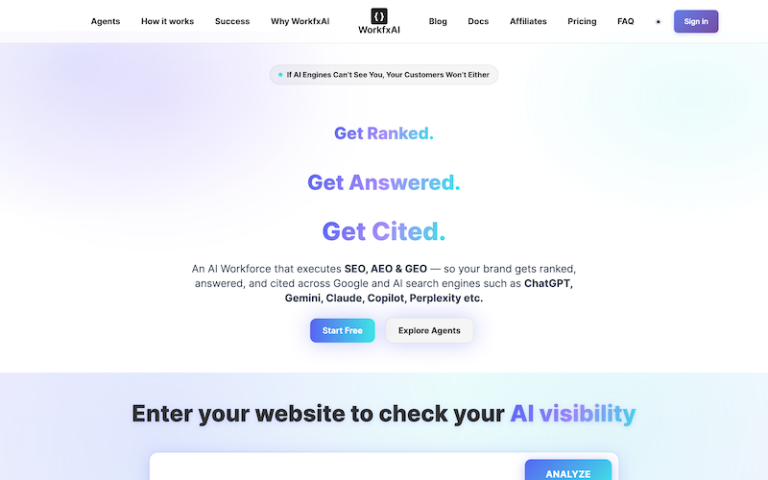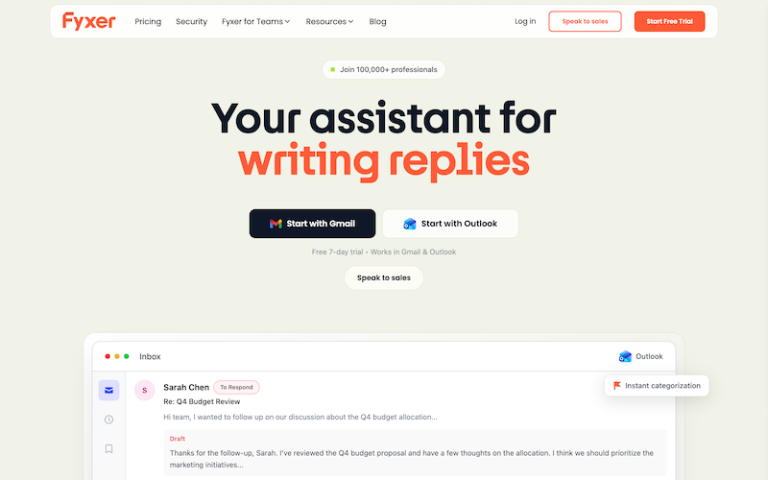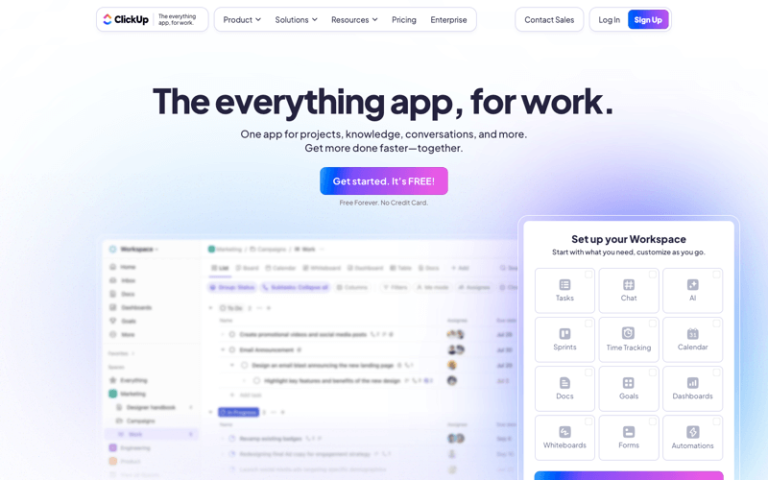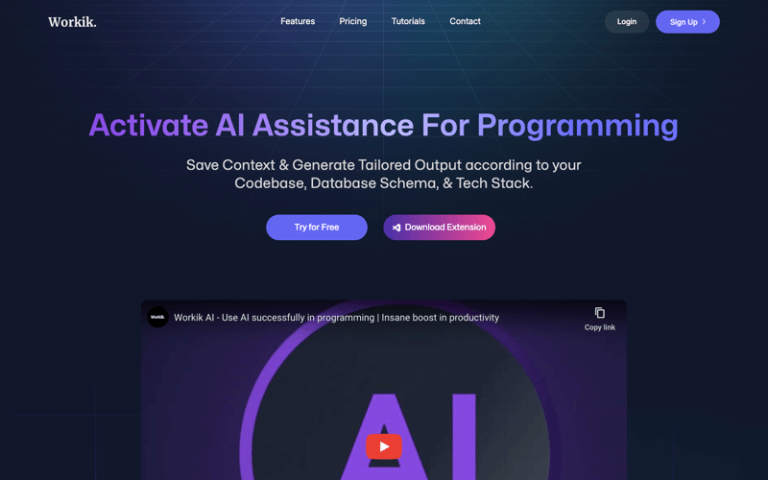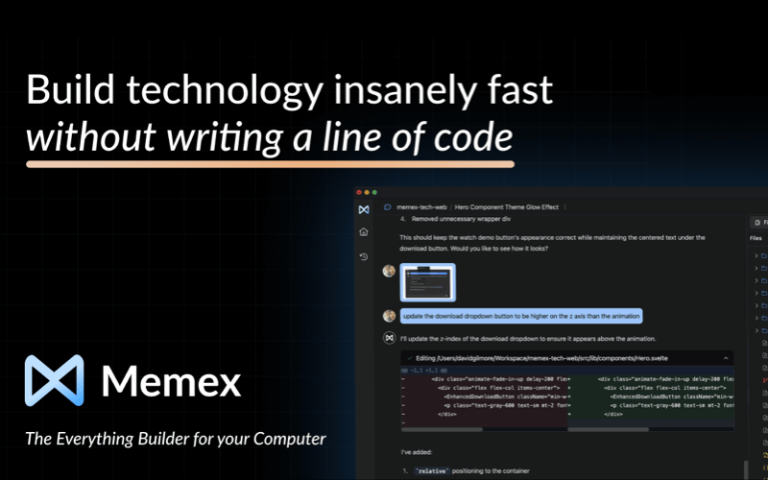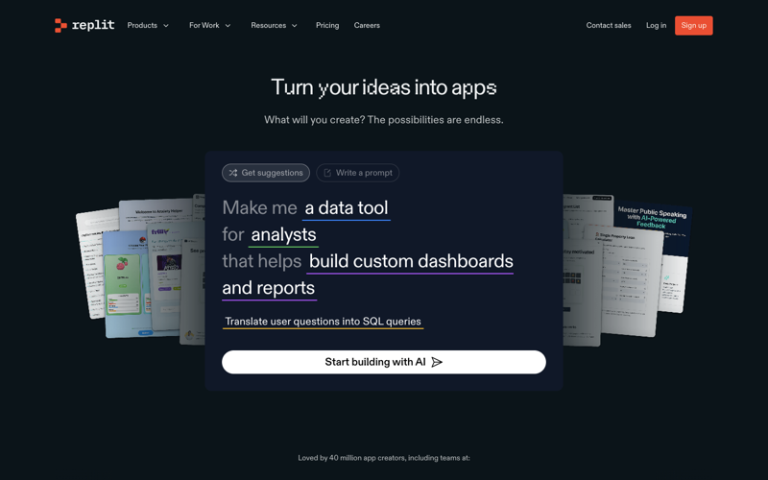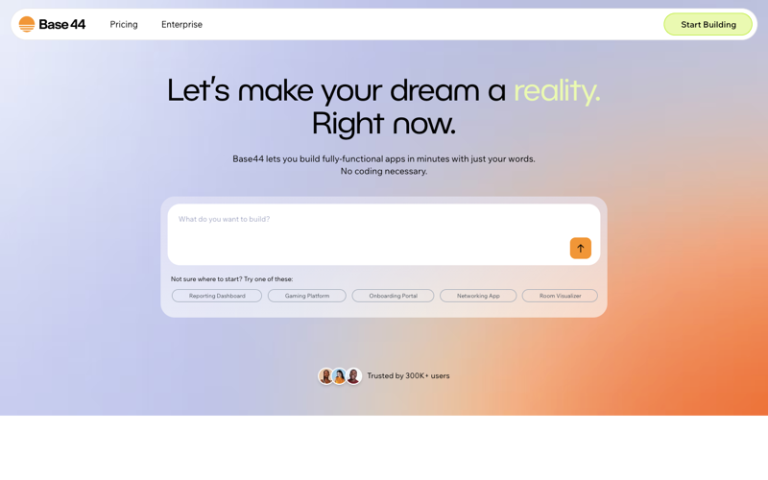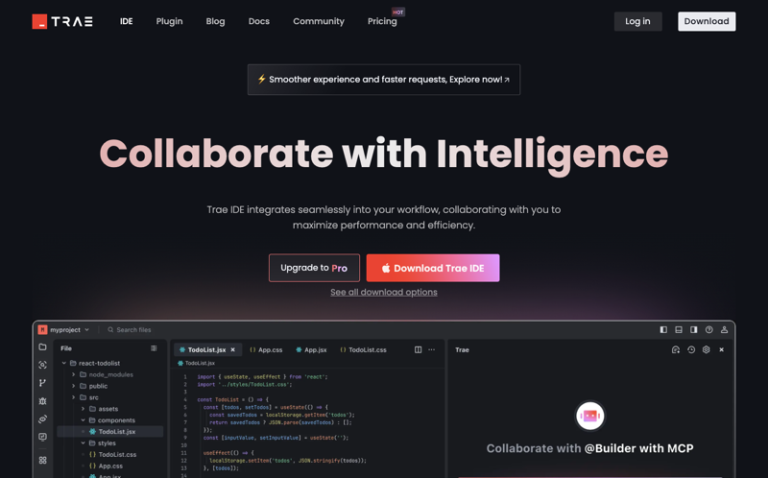Home » AI Tools » AI Productivity » GitMind
GitMind
Introduction: GitMind is a free, web-based productivity platform offering AI-enhanced mind mapping, flowcharts, whiteboards, and diagramming.
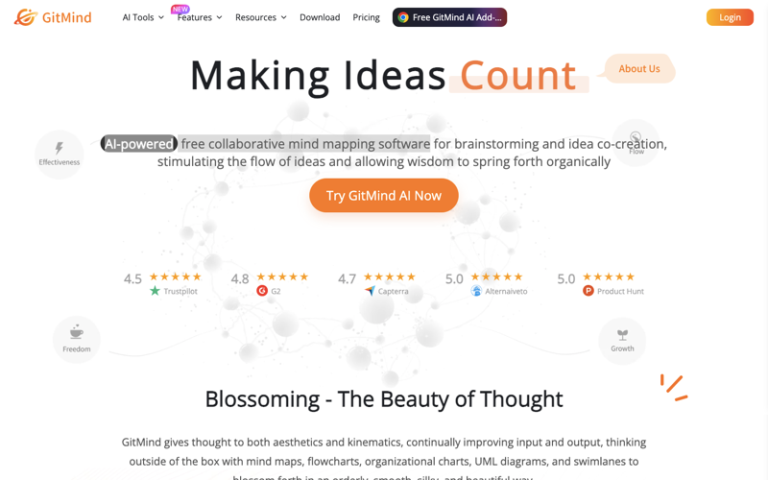
What is GitMind?
GitMind is a free, web-based productivity platform offering AI-enhanced mind mapping, flowcharts, whiteboards, and diagramming. It enables real-time collaboration and seamless idea visualization across devices—desktop, iOS, and Android.
Main Features
- AI‑Powered Mind Map Generation: Create structured mind maps from simple prompts, images, or files—AI generates nodes, subtopics, questions, and outlines in seconds.
- Real‑Time Collaboration: Invite team members to co-edit maps and diagrams with shared “planets”—GitMind’s group workspaces—for instant feedback and version history.
- Comprehensive Diagram Toolkit: Supports flowcharts, UML diagrams, org charts, swimlanes, and Ishikawa diagrams—ideal for visual planning and process mapping.
- Templates & Stylish Themes: Access 100+ pre-built templates. Apply random or custom themes, fonts, colors, and background styles to create polished visuals.
- Export Flexibility: Export high-resolution maps and presentations as PNG, JPG, PDF, TXT, or slides—HD output available with premium plans.
- Cross‑Platform Sync: Work online or offline—changes sync across web and mobile. Supports OCR import (images → mind maps) and integrates AI chat.
Why Choose GitMind?
- Free and Fully Featured – Generous free tier with up to 10 maps, 30 images/map, and AI native support.
- User-Friendly & Appealing UI – Minimal learning curve, visually pleasing diagrams; praised by users on Trustpilot, G2, Capterra.
- Scalable for Teams – “Planets” support up to 30 collaborators, with paid plans unlocking unlimited maps and HD export.
- Versatile Use Cases – Ideal for brainstorming, education, project planning, process modeling, and whiteboarding.
- AI Brainstorming Assistant – Instantly generate ideas, questions, summaries, and map nodes directly from text prompts.
Application Areas
- Business Planning – Strategy maps, org charts, workflows, product roadmaps.
- Education & Training – Lesson planning, concept mapping, collaborative learning.
- Project Management – Visual work breakdown structures, swimlane diagrams, task flows.
- Content Creation – Brainstorm blogs, outlines, presentations, scripts.
- Personal Productivity – Note-taking, planning, decision trees, study maps.