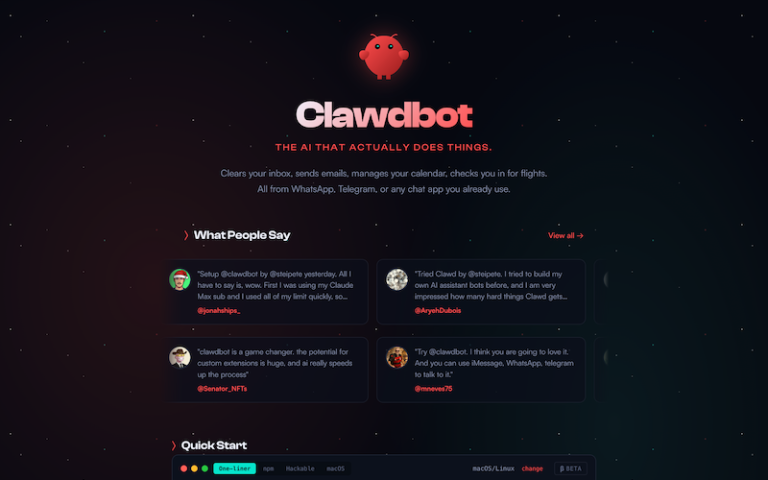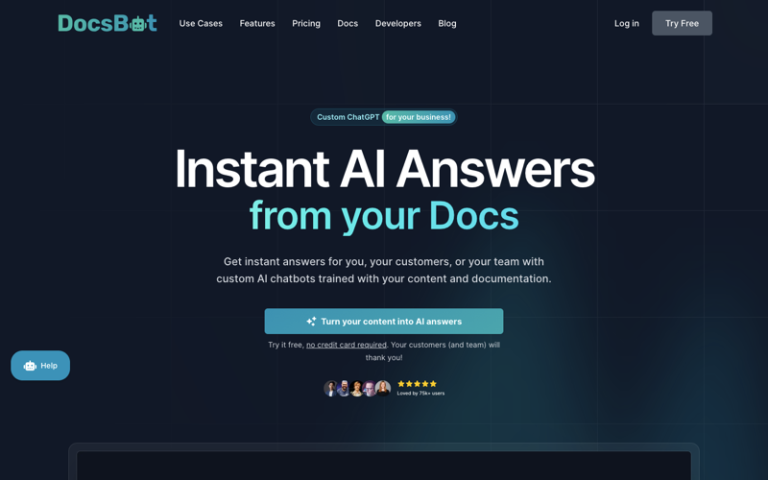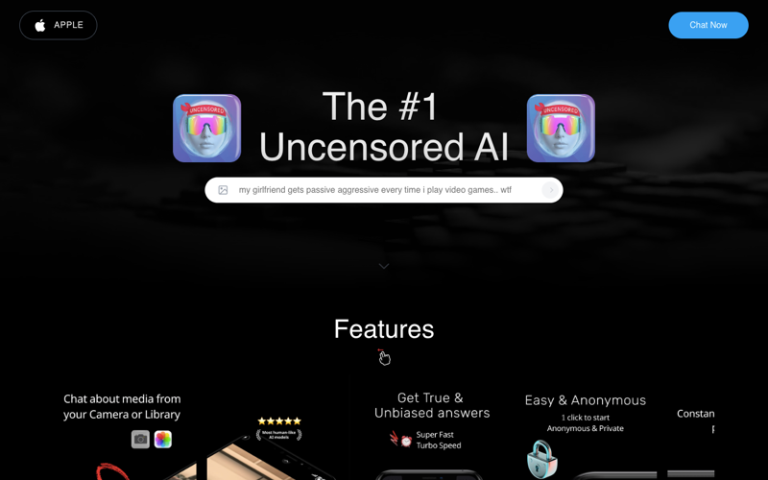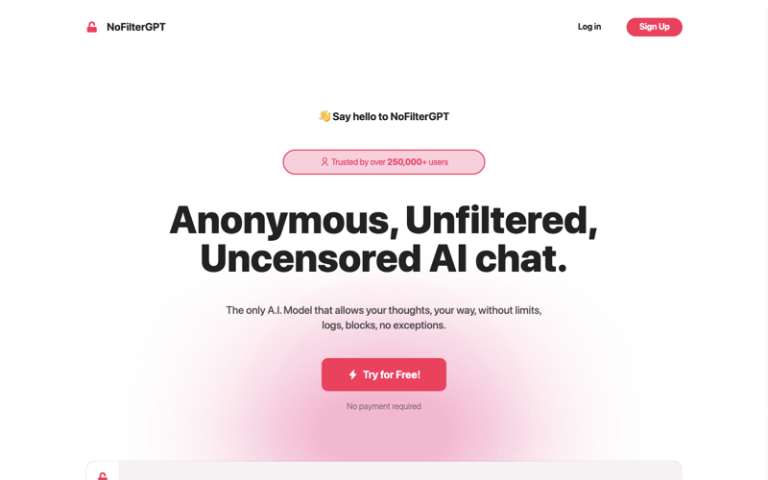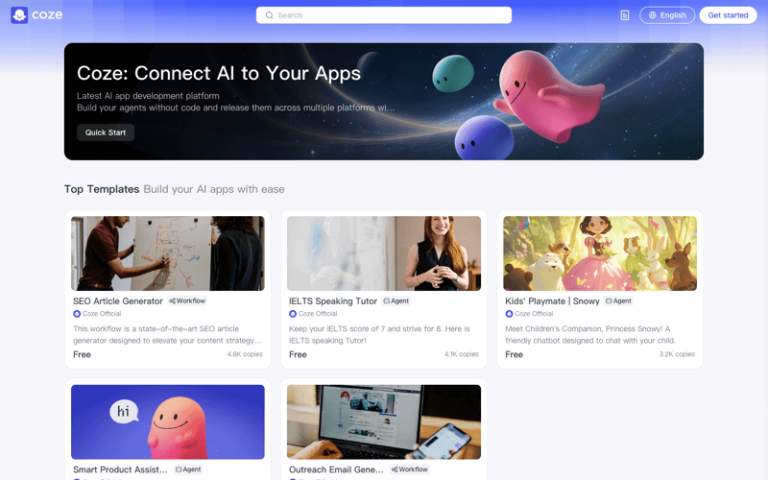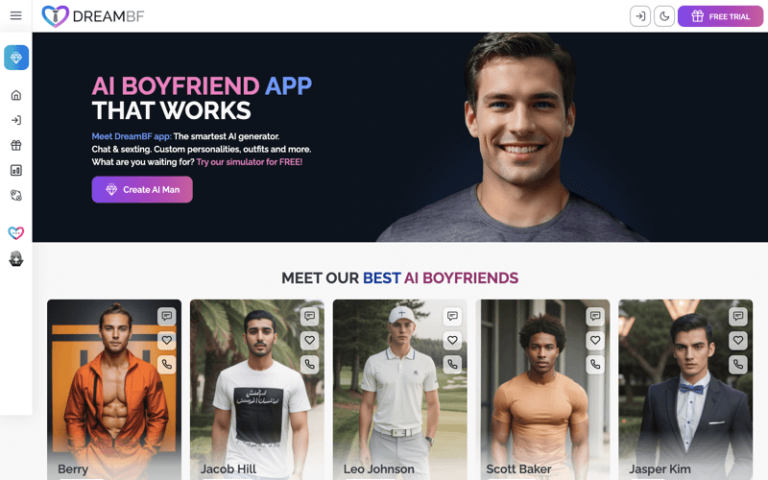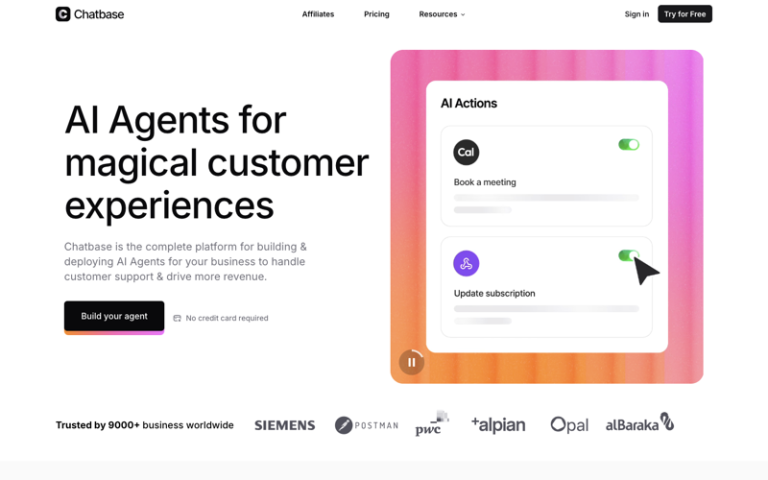Gemini
Introduction: Google Gemini is a large-scale, multimodal AI model developed by Google DeepMind, which represents Google’s most advanced AI technology to date.
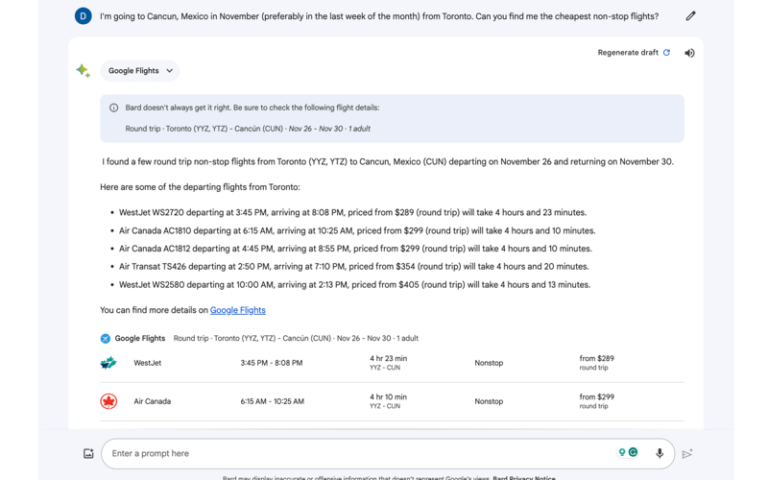
What is Gemini?
Gemini is an AI chatbot developed by Google that generates responses to user-provided natural language prompts. It is powered by a large language model (LLM), which allows it to pull information from the internet and present a response.
Gemini is an early experiment that lets you collaborate with generative AI to help move your ideas forward. You can use Gemini to brainstorm ideas, develop a plan, or find different ways to get creative. To use Gemini, you need to sign in with your Google account.
Main Features
- User-Friendly Interface: Gemini might have an intuitive interface that allows users to interact with the AI easily.
- Customizable AI: It could offer the ability to tailor the AI’s responses and behavior to specific user needs or industry contexts.
- Data Analysis: Gemini might provide advanced data analysis capabilities, helping users make informed decisions based on AI-generated insights.
- Integration Capabilities: The platform could integrate with various software and systems, allowing users to leverage AI across their existing workflows.
- Security and Privacy: Gemini might prioritize user data security and privacy, ensuring that interactions with the AI are safe and compliant with relevant regulations.
Pros and Cons
- Multimodal Capabilities
- Advanced Performance
- Efficient Operation
- Direct Interaction with Data
- Scalability
- Integration with Google Services
- Advanced Understanding
- Complexity and Resource Intensity
- Potential Bias and Errors
- Dependency on Google's Infrastructure
How to Use Gemini?
- Sign Up: Visit the Gemini platform’s website and create an account by providing the necessary information.
- Explore Features: Familiarize yourself with the platform’s features by exploring the dashboard and reading any available guides or tutorials.
- Customize AI: Based on your needs, customize the AI’s settings, such as language, tone, and response types.
- Integrate: If you plan to use Gemini in your existing systems, follow the integration instructions to connect it with your software or workflows.
- Start Using: Begin interacting with the AI by inputting your queries or tasks. Monitor the AI’s performance and adjust settings as needed to optimize your experience.