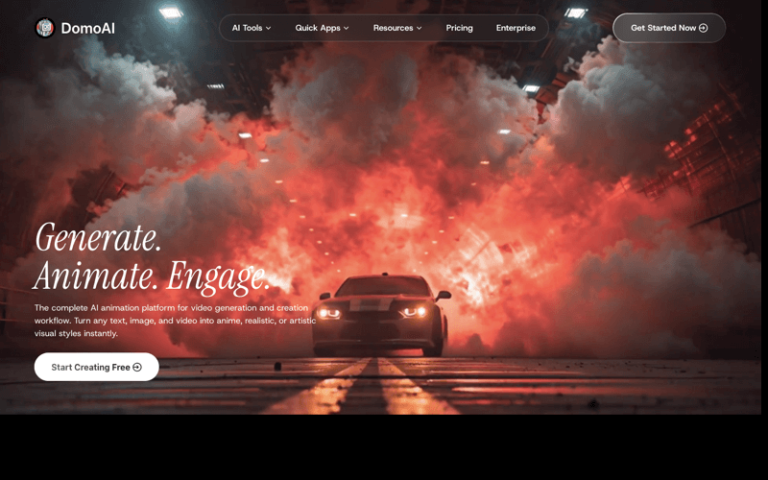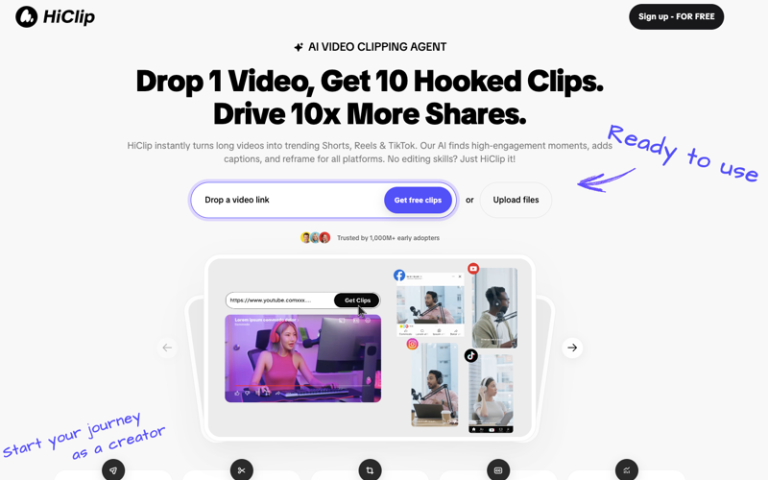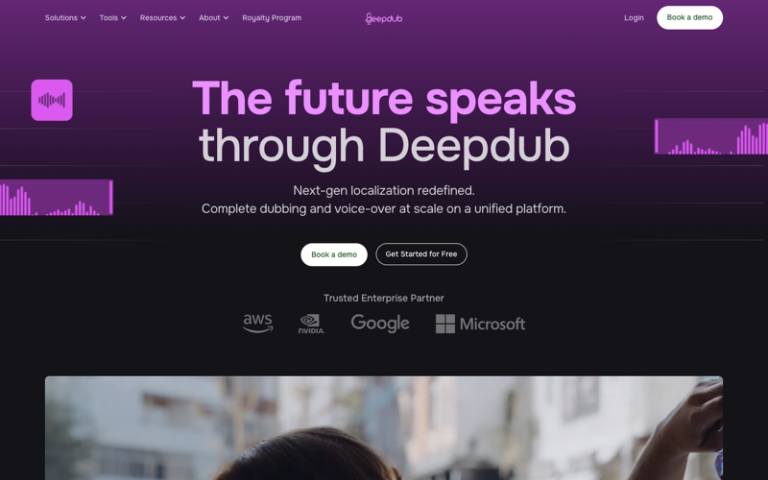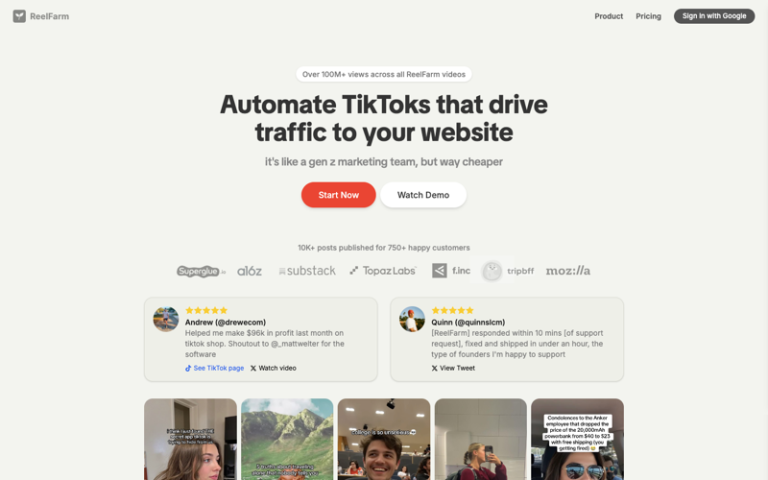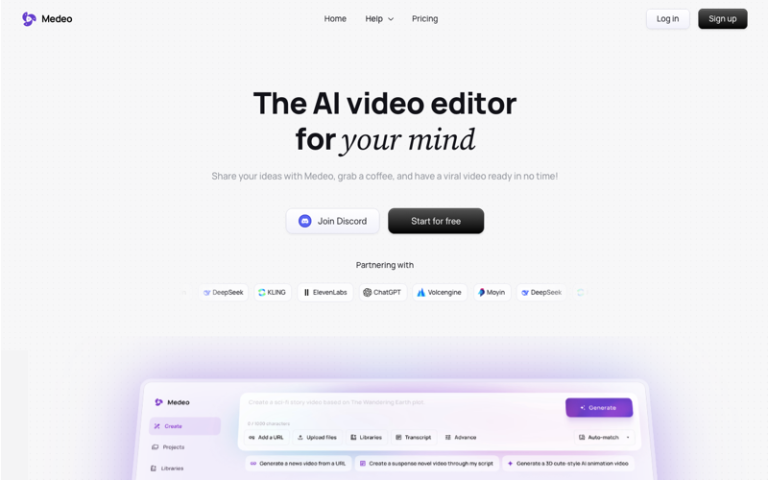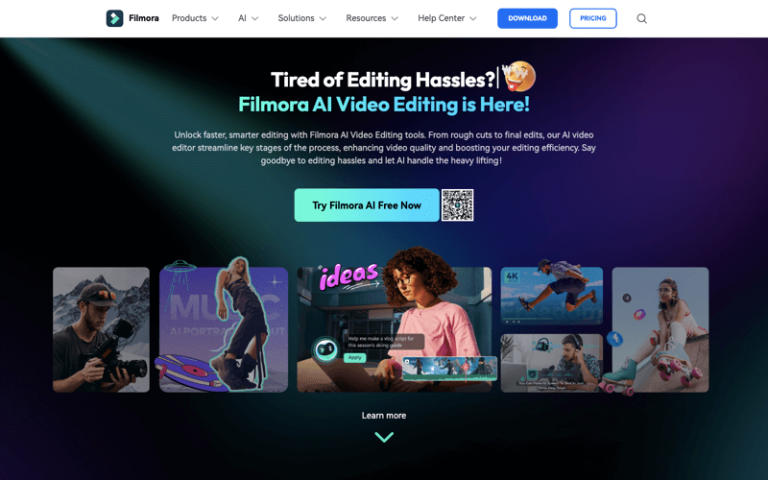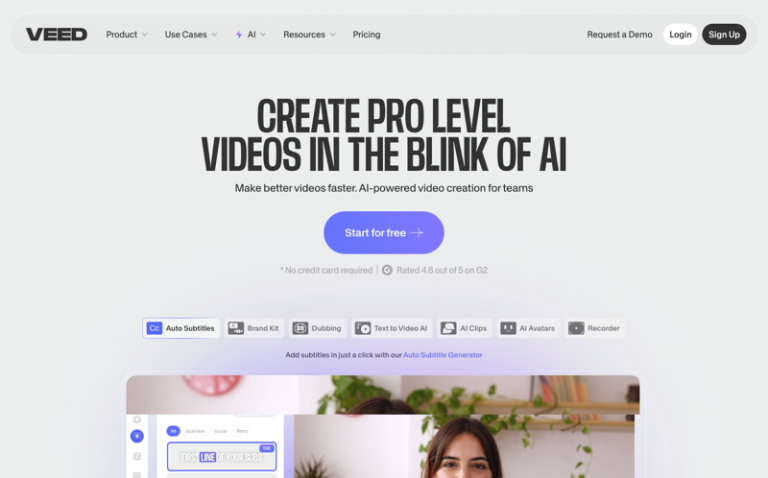Home » AI Tools » AI Video Generator » Higgsfield.ai
Higgsfield.ai
Introduction: Higgsfield.ai is a generative AI platform specializing in creating cinematic-quality videos from minimal input—like a single selfie or text prompt.
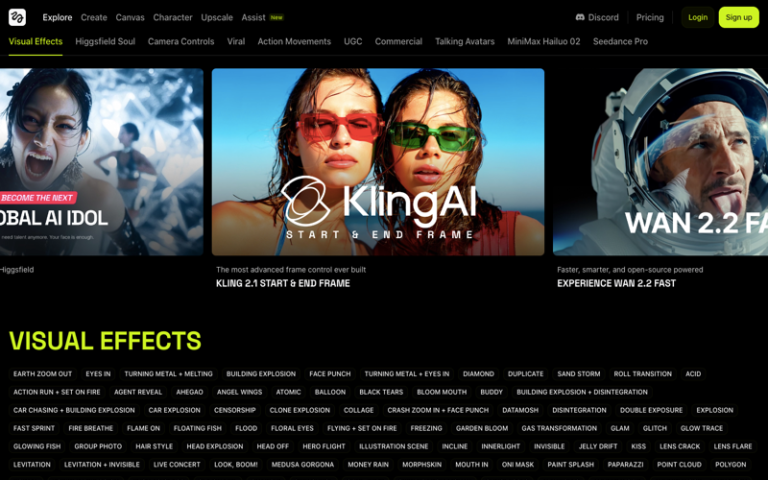
What is Higgsfield.ai?
Higgsfield.ai is a generative AI platform specializing in creating cinematic-quality videos from minimal input—like a single selfie or text prompt. It’s tailored for creators, marketers, and storytellers seeking immersive, personalized video content efficiently.
Main Features
- Diffuse Selfie-to-Video: Upload a selfie, choose a story, and instantly see yourself animated center-stage.
- World-Model AI Engine: Generates natural, physics-aware motion and interactions, producing fluid, lifelike video scenes.
- SOUL Inpaint: Edit AI-generated visuals with pixel-level accuracy—change backgrounds, clothing, makeup, or branded items with seamless realism.
- Effects Mix: Layer and blend cinematic VFX (e.g., fire + action run, explosions) dynamically to create vivid, story-driven visuals.
- Turbo Generation Model: Offers faster output (1.5× speed) at 30% lower cost, with advanced camera motions like jib, dolly, arc, and POV.
- Iconic Scenes Templates: Insert yourself into iconic movie scenes (e.g., The Matrix, Titanic, Interstellar) using just a selfie, style presets, and motion animations.
- Higgsfield Assist (GPT-5): Built-in AI copilot to help craft prompts, suggest effects, ideate content, and navigate the platform—streamlining creative workflows.
Pros and Cons
- Highly personalized video creation using just a selfie
- Realistic motion & cinematic effects via world-model AI and Effects Mix
- Fast, cost-efficient workflows via Turbo model
- Intuitive assistive AI (GPT-5) to speed ideation
- Editability with SOUL Inpaint gives fine control to creators
- Premium features may be pricey, depending on usage volume
- Mobile-first orientation may limit creative flexibility for desktop-heavy users
- Platform dependence on credits may be a turnoff for long-term heavy users
How to Use Higgsfield.ai?
- Start with Diffuse: Upload a selfie and choose a story or template. Instantly get an animated video with yourself as the character.
- Apply Iconic Scenes: Select a movie-inspired template (e.g., Matrix, Titanic) and stylize your character within it.
- Use Effects Mix: Add layered effects like “fire + action run” to enhance dramatic storytelling.
- Trigger Turbo Generation: Enable Turbo mode for faster, cheaper rendering with advanced cinematic camera moves.
- Fine-Tune with SOUL Inpaint: Refine your visuals precisely with text-based editing of image elements.
- Get Creative Help from Higgsfield Assist: Click on the Assist icon, choose GPT-5, and ask for prompt suggestions or effects guidance.
- Purchase Credits When Needed: Select an appropriate credits pack to unlock more image or video outputs.