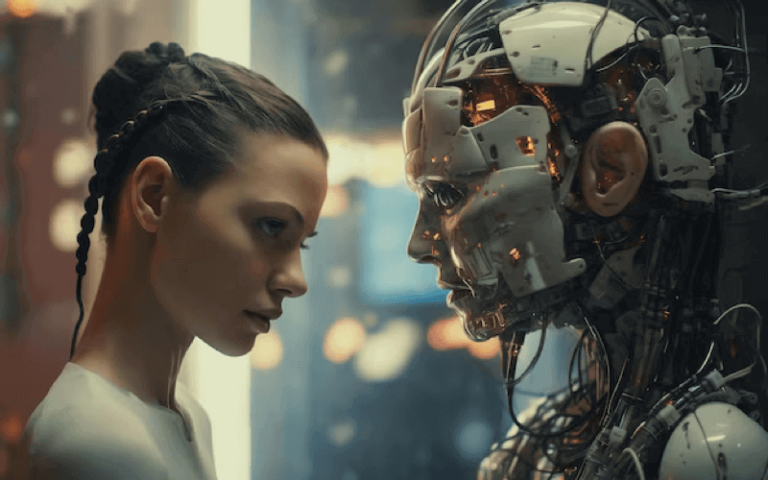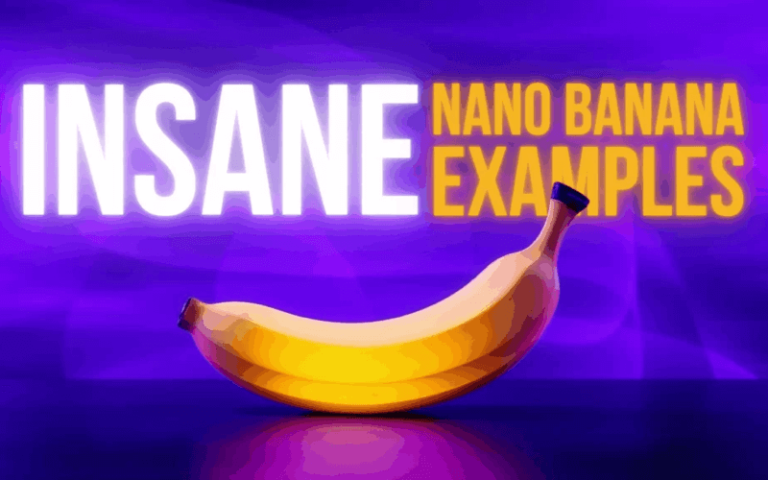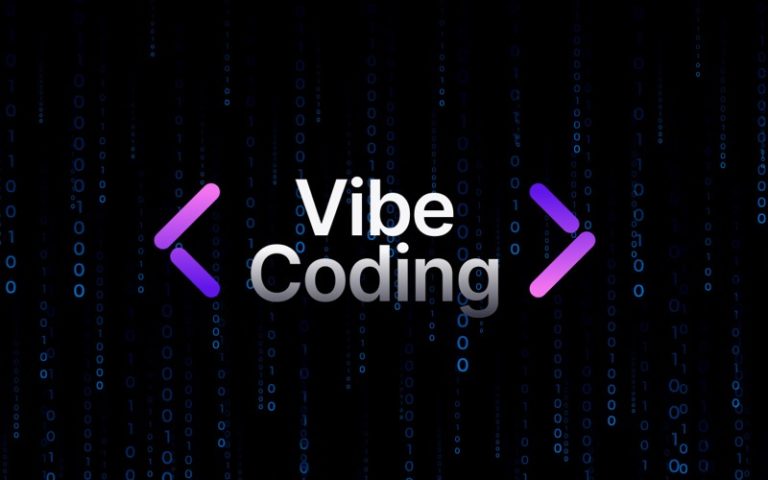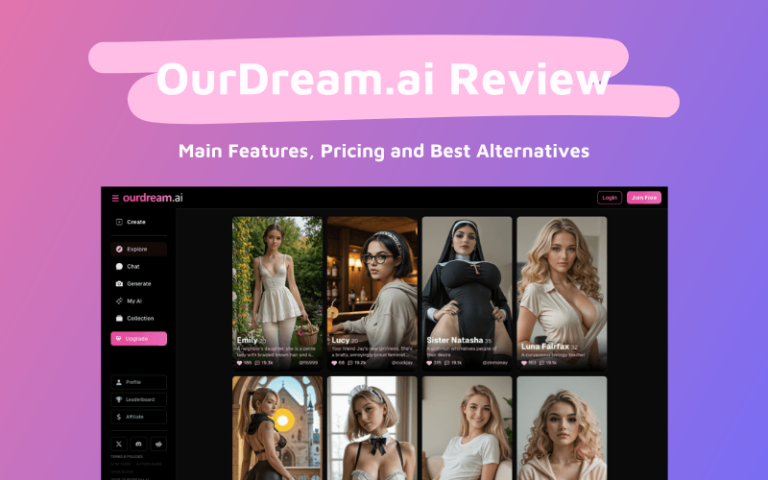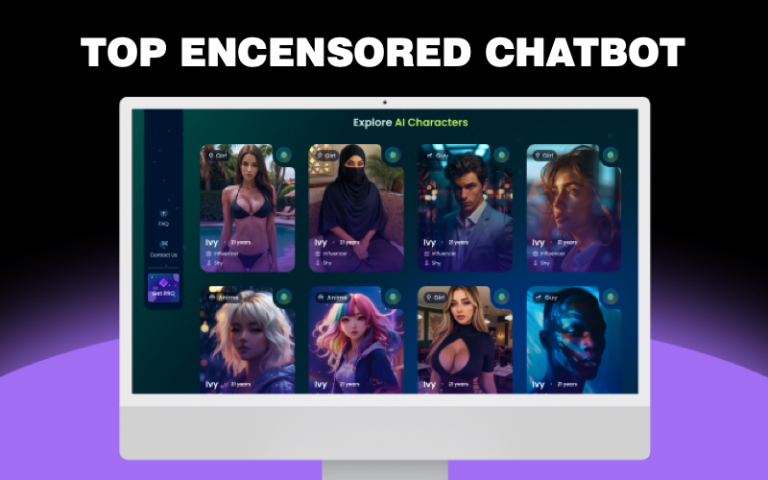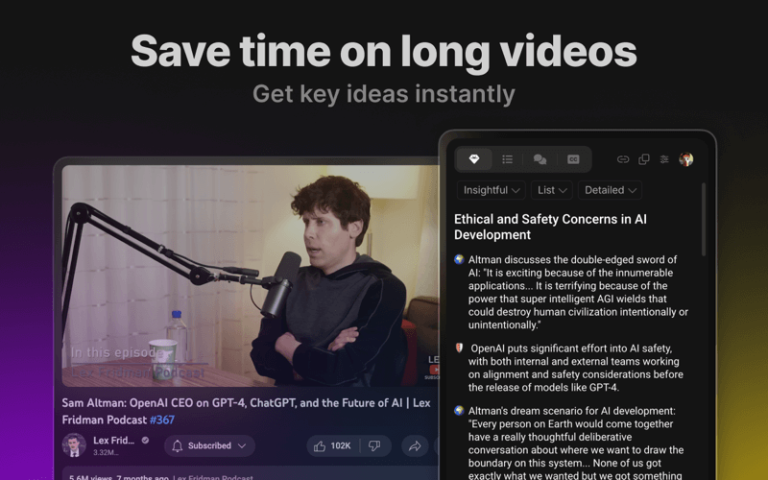In the realm of artificial intelligence, Leonardo AI stands as a testament to the boundless potential of creative technology. This innovative tool is not just a gateway to generating visually stunning images but also a catalyst for transforming the way we explore and manifest our imagination. Whether you’re an artist seeking new mediums, a game developer looking to streamline asset creation, or simply someone with a curiosity to explore the intersection of art and AI, Leonardo AI offers an intuitive and powerful platform to bring your visions to life.
In this detailed guide, we’ll embark on a journey to demystify the process of using Leonardo AI. From the initial sign-up to crafting your first image prompt, we’ll navigate through the platform’s features, providing you with the knowledge to create compelling visuals with ease. We’ll delve into the nuances of selecting models, adding elements, and refining your prompts for optimal results.
So, if you’re ready to harness the power of AI to enhance your creative process, let’s dive into the world of Leonardo AI and discover how to unlock your creative genius.
What is Leonardo AI?
Before entering the part of how to use this platform, there are some basic knowledge you should know about. Leonardo AI is an advanced AI-driven image creation platform that empowers users to craft intricate visuals and artworks from textual prompts. Named after the Renaissance artist and inventor Leonardo da Vinci, the platform embodies the spirit of innovation and creativity. It’s designed to serve a wide array of users, from professional artists to game developers and hobbyists, offering a suite of features that cater to diverse creative needs.
Core Features of Leonardo AI
Below, we’ve distilled the essence of Leonardo AI’s leading capabilities, presenting a snapshot of the features that set this platform apart in the realm of AI-driven image creation:
- Text-to-Image Generation: At its core, Leonardo AI translates your descriptive text into a series of images. You can generate anything from abstract concepts to detailed scenes with lifelike quality.
- Customizable Styles and Models: The platform provides a variety of art styles and models, allowing users to select the aesthetic that best fits their vision, from classical to modern and abstract styles.
- Element Addition: Users can add specific artistic elements to their images, such as ‘Coloring Book’ or ‘Vintage Christmas Illustration,’ to create a more personalized final product.
- Negative Prompting: A unique feature that lets you exclude certain elements from the generated images, ensuring the output aligns closely with your creative intent.
- Control Over Quantity: You have the flexibility to determine the number of images generated per prompt, optimizing your creative output.
- High-Resolution Outputs: Leonardo AI is capable of producing high-definition images suitable for professional use.
- Discord Integration: For a more interactive experience, Leonardo AI can be integrated with Discord, allowing users to generate images through a familiar and interactive platform.
How to Use Leonardo AI: Step-by-Step Guide
Step 1: Sign Up for Leonardo AI
Head over to the Leonardo AI website and choose to register using your preferred account (Apple, Google, Microsoft, or email). Once registered, sign in to your new account.
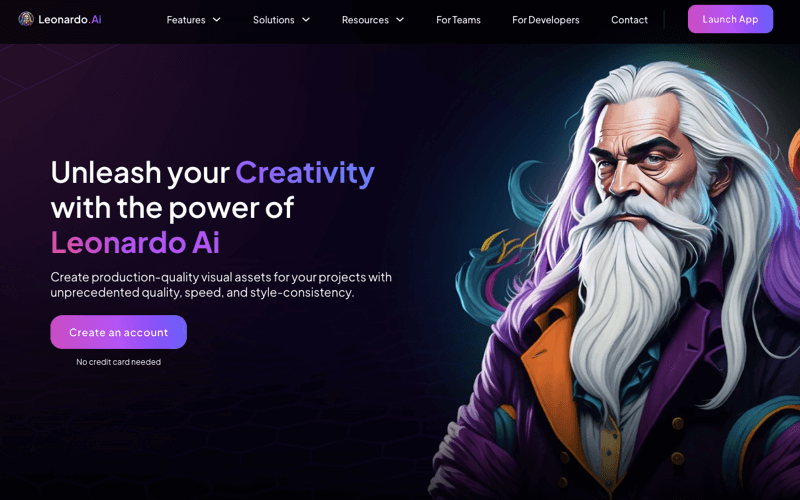
Step 2: Access Image Generation
On the Leonardo homepage, find the ‘Image Generation’ tool by selecting it from the left panel, clicking the central icon, or using the ‘Create New Image’ button at the top right.
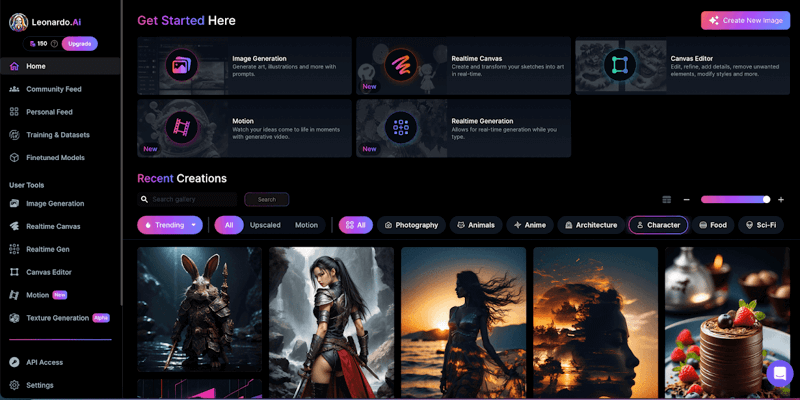
Step 3: Create Your First Image
Enter a detailed description of the image you want into the prompt field. You can also specify an art style, such as “Renoir.” Click ‘Generate’ to create your image. Free users can see the token cost for each prompt by hovering over the button.
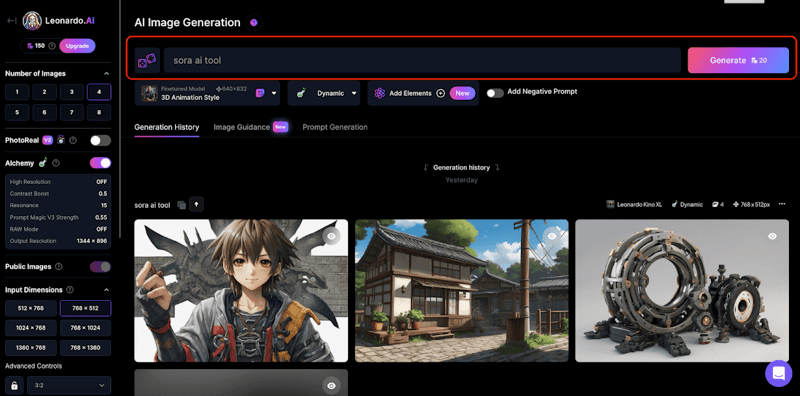
Step 4: Review the Results
Leonardo AI will generate four unique images from your prompt for you to review and select from.
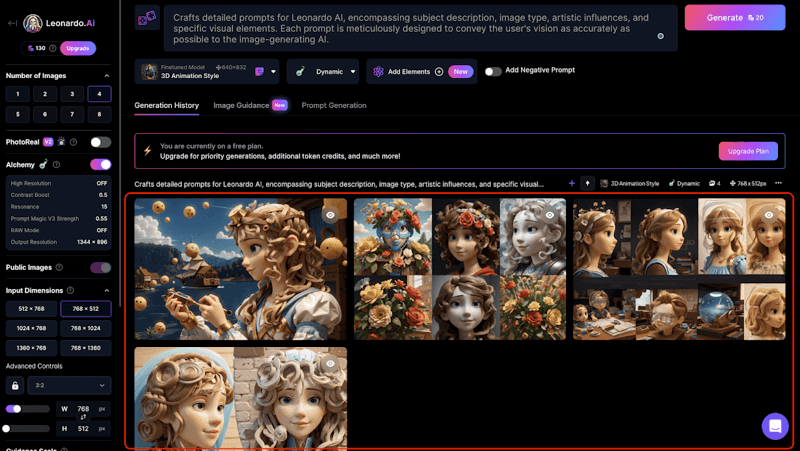
Step 5: Customize Your Image
You can choose a specific model from the Leonardo Diffusion XL drop-down menu or switch to a different model to change the style of the generated images. Toggle between the Leonardo style and None to see which works best for your creation.
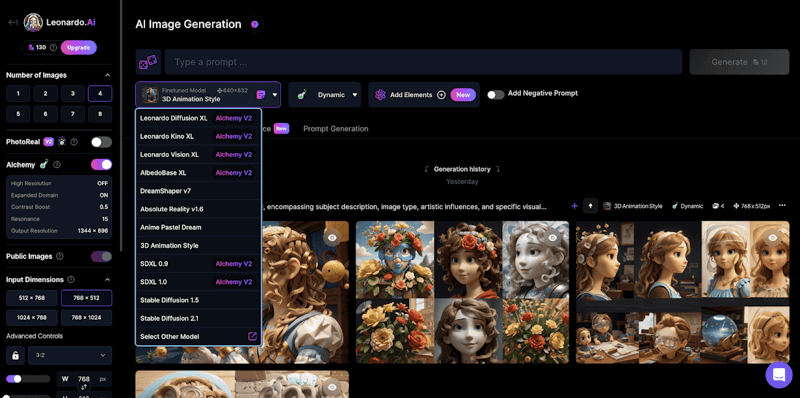
Step 6: Add Creative Elements
Select additional artistic elements like Coloring Book or Folk Art Illustration from the ‘Add Elements’ menu. Be cautious when mixing more than two elements, as it may affect the outcome.
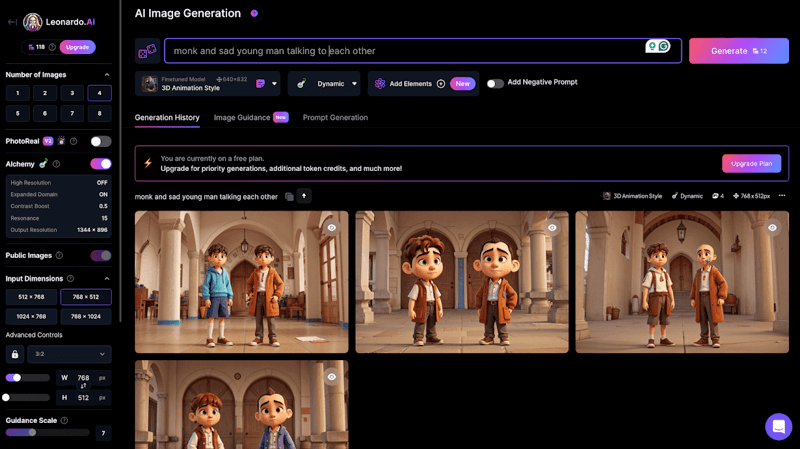
Step 7: Adjust Element Influence
After selecting elements, confirm your choices and adjust their influence on the final image using the provided sliders before generating.
Step 8: Exclude Unwanted Elements
Use the ‘Add Negative Prompt’ feature to specify elements you wish to omit from the generated images, such as “wings” in a grasshopper image.
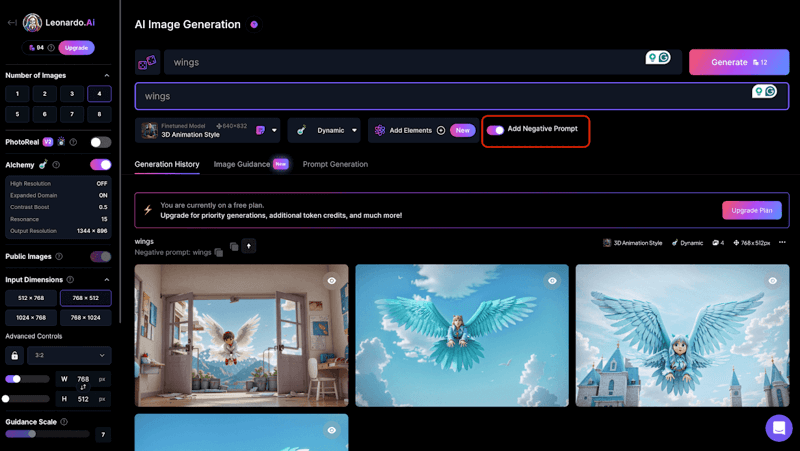
Step 9: Set the Quantity
Decide how many images you want to generate per prompt and adjust the settings accordingly before hitting ‘Generate.’
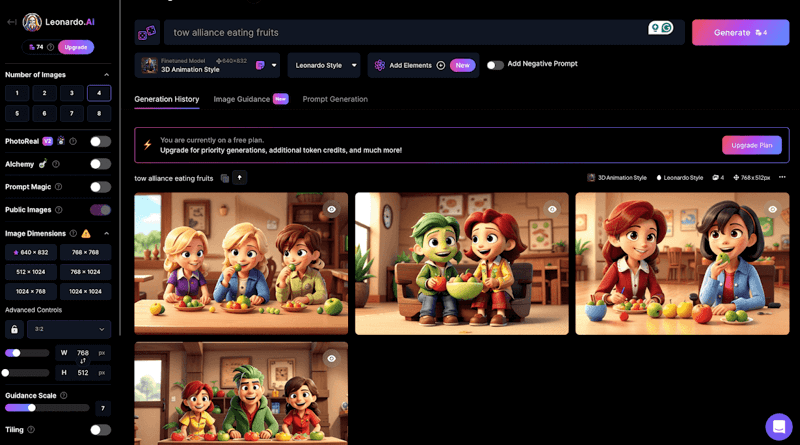
Leonardo AI vs Midjourney: Which AI Art Generator is Better?
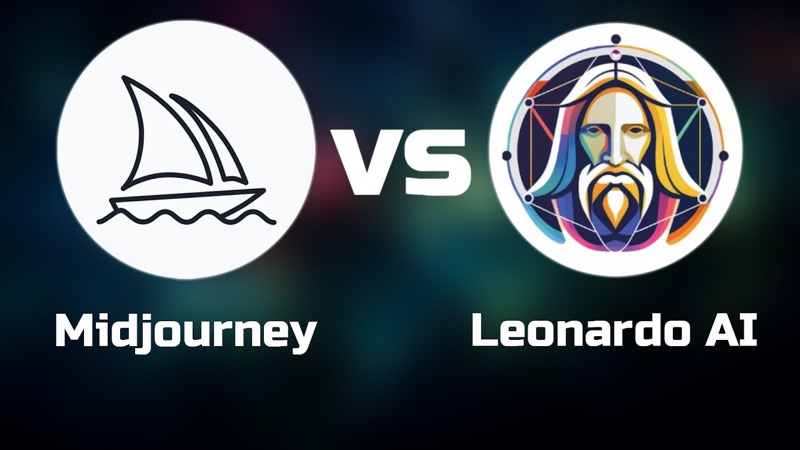
Choosing between Leonardo AI and Midjourney depends on several factors, including your specific needs, preferences, budget, and the type of projects you intend to work on. Here’s a comparison based on various aspects:
| Feature/Tool | Leonardo AI | Midjourney |
|---|---|---|
| Platform | Web-based application | Integrated with Discord |
| Cost | Free tier with daily token limit; Premium plans start at $10 per month | Subscription-based model with different tiers for various levels of access |
| Image Generation | Offers a variety of styles and elements to customize the output | Focuses on text-to-image generation with community feedback |
| User Interface | Intuitive web interface | Discord interface, which may offer real-time interaction but can be overwhelming |
| Customization | Allows for specific styles, models, and elements to be selected | Customization through commands within the Discord platform |
| Community Interaction | Has a community aspect but may not be as integral to the experience as Midjourney | Strong community focus, with sharing and discussion encouraged within Discord |
| Integration | Can integrate with other tools and services | Deep Discord integration for collaboration and sharing |
| Art Style Options | Provides options to toggle between different styles | Users can influence style through prompts |
| Game Development | Specifically mentions benefits for game asset creation | Not explicitly focused on game development, but still applicable |
| Ease of Use | Designed to be user-friendly and accessible | Might appeal to those already using Discord, but could be complex for others |
| Creative Control | Offers negative prompting and slider controls for element influence | Creative control through detailed prompts |
| Token/Limitations | Has a daily token limit for free users; tokens refresh daily | Subscription model may have different limitations based on the tier chosen |
When choosing between Leonardo AI and Midjourney, consider the following questions:
- How important is the community aspect in your creative process?
- Do you prefer a web-based application or a Discord integration?
- What level of customization and control over the image generation process are you looking for?
- Are you working on projects that would benefit from game development-specific features?
- How much are you willing to invest monthly for premium features, and what features do you need from a premium plan?
Pick the Better AI Art Generator with these Considerations:
Project Scope: If your work is more focused on game development and you need a tool that can generate a wide array of artistic assets, Leonardo AI might be more suitable.
Community Involvement: If community interaction and receiving immediate feedback are important to you, Midjourney’s Discord-based platform could be more appealing.
Cost: Consider the cost and the value you’re getting from each platform’s free and premium offerings.
Ease of Use: If you prefer a more straightforward, web-based interface, Leonardo AI might be easier for you to navigate.
Creative Control: If you need more control over the artistic style and elements of your images, evaluate which platform offers the customization options you need.
Ultimately, the “better” choice is subjective and should be based on what aligns best with your personal workflow, goals, and creative vision. It could be beneficial to try out both platforms, if possible, to see which one you feel more comfortable with and which one produces results that better match your expectations.