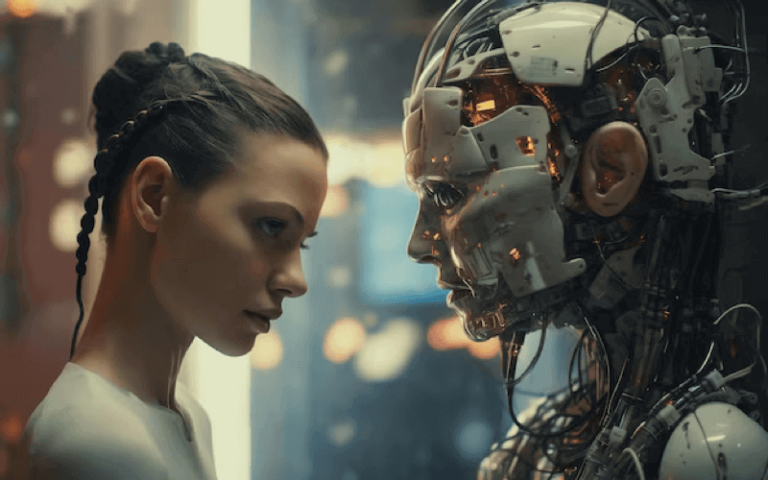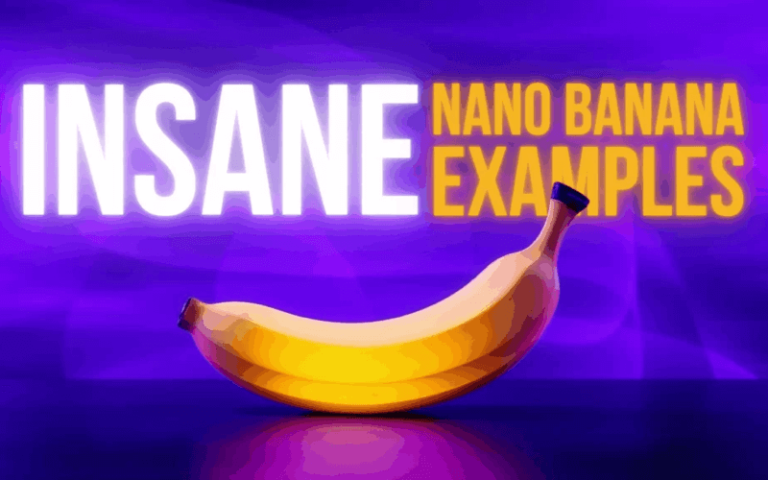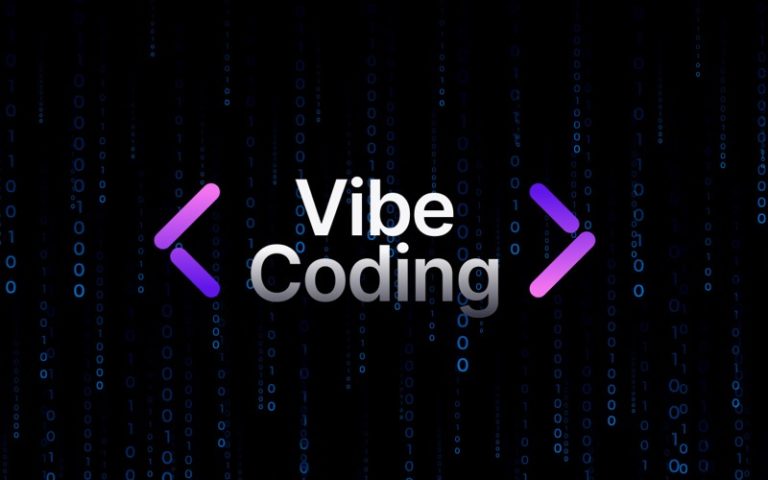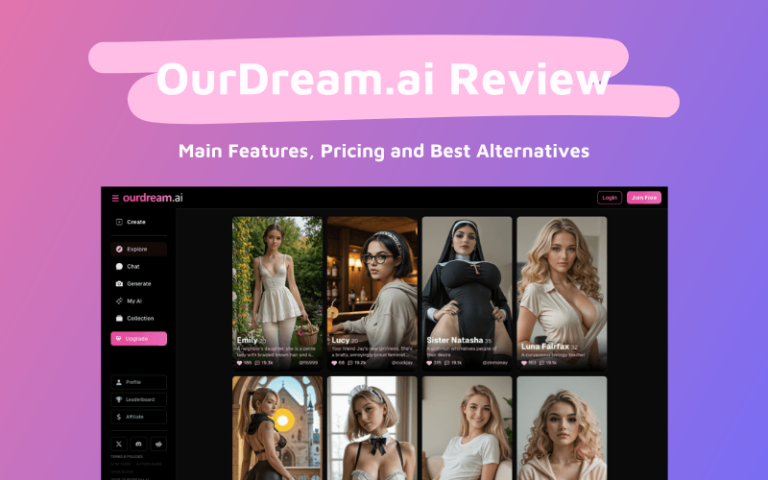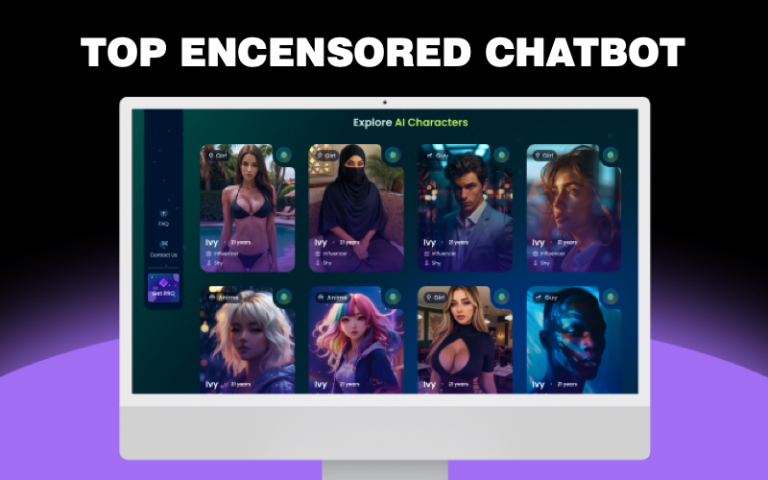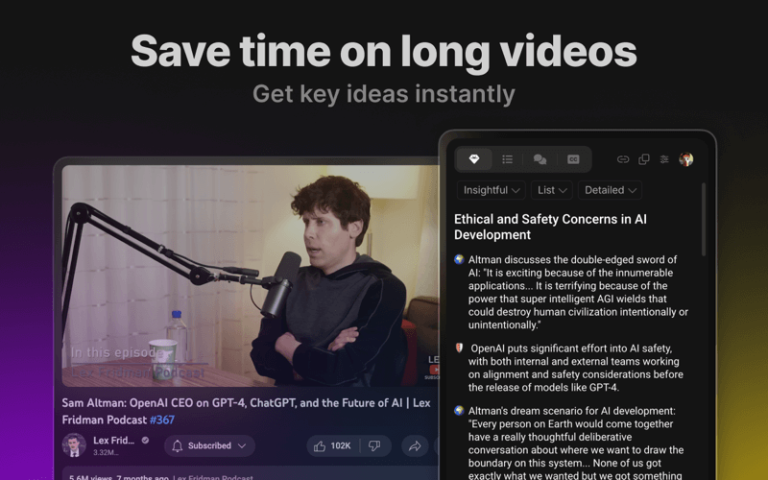Maybe you’ve known that the fusion of art and technology has unlocked a realm of creative possibilities previously unimaginable. One such innovation that has been turning heads and sparking imaginations is Midjourney, a cutting-edge platform that harnesses the power of artificial intelligence (AI) to generate stunning images. Whether you’re a seasoned artist looking to explore new horizons or an amateur enthusiast eager to unleash your creativity, Midjourney offers a user-friendly gateway to the mesmerizing world of AI-generated art. Join me as we delve into the intricacies of this remarkable tool and discover how you can leverage it to bring your artistic visions to life.
Background of AI Art: From Algorithms to Aesthetic Innovation
In the ever-evolving landscape of art and technology, one of the most intriguing developments of recent years has been the emergence of AI art. Blurring the lines between human creativity and machine intelligence, AI art represents a captivating fusion of cutting-edge technology and timeless artistic expression. From early experiments in algorithmic image generation to the rise of sophisticated AI-driven platforms, the evolution of AI art has been a journey marked by innovation, exploration, and boundless creative potential.
At its core, AI art harnesses the computational power of artificial intelligence to produce visually stunning artworks that push the boundaries of traditional artistic conventions. What began as rudimentary experiments in algorithmic image manipulation has blossomed into a vibrant ecosystem of AI-driven tools and techniques, empowering artists to explore new modes of expression and redefine the very nature of creativity itself.
What is Midjourney?
Before we dive into the practical aspects, let’s take a moment to understand what Midjourney is all about. At its core, Midjourney is an AI-powered image generation platform that utilizes advanced algorithms to produce visually striking artworks. Unlike traditional methods of image creation that rely on manual input, Midjourney operates autonomously, drawing inspiration from vast datasets to craft unique and captivating visuals. Whether you’re seeking to generate landscapes, portraits, abstract designs, or anything in between, Midjourney offers a versatile canvas for artistic expression.
How to Use Midjourney: Simple Guide
- Sign Up for Discord: Create an account on Discord if you don’t have one.
- Join Midjourney Server: Use an invite link to join the Midjourney community on Discord.
- Learn Discord Basics: Understand how to use Discord for communication and navigation.
- Explore Midjourney Commands: Familiarize yourself with the commands provided by Midjourney for image creation and other functionalities.
- Customize Settings: Use
/settingsto tailor your Midjourney experience. - Create Images: Start making images with commands like
/imagine. - Community Engagement: Participate in the community for feedback and support.
- Consider Subscription: Use
/subscribefor advanced features and to support the platform.
How to Use Midjourney to Create AI Images: Ultimate Guide
Registration Process
Step 1: Register a Discord Account
To use Midjourney, which is an AI-based image creation tool often integrated with Discord, registering for a Discord account is the first step in your journey with Midjourney.
Step 2: Download the Client
Discord offers a variety of clients, including desktop and mobile versions. Choose the one that suits your habits and needs for download and installation.
Step 3: Join the Midjourney Community
Joining the Midjourney community is the first step in using Midjourney. In Discord, you can find and join the Midjourney community through the explore feature.
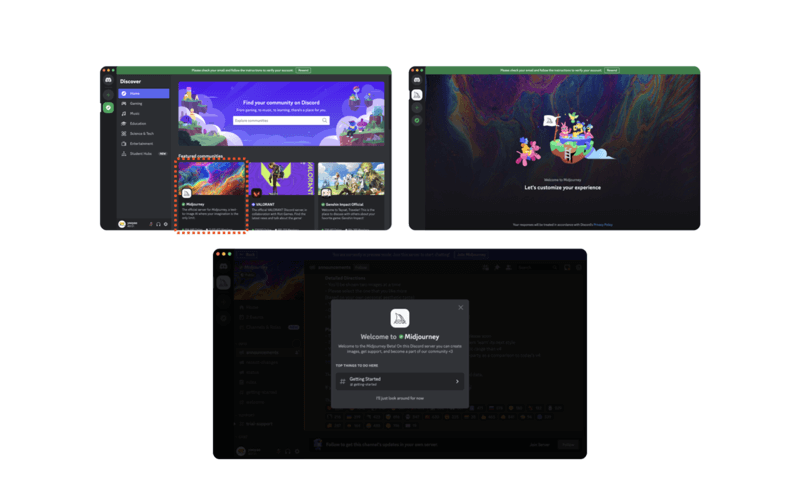
Step 4: Create Your Own Server
Creating your own server in Discord provides a private space for individual or small team communication and creation.
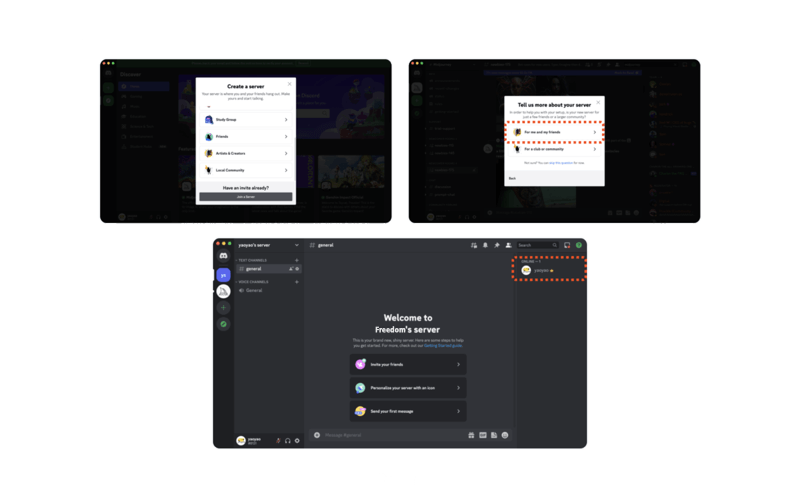
Step 5: Add the Midjourney Bot
The Midjourney bot is key to using the tool. After adding the Midjourney bot to your server, you can start using all the features of Midjourney.
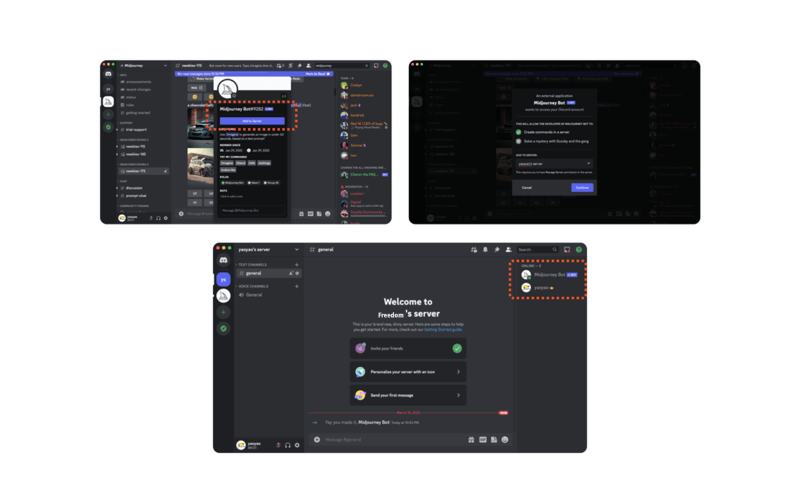
Generate Your First Image with Midjourney
Step 1: Input Keywords
Midjourney’s interactive method is very intuitive. You just need to enter the /imagine command in the dialogue box, then enter your prompt, such as “a cat,” to generate an image.
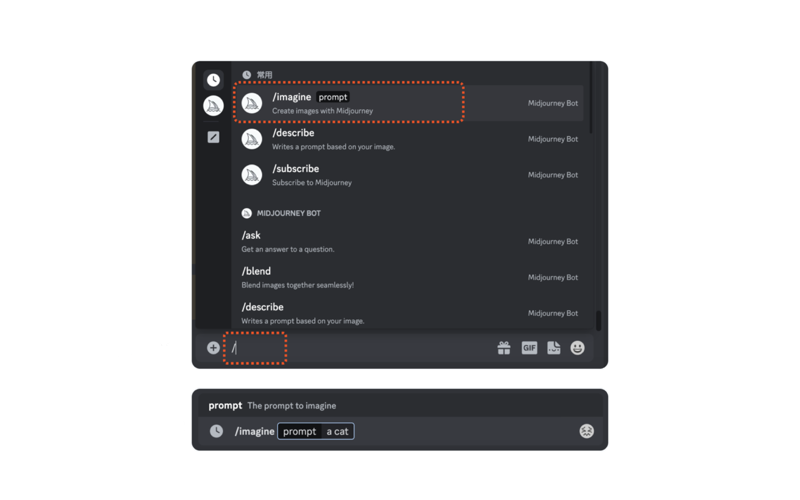
Step 2: High-Resolution Images and Image Adjustment
The generated images are in a four-panel format by default. If you want to view or adjust a specific image individually, you can use the U and V buttons. U stands for zoom, and V stands for generating variations with a similar style.
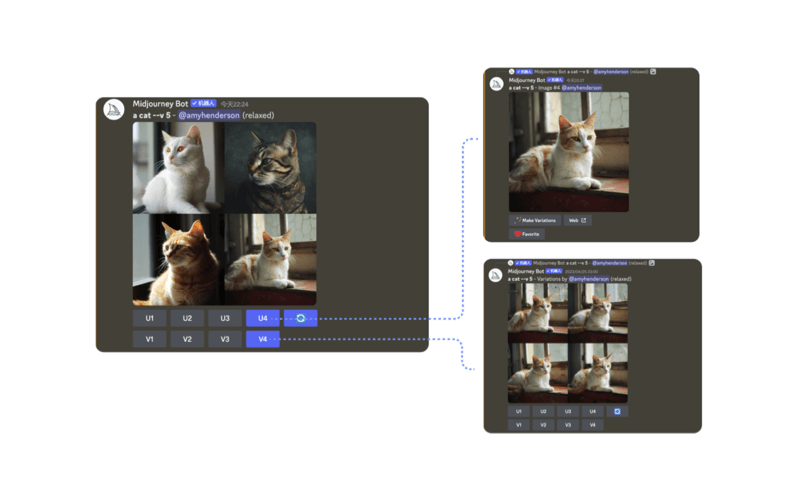
Step 3: Save the Image
The generated images can be saved locally for further use or sharing. To save a high-resolution image, you need to open the image in the browser first and then save it with the right-click.
Tips: Basic operation commands for Midjourney
/imagine [prompt]: The most basic text-to-image drawing command. Enter the prompt after the command to generate an image./describe [image]: The latest image-to-text command. Upload an image, and it will generate four descriptive phrases./settings: Set modes, including model versions, style values, quality values, and enhancer versions, etc./subscribe: The link to purchase membership services and manage subscriptions./ask [question]: Obtain answers to questions./blend: Blending mode. This command allows you to upload 2-5 images, which are then merged into a new image effect./info: Check your user information, including current jobs in the queue or running, subscription type, renewal date, etc./help: Guide and basic help information./prefer option set: Create or manage a custom option./prefer option list: View your current custom options./prefer suffix: Specify a suffix to be added to the end of each prompt./show: Reproduce your own artwork./fast: Switch to fast mode./relax: Switch to a relaxed mode, slower than Fast, usually automatically switched after paid Fast is used up./private: Private creation, the work will not be displayed in public spaces./stealth: Switch to stealth mode (for professional plan users at $60/month), generated images will not be displayed in the community./public: Switch to public mode (for professional plan users at $60/month).
Methods You Can Use to Generate AI Images in Midjourney
In Midjourney, a Prompt is like a magical spell, guiding the generation of images through detailed textual descriptions. A well-crafted Prompt can greatly improve the quality of the generated images.
- Text-to-Image (TTI)
Text-to-Image refers to the method of generating images using only text prompts. This approach gives users great freedom, allowing them to guide the AI to generate desired images through rich textual descriptions.
- Image-to-Image (ITI)
Image-to-Image involves uploading a reference image and then generating a new image. This method is suitable when there is a clear reference image.
- Image-to-Text-to-Image (ITTI)
Image-to-Text-to-Image combines the methods of ITI and TTI. First, descriptive words are generated based on an image, and then these descriptive words are used to generate a new image.
Midjourney FAQs and Tips
Can I use Midjourney for free?
Unfortunately, Midjourney no longer offers a free trial for its services. While there might be occasional special trials coinciding with the release of new models or features, users can no longer rely on accessing the platform without payment. This change underscores the platform’s commitment to providing sustainable services and maintaining the quality of its offerings.
Therefore, potential users interested in exploring Midjourney’s capabilities should consider signing up for a paid subscription to gain access to its features and tools. Despite the absence of a free trial, Midjourney continues to provide a valuable platform for AI-generated image creation, offering users the opportunity to unleash their creativity and produce stunning artworks.
What exactly is Midjourney, and how does it work?
Midjourney is an AI-powered image generation platform that utilizes advanced algorithms to create stunning visuals. Essentially, it employs sophisticated artificial intelligence techniques to generate images based on various parameters set by the user. This process involves analyzing vast datasets of images and learning patterns to produce unique and aesthetically pleasing results.
Can anyone use Midjourney, or do you need prior experience in art or programming?
Midjourney is designed to be accessible to users of all skill levels. You don’t need any prior experience in art or programming to use the platform. Its intuitive interface and user-friendly design make it easy for anyone to navigate and create beautiful images. Whether you’re a seasoned artist looking to explore new techniques or a complete novice eager to experiment with AI-generated art, Midjourney welcomes users from all backgrounds.
What types of images can you create with Midjourney?
Midjourney offers a wide range of options for image creation, allowing users to generate landscapes, portraits, abstract designs, and more. Whether you’re looking to create a realistic depiction of nature or an avant-garde piece of digital art, Midjourney provides the tools and flexibility to bring your vision to life. Additionally, users can customize various parameters such as color palettes, composition settings, and stylistic filters to tailor their images to their preferences.
Are the images created by Midjourney unique, or do they resemble existing artworks?
The images generated by Midjourney are unique and original creations produced by its AI algorithms. While they may draw inspiration from existing artworks or photographic references, Midjourney’s algorithms have the ability to synthesize and reinterpret this information to create entirely new compositions. This ensures that each image generated by Midjourney is a one-of-a-kind creation with its own distinct aesthetic.
Can I use the images created with Midjourney for commercial purposes?
Yes, you can use the images created with Midjourney for commercial purposes, provided you adhere to the platform’s terms of service and any relevant copyright laws. Midjourney allows users to download and use the images they generate for a wide range of applications, including marketing materials, website design, product packaging, and more. However, it’s important to ensure that you have the necessary rights and permissions for any third-party content used in your creations.
Midjourney represents a bold new frontier in the realm of artistic expression, offering a powerful platform for AI-generated image creation. Whether you’re a seasoned professional or an aspiring novice, Midjourney invites you to unleash your creativity, explore new horizons, and push the boundaries of what’s possible. By embracing experimentation, cultivating inspiration, and sharing your creations with the world, you can embark on a transformative journey of artistic discovery unlike any other.
So what are you waiting for? Dive in, unleash your imagination, and let Midjourney be your guide to a world of infinite artistic possibilities.