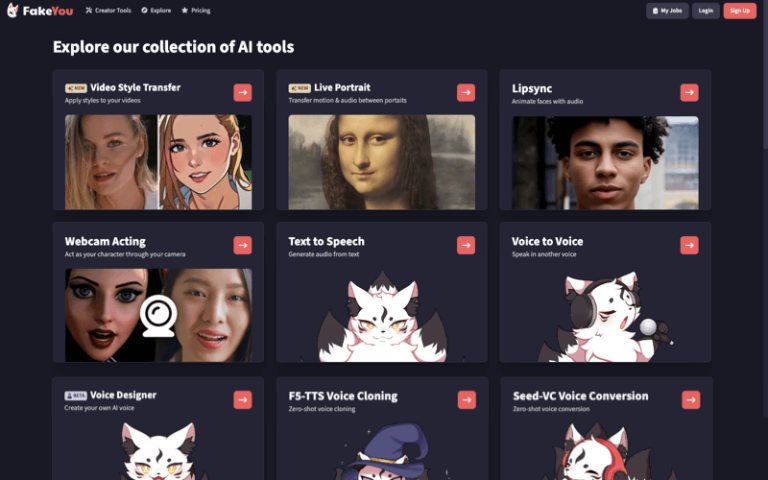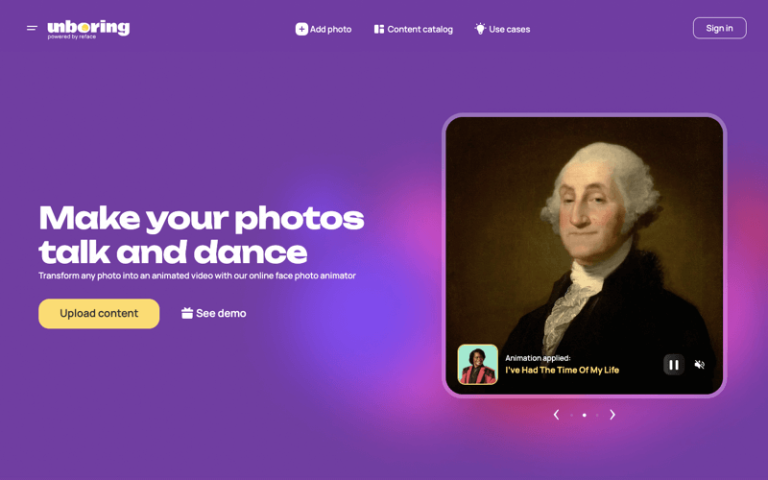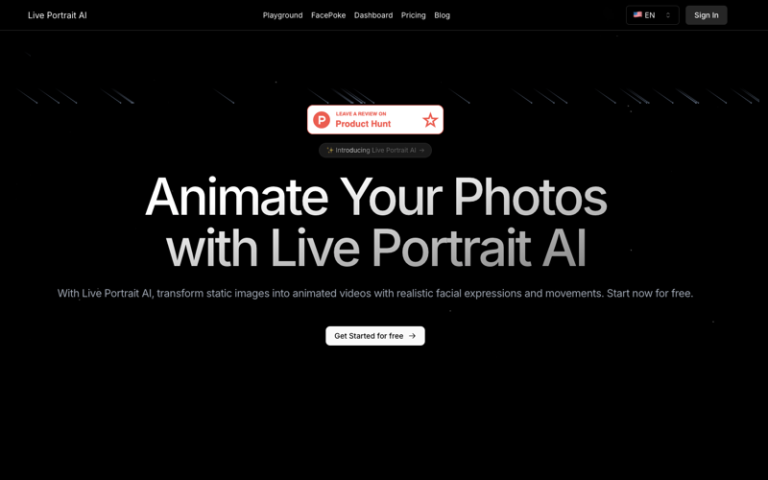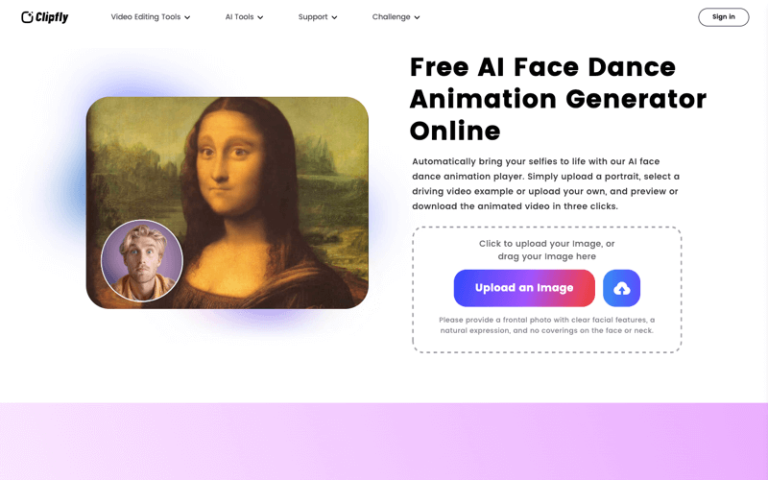Home » AI Tools » AI Photo Animator » Live Portrait
Hugging Face Live Portrait
Introduction: Hugging Face Live Portrait is an AI-powered tool designed to animate static portraits or images, making them appear as if they’re moving in real-time.
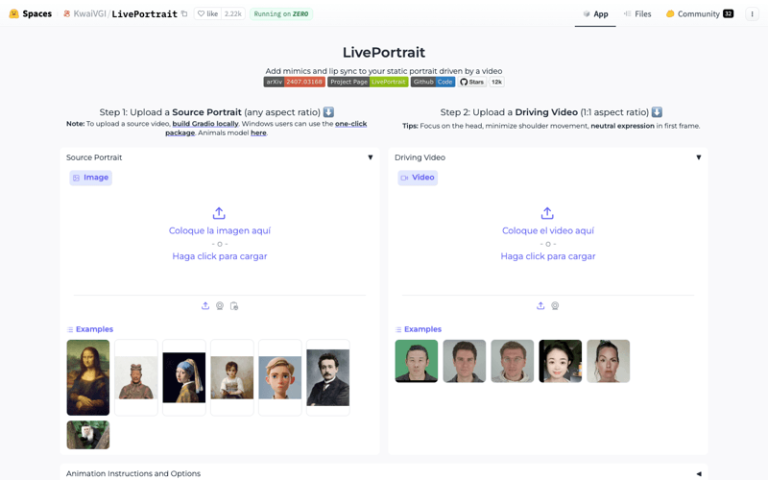
What is Hugging Face Live Portrait?
Hugging Face Live Portrait is an AI-powered tool designed to animate static portraits or images, making them appear as if they’re moving in real-time. This tool leverages advanced AI techniques to bring images to life, particularly through subtle facial movements such as blinking, smiling, and head turning. It’s part of the growing trend of AI tools that allow users to create engaging, animated content from still images.
Main Features
- Image-to-Animation Conversion: Allows users to upload a static image or portrait, and the AI animates it to mimic real-life movements.
- Facial Expression Animation: The tool can add movements like blinking, lip-syncing, and head tilts to bring realism to the static image.
- Real-Time Processing: Quickly generates the animated portrait in real-time without the need for extensive rendering or post-processing.
- Audio Sync (Optional): Some versions of this type of tool allow you to sync the animated face with an audio clip, making the face “talk” or “sing.”
- Pre-Trained AI Models: Uses advanced machine learning models trained on various facial movements to create highly realistic animations.
Pros and Cons
- Free Access: Hugging Face tools, including Live Portrait, often provide free access or open-source tools for users to try without paying upfront fees
- Easy to Use: The user interface is generally straightforward, making it accessible even to those with no technical background
- Fast Results: The tool generates animations quickly, allowing users to see the output in real-time
- No Technical Skills Required: You don’t need advanced skills in animation or video editing to use the tool
- No Deep Customization: More complex facial movements or expressions might not be possible without significant manual adjustment
How to Use Hugging Face Live Portrait?
- Access the Tool: Visit Hugging Face’s website or the specific page for Live Portrait.
- Upload a Portrait: Choose a clear, high-quality static image of a face to get the best results.
- Select Animation Preferences: Depending on the tool’s functionality, you may be able to adjust settings like the type of movements (e.g., blinking, smiling) or add an audio track for lip-syncing.
- Generate the Animated Portrait: Hit the “animate” button and wait for the AI to process the image.
- Preview and Export: Once the animation is complete, preview the result. If you’re satisfied, you can download the video or share it directly to social media.