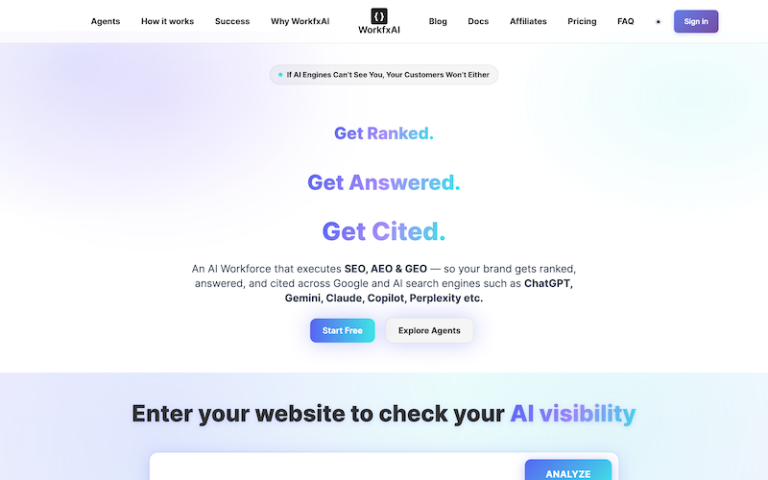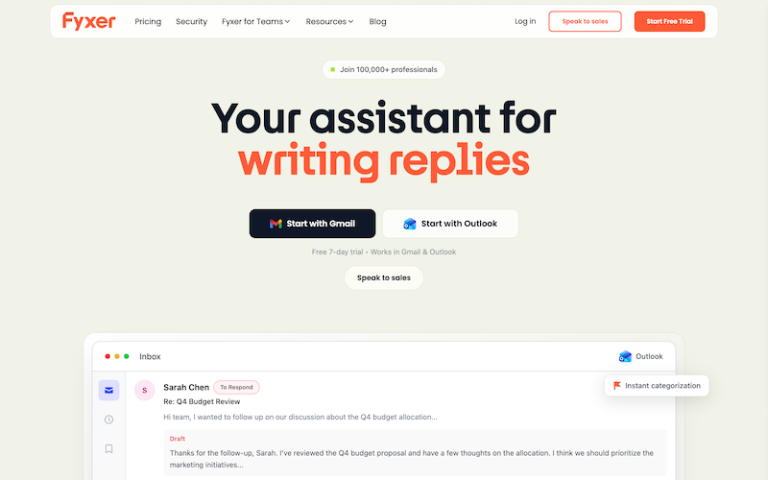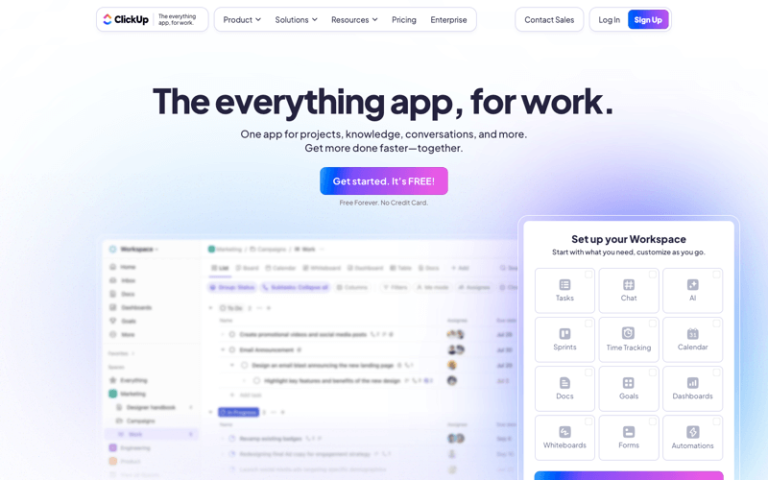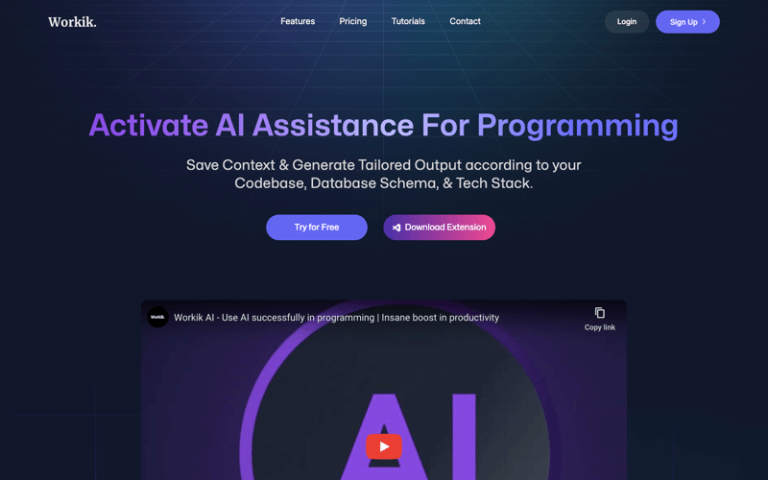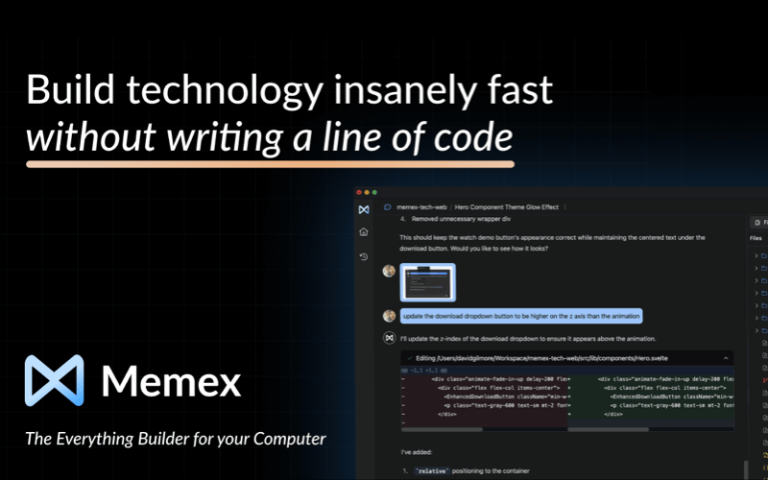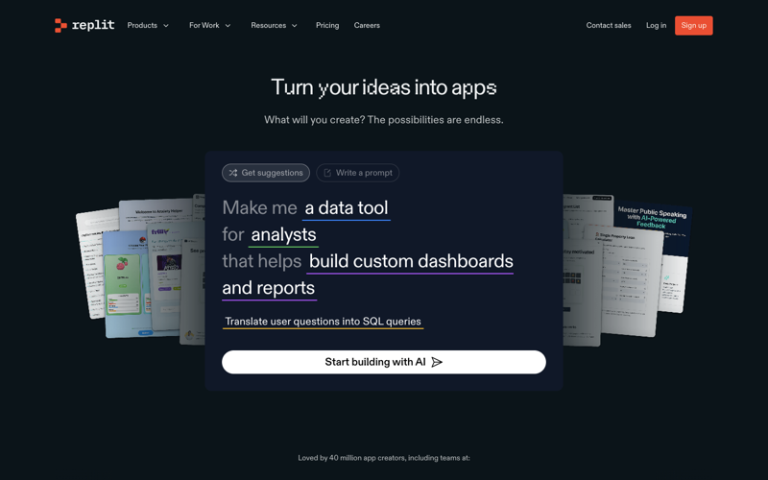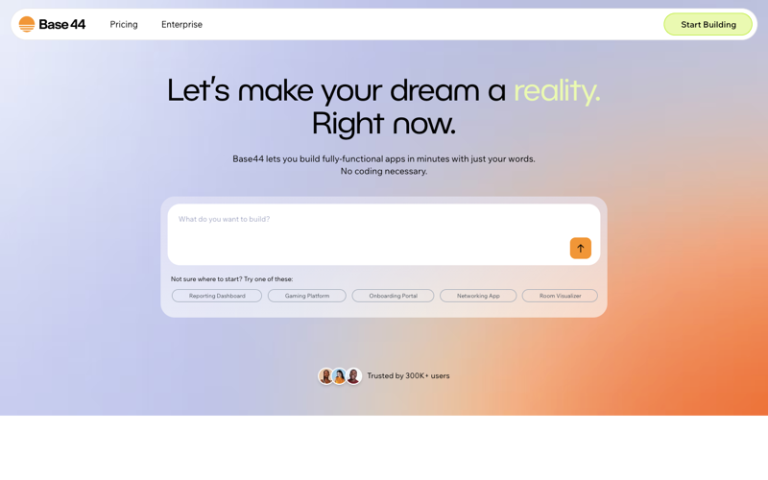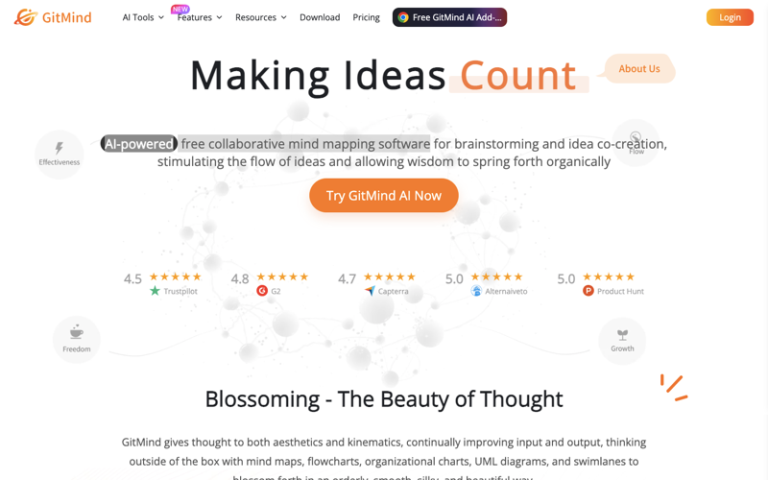Home » AI Tools » AI Productivity » Humata
Humata AI
Introduction: Humata AI is a platform designed to enhance the way users interact with and extract information from their data files, particularly PDF documents.
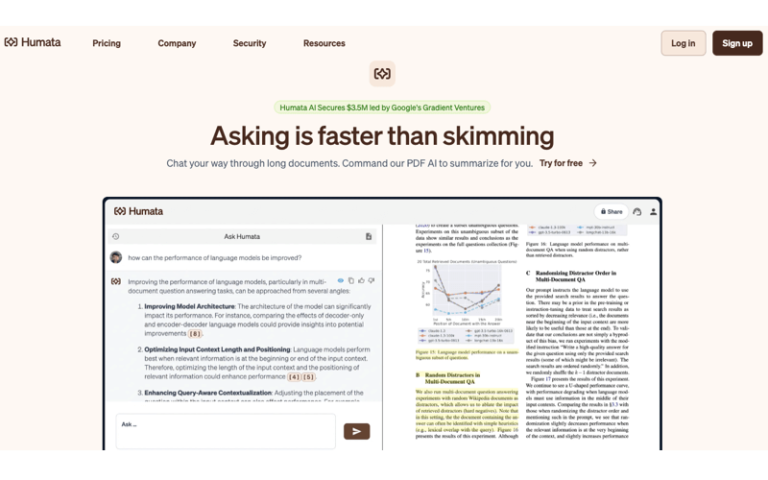
What is Humata AI?
Humata AI is an exceptional resource that revolutionizes the field of data analysis and information extraction. With a focus on leveraging the power of AI, Humata AI simplifies the comprehension of complex research, aiming to accelerate scientific discovery.
Main Features
- Condensing Lengthy Academic Papers: Humata AI offers a tool that condenses intricate information from lengthy academic papers into easily understandable content. This eliminates the need for researchers and students to spend excessive time reading and analyzing extensive data, allowing them to quickly grasp key insights.
- Real-time Q&A Function: Users can ask real-time questions about their data, and Humata AI promptly provides answers. This streamlines the research process and enhances learning efficiency by eliminating the need for time-consuming searches.
- Content Generation: Humata AI goes beyond analysis and can generate new written content from existing files. This expedites the content creation process, saving valuable time and effort.
Pros and Cons
- Efficiency
- Flexibility
- Customization
- Collaboration
- Cost
- Data Privacy
How to Use Humata AI?
- Visit the Humata Website: Go to the official Humata website.
- Create an Account: Click on the “Sign up” button to create a new account. You’ll likely need to provide an email address and create a password. Some features may be available for free, but there might be limitations on the number of pages you can process, depending on the account type.
- Log In: Once you’ve created an account, log in using your email address and password.
- Upload Your Document: After logging in, look for an option to upload a document, usually represented by an “Upload” button or a drag-and-drop area. You can upload PDF files or other document formats that Humata supports.
- Interact with the AI: Once your document is uploaded, you can interact with the AI by asking questions or making requests related to the content of the document. Humata will process your query and provide you with a summary, analysis, or specific information from the document.
- Explore the Features: Humata may offer additional features, such as summarizing long documents, analyzing content, or querying specific sections. Explore these features to get the most out of the platform.
- Review the Responses: After asking a question or making a request, review the AI’s response to ensure it meets your needs. If necessary, you can refine your query or try different approaches to get the information you’re looking for.