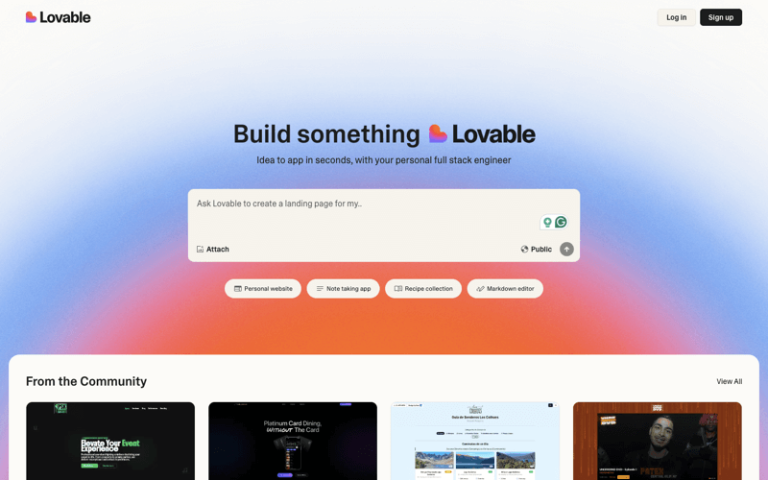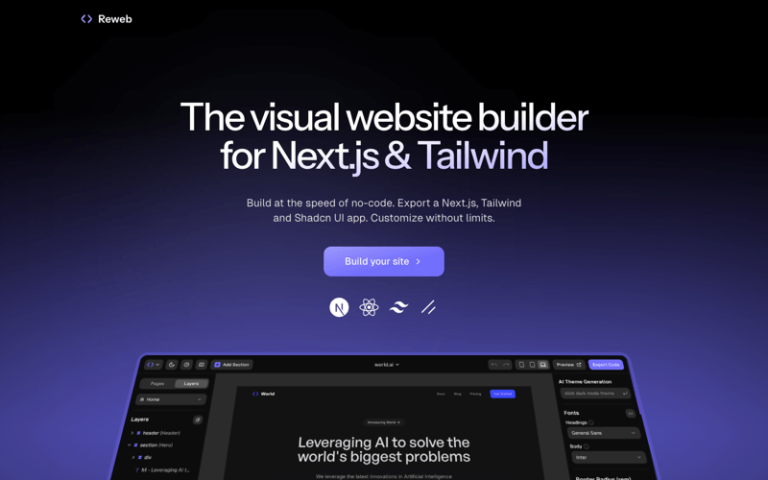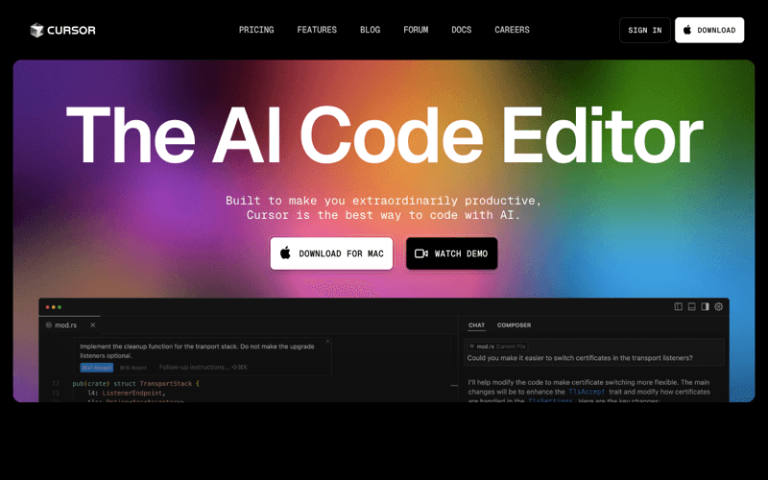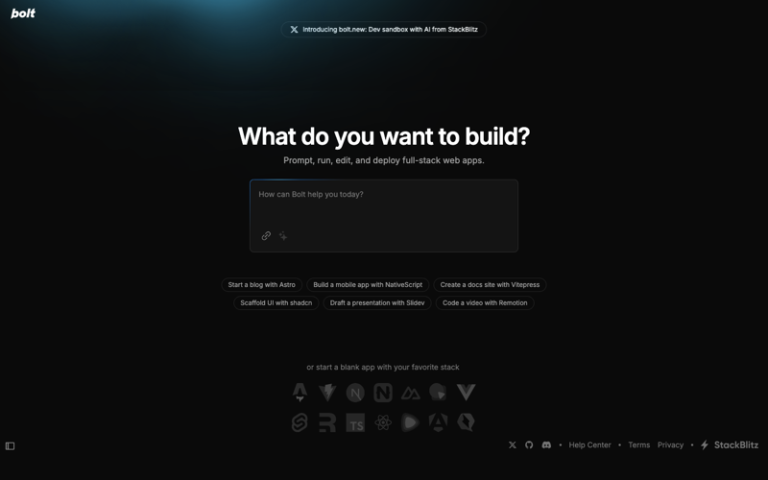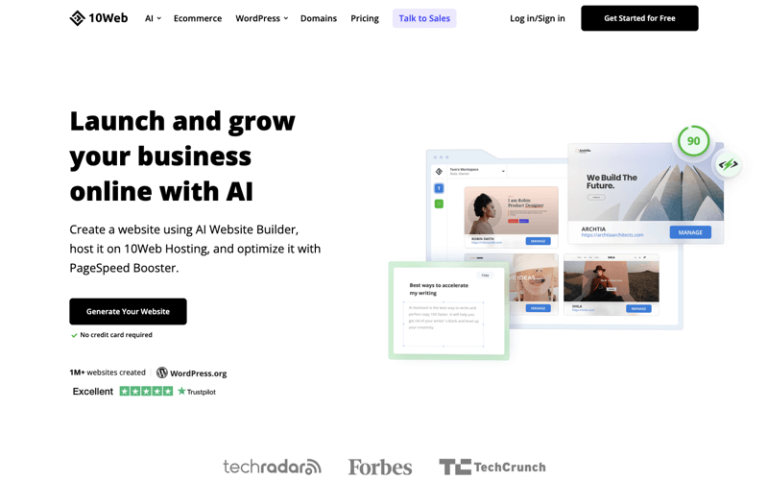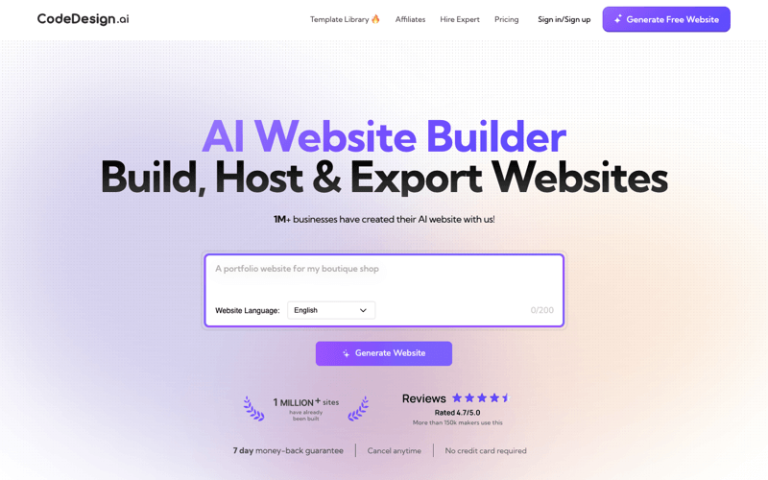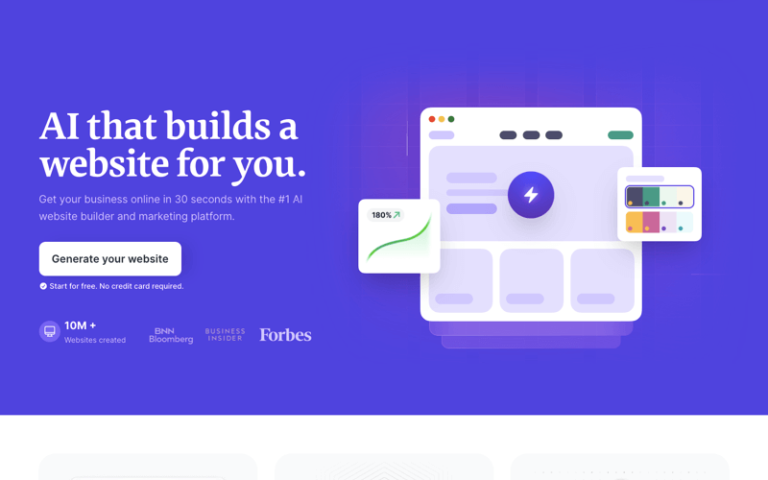Home » AI Tools » AI Website Builder » Jimdo
Jimdo
Introduction: Jimdo is a website builder that allows users to create their own websites without needing to know how to code.
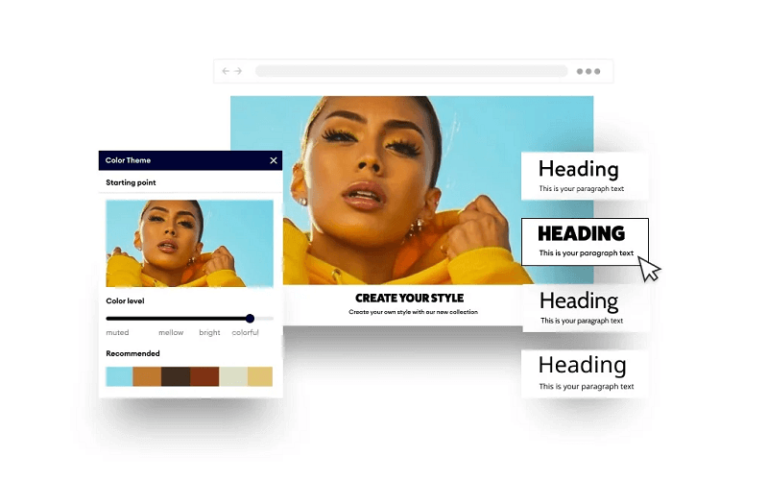
What is Jimdo?
Jimdo is an online website builder platform that enables users to easily create and publish their own websites without the need for professional programming or design skills. The platform offers a range of tools and features designed to simplify the website creation process, allowing anyone to build a professional-looking website.
Main Features
- Diverse Templates: The platform offers a variety of pre-designed templates catering to different industries and styles, which users can choose from and personalize to fit their needs.
- E-commerce Capabilities: Jimdo supports the creation of e-commerce websites, offering features such as product display, shopping carts, and online payment options to help businesses establish an online store.
- Blogging Features: Users can create and manage their own blog, publish articles, and interact with readers.
- Multilingual Support: Jimdo supports multiple languages, making it accessible for users from different countries to create and manage their websites.
- Mobile Optimization: Jimdo automatically generates mobile-friendly versions of websites, ensuring a good user experience on smartphones and tablets.
- Customer Support: The platform provides customer support services to assist users with any issues they may encounter while using the platform.
Pros and Cons
- User-Friendly Interface
- Customization Options
- Mobile Optimization
- Limited Flexibility
- SEO Limitations
How to Use Jimdo?
- Sign Up: Visit the Jimdo website and sign up for an account.
- Choose a Template: Browse and select a template that suits your needs, or start from scratch with a new design.
- Personalize Your Website: Use the editor to add text, images, videos, and other elements, and adjust the layout and colors to reflect your brand or personal style.
- Add Features: Add additional features as needed, such as an online store, blog, contact forms, etc.
- Set Up a Domain: Choose a domain name or use a free subdomain provided by Jimdo.
- Publish Your Website: After finalizing all edits, preview and publish your website.
- Maintain and Update: Regularly update your content to keep your website fresh and make necessary adjustments based on feedback.