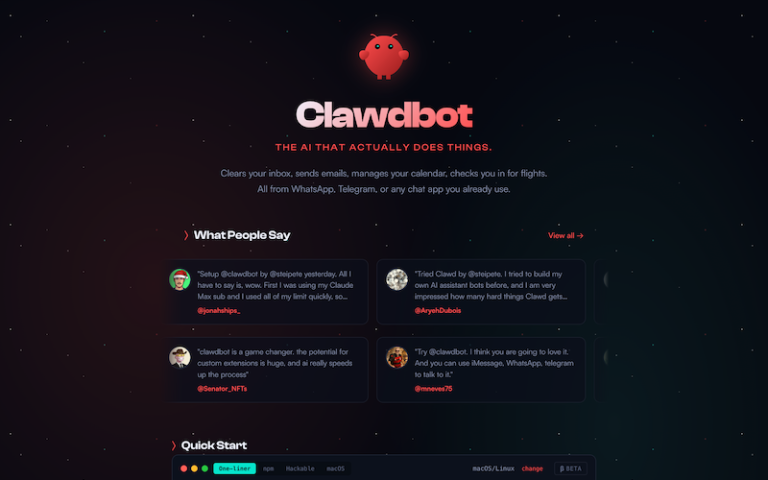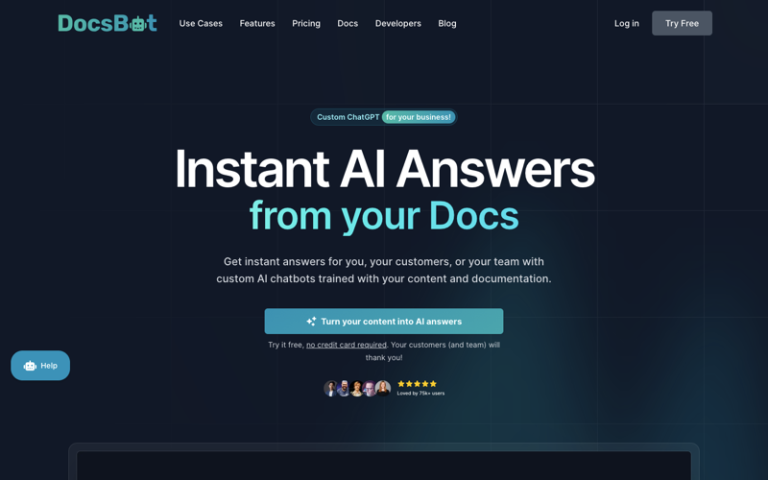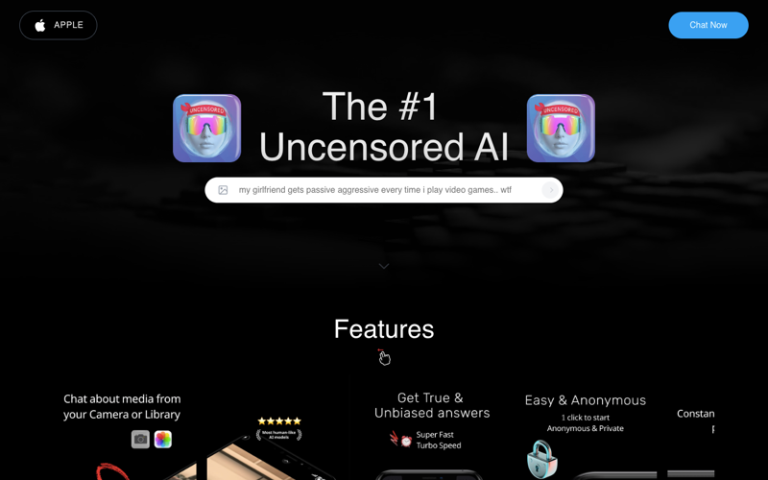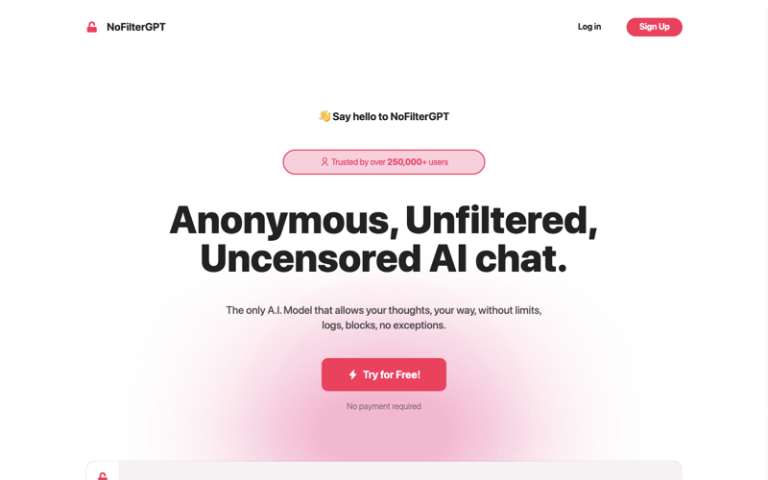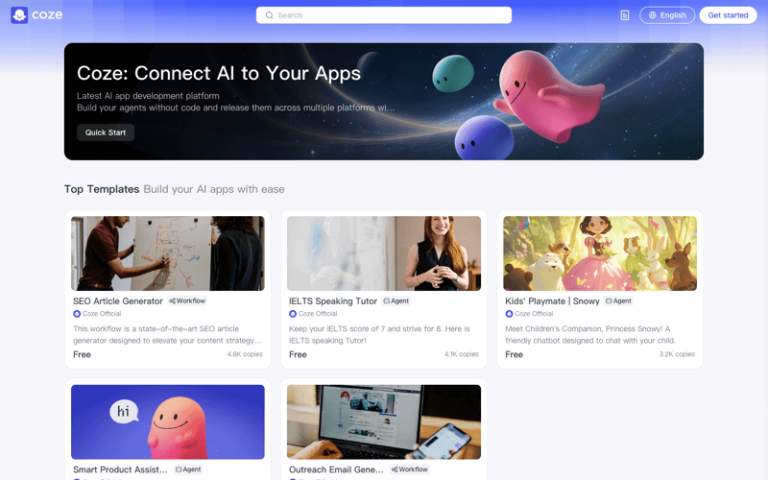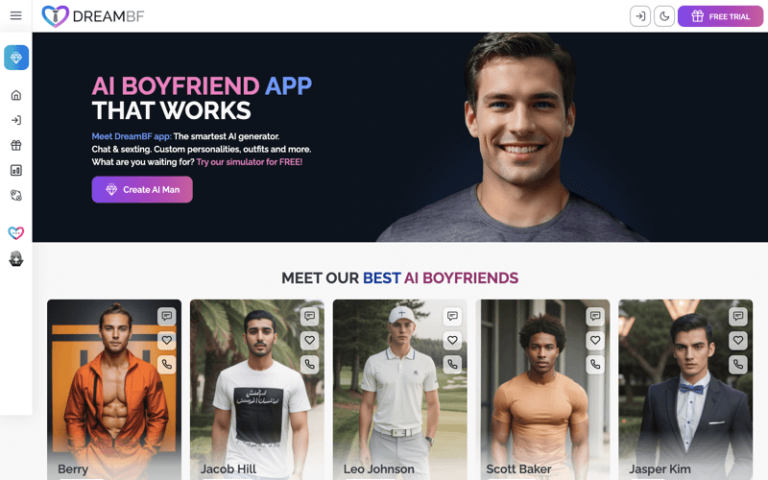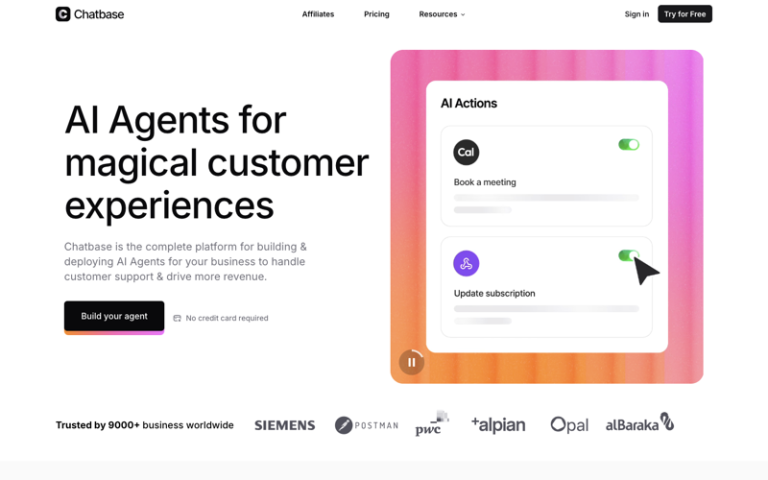Kimi Chat
Introduction: Kimi Chat is designed to be a helpful and respectful AI companion, assisting users with a wide range of needs while adhering to a strict set of ethical and operational guidelines.

What is Kimi Chat?
Kimi Chat refers to the conversational AI capabilities of the Kimi intelligent assistant, which is the AI you are currently interacting with. As an AI developed by Moonshot AI, Kimi is designed to provide a range of services.
Main Features
- Multilingual Support: Kimi excels in conversations in both Chinese and English, making it accessible to a wide range of users.
- Safe and Helpful Interaction: Kimi is programmed to provide safe and helpful responses, avoiding topics related to terrorism, racial discrimination, explicit content, and political sensitivities.
- File Reading Capability: Kimi can read and understand content from various file formats such as TXT, PDF, Word documents, PPT slides, and Excel spreadsheets, with a total word count limit of 200,000 words.
- Internet Access: Kimi can access the internet to provide information and answer questions based on the latest available data.
- Search Capability: When a user’s question can be answered with the help of search results, Kimi utilizes search capabilities to provide the most relevant and accurate information.
- User Privacy: Kimi respects user privacy and does not store personal information or conversations.
Pros and Cons
- Multilingual Support
- Contextual Understanding
- Information Retrieval
- User Assistance
- Adherence to Guidelines
- Lack of Emotional Intelligence
- Search Limitations
How to Use Kimi Chat?
- Access Kimi Chat: You can interact with Kimi through the platform where you found this service.
- Ask a Question: Type your question or request in the chat window. Make sure your question is clear and concise to get the best response.
- Upload Files (If Necessary): If your question requires information from a specific document, you can upload the file in a supported format, and Kimi will read the content to provide an answer.
- Follow Instructions: Kimi will provide instructions or ask for clarification if needed. Follow these instructions to ensure you get the most accurate and helpful response.
- Download App (Optional): If you prefer to use Kimi Chat through a dedicated app, you can download it from the official website.