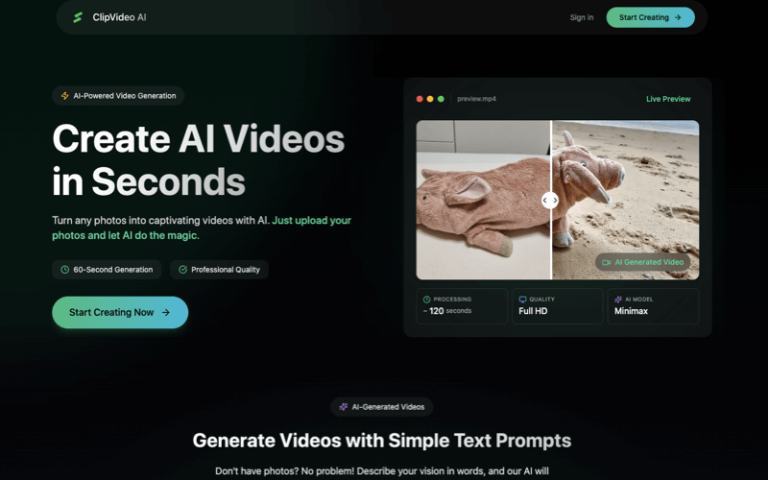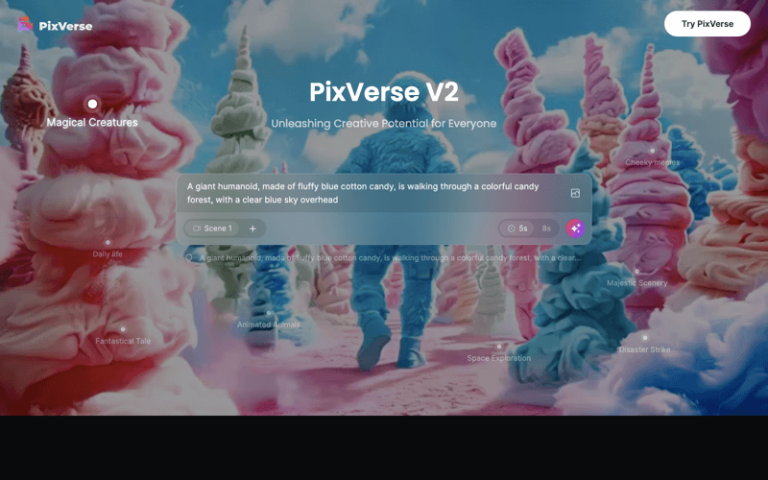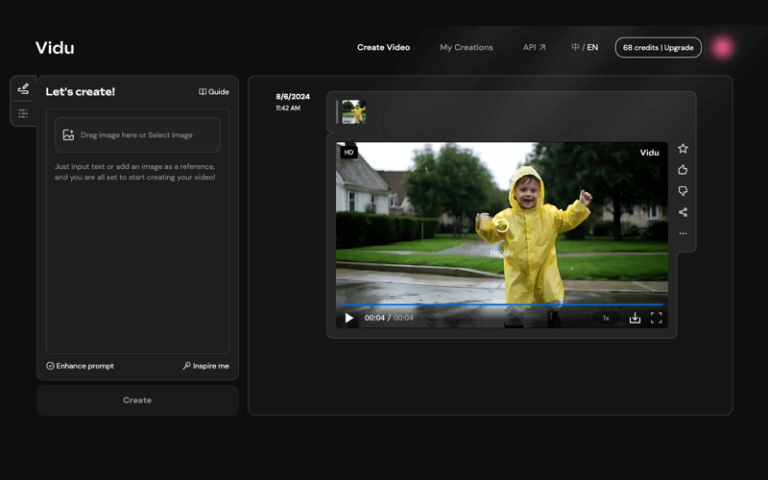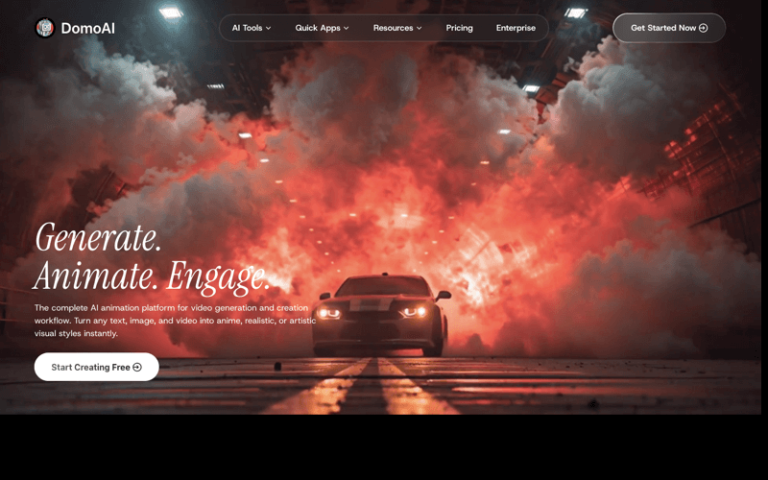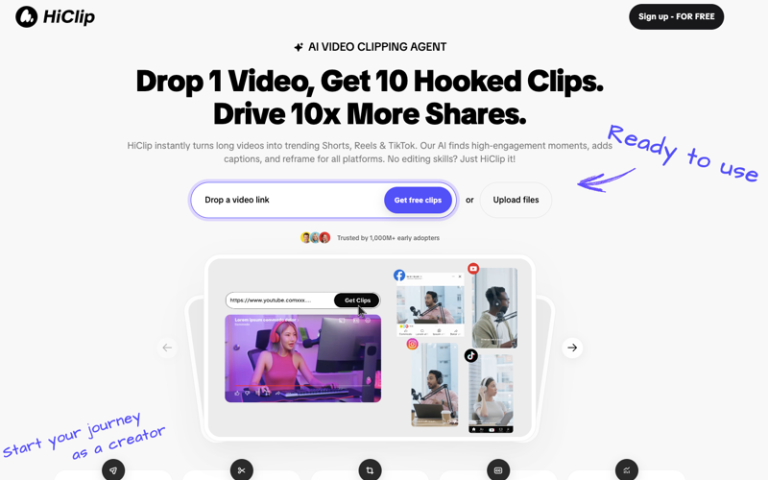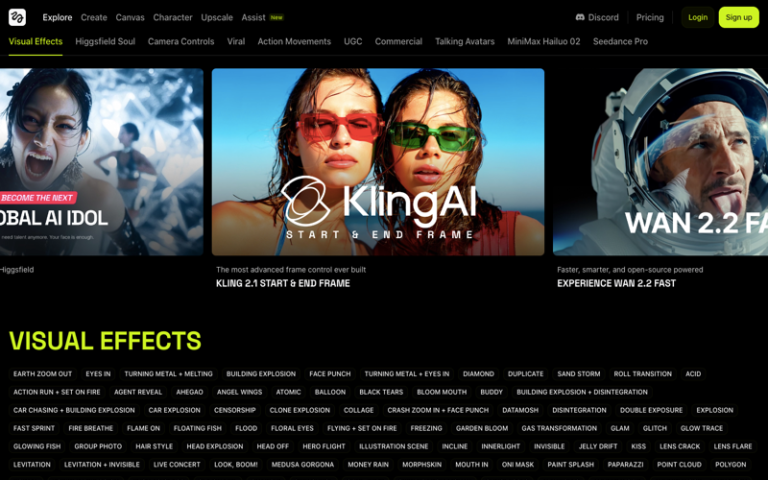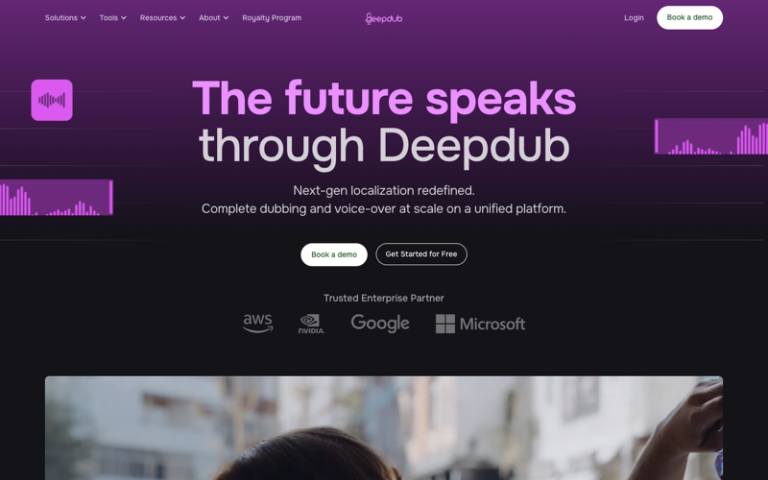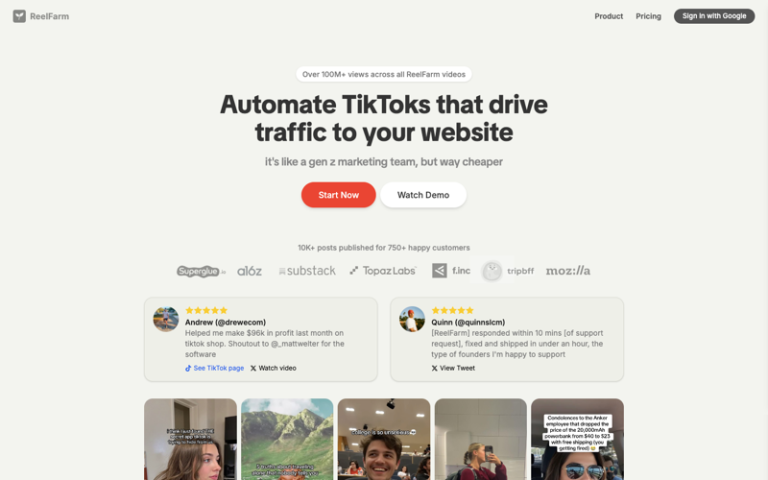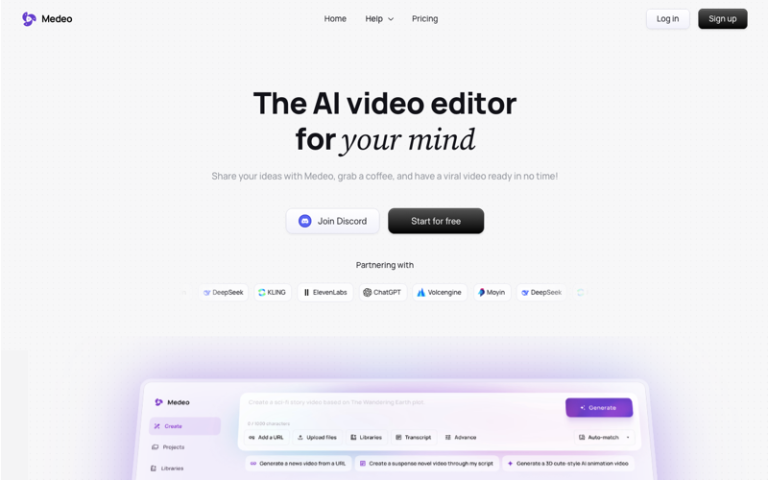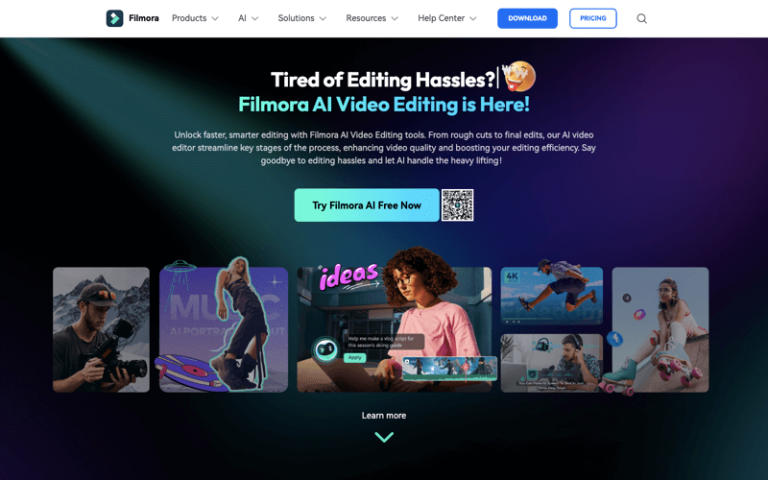Home » AI Tools » AI Video Generator » KLING
KLING
Introduction: KLING, developed by the Kuaishou AI Team, is a state-of-the-art text-to-video AI tool.
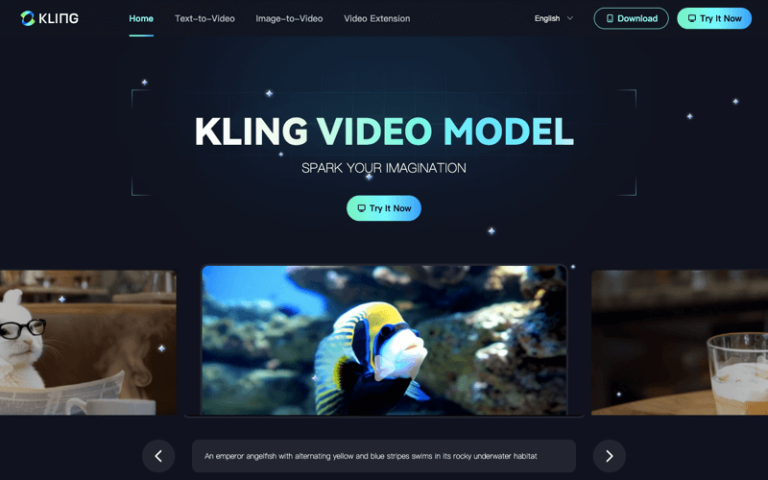
The Best Alternatives to KLING
What is KLING?
KLING, developed by the Kuaishou AI Team, is a state-of-the-art text-to-video AI tool that provides users with the ability to create artistic videos with remarkable ease and efficiency.
KLING is designed to cater to a wide range of video material usage scenarios, offering users the flexibility to generate content that is both imaginative and realistic.
Main Features
- Lifelike Large Motions: Utilizing 3D spatio-temporal attention modules, KLING can generate high-fidelity videos with complex motions, suitable for cinema-grade scenes.
- Minute-level Long Videos: The platform is capable of producing videos up to 2 minutes long with a smooth frame rate of 30 fps, thanks to efficient training and inference infrastructure.
- Authentic Physics Simulations: KLING simulates real-world phenomena that adhere to physical laws, enhancing the realism of the generated videos.
- Imaginative Concept Fusion: With a deep understanding of text-to-video semantics, KLING translates the user’s vivid imagination into tangible visuals.
- Cinematic Video Quality: The tool generates videos of cinematic quality at 1080p resolution, capturing both panoramic scenes and intricate details.
- Flexible Aspect Ratios: KLING uses a dynamic-resolution training strategy, allowing it to produce content in various aspect ratios with satisfying layouts.
Pros and Cons
- Utilizes 3D spatio-temporal attention modules for high-fidelity and large-motion video generation
- Can generate videos up to 2 minutes in length with a smooth frame rate
- Simulates real-world phenomena that conform to physical laws, enhancing video authenticity
- Translates user's vivid imagination into tangible visuals, creating unique scenes
- Produces cinematic quality videos at 1080p resolution
- Generates content in various aspect ratios, accommodating diverse video usage scenarios
- Benefits from efficient and scalable training/inference infrastructure
- Allows users to create artistic and cinema-grade videos effortlessly
- May require certain technical specifications or a stable internet connection for optimal use
- Users might need to invest time in refining AI-generated content to ensure quality
How to Use KLING?
- Visit the Website: Go to KLING’s official website.
- Try It Now: Explore the platform by trying it out with sample prompts or creating your own.
- Input Your Prompt: Enter a descriptive text prompt that outlines the scene or action you want to generate.
- Generate Video: Use KLING’s AI capabilities to transform your text prompt into a video.
- Customize and Refine: Customize the generated video to meet your specific requirements and refine it as needed.