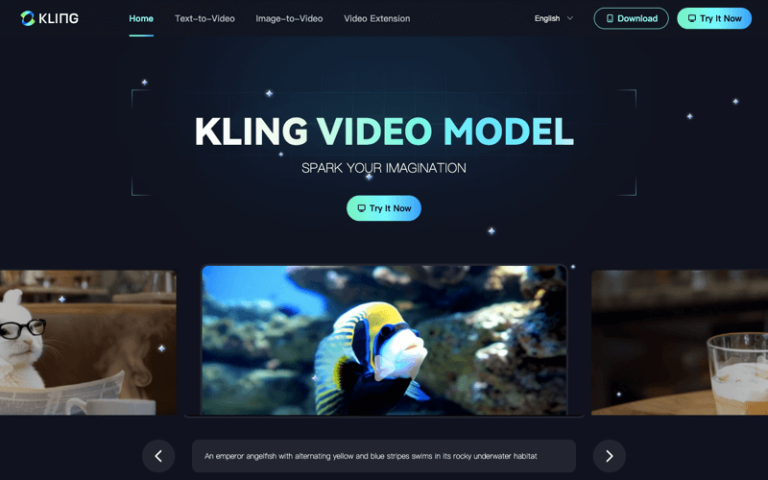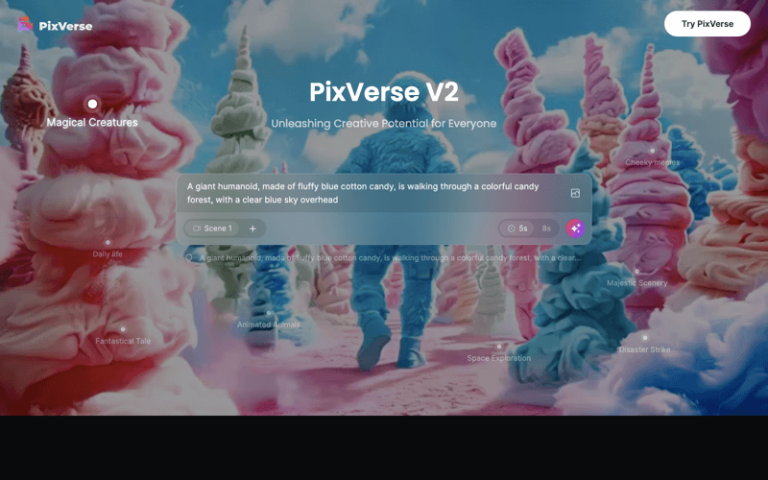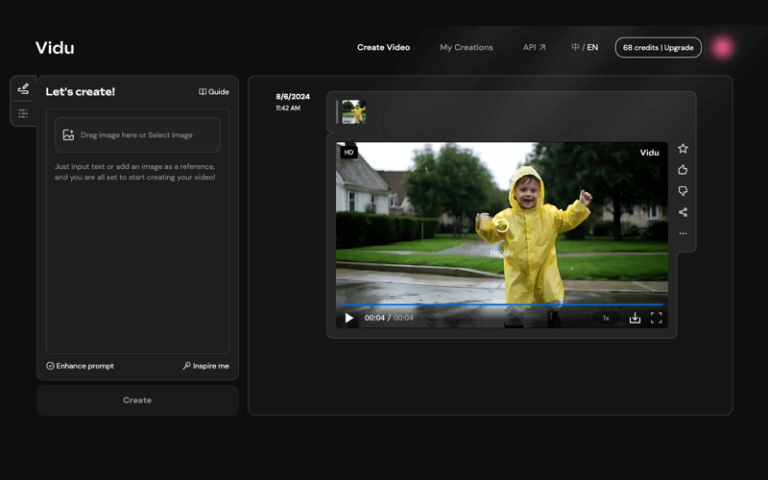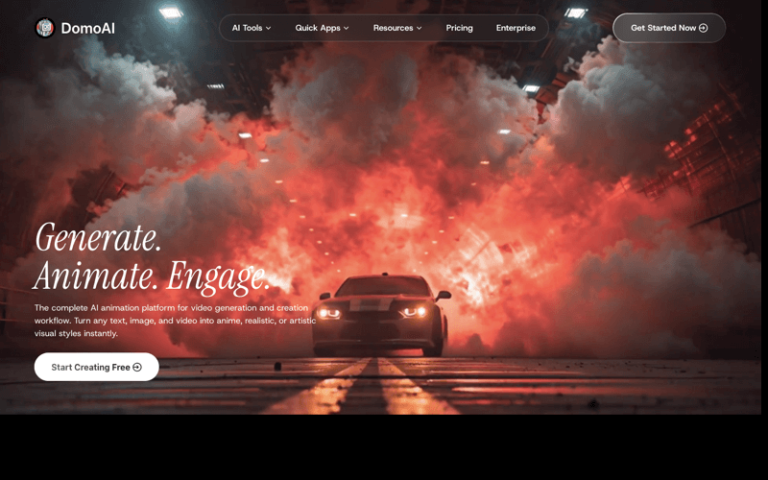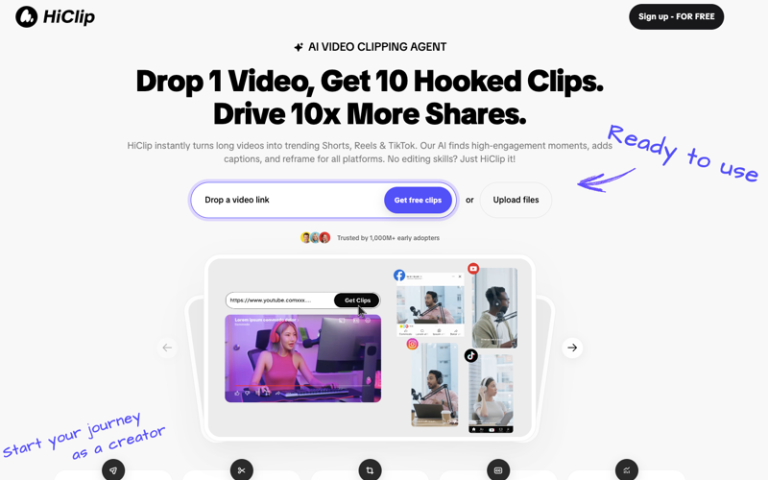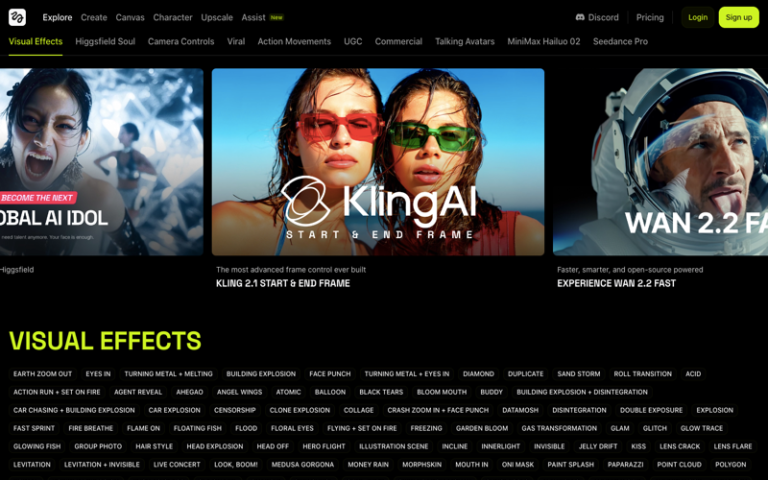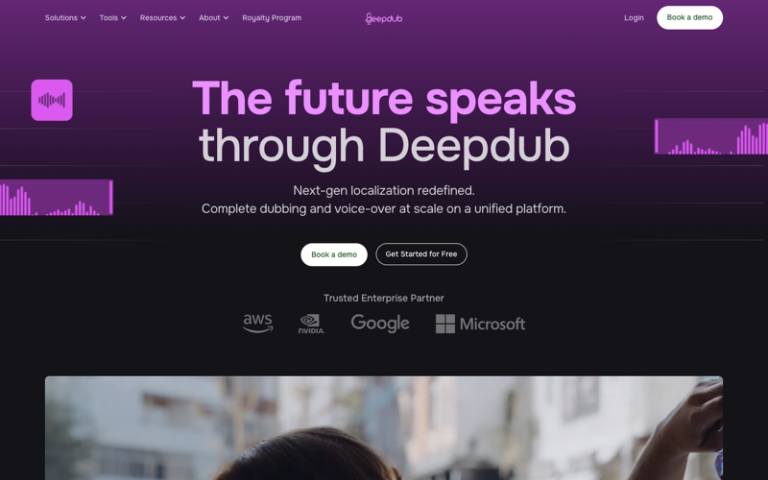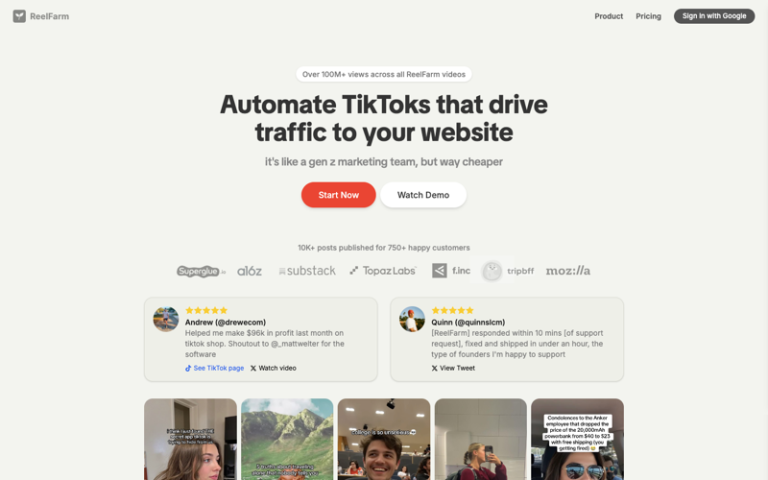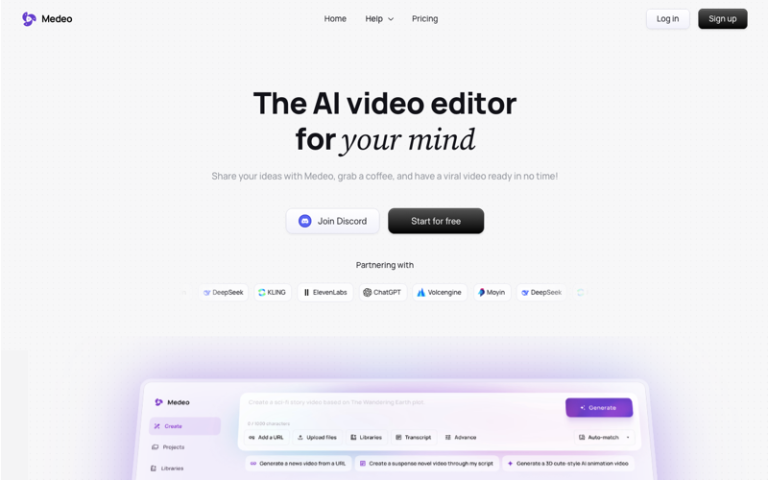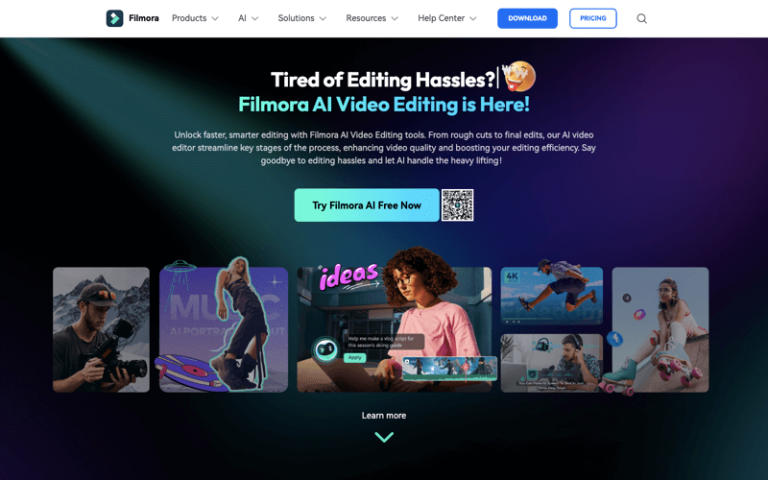Home » AI Tools » AI Video Generator » Lumen5
Lumen5
Introduction: Lumen5 is a platform known for its AI-powered content creation tools, which can automate the process of turning blog posts or articles into video content.
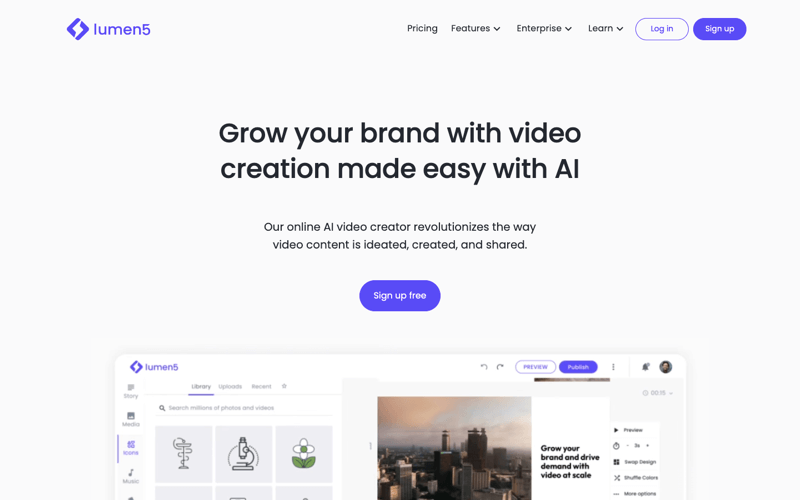
The Best Alternatives to Lumen5
What is Lumen5?
Lumen5 is a platform known for its AI-powered content creation tools, which can automate the process of turning blog posts or articles into video content. The “Blog-to-Video” feature typically allows users to input the text from a blog, and the AI assists in selecting relevant media, creating a script, and producing a video. This can be a time-saving tool for content creators who want to repurpose their written content into engaging video formats for social media or other platforms.
Main Features
- Text-to-Video Conversion: Automatically generates videos from text content using AI algorithms.
- Media Library: Offers a wide range of media assets, including images, videos, and music, often licensed for royalty-free use.
- Customization: Users can customize the generated videos with different styles, transitions, and text formats.
- Video Templates: Provides various video templates to choose from, which can be used as a starting point for video creation.
- SEO Optimization: Helps optimize videos for search engines, making them more discoverable online.
- Analytics: Offers insights and analytics on video performance, viewer engagement, and other metrics.
- Integration: Integrates with various social media platforms and content management systems for easy sharing and publishing.
Pros and Cons
- Saves time by automating the video creation process
- Designed with an intuitive interface that is easy to navigate
- Suitable for a wide range of content types and styles
- Provides access to a large media library to enrich video content
- Enhances the discoverability of videos on search engines
- Provides valuable data to understand audience engagement and video performance
- Depending on the pricing plan, it might be costly for some users, especially those with limited budgets
- While offering customization, the AI-generated aspects might limit full creative control
How to Use Lumen5?
- Create an Account: Visit the Lumen5 website and sign up for an account.
- Input Content: Paste or input the text from your blog post or article.
- Select a Template: Choose a video template that fits your content and style.
- Customize: Customize the video by selecting different media assets, adjusting text styles, and choosing transitions.
- Generate Video: Use the platform’s AI to generate the video based on your input and selections.
- Edit and Refine: Review the video and make any necessary edits or refinements.
- Publish: Once satisfied, publish the video to your desired platform or channel.