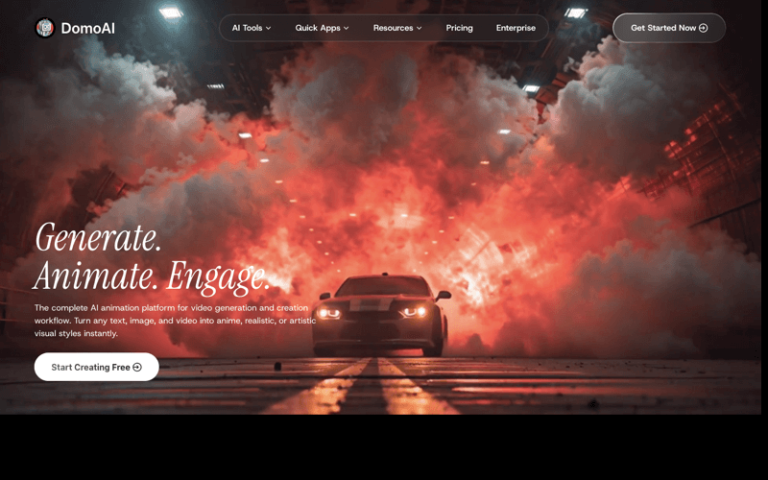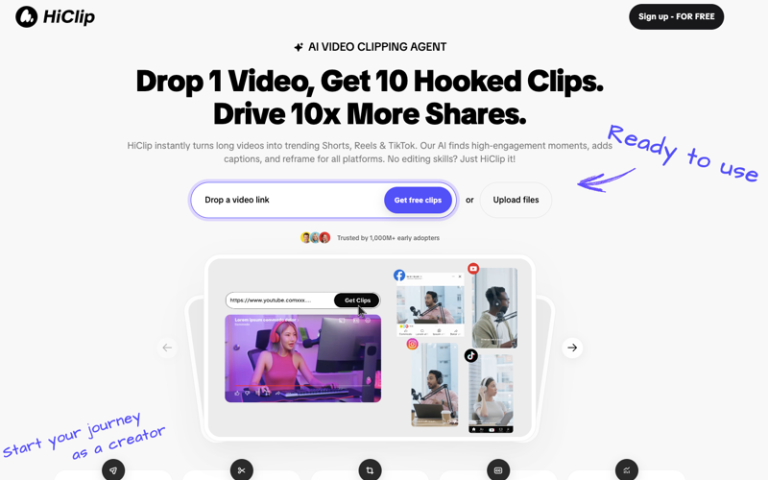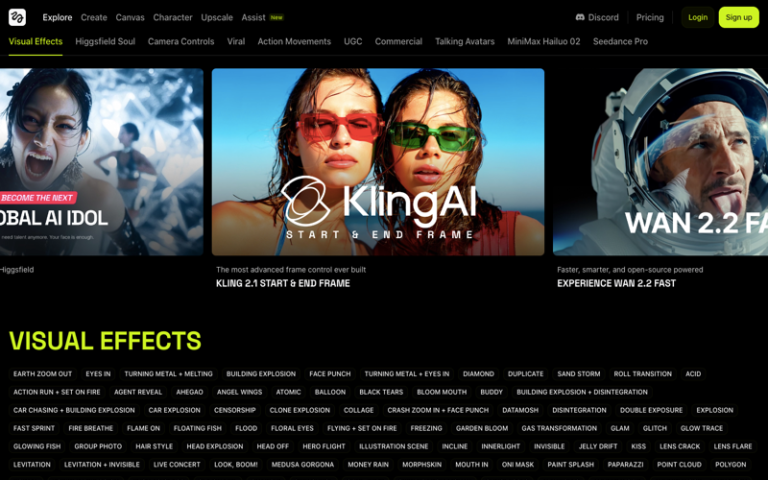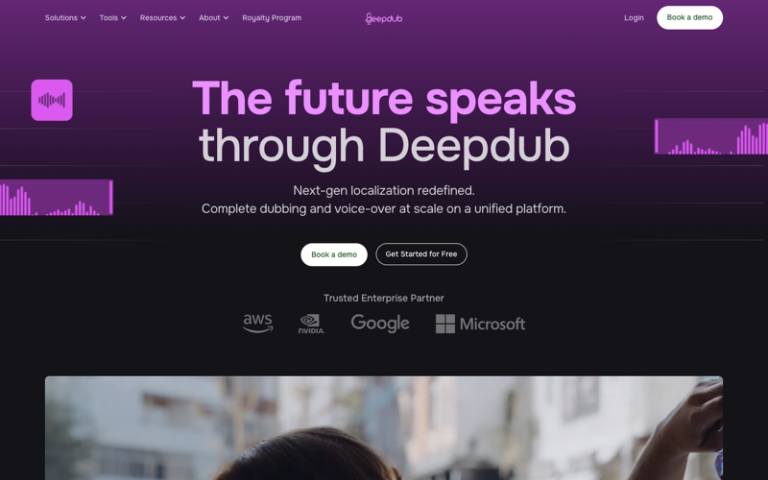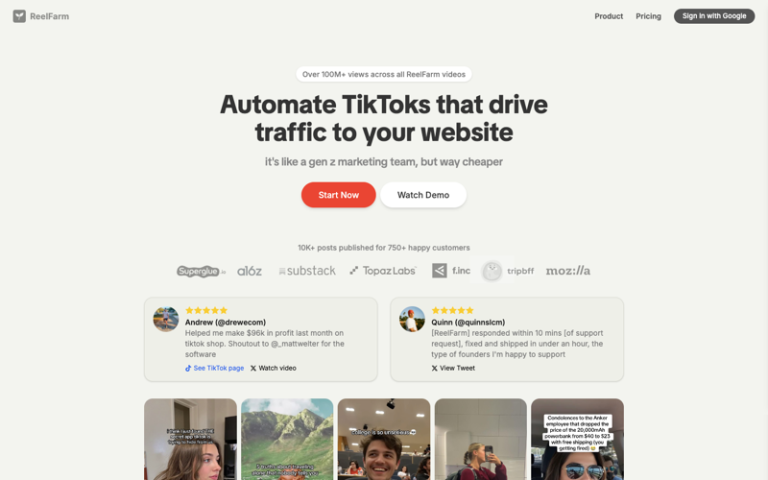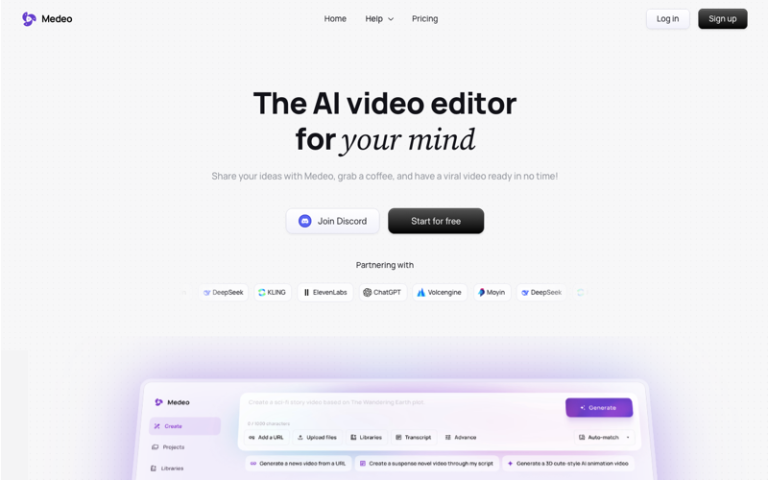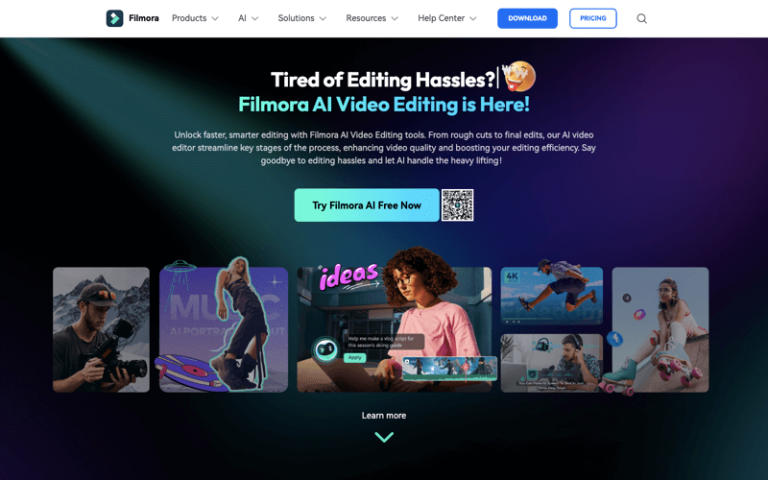Home » AI Tools » AI Video Generator » Memenome
Memenome
Introduction: Memenome allows users to upload documents—like textbooks, lecture notes, or slides—and converts them into “brainrot” videos.
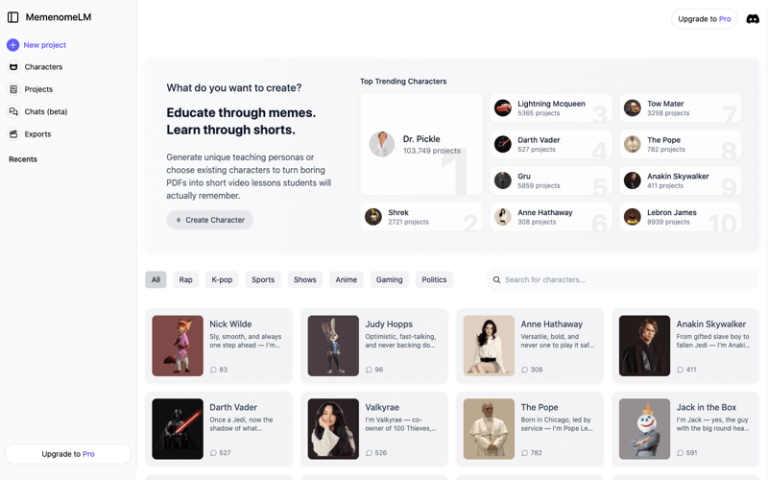
What is Memenome?
Memenome allows users to upload documents—like textbooks, lecture notes, or slides—and converts them into “brainrot” videos. These videos incorporate meme-inspired visuals, humorous voiceovers, and dynamic edits to present information in a format reminiscent of viral social media content. The goal is to enhance comprehension and retention by presenting information in a more relatable and entertaining manner.
Main Features
- PDF Compatibility: Upload various documents, including textbooks and notes, to generate videos.
- Multiple Video Formats: Choose from diverse formats like “Brainrot Quiz,” “Yap Dollar,” and “Bikini Bottom News” to suit different learning styles.
- Customizable Voice Options: Add personality to videos with various voiceover choices.
- Image Generation: Enhance visual learning by generating images that complement the study material.
- Engaging Sound Effects: Incorporate humorous sound effects to maintain viewer interest.
How to Use Memenome?
- Upload a Document: Start by uploading a PDF containing the study material.
- Select a Video Format: Choose a preferred video style that aligns with the content and desired engagement level.
- Customize: Adjust voiceovers, add images, and incorporate sound effects to tailor the video.
- Generate and Share: Produce the video and share it across platforms or use it as a study aid.