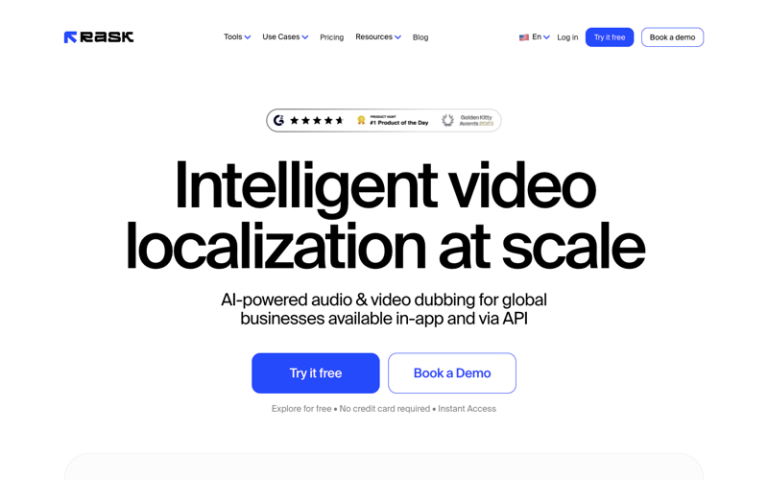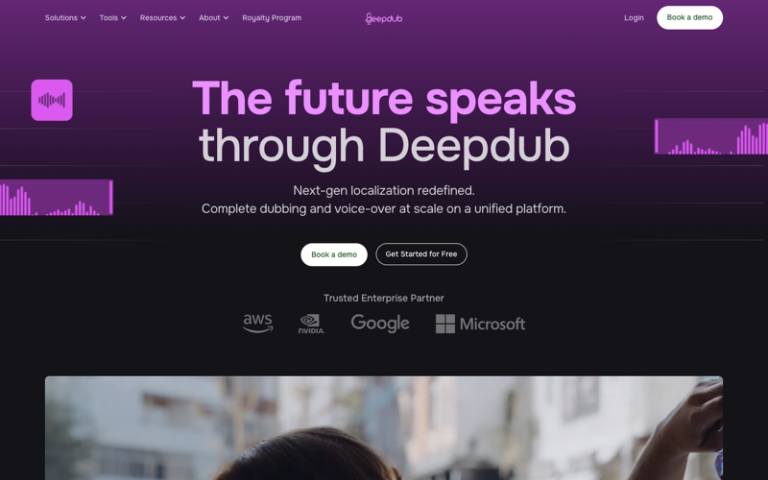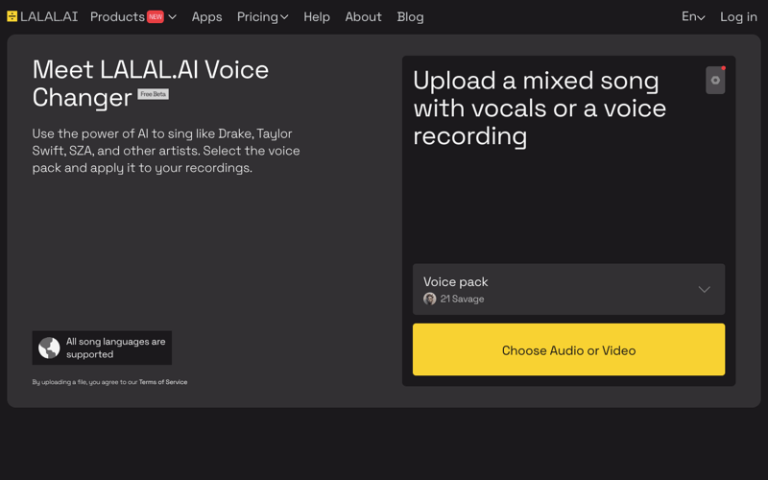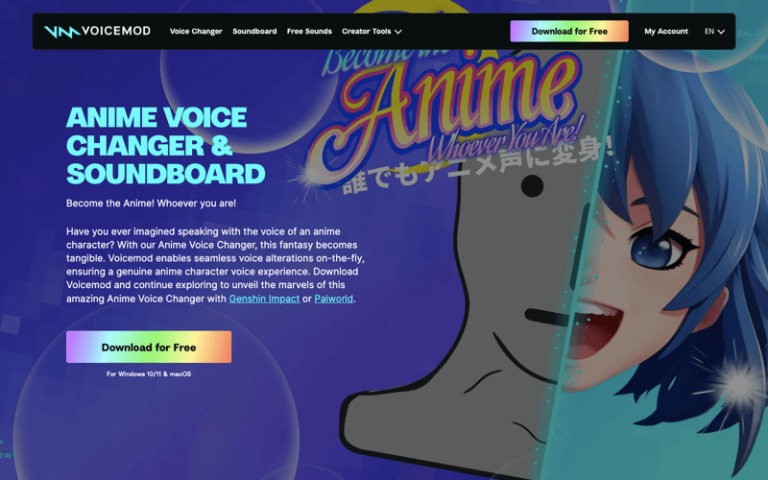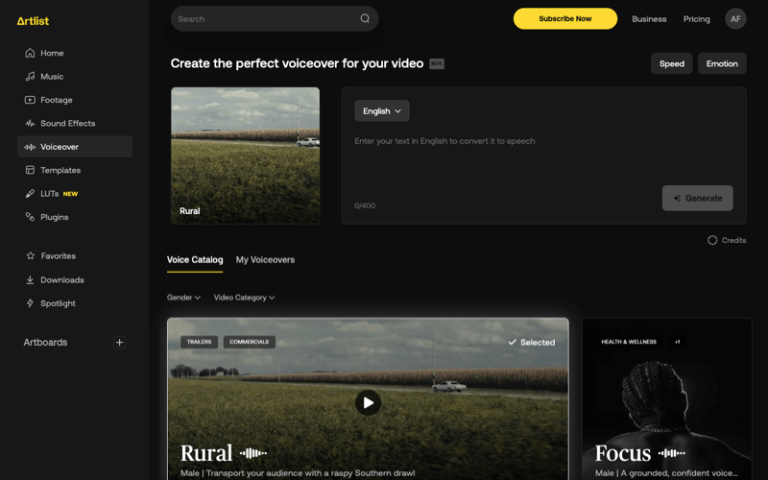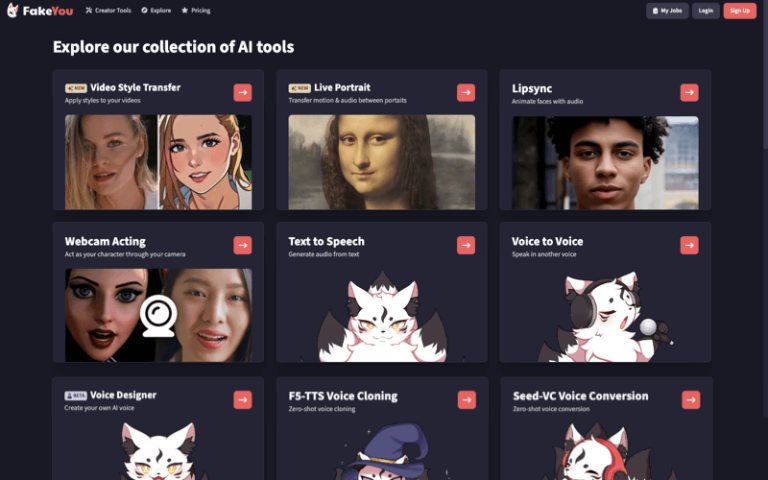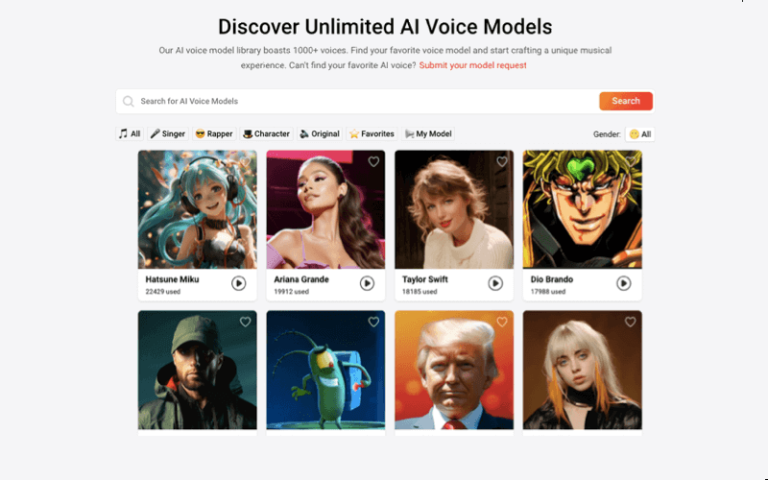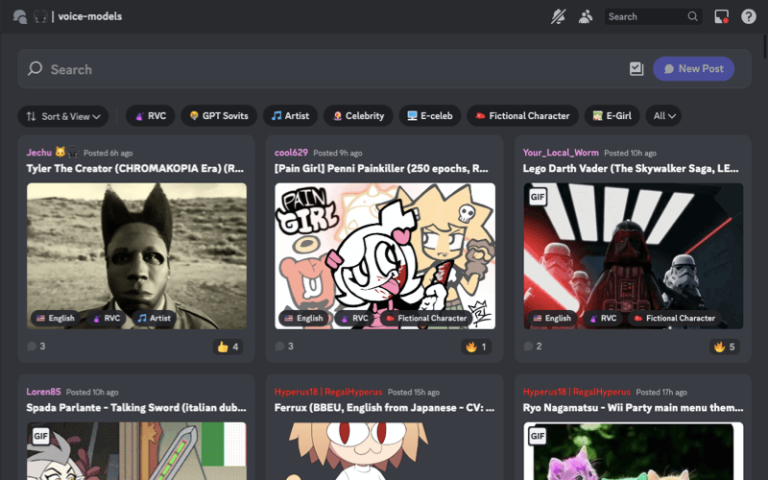Home » AI Tools » AI Voice Generator » Murf.ai
Murf.ai
Introduction: Murf.ai is an AI-powered text-to-speech platform that enables users to generate high-quality, natural-sounding voiceovers for various applications.
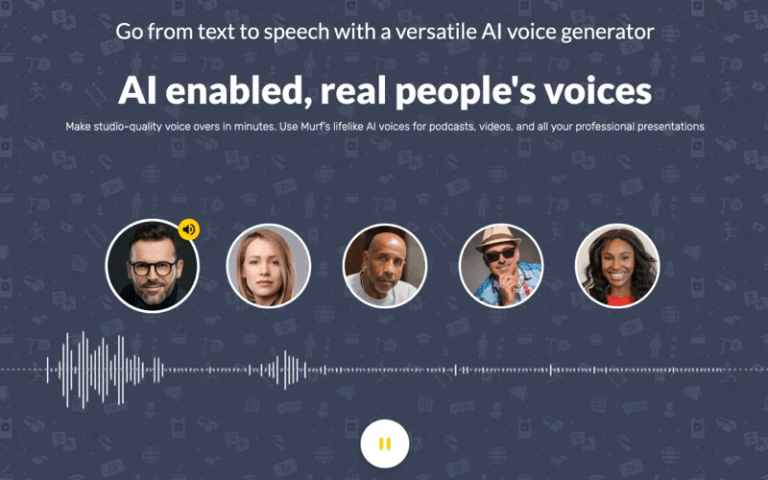
What is Murf.ai?
Murf.ai is an AI-powered text-to-speech (TTS) platform that enables users to generate high-quality, natural-sounding voiceovers for various applications. The platform leverages advanced machine learning algorithms to create a diverse range of voices and accents, providing a versatile solution for content creators, marketers, and businesses looking to add vocal elements to their projects without the need for professional voice actors.
Main Features
- Diverse Voice Options: Murf.ai offers a wide selection of voices, including different languages, accents, and dialects, to cater to a global audience.
- Customization: Users can fine-tune the pitch, speed, and tone of the generated voices to match the desired style and mood of their content.
- Emotion Control: The platform allows users to add emotional nuances to the voiceovers, such as happiness, sadness, excitement, and more, making the content more engaging and relatable.
- Batch Processing: Murf.ai supports batch processing, enabling users to generate multiple voiceovers in one go, saving time and effort.
- Integration: The platform can be integrated with other tools and services, such as content management systems and marketing automation platforms, to streamline the voiceover process.
- API Access: Murf.ai provides an API for developers, allowing them to incorporate the text-to-speech capabilities into their custom applications and workflows.
Pros and Cons
- Voice Application Development
- Natural Language Processing (NLP)
- Voice User Interface (VUI) Design
- Complexity
- Limited Customization
How to Use Murf.ai?
- Sign Up: Visit the Murf.ai website and sign up for an account to access the platform’s features.
- Choose a Voice: Browse through the available voice options and select the one that best fits your project’s requirements.
- Input Your Text: Enter the text you want to be converted into speech. You can also upload a text file if you have a script ready.
- Customize Voiceover: Adjust the voice settings, such as pitch, speed, and tone, to achieve the desired sound. You can also add emotions to the voiceover if needed.
- Preview and Edit: Listen to the generated voiceover and make any necessary adjustments. Murf.ai allows you to edit the text and voice settings until you are satisfied with the result.
- Download and Use: Once you are happy with the voiceover, download the audio file in your desired format and incorporate it into your project.
- API Integration (for developers): If you wish to use Murf.ai’s capabilities within your own application, you can access the API documentation and integrate the TTS functionality into your software.