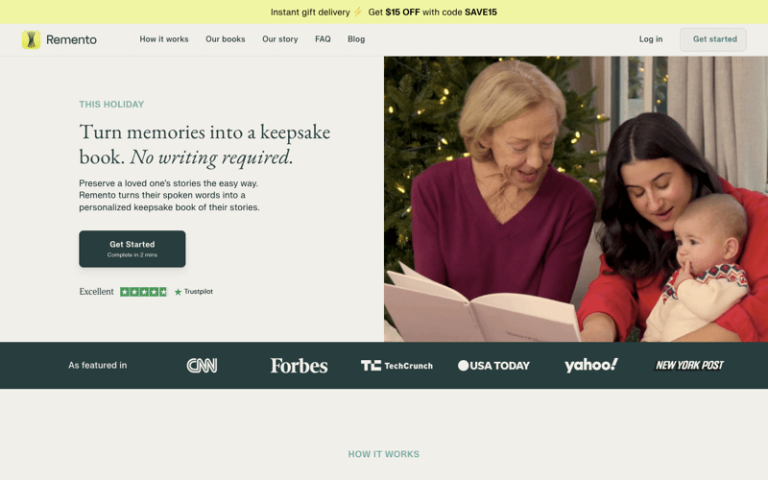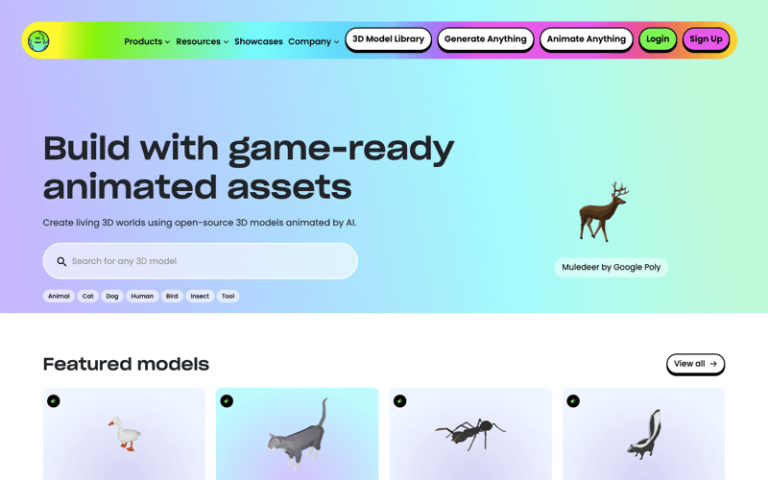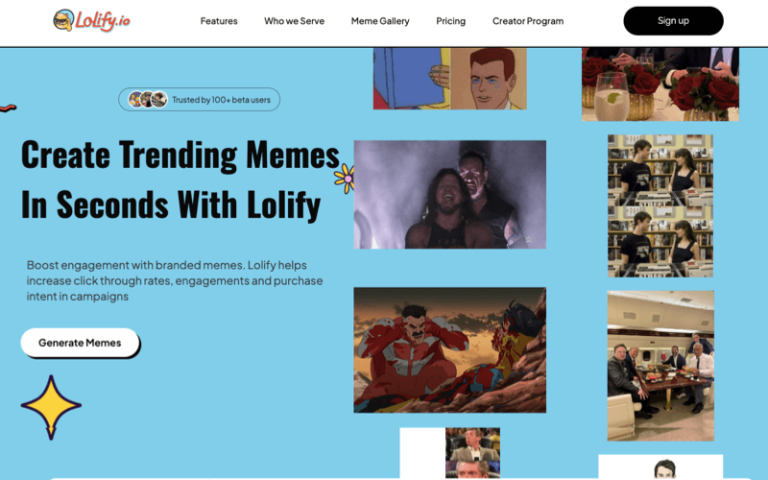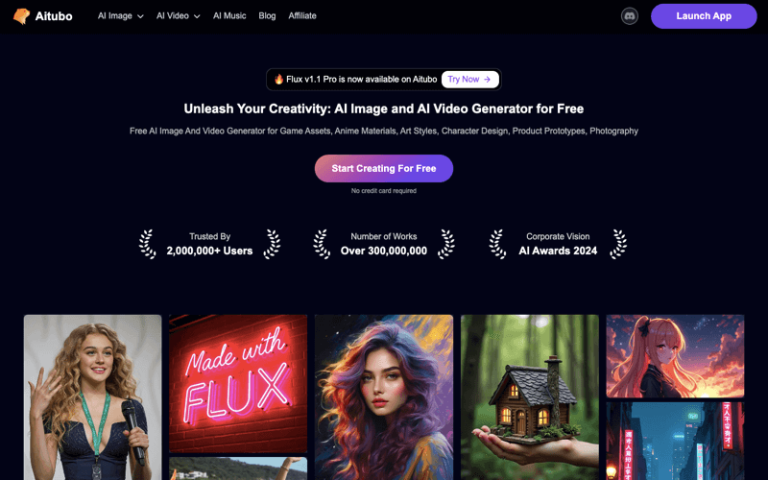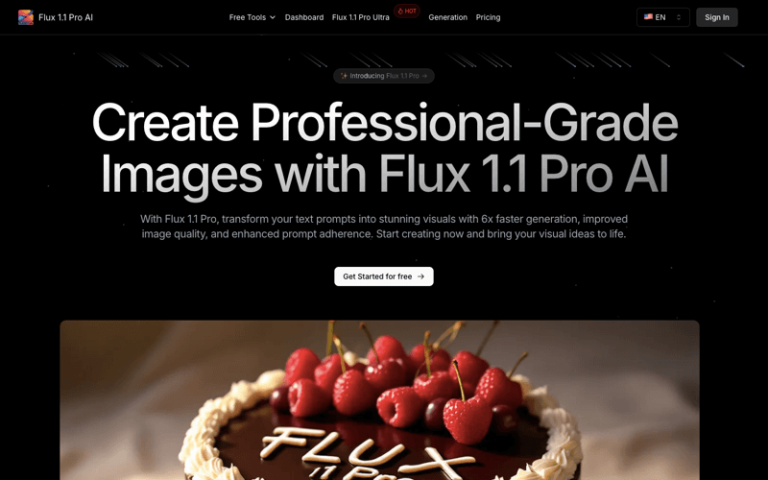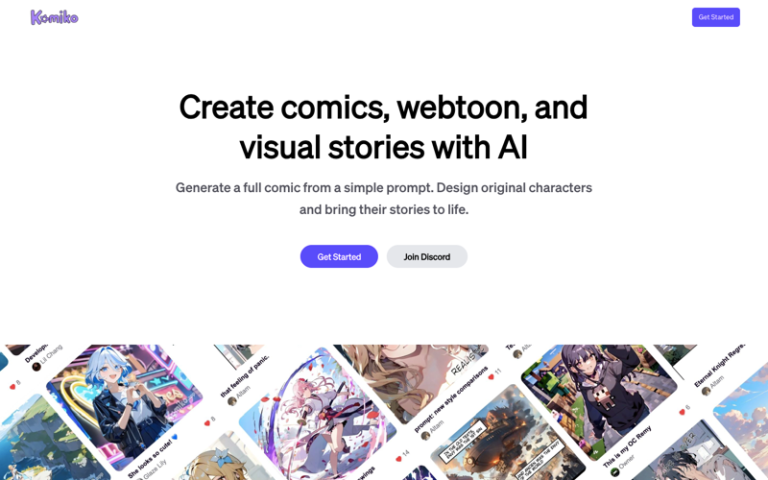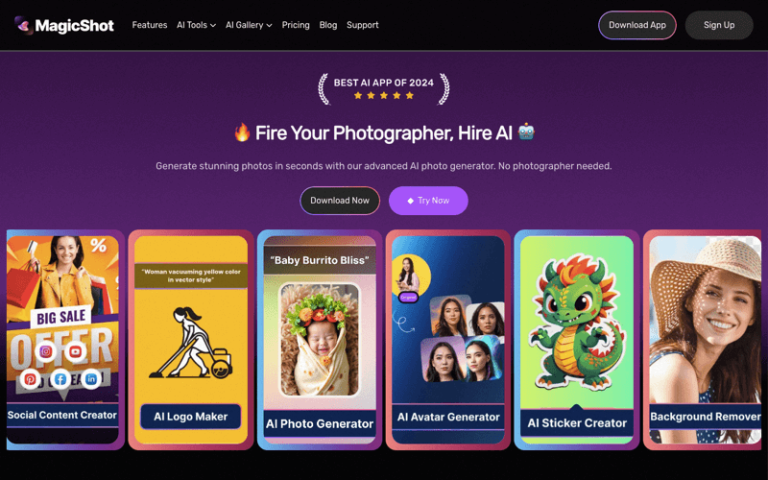Home » AI Tools » AI Art Generator » NightCafe
NightCafe
Introduction: NightCafe is an AI-powered art generation platform that allows users to create, share, and discuss AI-generated art using various algorithms and methods.
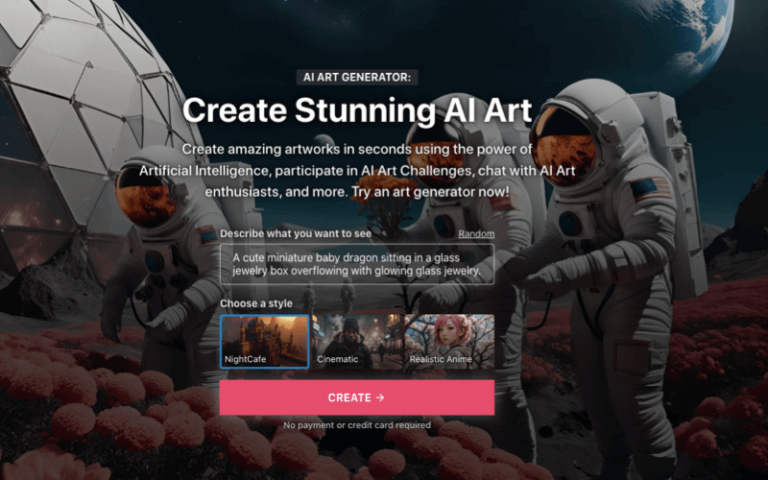
What is NightCafe?
NightCafe is a leading platform in the realm of AI art generation, offering users a suite of algorithms and options to create unique and beautiful art pieces using artificial intelligence. It is particularly known for its user-friendly interface, which simplifies the process for both novice users and experienced artists looking to explore AI art.
Main Features
- Intuitive Interface: NightCafe’s design is straightforward, allowing anyone to start creating art with minimal learning time.
- Comprehensive Algorithms: It provides a range of models such as Stable Diffusion, OpenAI DALL-E 2, Coherent (CLIP-Guided Diffusion), Artistic (VQGAN+CLIP), and Style Transfer, catering to various artistic styles and preferences.
- Customization and Editing Tools: Users can customize their art further with editing tools, giving them full creative control over their pieces.
- Community and Collaboration: NightCafe boasts an active community where users can share their creations, receive feedback, and earn credits to generate more art.
- Free Tier and Credit System: It offers a free tier with access to many features and a credit system that allows for art generation without immediate payment.
- Social Sharing and Feedback: Users can share their art on social media and receive credits, fostering engagement and community interaction.
Pros and Cons
- User-Friendly Interface
- Multiple Creation Methods
- Community and Social Features
- Free Tier and Daily Credits
- Cross-Device Accessibility
- Ownership of Creations
- Limited High-Resolution Generations
- No Direct NFT Minting
- Learning Curve for Best Results
How to Use NightCafe?
- Visit NightCafe: Go to the NightCafe website and click on the “Create” button to start.
- Create or Log In: Set up an account or log in to your existing one. New users are typically given credits to start.
- Select a Model: Choose from the available AI models that resonate with the style of art you want to create.
- Input Text Prompt: Enter a text prompt that describes the content you want the AI to generate. Be as descriptive and specific as possible to guide the AI.
- Choose Your Style: Select a preset style that aligns with your vision. You can opt for advanced settings to create your own style or modify existing ones.
- Select Image Quantity and Credits: Determine how many images you want to generate, which will correspond to the number of credits required. You can purchase more credits if needed.
- Generate Art: After setting your parameters, generate your art piece. NightCafe will process your request and create the art.
- Edit and Customize: Once generated, you can edit your piece, add it to a collection, or even purchase a print.
- Community Participation: Engage with the NightCafe community by sharing your art and receiving feedback, which can earn you additional credits.