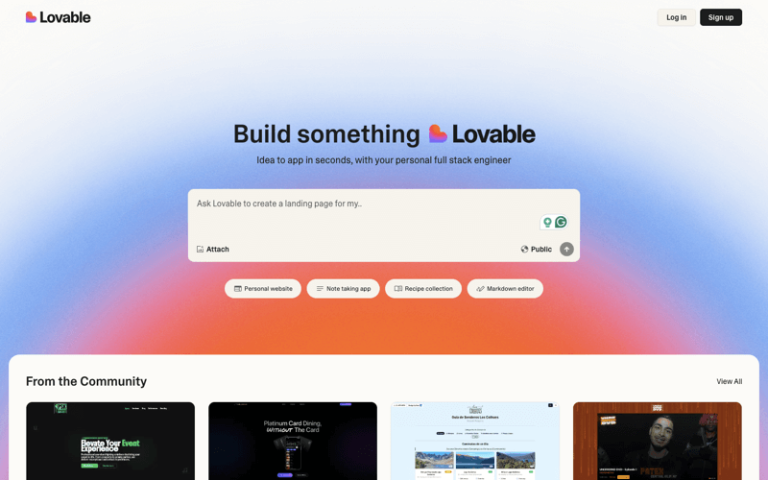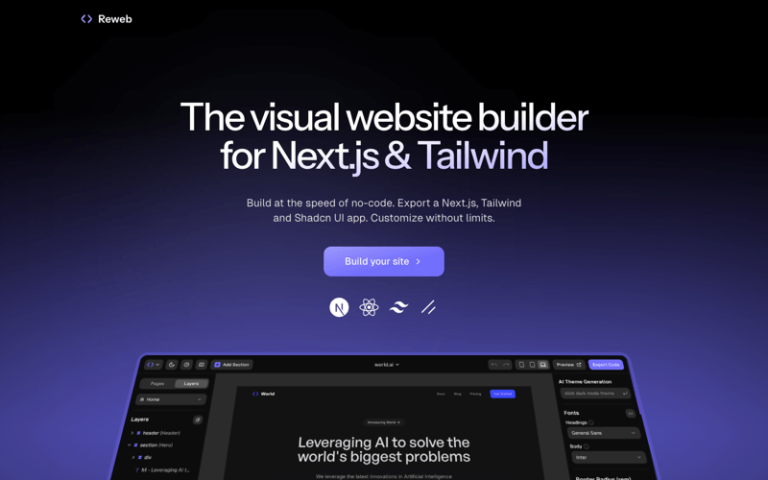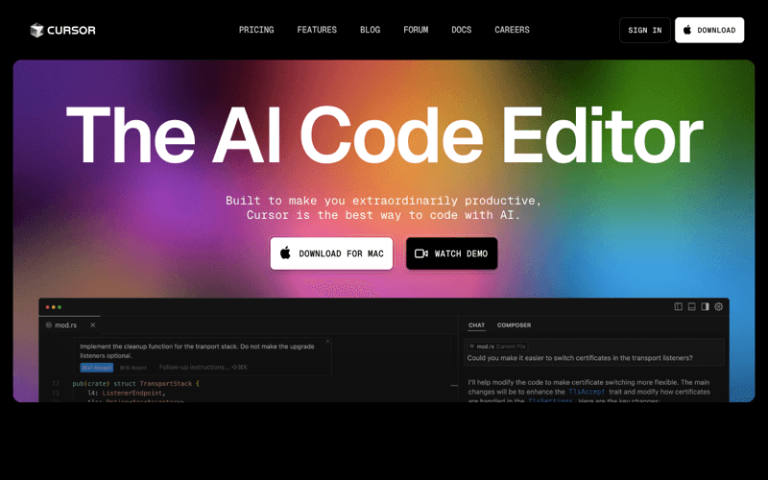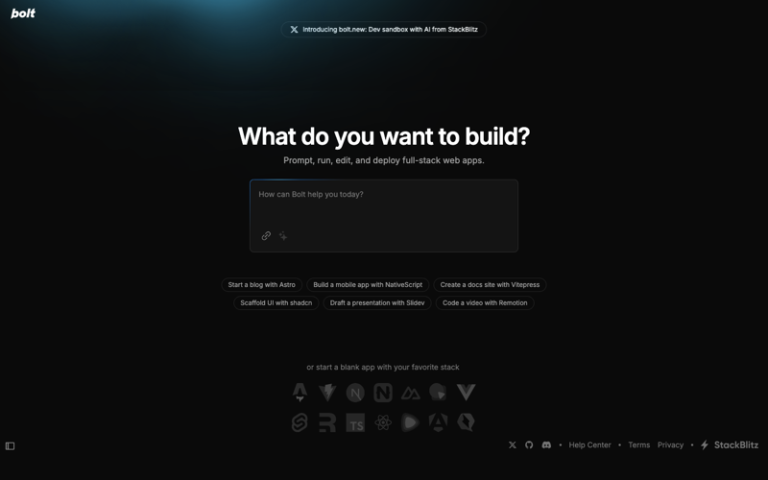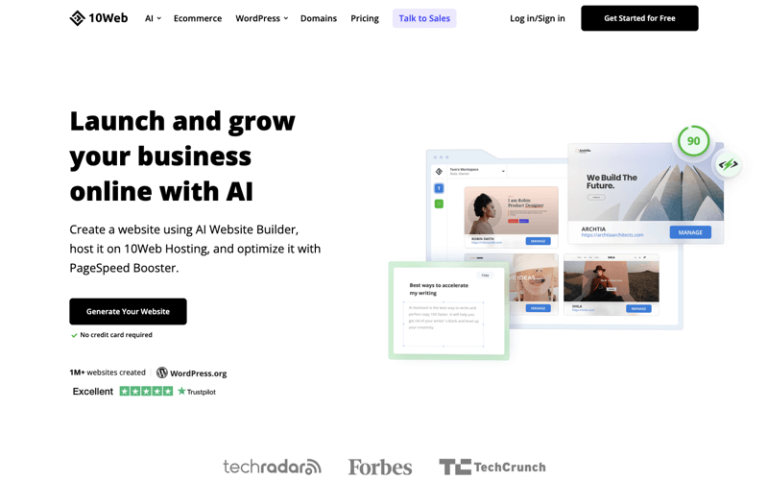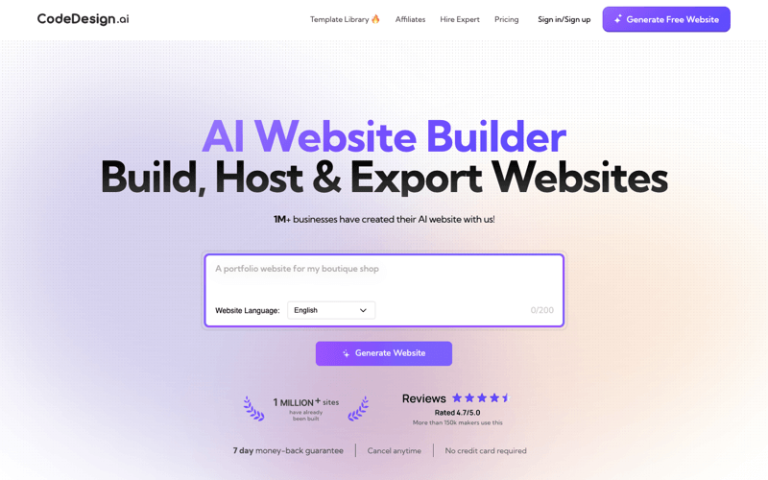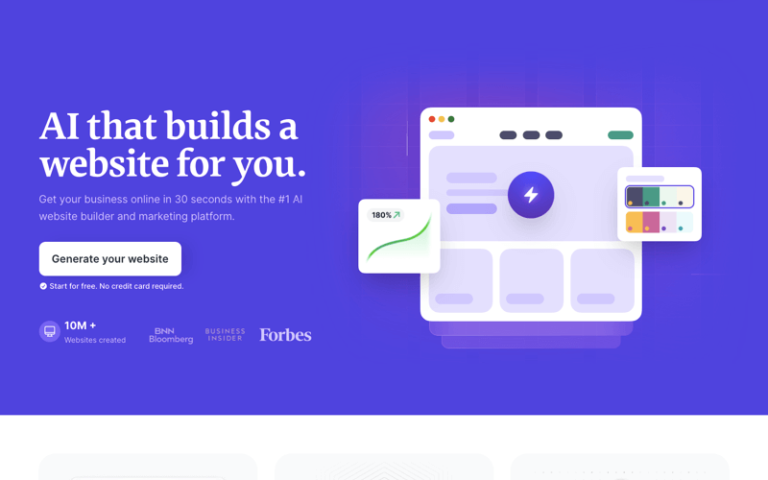Home » AI Tools » AI Website Builder » Notice Studio
Notice Studio
Introduction: Notice Studio is a platform that offers tools for creating engaging visual content.

What is Notice Studio?
Notice Studio, a robust no-code editor, enables users to generate, personalize, and integrate crucial content into web and mobile applications.
Main Features
- Versatile Content Creation: With Notice Studio, effortlessly construct FAQs, Documentation, or Blogs tailored to your specific requirements. Whether you work individually or as part of a team, this tool simplifies content development.
- No-Code Simplicity: Bid farewell to intricate coding. Notice Studio empowers you to design and deploy content without the need to write a single line of code. Focus solely on what truly matters: creating exceptional content.
- Flexible Placement: Unlike restrictive platforms, Notice Studio grants you the authority to position your content anywhere you desire. Whether it’s on your own subdomain, a standalone page, or within a specific section of your website, you have complete control.
- Analytics-Driven Strategy: Shape your content strategy by utilizing the built-in analytics provided by Notice Studio. Gain insights into user engagement, track performance, and make well-informed decisions.
- Feature-Rich Blocks: Notice Studio blocks are SEO-friendly, offer cookie-free analytics, auto-translate into 100 languages, and come with impressive UI/UX right out of the box. It’s like having LEGO for the web!
- Templates Galore: Whether you need a Job Board, Terms of Use, or a polished Privacy Policy, Notice Studio offers AI-empowered templates for various purposes.
- Smart Moves Get Noticed: Begin creating intelligent content for free and enhance your marketing endeavors. Experience the possibilities by trying Notice Studio today.
Pros and Cons
- User-Friendly Interface
- Templates and Assets
- Customization Options
- Time-Saving
- Limited Flexibility
- Cost
How to Use Notice Studio?
- Sign Up: Visit the Notice Studio website and sign up for an account. You may need to provide your email address and create a password.
- Log In: After signing up, log in to your Notice Studio account.
- Choose a Template or Start from Scratch: Notice Studio offers pre-filled templates for various content types. You can choose a template that suits your needs or start creating content from scratch.
- Create Your Content: Use the AI-powered editor to write or edit your content. The platform may provide suggestions or auto-complete features to assist you.
- Translate Your Content: If you need your content in multiple languages, use the built-in translation feature to translate your content into over 100 languages.
- Customize and Preview: Customize the appearance of your content, and use the preview function to see how it will look before publishing.
- Publish and Share: Once you’re satisfied with your content, publish it. Notice Studio allows you to share your content via links, QR codes, or by embedding it on websites like WordPress and Shopify.
- Analyze: Use the analytics dashboard provided by Notice Studio to track the performance of your content.