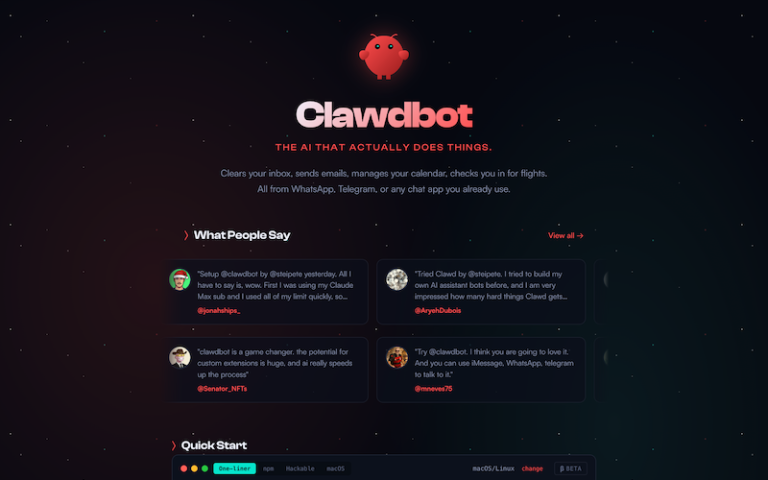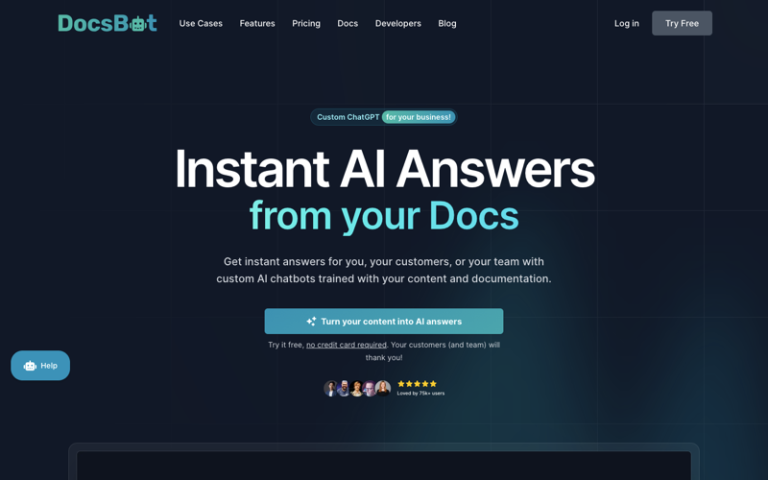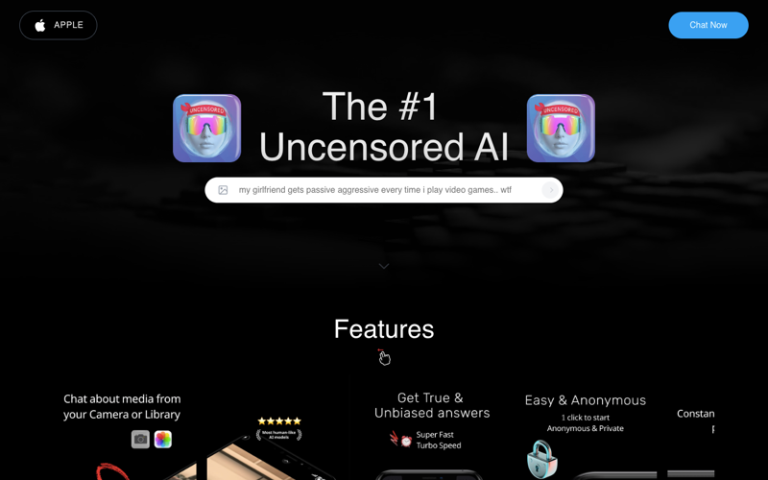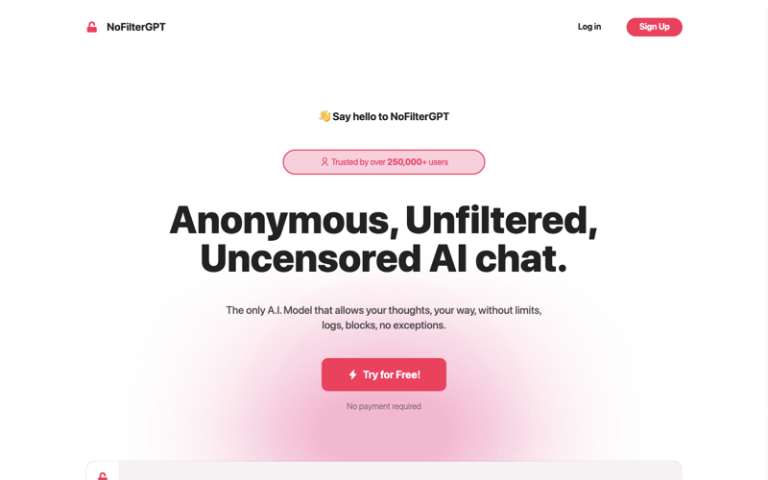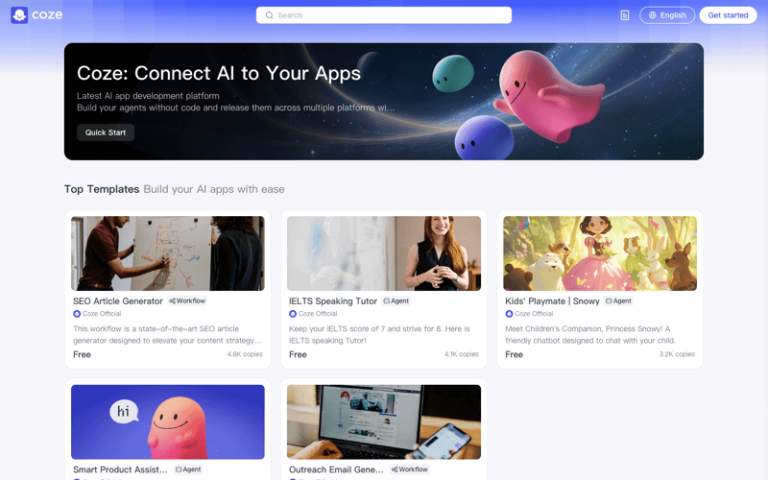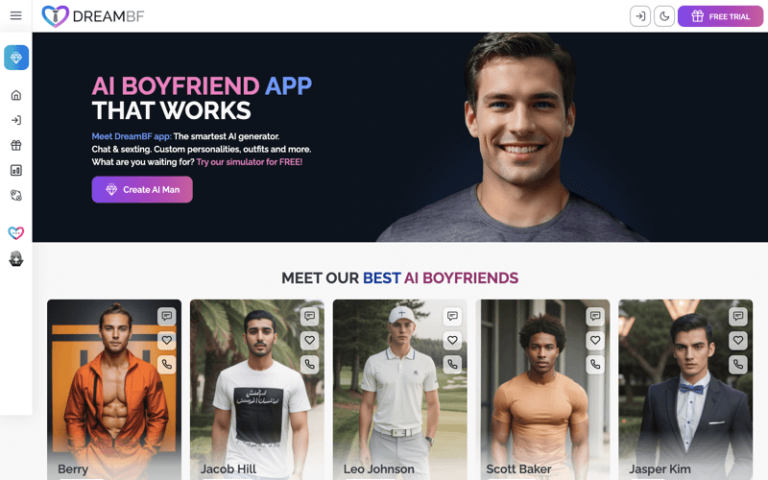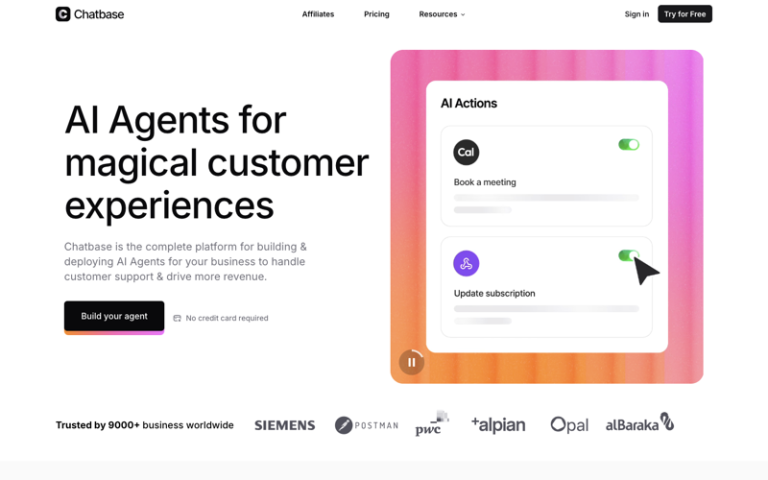Poe
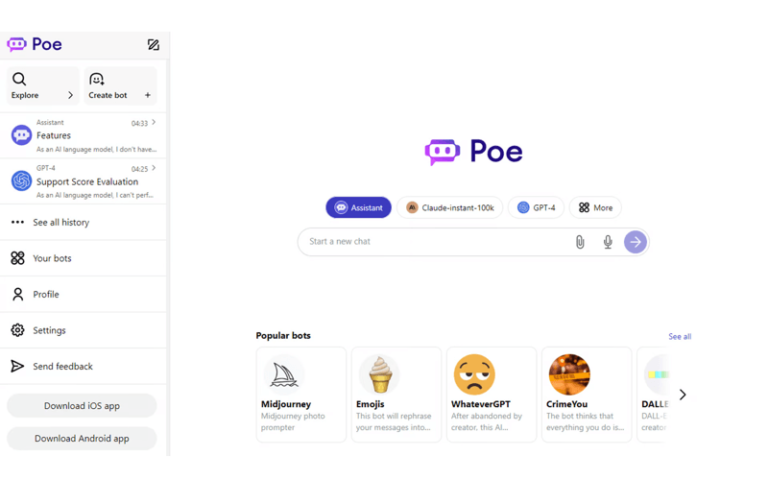
What is Poe?
Poe is an AI chatbot aggregator that allows users to access a wide range of AI chatbots, including ChatGPT, Claude, and many more. Poe also has its own AI chatbot called Assistant, which you can add to your AI chatbot lineup on the platform.
Poe is designed for seamless conversational experiences, enhanced productivity, and creative content generation. It incorporates powerful AI models like OpenAI’s GPT-3.5 and GPT-4, Anthropic’s Claude 2, Meta’s Llama, Google’s PaLM, and many more.
Main Features
- Multiple Chatbots: Poe offers a selection of different chatbots, each with its own strengths and specialties.
Specialized Abilities:
- Claude: Better suited for creative writing tasks but may refuse certain questions.
- Sage and ChatGPT: More proficient in languages other than English and in programming-related tasks.
- Dragonfly: Provides shorter responses and works well with specific examples provided by the user.
Powered by Large Language Models (LLMs): The chatbots are supported by LLMs from third-party companies, with Sage, ChatGPT, and Dragonfly using models from OpenAI, and Claude supported by Anthropic.
Daily Free Access: Users are allowed one free use of GPT-4 per day.
Unique Personalities: Each chatbot has a distinct personality, which users can learn over time to determine their preferred bot for different tasks.
User Interaction: Users can engage in back-and-forth dialogues with the chatbots, asking questions and receiving responses.
Pros and Cons
- Access to Multiple Models
- Ease of Use
- Fast Responses
- Creative Writing
- Community Sharing
- Cross-Language Capabilities
- Limited Control Over Content
- Subscription Limitations
- Potential for Inaccuracies
- Regional Access Issues
- Lack of Creative Responses
How to Use Poe?
- Visit the Website: Go to the Poe platform’s official site or find the link from Quora.
- Sign Up: If necessary, create an account or log in with your Quora credentials.
- Choose a Bot: Select one of the available chatbots that suits your query.
- Ask a Question: Type your question into the chat interface and wait for the bot’s response.
- Interact: Continue the conversation by asking follow-up questions or exploring different bots for various tasks.