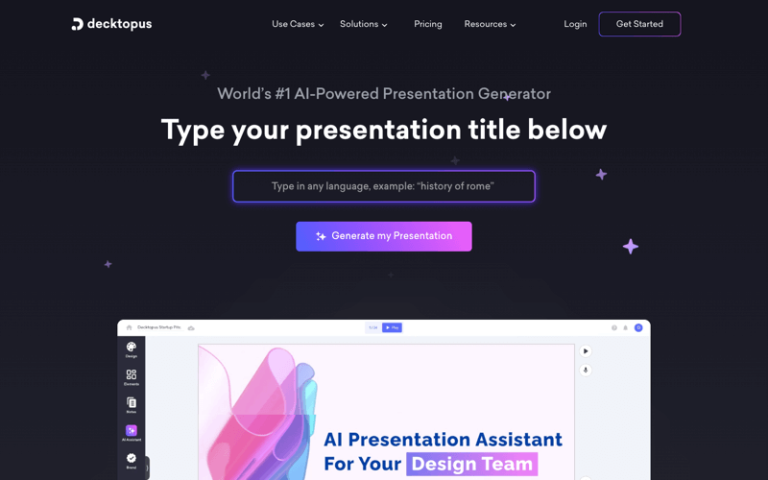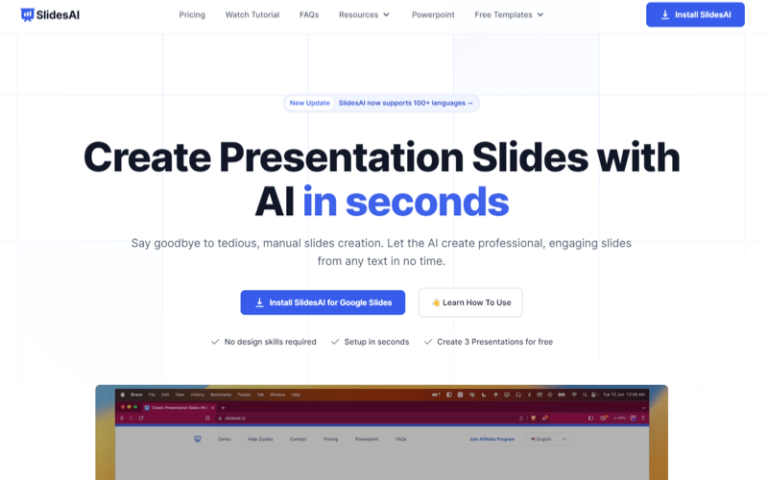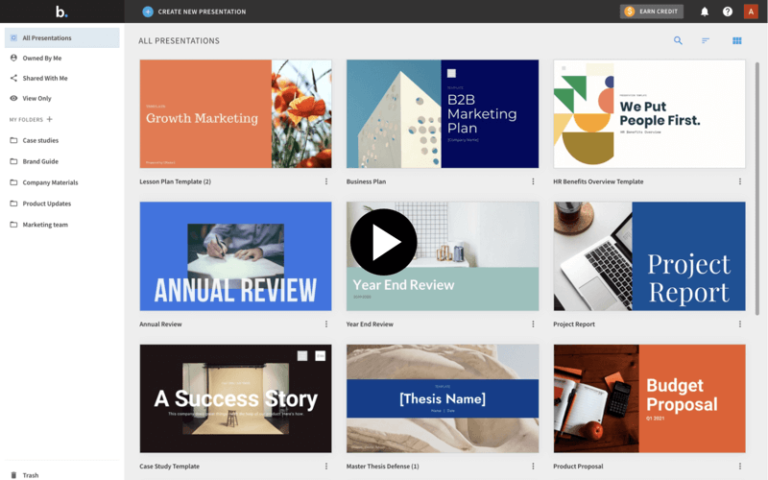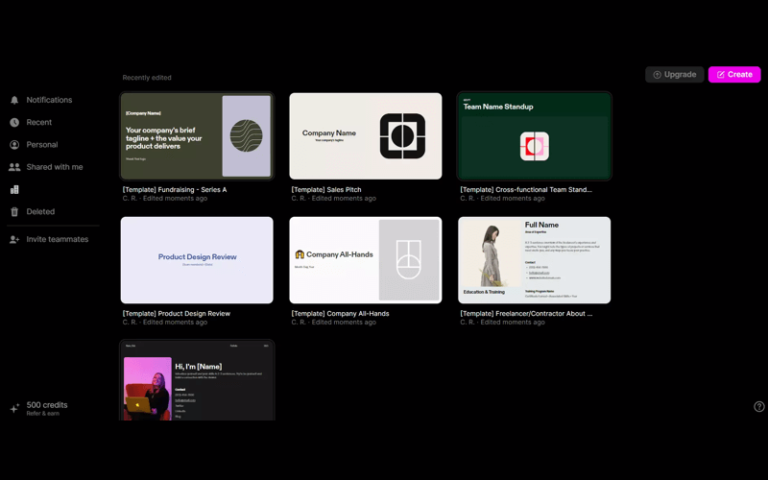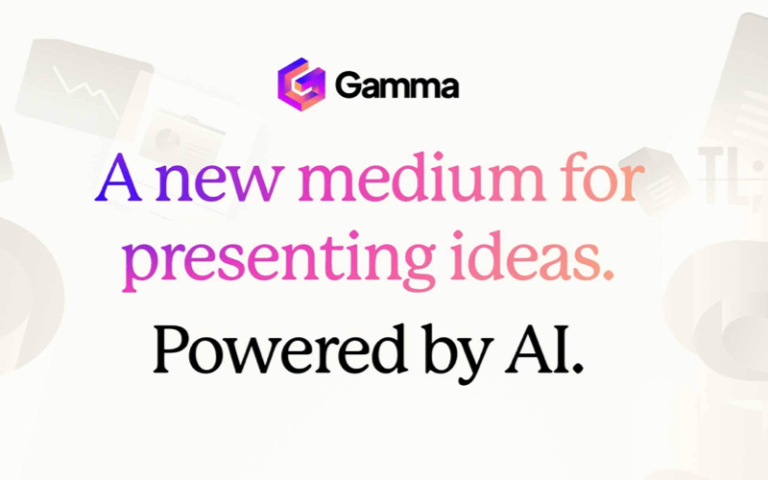Home » AI Tools » AI Presentation Maker » PowerMode AI
PowerMode AI
Introduction: PowerMode AI is a platform that offers AI-powered tools for content creation, specifically focused on creating engaging presentations and videos.
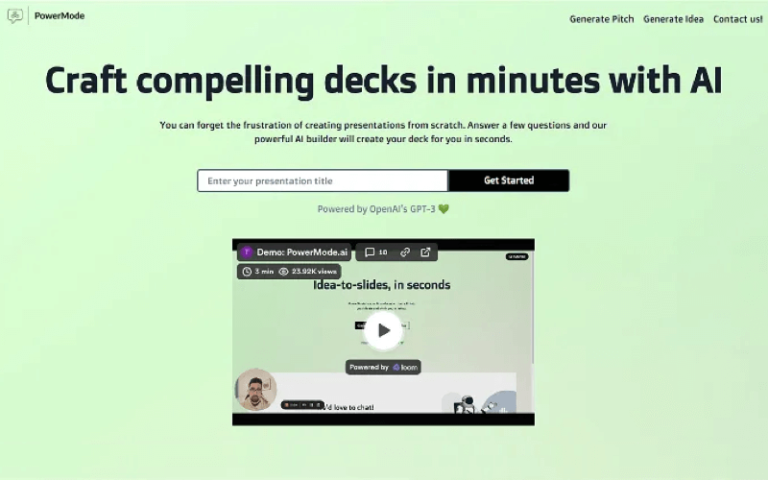
What is PowerMode AI?
PowerMode AI is an innovative presentation assistant tool designed to help users create captivating slides for a variety of purposes, whether it’s promoting a product, teaching a lesson, or sharing an idea. Users simply need to answer a few questions, and the AI takes care of the rest.
Main Features
- Save Time and Effort: Let AI create your slides in seconds, eliminating the need to stare at a blank screen or struggle with design and layout.
- Focus on Your Message and Story: AI can anticipate your needs and provide you with relevant content and visuals. No matter your goal, PowerMode can help you craft an engaging narrative that captivates your audience.
- Easy Iteration: With your AI assistant, you can easily suggest changes and alternatives. There’s no need for tedious editing or revisions; just tell AI what you want, and it will provide you with options.
- Avoid Last-Minute Stress: PowerMode provides you with a ready-to-go deck that only needs minor tweaks. From idea to slides, PowerMode takes just minutes, so you can be confident and prepared for any presentation.
Pros and Cons
- AI-Powered Content Creation
- Time Savings
- Ease of Use
- Visual Enhancements
- Limited Control Over the Customization and Personalization
- Privacy and Security
How to Use PowerMode AI?
- Visit the Website: Start by going to the official website of PowerMode AI.
- Understand Your Needs: Before you begin, clearly define your presentation goals and key messages. Whether it’s a product pitch, a teaching session, or an idea sharing, understanding the key points you want to convey is crucial.
- Begin Creation: On the PowerMode AI website, you may need to fill out a brief questionnaire or provide some basic information so that AI can understand your presentation needs.
- Answer Questions: Respond to a few prompts about your presentation topic, target audience, and key messages. These questions will help AI better understand your needs and provide customized suggestions.
- Choose a Template: PowerMode AI may offer a variety of slide templates for you to choose from. Select a template that matches your topic and style.
- Content and Visuals: AI will generate content and visual effects based on the information you provide. You can preview the slides offered by AI and make your selections.
- Iterate and Optimize: Utilize the iterative suggestions provided by AI to make necessary adjustments to the slides. You can tell AI what changes you want, and AI will provide you with modified options.
- Export and Share: Once you are satisfied with the slides, export them in PDF, PPT, or other formats, and share them with your team, clients, or audience.
- Feedback: If you have any feedback or suggestions during use, you can contact the PowerMode AI team.