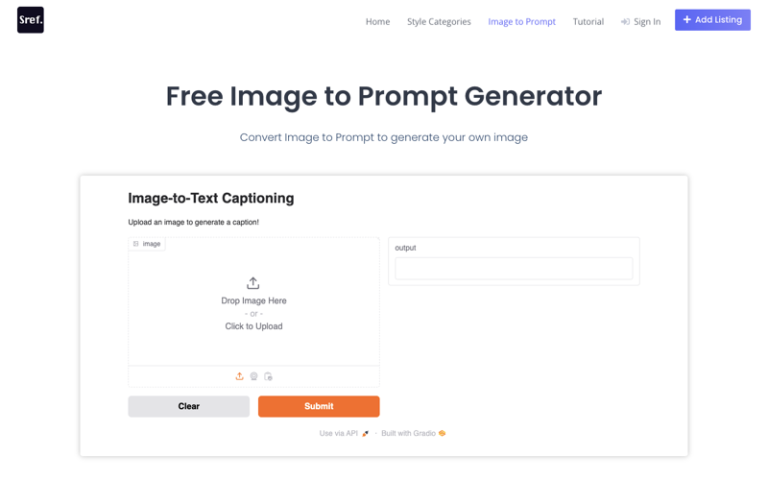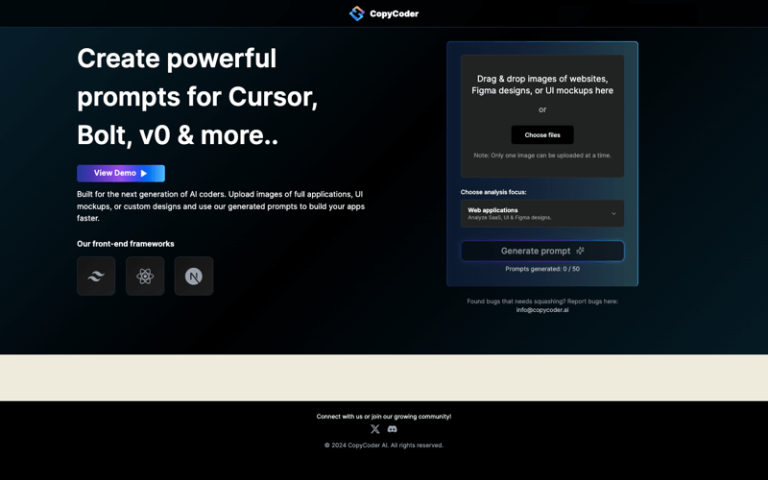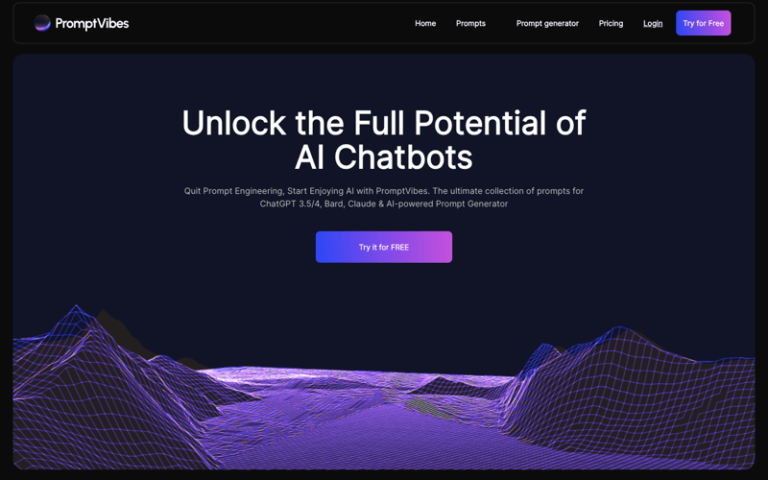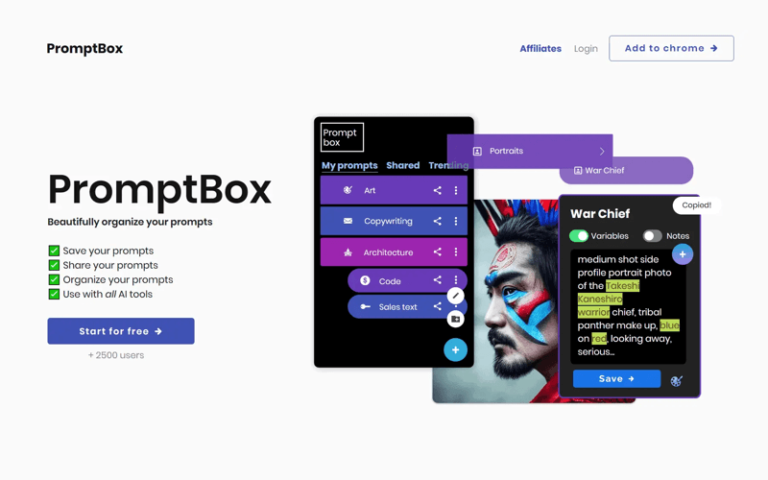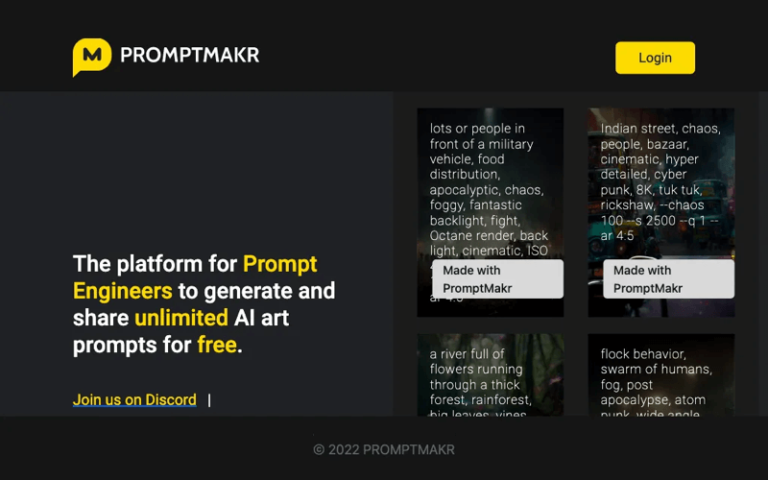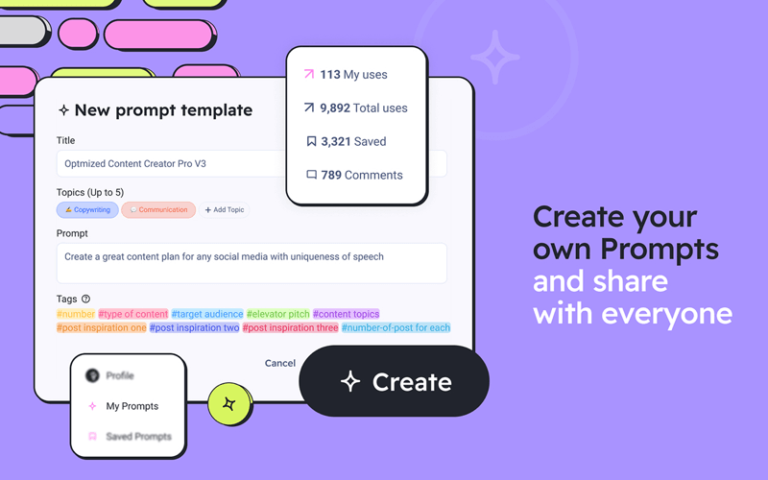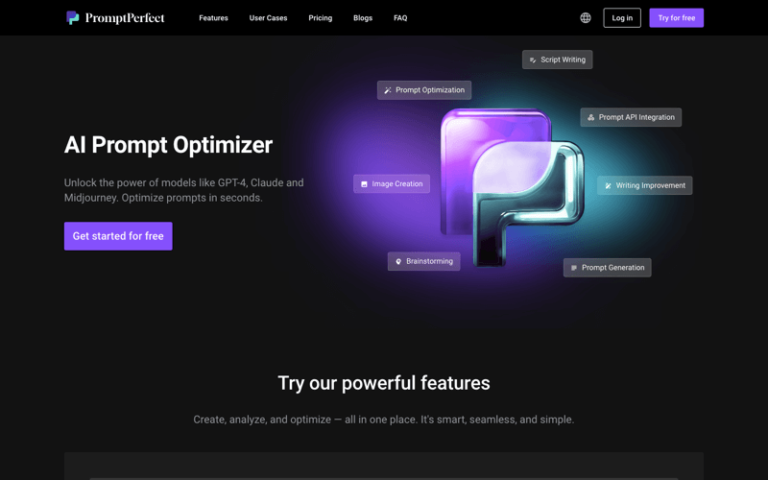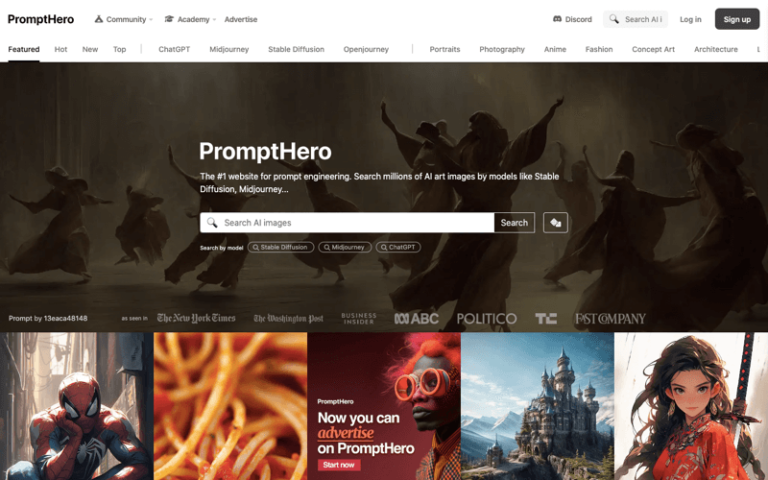Home » AI Tools » AI Prompt Generator » Prompt Studio
Prompt Studio
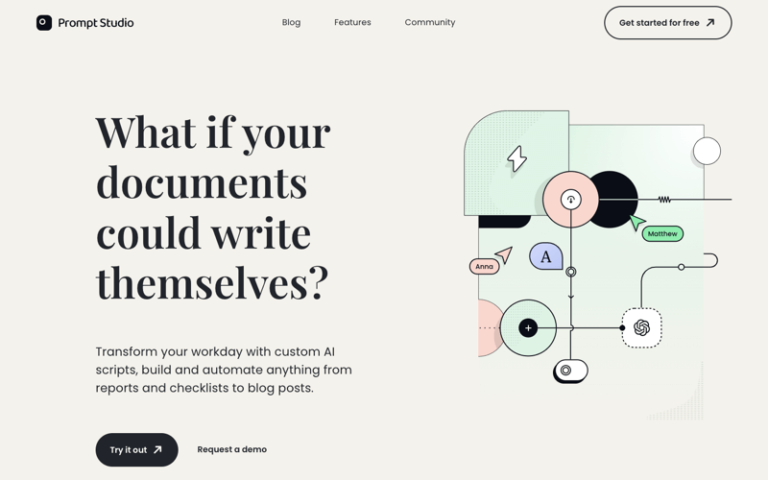
What is Prompt Studio?
Prompt Studio is a platform designed to simplify the process of working with AI to automate document creation and streamline various business processes. It allows users to write instructions for AI, rather than the content itself, and then use these instructions to generate consistent and accurate work.
Main Features
Custom AI Scripts: Users can create custom scripts that AI can follow to automate tasks such as generating reports, checklists, and blog posts.
Collaborative Text Editor: A text editor that supports collaboration, allowing multiple users to work together on AI scripts.
Prompt Engineering: Users can engineer prompts once and then use them repeatedly for consistent results.
Template Usage: The platform offers prebuilt templates to help users get started quickly.
API Deployment: Users can deploy their AI scripts via a low-latency API for easy integration into projects.
Integration Capabilities: Prompt Studio can integrate with automation frameworks like N8N and will soon support custom LLMs.
Use Cases: The platform is versatile and can be used in various fields, including legal AI for automating document conformance checks.
Visual Editor: A procedural text editor that allows users to write instructions once and generate content repeatedly.
Control and Customization: Users have control over the AI scripts and can fine-tune LLMs with their examples for better results.
Developer Tools: SDK and REST API for integrating AI tools into applications and existing workflows.
Pros and Cons
- Automates repetitive tasks, saving time and effort
- Reduces the need for maintaining an AI infrastructure
- Supports teamwork on prompt development and testing
- Allows for the creation of custom AI behaviors and integrations
- Offers different plans to suit varying needs, from individuals to enterprises
- Provides a user-friendly interface and prebuilt templates
- May require a learning period to effectively use the platform's features
- While it offers integrations, there might be limitations depending on specific project requirements
- The free version has limitations, and additional features may require a paid plan
How to Use Prompt Studio?
- Visit the Website: Go to the official website in your web browser.
- Choose a Plan: Select a plan that suits your needs, from free to enterprise options.
- Create an Account: Sign up for an account to start using the platform.
- Write Instructions: Use the text editor to write instructions for the AI to follow.
- Use Templates: Take advantage of prebuilt templates to speed up the process.
- Collaborate: Invite team members to collaborate on script development.
- Test and Iterate: Test your AI scripts and iterate based on the results.
- Deploy via API: Deploy your scripts using the provided API for integration into your projects.
- Integrate: Use the SDK or REST API to integrate your AI scripts into your applications and workflows.